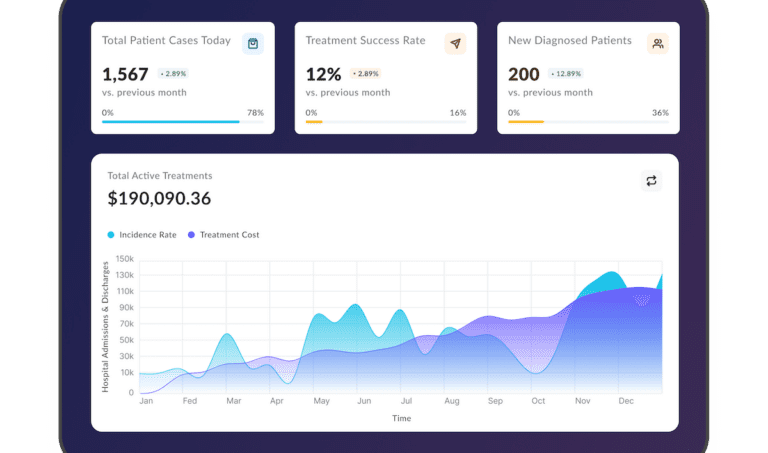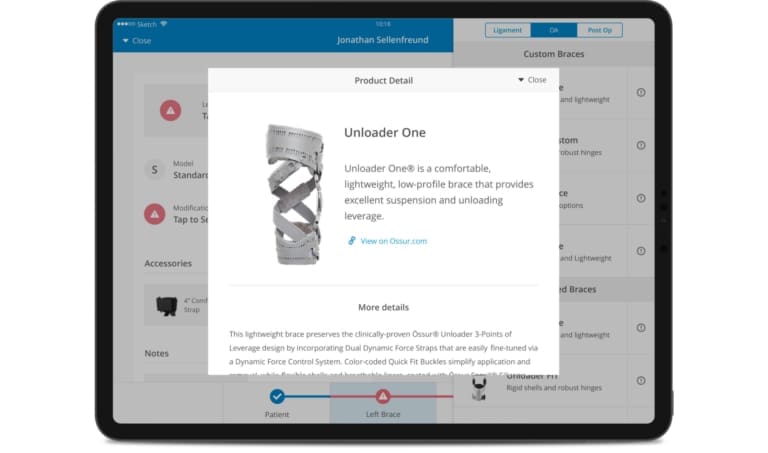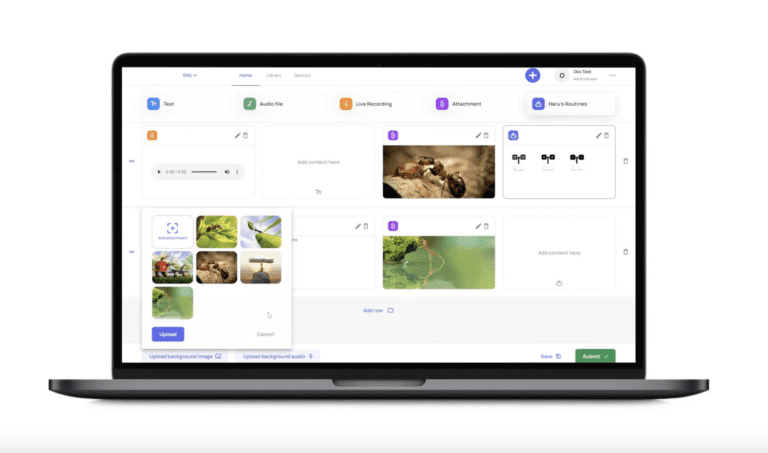Best 18 Software Development Collaboration Tools 2025
Updated: June 7, 2024
When you suddenly get a great idea, you can usually grab the people you need, lock all of you in the meeting room, and discuss all the changes it will bring to your project. However, what if you could not do that? What if you manage a remote development team working in a completely different part of the world?
Of course, it’s the XXI century, working remotely is not unusual anymore and you can use one of many software development collaboration tools available.

We provide companies with senior tech talent and product development expertise to build world-class software. Let's talk about how we can help you.
Contact usActually, remote work would be impossible without them: these software development collaboration tools streamline team collaboration, ensure better time management, and allow you to efficiently keep track of your employees’ performance. Real superheroes for managing remote teams, right?
Except, there’s a lot of them. Too many, in fact. And that’s why we decided to write the most excellent guide to all decent software development team collaboration tools and other services that will make managing your remote employees easier.
Table of Contents
Remote Software Development Collaboration Tools 2024
These software development collaboration services allow you to store, edit, and share documents with your team members, especially those who are working remotely. Unlike the classic Office experience, software development collaboration toolsallow you to work together on the same document in real-time instead of sending files back and forth.
Google Drive
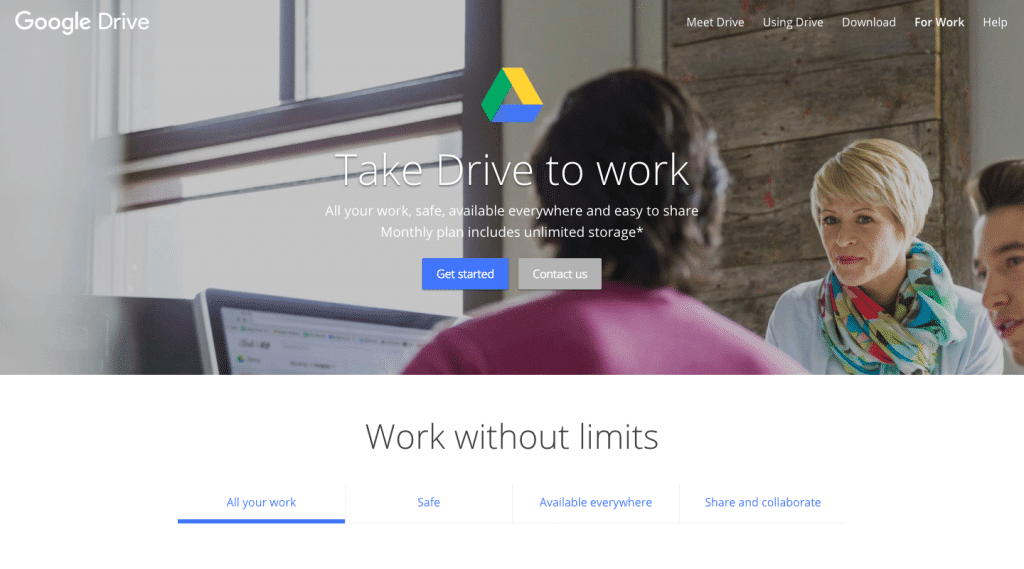
Price, user/month: $6-$25, with a limited Free option
Google is pretty much dominating the market of online collaboration suites. Google Suite is the most feature-complete tool available, and Google is constantly adding new instruments and improving the UI, attracting more and more users who work remotely.
With Google Suite Enterprise you get:
- Google Docs. A very well-made word processor that is almost (but not quite) at feature parity with Microsoft Office. Unless you are using some obscure features of MS Word (i.e., WordArt), you will find Google Docs a perfect replacement. ou can use Google Docs during online meetings to take notes or collaborate in real-time on editing a document. It also allows you to keep track of the progress of the document with the help of version history and give instant feedback.
- Google Sheets. Unfortunately, Google’s take on Excel is not as sharp as its Word alternative. While it can do a lot, there are features that are outright missing — like Pivot Tables or even an ability to select non-contiguous rows. Still, what is there, is exceptionally polished and suffices for most users. Not to mention, Google Sheets is widely used as a simplified platform for task management.
- Google Slides. This one turned out perfectly in the middle — the feature-set is complete, but some of the more outlandish effects from PowerPoint are sadly missing. Still, if you just need a presentation for your remote team — look no further.
- Google Drive. Storage for all your documents and other files, with robust permission options and very easy-to-use UI. A perfect option for file sharing among team members who work remotely.
The killer feature for Google Drive is definitely the ease of conversion. You just upload all your current documents into your Drive, share it with your team, and that’s it — Google will even automatically convert all your MS Office files into its own internal format.
UPDATE: As of 2019/10/29, Google no longer requires you to convert your files and can edit MS Office documents on-the-fly. However, using these formats slightly limits collaboration capabilities.
Dropbox
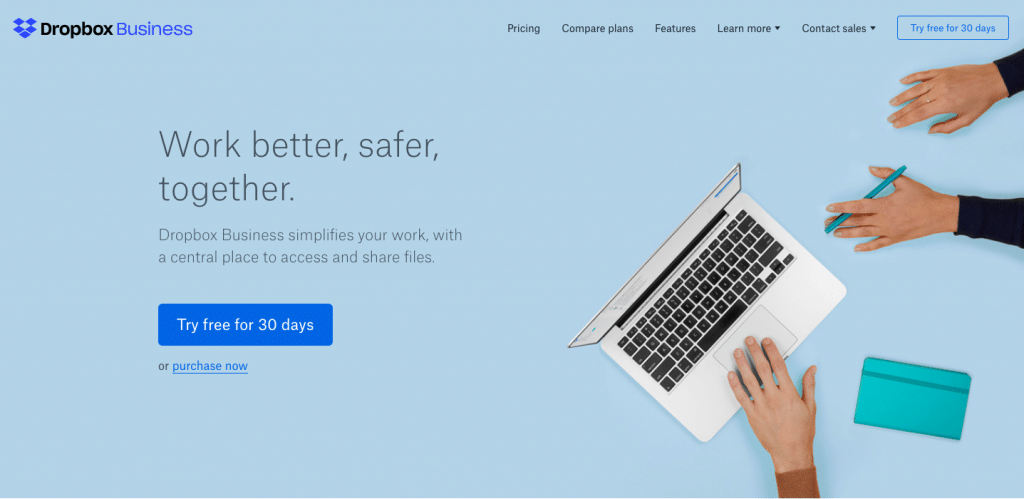
Price, user/month: $10-$25, with a limited Free option
Dropbox is a great alternative to Google Drive if the only thing your remote workers need is storage. Unlike Google Drive, it has very primitive collaboration tools and is much less useful for the remote development team management. On the other hand, their scanning tools are more powerful and often catch malicious files that Google does not.
If you just need a place to store some assets and don’t care much for the document editing — Dropbox Business is the best available option for your remote team.
Screen Sharing Tools
Sometimes showing how to do something is more natural than explaining it. Which is to say, you are going to need a way to screen-share or even remotely manage your employee’s computers.
TeamViewer
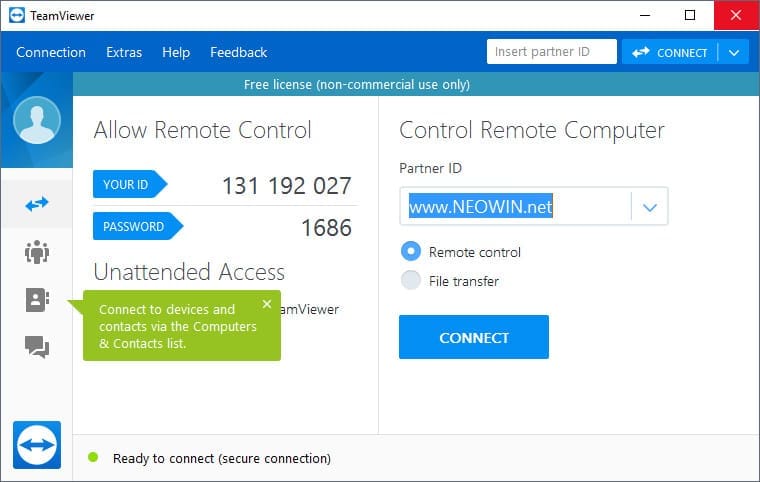
Price, monthly: $49-$199, with a limited Free option for personal use.
Teamviewer is the most popular screen-sharing software in the world, extensively used for remote team management — and for a good reason. It has everything you will possibly need:
- Cross-platform remote control. You can easily manage any device that has Teamviewer installed — as long as it runs Windows 10, Linux, or Android.
- VPN-like encryption. If you are handling sensitive data, you no longer need to install a VPN for screen-sharing — Teamviewer Business already encrypts and obscures the data.
- File sharing protocol. If you need to transfer something to or from the PC you are screen-sharing, you can do it directly via TeamViewer.
There are also additional bonuses that might be interesting to your IT support department — like the ability to shut down/reboot the controlled device without disconnecting the session.
However, there is also a downside. You need to install the Teamviewer client on both your device and the one you will be sharing with — and that might not always be convenient for all team members.
Join.me
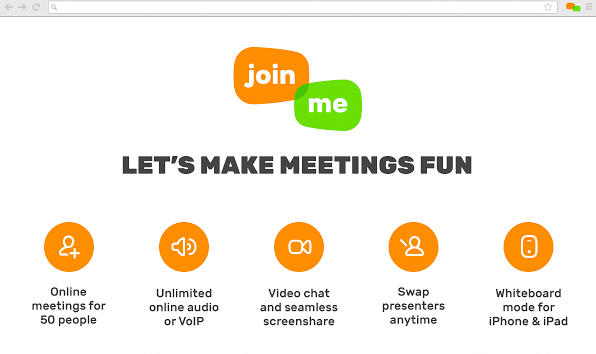
Price, monthly: $10-$30
Join.me is an up-and-coming screen-sharing software that takes a slightly different approach than Teamviewer. It’s a web application — which means that you don’t need to install anything. Just open the page, sign in, and share your screen with your remote team members.
Join.me also works as an audio/video conferencing tool with up to 250 participants per meeting which is quite convenient when you need to arrange an online meeting with a big number of your remote workers. You can create whiteboards, swap presenters, and, of course, share your screens right on the go.
Join.me not as technically involved as TeamViewer; however, it doesn’t have to be. It’s not there to help you provide IT support. But if you want a simple one-click screen-sharing solution that works across all devices and lets you hold meetings with your remote team members — you just found it.
Additional reading about hiring a remote developer.
Remote Project Management Tools and Task Assignment
These tools will help you manage the productivity of your remote team, including time tracking, and assign tasks to all members of the team.
Basecamp
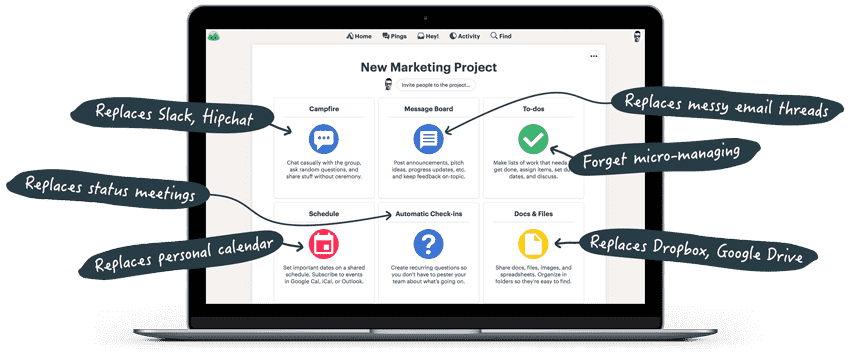
Price, monthly: $99, with a limited Free option
Basecamp is one of the best software development collaboration tools. It’s the definitive software project management software that includes everything you need to control your remote teams.
Here’s why Basecamp is awesome:
- To-Do Lists. Your remote workers navigate through your day-to-day routine with ease;
- Message Boards. . Each team member can create content that lasts and discuss it freely with other remote workers;
- Chat Rooms. That allow your remote employees to resolve all issues instantaneously;
- Schedules. Never miss an important meeting or appointment;
- Document and File Storage. With Google Docs integration — a must-have feature for efficient remote work;
- Check-In Questions. Automate your stand-up meetings;
And that’s just the tip of the iceberg — we have yet to talk about Client access, automated reports, notifications, and the kitchen sink. Basecamp can pretty much manage your remote development for you. Well, not really, but you get the idea. Both you and your remote employees will be happy with this management system.
NOTE: Basecamp is a very powerful platform that includes many features from other tools mentioned in this article. However, it’s not always the best at each task, and a well-selected combination of other software development collaboration tools can outperform it.
Read also how to develop a time tracking software.
Jira
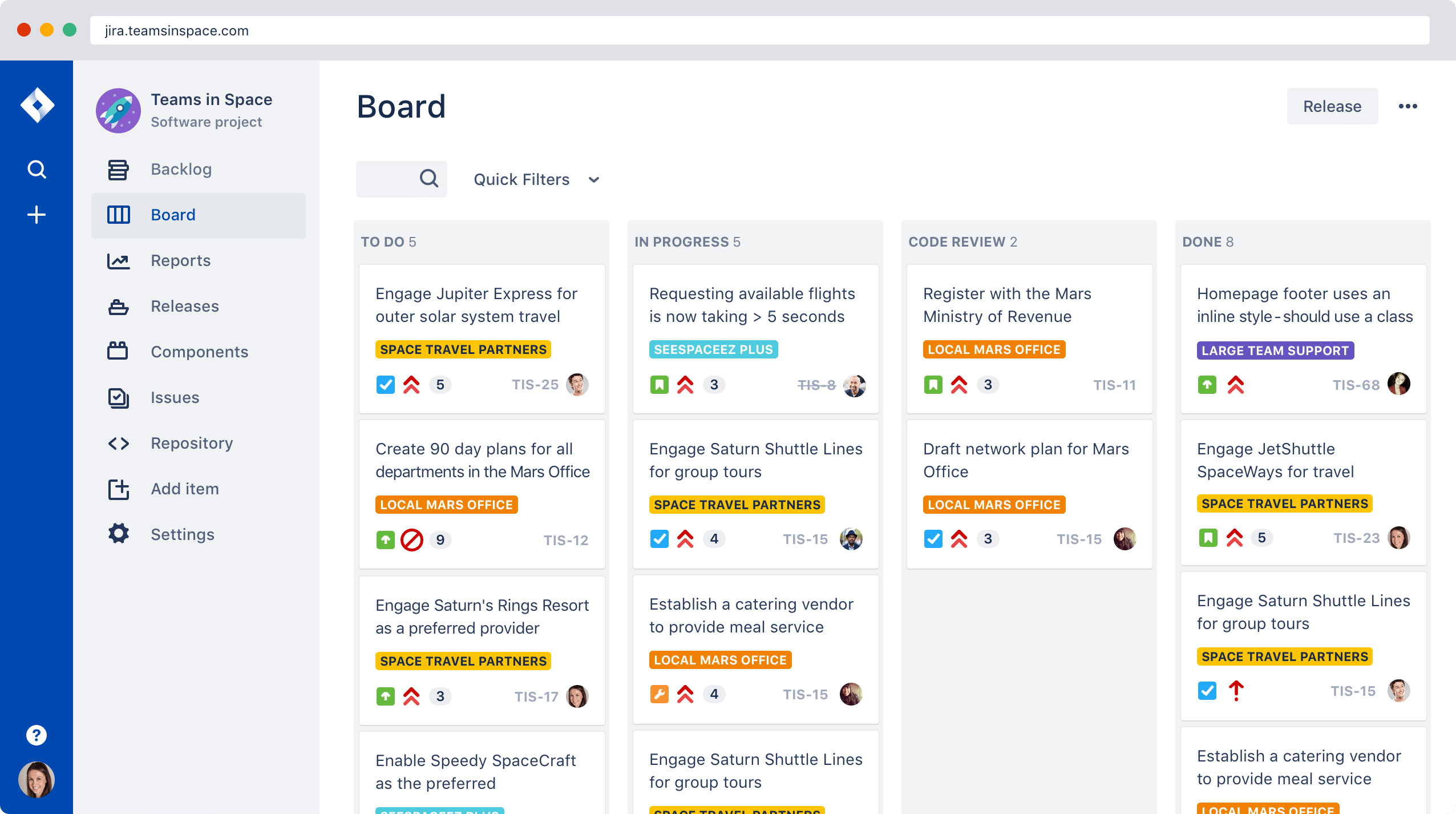
Price, user/month: $5, with a very limited Free option
JIRA is a very powerful development team management software, even if it’s no longer the monopolist on the market. While the interface is not as robust and streamlined as it could be, the sheer flexibility and number of options JIRA provides are unrivalled. Which is precisely the reason we at Relevant Software are using it.
That said, it works best when backed up with Hipchat (or Slack), Confluence, and other Atlassian tools. Otherwise, you might not be able to integrate it in your management workflow as smoothly.
Asana
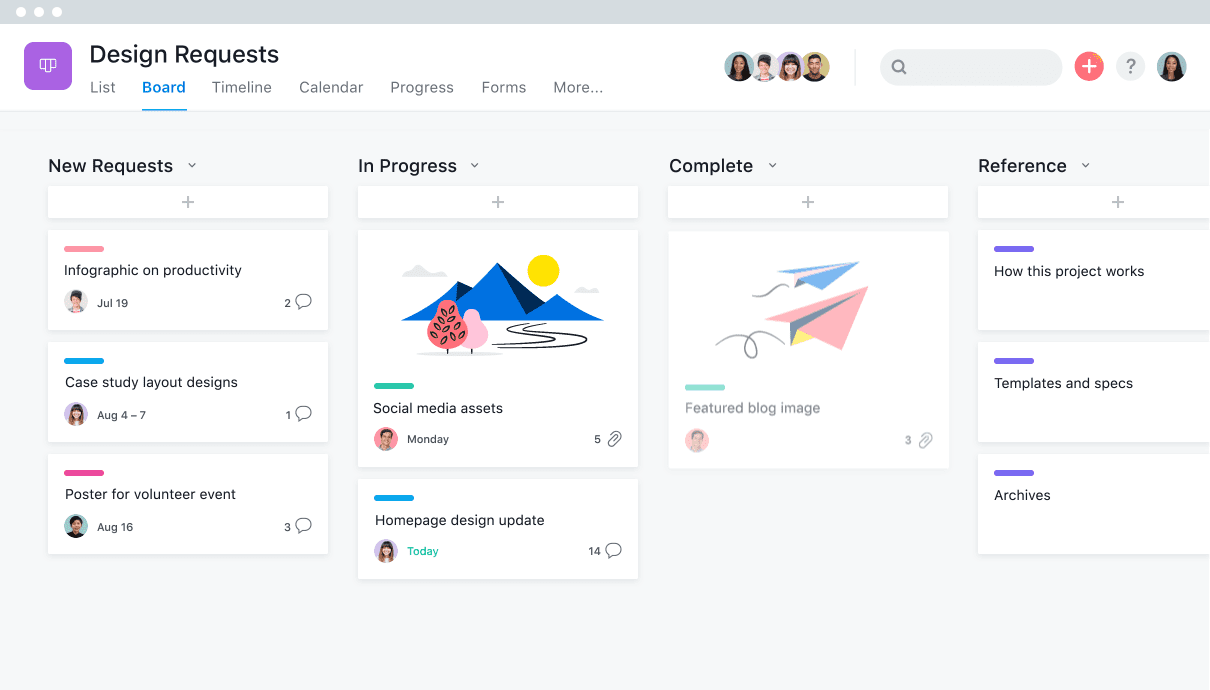
Price, monthly: $10-25, with a limited Free option
Asana is an up-and-coming competitor to JIRA. It is not as powerful as certain other software development collaboration tools, but it’s a very intuitive and streamlined task manager. If you do not want to read the manuals and spend time setting things up, Asana is a great alternative.
The software development collaboration tools are particularly exquisite and make Asana a life-saver on large projects with complicated Epics. Unfortunately, the high price might scare many teams away.
Trello
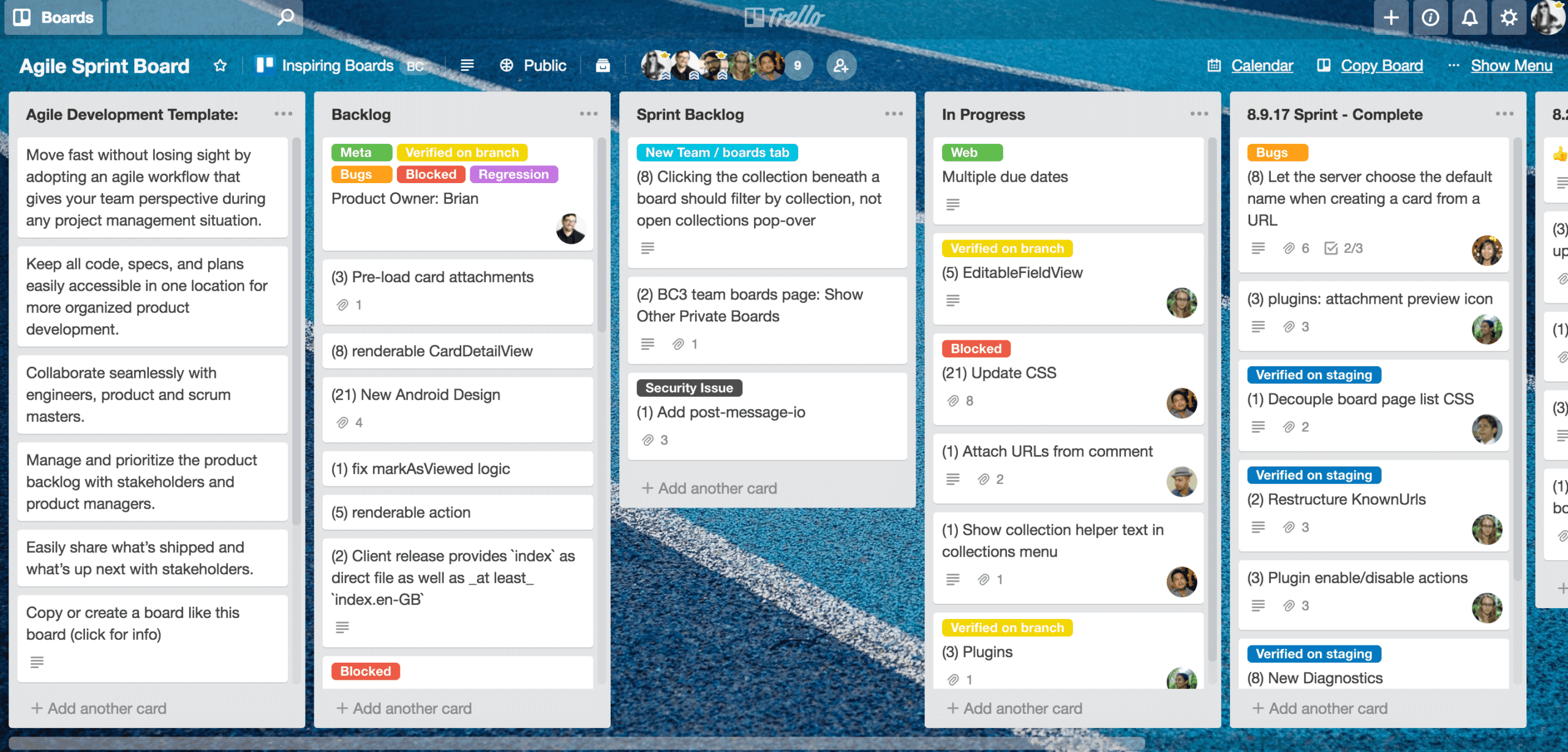
Price: Free
Just how desperate are you for a free Kanban board? If the answer is “very much”, you may try and use Trello as an impromptu project management tool.
Trello is the simplest Kanban board you can use for task management. It lacks any concept of Sprints, and suffers performance issues when you keep over 100 cards on the same board. It also has only very basic integration with many software development collaboration tools — including other Atlassian platforms. There have been some improvements lately, but they are rather slow.
However, if your project is straightforward, and you don’t have many employees — Trello will work in a pinch.
Hubstaff Tasks
Hubstaff Tasks is an Agile project management tool that’s built to streamline collaboration in teams of any size.
Hubstaff Tasks uses Kanban boards to organize tasks and projects. You can create cards for tasks and columns for various project stages. The app lets you notify teammates by tagging them in comments, add task labels, and create checklists and progress bars.
With Hubstaff Tasks’ custom workflows feature, you can automatically assign tasks to specific people in each project stage and move tasks forward with just one click.
The app is free to use for up to 10 projects, with 100 MB of storage per user. Its paid version, which includes unlimited projects and 5 GB of user storage, costs $4 per month per user.
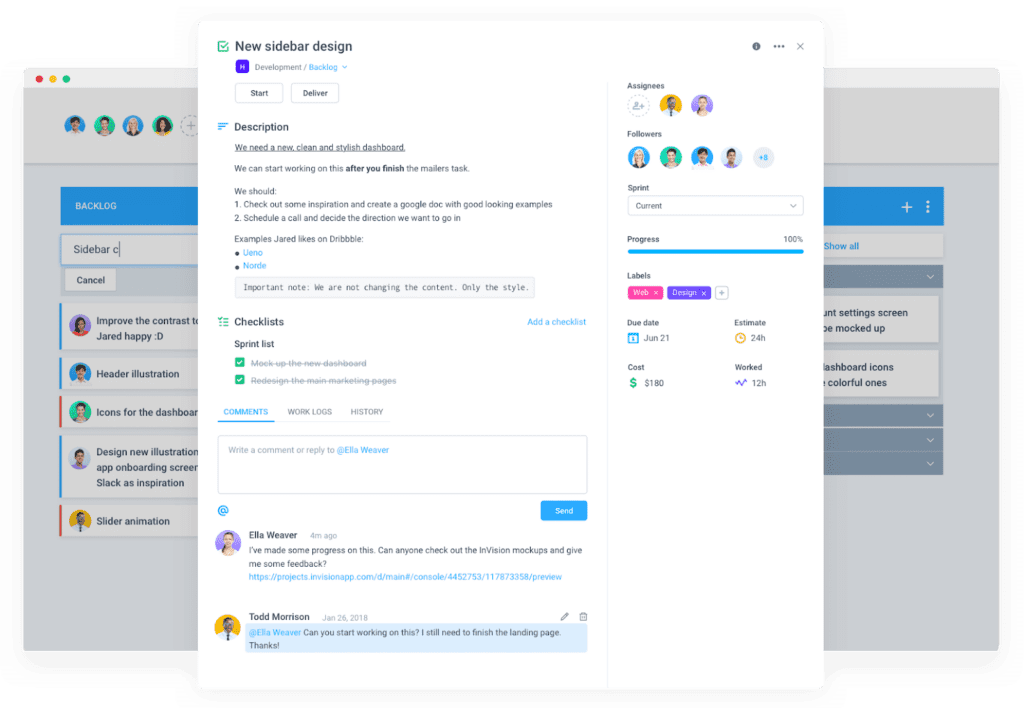
Connecteam
Connecteam is an all-in-one employee management app that was designed for remote teams as allows you to manage your teams easily and effectively, and also all under one roof.
Engage your remote team like never before, reflect your company’s culture, and solidify your employer branding with Connecteam’s enhanced communication and engagement features.
Track time with easy clock in and out features right from an employee’s mobile phone, improve payroll, enhance timesheets, and collaborate with your remote team like never before.
Simplify your scheduling with advanced features like templates, in-shift tasks, status updates, messaging boards, and more.
Mobile task management built from the ground up for the deskless workforce. Or you can create digital checklists, forms, and reports that your remote team can fill in while on the go.
Connecteam offers premium pricing starting at just $29/month for up to 200 users so you can save money on bringing your team on board. Or you can get started with the free for life plan.
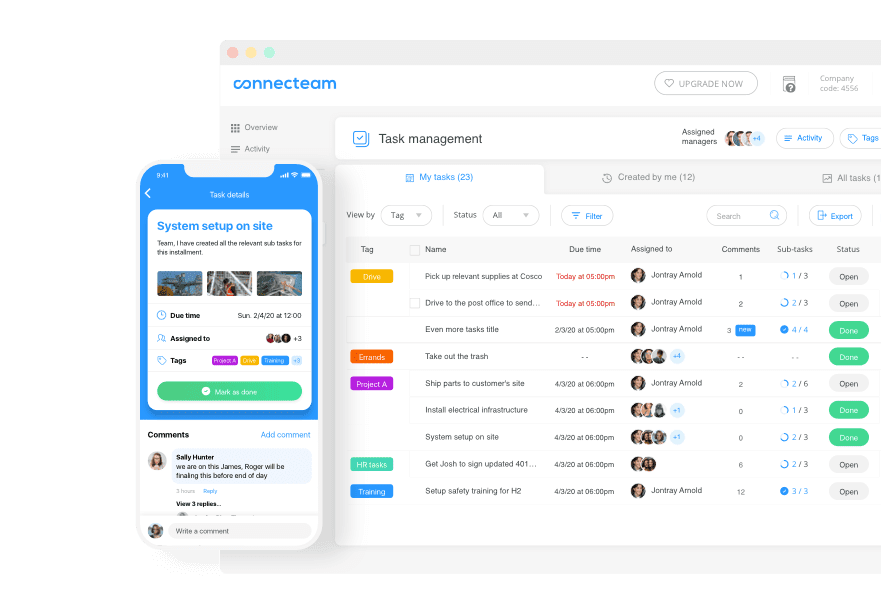
Teamwork
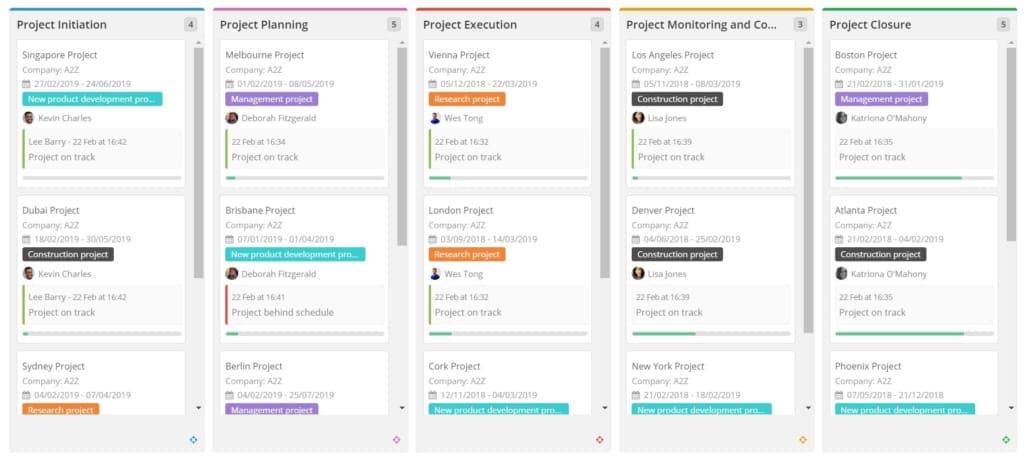
Pricing: $10 per user per month, free option with limited capabilities.
Teamwork is a team management tool that is really useful for managing remote development teams. Features like Kanban boards and Gantt charts make the development process super easy and with their live chat feature, your team has the ability to interact in real time.
Teamwork also comes with a whole host of ready-made templates that can help make setting up projects an absolute breeze, such as their project tracker template.
With Teamwork, you’re remote development team will have a single source of truth, with all team members knowing what tasks are assigned to them, and when they need to be completed, regardless of where in the world they are based.
Teamwork also has an easy to use interface and doesn’t require a lot of on-boarding training to get up and running.
Video Conferencing Tools
Video tools give the feeling of sitting in the same room and working in the same space. They are also a great way to get a feeling for the team’s mood and engagement of your remote team members.
Appear.in
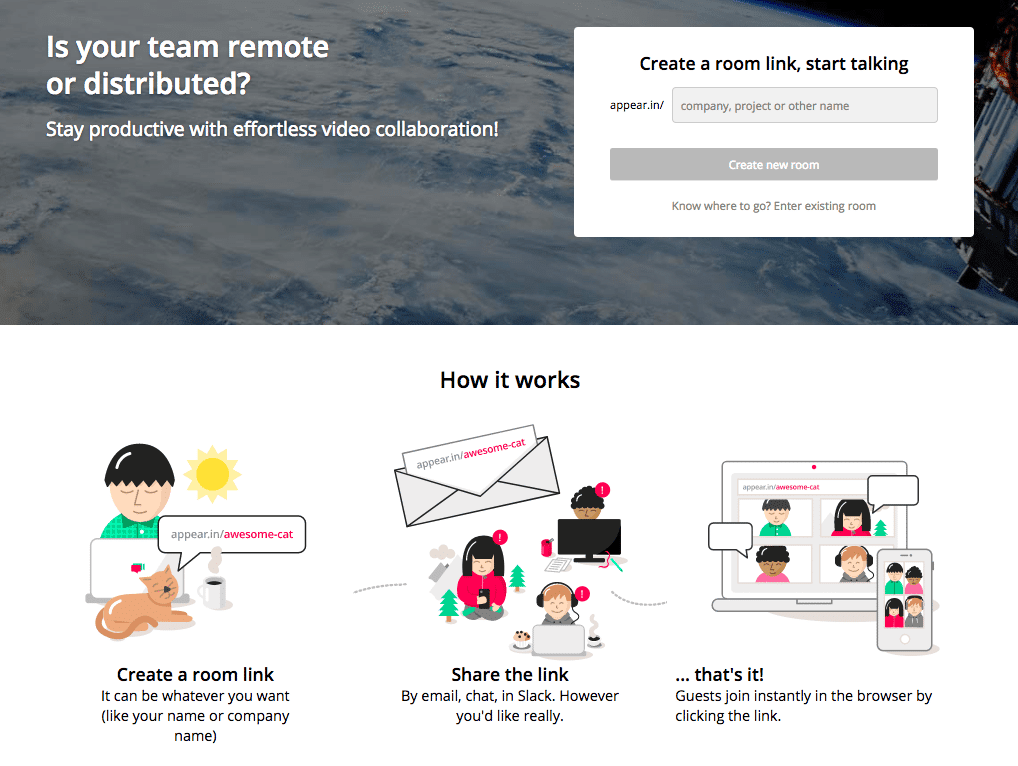
Price, monthly: $99
Appear.in is very similar to Join.me. It just used to have a focus on video instead of audio. In fact, these days they are pretty much at feature parity — with Appear.in being a much more expensive option.
What we are trying to say is “skip it”. Even if you really need a dedicated video-first chat for an efficient remote working process. After all, other options on this list are free and provide similar — if not better — performance.
Skype
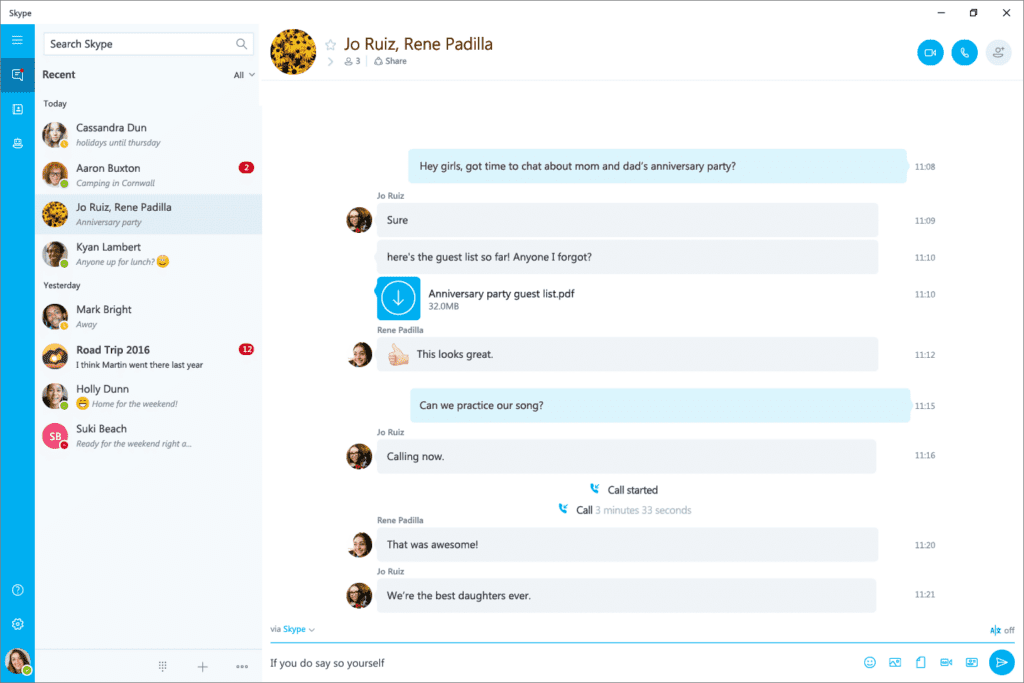
Price: Free
Skype is a serviceable messenger — even if it doesn’t have all the amazing features it should have had by this point. And instead of modernizing the UX and introducing third-party tools, Microsoft seems content with adding new animations and making the UI more “hip”.
Most importantly, Skype is completely free — which makes it a great budget remote team management tool loved by millions of remote working folks.
Zoom
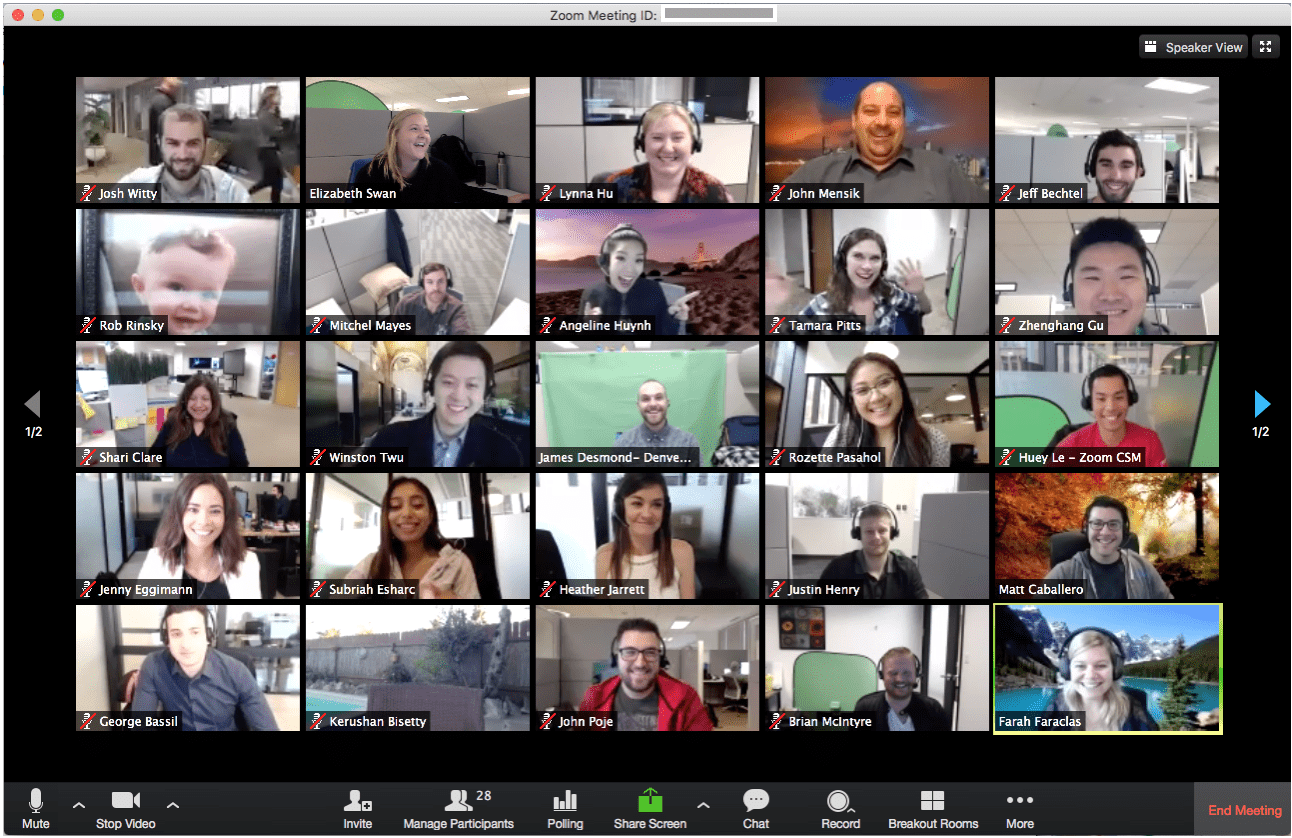
Price, host/month: $15—20, with a limited Free option
Zoom is a very simple corporate communication tool with screen-sharing and file-transfer services. It’s available for smartphones, tablets, desktop computers and is very streamlined over all.
The most interesting feature is the ability to adjust the video-feed in processing. Zoom can change the backgrounds, slightly beautify the speaker’s appearance and overall make preparing for a call less strenuous. In essence, it’s a good option for remote work. That said, don’t expect miracles in that department.
Customer support
Acquire
Acquire is a fully-featured, multilingual unified customer engagement platform. The platform is designed to offer quick, personalized customer support to the customers. It helps to streamline the conversations with the clients as well as with the support teams.
All the communications will be stored in one centralized place & this will vastly improve collaboration. You will be able to track all support conversations & measure team performance with the help of analytics. This will give a better understanding over the entire process.
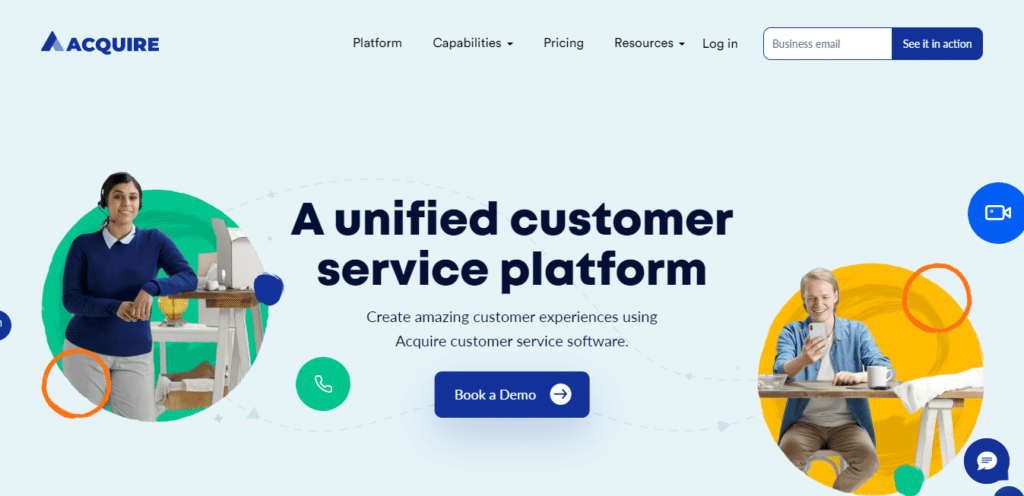
Remote communication tools
Instant messengers have revolutionised communication and corporate messengers are a necessity at any workplace with more than one location.
Slack
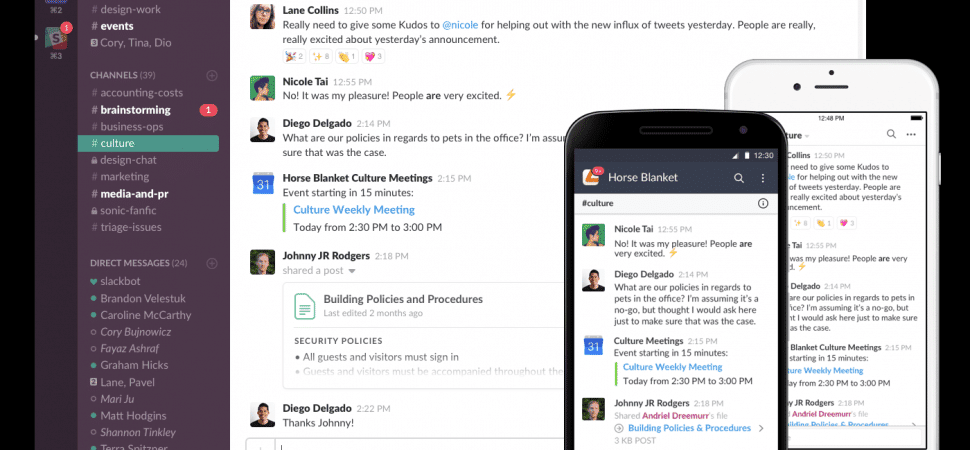
Price, user/month: $6-$12.50
Slack is an amazing communication platform that seamlessly integrates group chats, direct messages, and third-party apps to create the ultimate experience. It got to the point where features from Slack are slowly dripping into the general messengers like Discord or Telegram.
That said, it’s not all sunshine and rainbows. Slack is rather tied into the Atlassian infrastructure and you lose some convenience features if you do not use JIRA as your project management tool. There are some plugins for the third-parties but their functionality is remarkably limited.
You can even improve upon Slack with third-party tools. For example, Jell is a great tool that simplifies remote development team management — especially the team is in a completely different time zone.
NOTE: There is a self-hosted alternative to Slack called Mattermost. Give it a shot if you want to keep all your data on-site.
Troop Messenger
Troop Messenger is a team chat application that keeps both the
communication and collaboration within the teams at the same pace either
they work inside the office or outside i.e. work from home. Productivity
is no more an issue in case of this office chat application that offers
exceptional features for remote teams communication.
Using Troop Messenger, you can send or receive text, files, images,
media, and other important data seamlessly. Without hassles, this tool
lets you assign the work to the remote teams, track the progress,
monitor and manage all your teams wherever you are.
Besides, this remote working tool is accessible over the web and mobile
apps (both Android and iOS) that eases any task in a fly. Also, this
tool uses a high-end security pin and fingerprint access to ensure
privacy and data confidentiality.
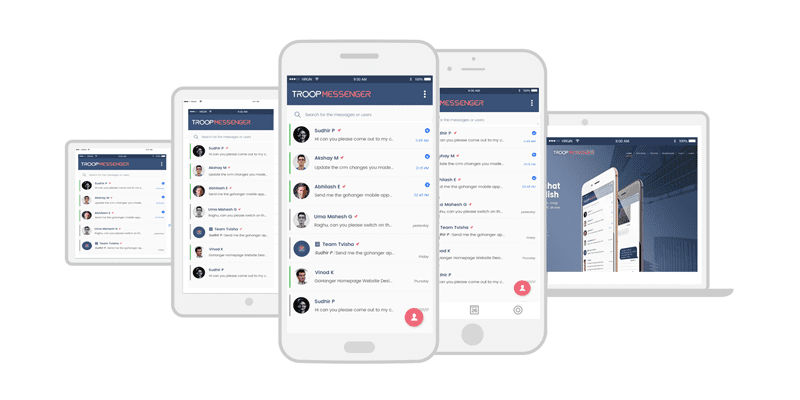
Read also how to hire a dedicated iOS app developer as well as Android programmers.
Reward Management
Having to use a lot of different tools and complicating the routine can lead to bad morale and poor performance. Rewards are a great way to engage your teams and make sure that they give the project their all.
Wooboard
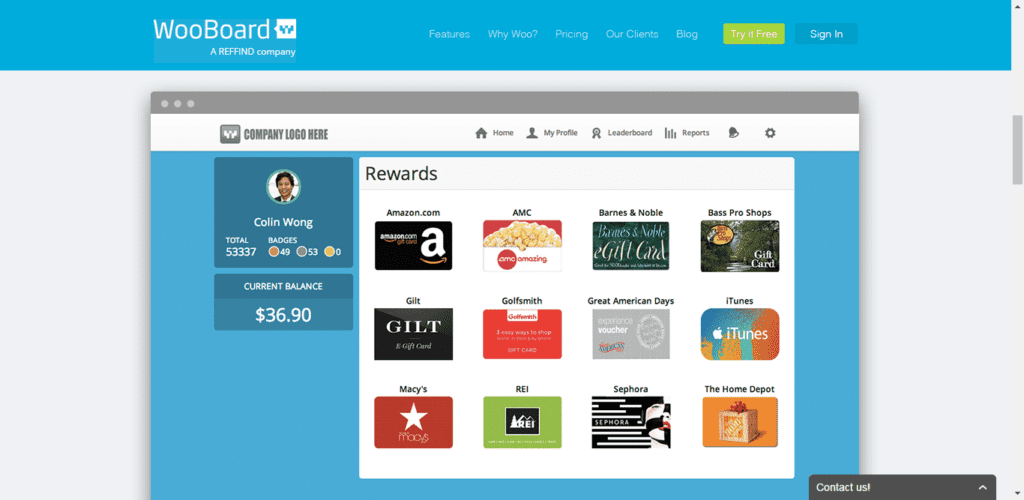
Price, user/month: $3
Wooboard is a social and gamified platform for engaging and rewarding your employees. It’s a great tool if you want to create a better atmosphere in the company and motivate your team to work harder.
The platform comes with an integrated Rewards Store where employees can cash in the points for company merchandise, days off, and other bonuses.
Calendars and To-Do Lists
It’s important to include a well-tailored calendar into the array of your remote team management tools. Calendars keep the dates of the scheduled meetings, send notifications and keep the to-do lists in order. In other words, calendars are the core of effective time management.
Google Calendar
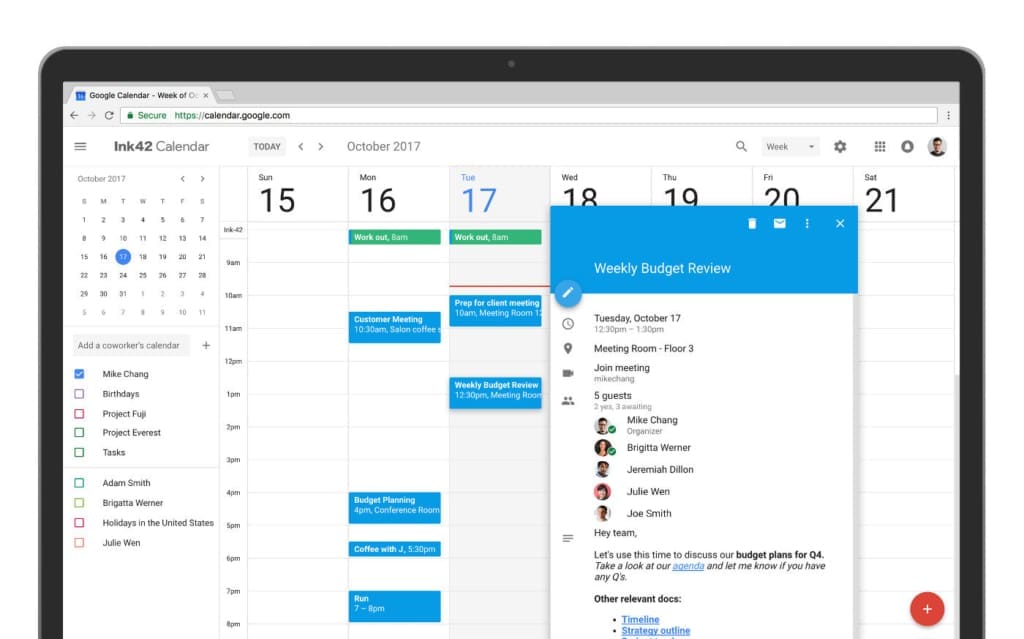
Price: Free
Google Calendar is a part of the Google Suite, so it’s no wonder that it’s pretty amazing. It automatically synchronizes events from different calendars, offers multiple notification methods and overall makes everything it can so that you get to your appointment on time.
In addition, Google Calendar features a world clock, which is very convenient if your remote teams work from different time zones. Plus, you can connect your Google Calendar to a time tracking app and track time spent on any scheduled calendar event.
On the downside… actually, there is no downside. Google Calendar is an amazing free tool for everyone who wants to be efficient with their time, especially for those who are engaged in remote work.
Microsoft To-Do
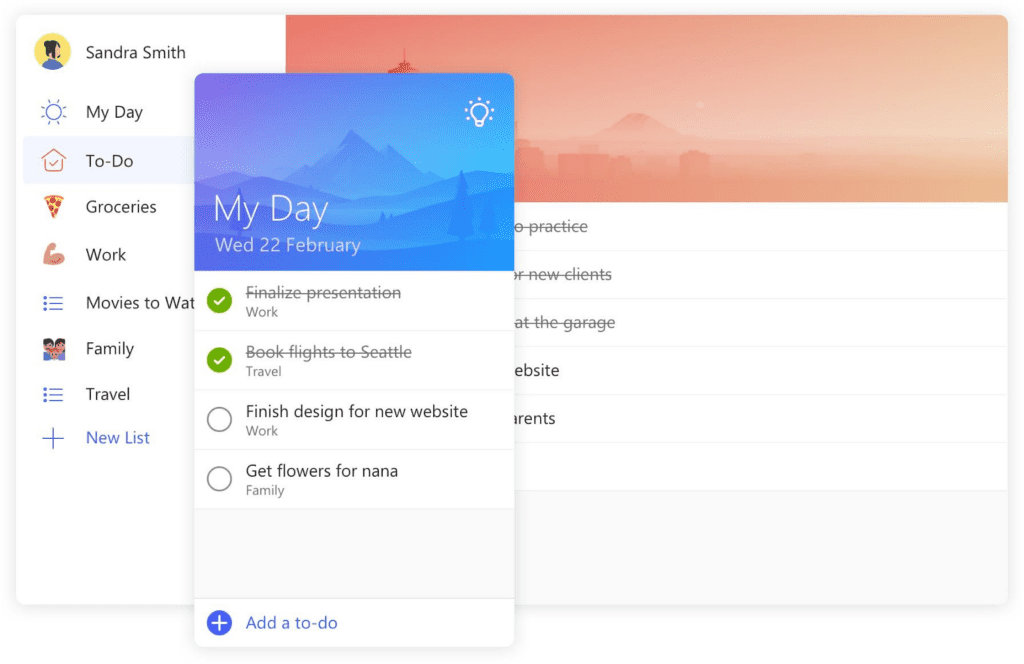
Price: Free
Microsoft To-Do is a very streamlined to-do list, focused on simplicity and customization. However, and as of late, the development has been extremely slow, with rumours that Microsoft is simply keeping the project on life support.
All that aside, Microsoft To-Do is a great tool for people who just want a tool that works from the get-go. It’s especially interesting for those who are already in the Microsoft ecosystem, since it provides rudimentary integration into Office 365 and other tools.
Todoist
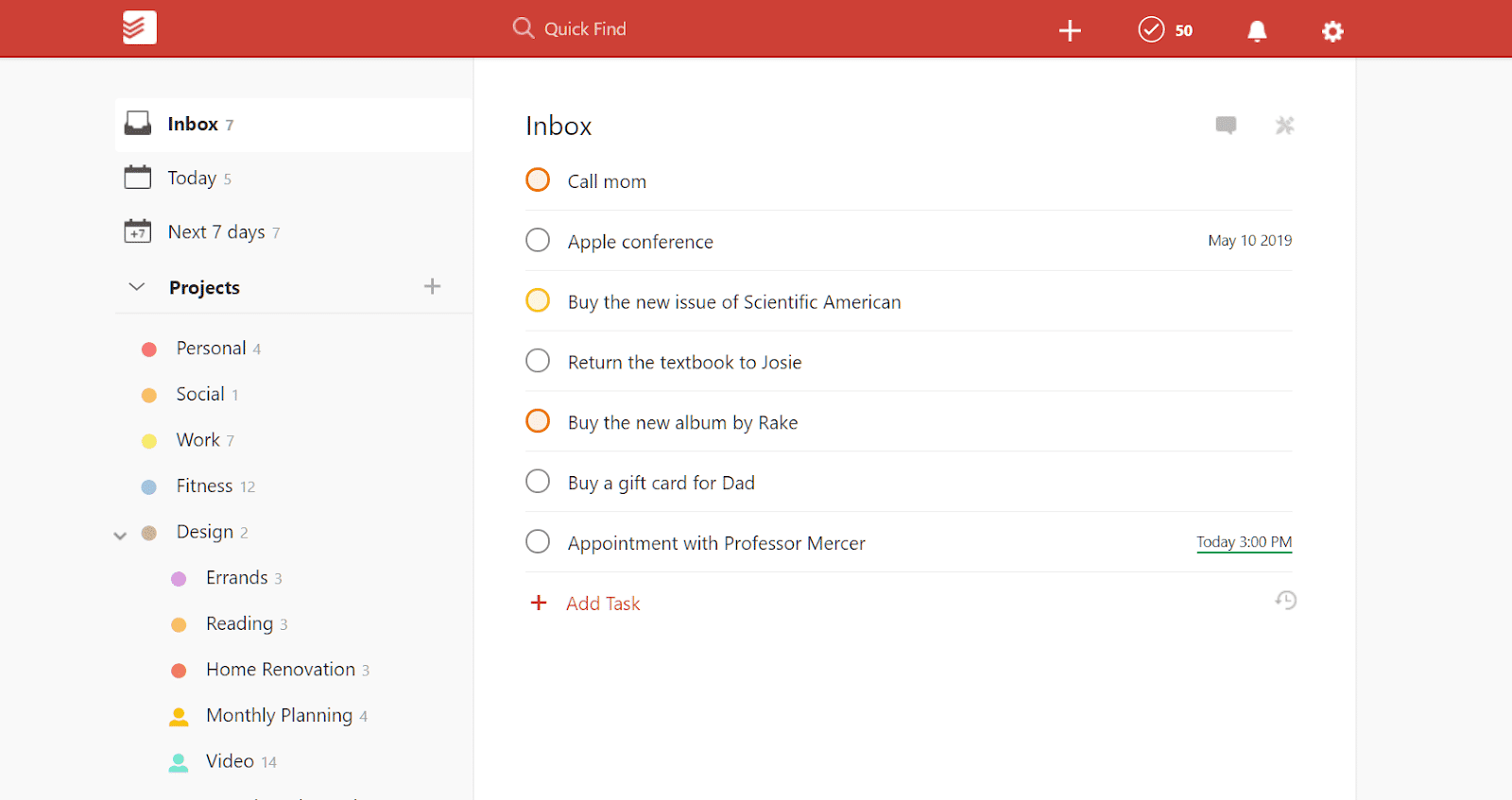
Price, user/month: $5, with a limited Free option
Todoist is a slightly overdesigned and there is no way around it. That said, once you are comfortable with the many options it provides, you can adapt it to pretty much any possible workflow. And the ability to use labels and filters is a godsend on large projects with hundreds of tasks.
There is an embedded productivity tracker, a selection of templates, sharing and collaboration options, activity log and many other features. Todoist is by far the most powerful application in its category, even if sometimes it comes at the expense of intuitiveness and simplicity.
Security
Security is extremely important when working on sensitive projects. However, security should not become the key point, interfering with normal development.
LastPass
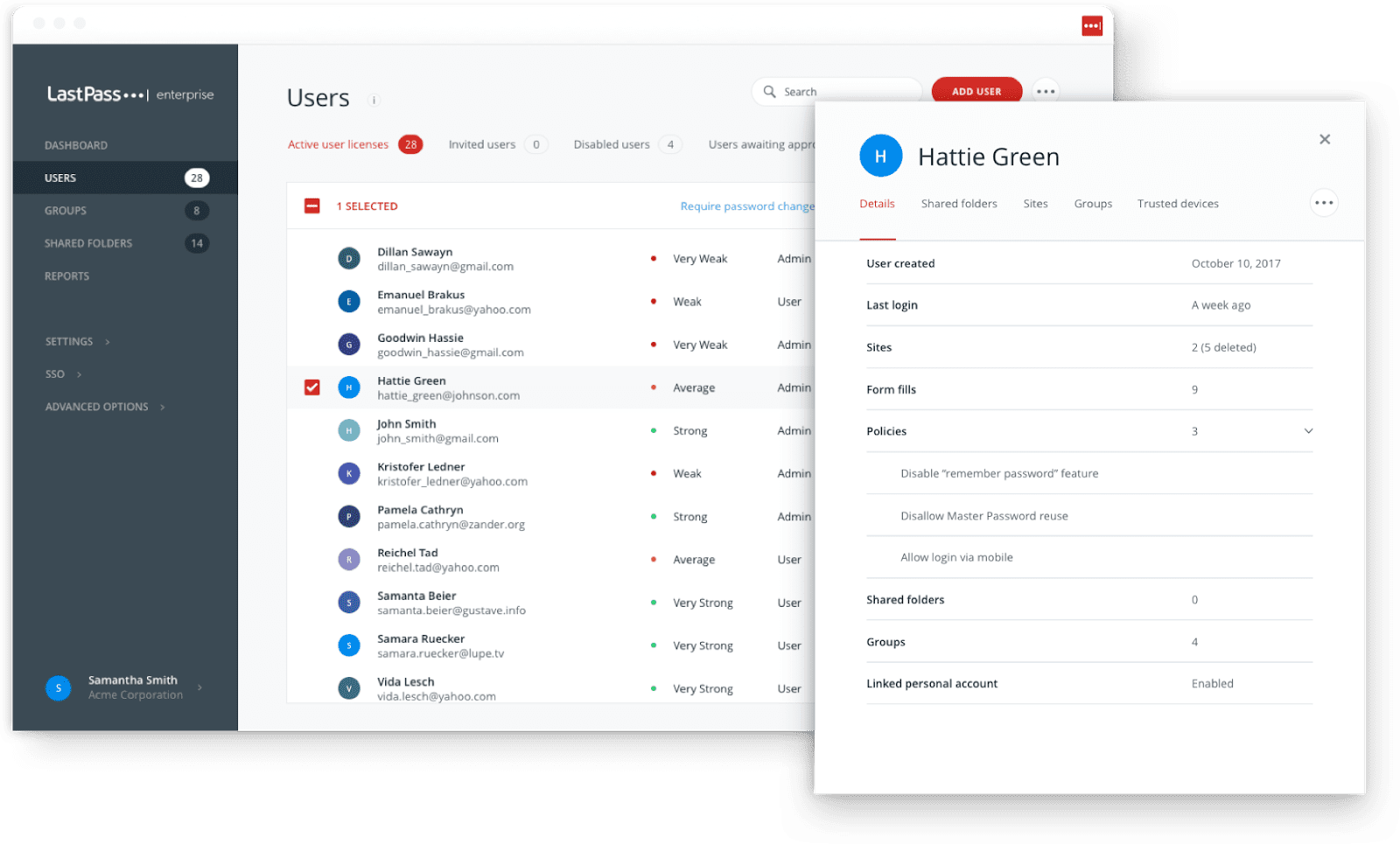
Price: $3, with a limited Free option
LastPass is a powerful password manager and an easy way to manage access credentials across the team.
It also increases the general information security across the board by allowing for more complicated passwords. LastPass will even point out if you are using the same password on different sites, help with generating random passwords and (if you wish) remind you to update your passwords if you’ve been using them for too long.
Cleverfiles
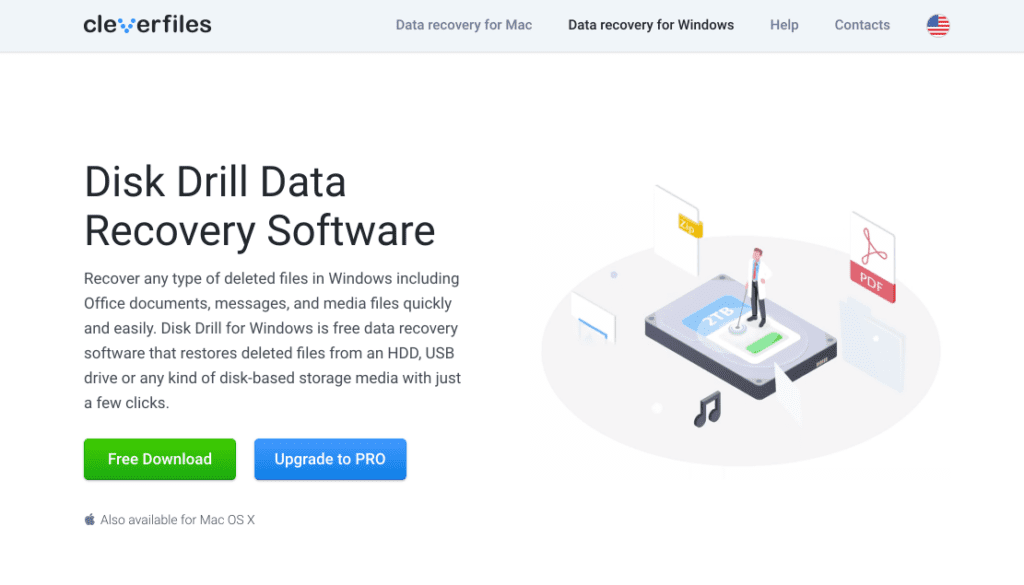
Cleverfiles is a disk drill data recovery software that helps you recover any deleted files from Windows or Mac OS including media files, documents and even messages. It restores data from USB drive, HDD or any other disk-based storage.
Monitoring Tools
When working with an outsourcing company, you may want to see the actual hours spent on the project by your remote team.
As we saw already, Jira supports time logging, however, there are tools that monitor the computer activity.
TimeDoctor
TimeDoctor positions itself as a tool for “time tracking for remote teams.” As you can see, the tool was made with remote collaboration in mind. And it serves its purpose, too.
TimeDoctor records the time spent on each activity and summarizes its records in reports.
In addition, it makes regular screenshots showing what the user was doing at a particular moment in time.
If you need accurate time tracking for your project, TimeDoctor may be a tool you are looking for. Also, for people working remotely, TimeDoctor may increase the productivity. Indeed, you do not realize how much time you spend on Facebook until you see the actual figures, do you? TimeDoctor claims it raises the productivity by 22%. Impressive, isn’t it?
TimeDoctor has only one pricing plan – $9.99 per user per month.
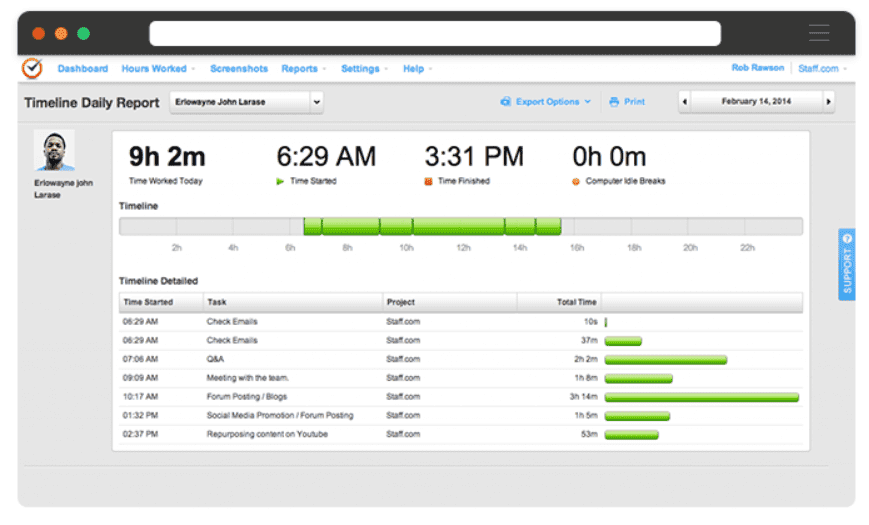
Toggl
Toggl is another application for time tracking within a team. You can connect Toggl to over 100 web applications, and it will start logging time as soon as you open one of them. That makes time tracking very easy for busy developers who do not want to remember to start logging.
Toggl summarizes its records in graphs showing how much time each activity takes. This way, you can optimize the working process by finding the activities that steal the team’s time.
Toggl has a free Basic plan, however, for team management, the Starter or Premium plans are recommended at $9 and $18 per user per month, respectively.
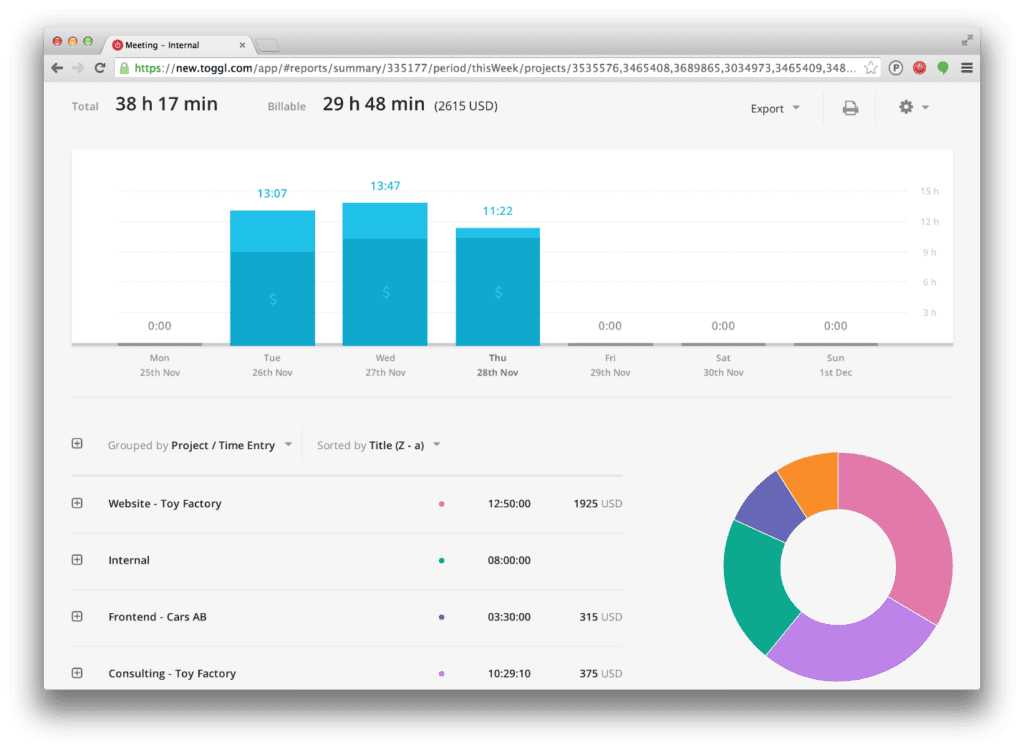
Best Practices of Remote Work
Managing remote teams might seem challenging from the first sight. However, remote collaboration can be very effective when set up properly.
As you can see, there are a lot of tools, both free and paid, that can help a remote team to function and deliver quality products. We have already discussed the methodology of effective remote team management, but let’s recall them briefly once again.
In general, the best practices of remote team collaboration are mostly common sense, but they should not be ignored:
- Respect your colleagues’ time. People setting up their own schedules can have unusual working hours; therefore, your message may take some time to be answered.
- Do regular sync-ups. Daily 10-minute standup meetings where everyone describes what they are doing can help to identify problems that may block somebody’s work and to find solutions for them. Besides, through meetings, you can raise the team spirit.
- Agree on a certain period during the day when everyone is available. It can be only a couple of hours; however, that would be the excellent time for meetings and other team activities.
- Arrange offline meetings. It is always good to see your colleagues face to face and to talk about something other than work. Besides, this way, none of your team members will feel neglected and lonely.
And a couple of nuggets of wisdom for online conferencing:
- Prepare for screen sharing during video calls. Make sure that no unwanted messages pop up during your presentation. It is especially important for outsourcing companies doing demos for clients. The client will not be happy to see an incoming message from a competitor.
- Ensure animals and small children not getting into the frame while video conferencing. No comment.
- Mute background noise with Krisp.ai.
Hope you liked the best software development collaboration tools 2025 for remote teams we gathered for you. See also how we developed employee time tracking software.
We at Relevant Software successfully collaborate with clients across the globe to build web and mobile apps like IoT dashboards, online auction marketplaces and Uber-like mobile apps.
Our core services:
Do you want a price estimate for your project?
Do you know that we helped 200+ companies build web/mobile apps and scale dev teams?
Let's talk about your engineering needs.
Write to us