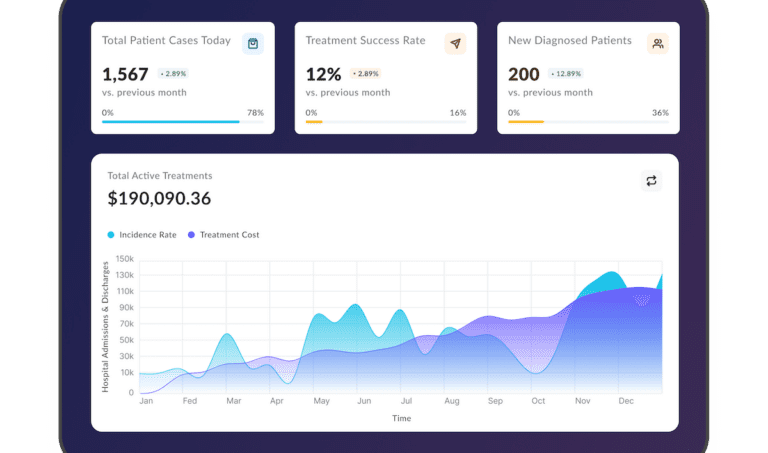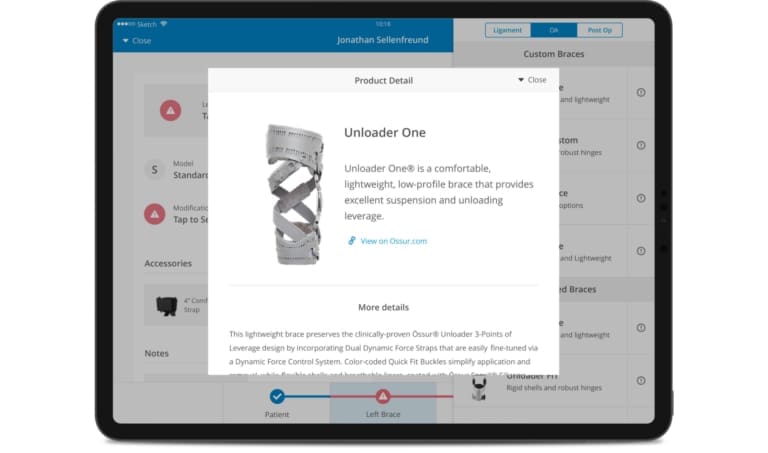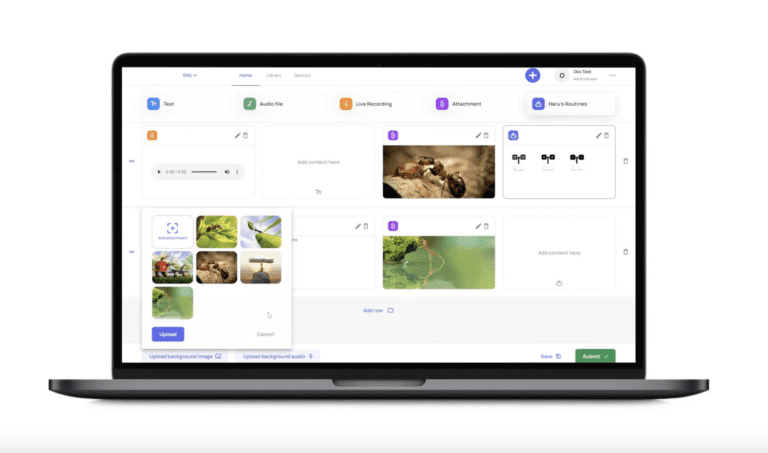Your 9-Step Guide for Smooth Remote Team Communication
Updated: June 4, 2025
Remote team communication now drives how fast projects move, how happy clients are, and how well teams stay together. According to Pew, over 70% of knowledge workers now work in hybrid or fully remote roles. That means leaders need clear, consistent habits to keep everyone on the same page.
This guide sums up 12 years of experience working with remote teams into nine clear steps. You’ll learn how to use simple rules, regular feedback, and smart knowledge sharing to close gaps, boost accountability, and build a stronger team culture. Follow these tips from Relevant Software experts to improve communication in your remote dev team and gain a real competitive edge.

We provide companies with senior tech talent and product development expertise to build world-class software. Let's talk about how we can help you.
Contact usTable of Contents
Why communication matters in remote software development
A misread Slack thread forced Revolut’s distributed engineers to rebuild a core feature, adding $ 300,000 in extra work and pushing the launch back by a week — a direct lesson in the price of weak remote team communication. The story illustrates a simple yet profound truth: effective team communication now governs project speed, product quality, and morale. When communication is clear and direct, remote engineers can confidently work through complex code. But when signals are unclear, it leads to confusion, rework, and frustration.

When leaders choose the right remote team management communication tools and set firm ground rules, they create a shared context that survives time-zone gaps and cultural differences. Good remote communication brings smoother handoffs, quicker code reviews, and stronger team engagement. These are clear signs of effective communication with a remote working team.
Next, we will examine the main challenges that stand between global talent and seamless collaboration.
Common remote team communication challenges
A growing fintech company recently lost a whole sprint because one off-topic Slack thread caused teams across three continents to do the same work twice. It may seem like a minor oversight, but miscommunication costs U.S. businesses over $2 trillion annually, approximately $15,000 per employee. A 2025 survey backs this up: 86% of employees and executives still say poor teamwork is the main reason projects fail.
If you’re hiring remote developers, spotting challenges early, before they spread across time zones, helps you keep projects on track, protect your budget, and maintain team morale.
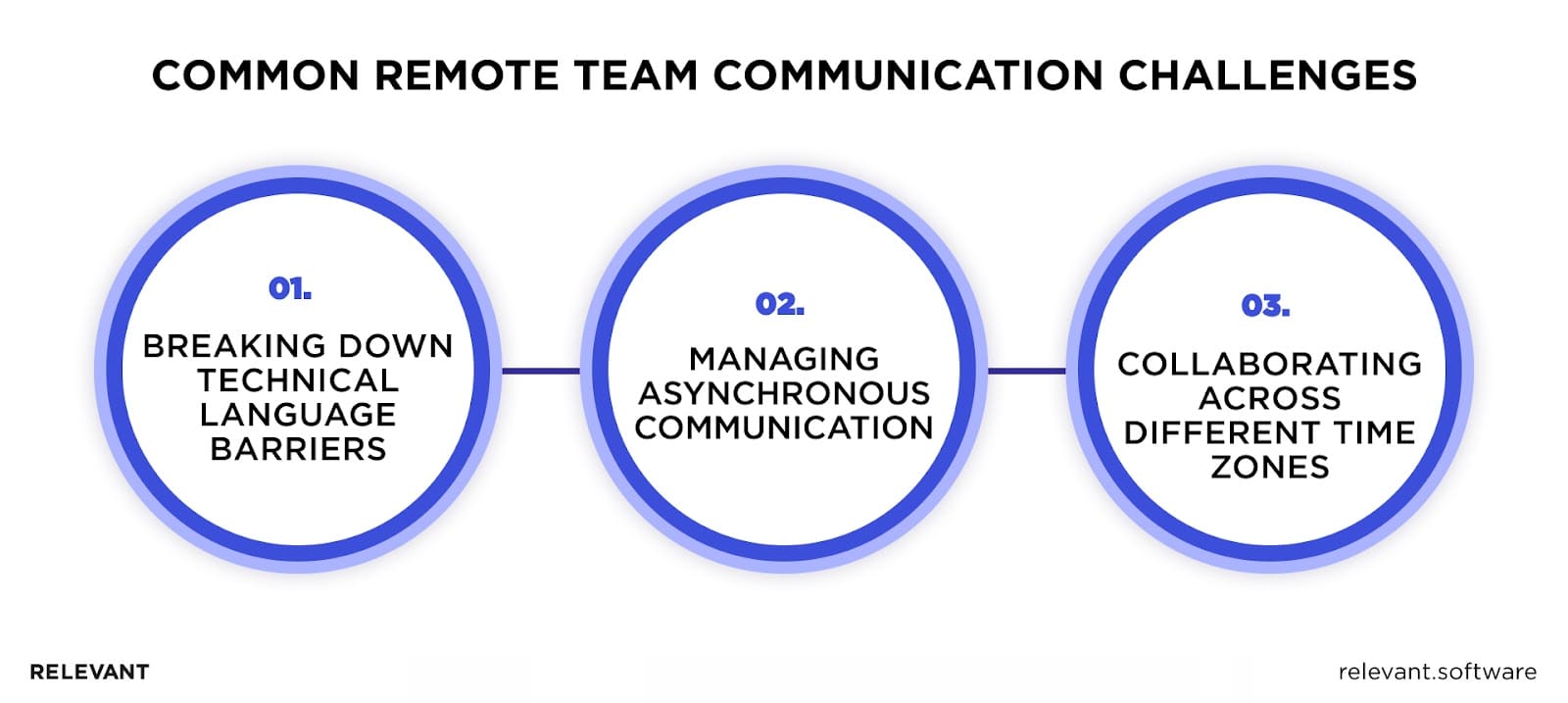
Breaking down technical language barriers
One in five remote workers says confusing jargon slows them down. Without the chance to quickly ask a teammate for help, unclear acronyms and buzzwords make it harder to share knowledge. To fix this, use simple vocabulary in your remote team communication tools, give quick definitions during meetings, and write clear comments in code. This helps everyone stay on the same page.
Handling asynchronous communication
Research shows that for every hour of time-zone difference between teammates, real-time communication drops by about 11%. This creates delays – one person sends a message, then waits for hours. To avoid this, set clear response time expectations, always add the next step in your message, and record short video explanations when needed. These simple tips help teams stay productive and avoid long back-and-forth delays.
Collaborating across different time zones
About 1 in 3 remote employees still feel disconnected from their team and their work arrangement. Gen Z workers feel it the most, especially with less face-to-face communication. To help everyone stay connected, rotate meeting times, share recordings, and set shared hours for important talks.
The table below shows common problems in remote communication. Use it to identify gaps, select more effective remote communication tools, and make your meetings easier to follow.
| No. | Mistake | Why It’s a Problem | How to Fix It |
| 1. | No meeting plan | People lose focus and get confused | Share the meeting agenda a day early and link tasks to your sprint board |
| 2. | Ignoring time zones | Late calls leave people tired | Use shared clocks, rotate meeting times, and agree on response hours |
| 3. | Cultural confusion | Messages feel rude or unclear | Run culture talks, use clear language, and keep questions in shared chats |
| 4. | Too much multitasking | Most people can’t do it well | Ask for full attention in meetings and post the next steps in one clear message |
| 5. | Low visibility | Others don’t know what’s done | Keep task boards open and post short daily updates in your main channel |
| 6. | Micromanagement | Too many check-ins slow progress | Use weekly goals and dashboards instead of constant messages |
| 7. | Missing context | Incomplete notes cause rework | Add all links, files, and goals in one place — use one channel per topic |
These simple actions help your team stay clear, focused, and productive while working remotely.
Proven remote team communication strategies to explore
These tips demonstrate how team leads maintain remote teams’ connection, ensure effective collaboration across time zones, and foster both strong teamwork and high-quality code.
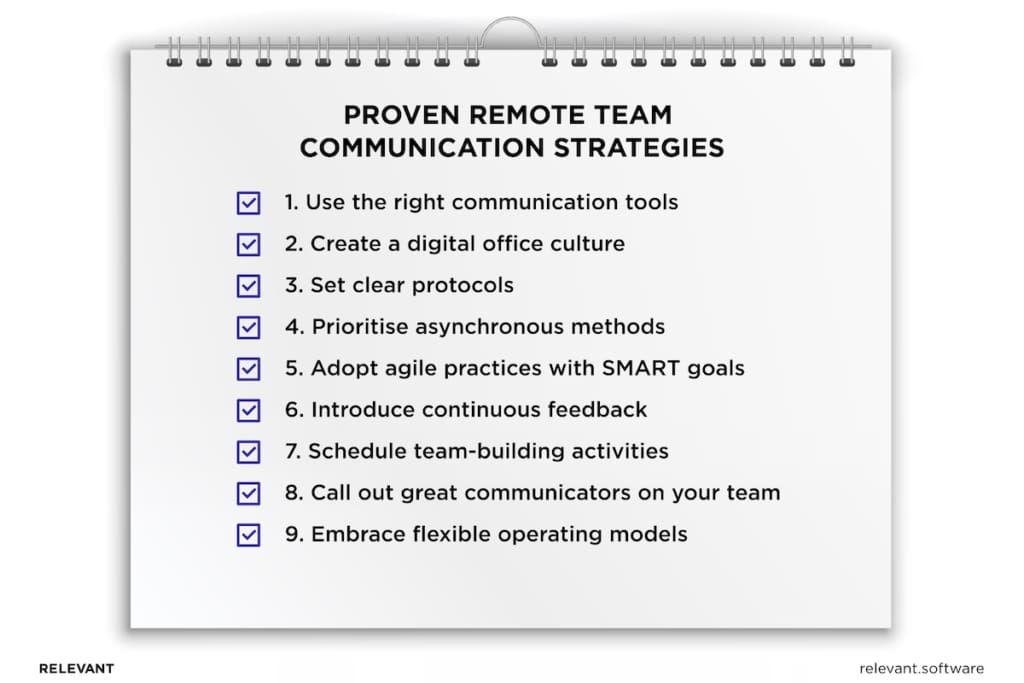
1. Use the right communication tools
Good communication starts with reliable remote team communication software that brings chat, tasks, files, and meetings into one secure place. Choose a main platform as your team’s home base, then add tools for specific needs so new team members can find what they need quickly and get to work. Use the table below as a simple checklist when reviewing tools or helping new teammates get started.
| Category | Core purpose | Examples |
| Collaborative platforms | Centralised document storage and real-time edits that replace long email threads | Google Drive, Dropbox, Box, OneDrive |
| Project & task management | Task assignment, status tracking, and workload oversight for remote communication in complex sprints | Jira, Asana, ClickUp, Basecamp |
| Screen-share utilities | Live visual walkthroughs for code, designs, or data to support clear remote communication methods | TeamViewer, Join.me, RemotePC |
| Video-conferencing software | High-quality virtual meetings that capture voice, video, and chat in one channel | Zoom, Google Meet, Microsoft Teams |
| Instant messaging hubs | Rapid text or voice updates that keep remote teamwork aligned between calls | Slack, Microsoft Teams, Discord and other instant messaging apps |
| Calendars & task lists | Unified scheduling, reminders, and personal work queues | Google Calendar, Microsoft To Do |
| Recognition platforms | Structured acknowledgements and performance tracking that boost employee morale | WooBoard, Kudos, Fond |
| Time & activity monitors | Automated capture of work hours and productivity metrics | Toggl, TimeDoctor |

2. Create a digital office culture
Remote teams work better when there’s space for casual connection and employee satisfaction. Creative ways to create channels for friendly chat, team wins, and wellbeing include using short video calls to show faces and build real conversations, improving communication skills. These social habits build trust, reveal individual strengths, and help people stay connected no matter the time zone.
3. Set clear protocols
Remote team communication strategies work best when everyone knows where to talk, when to reply, and how to wrap up decisions. Write down what each channel is for, how quickly people should respond, and how to name files and tasks. This keeps things clear, protects focus time, and helps new teammates learn how to communicate with a remote team right from the start.
4. Prioritise asynchronous methods
Remote communication methods that reduce live phone calls help global teams stay focused. Use comments on tasks, short video walk-throughs, and threaded chats for regular updates. Save real-time meetings for deep discussions or sensitive issues, especially when it comes to online meetings. This way of effective communication with remote working teams respects time zones, supports flexible work, and still keeps progress fast and clear.
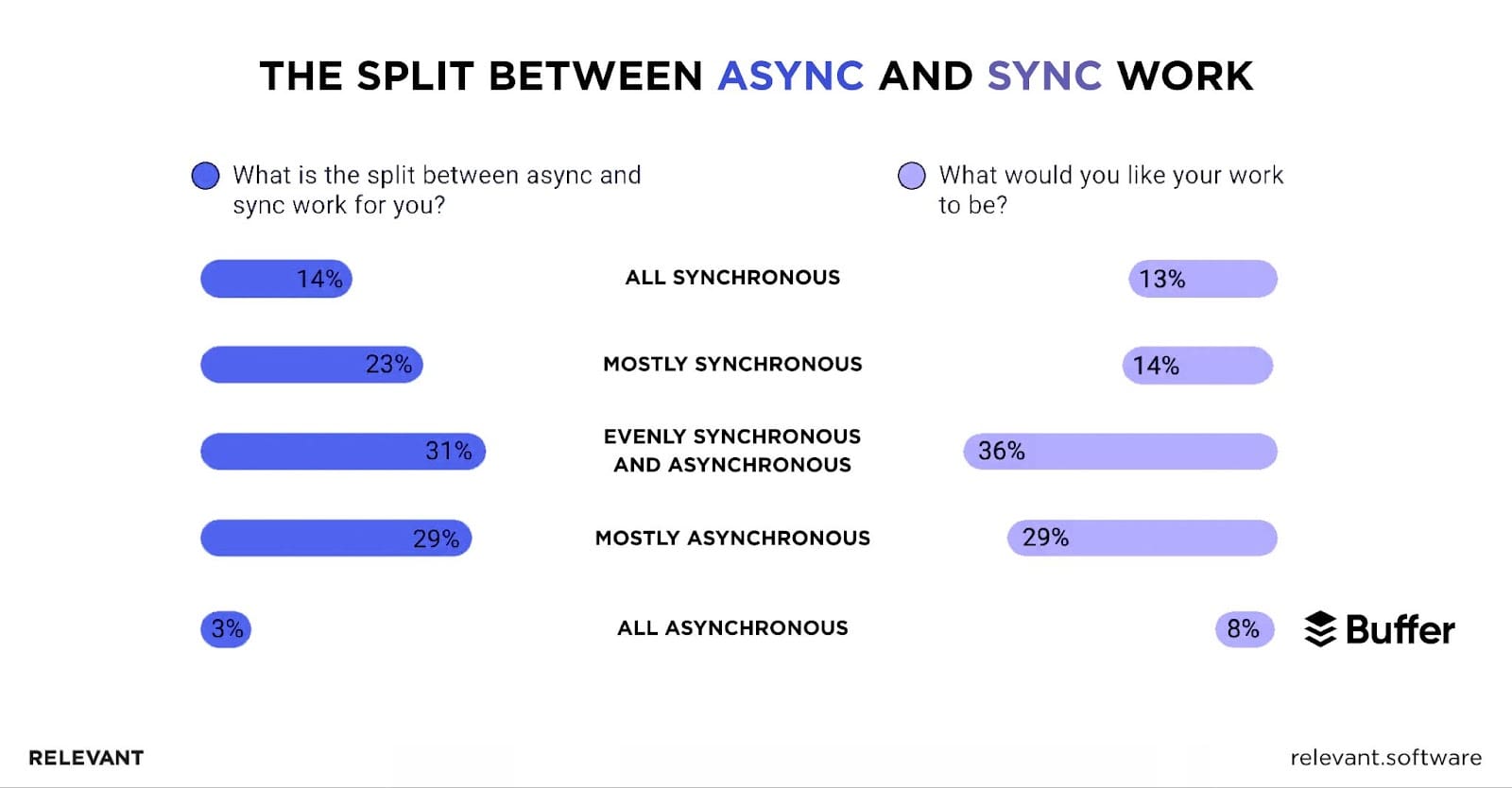
5. Adopt agile practices with SMART goals
Working with remote teams requires total clarity on what needs to be done and when. Set goals that are specific, measurable, realistic, and tied to deadlines. Post them on shared task boards where everyone can see progress. This helps the team stay aligned, avoid confusion, and plan focused work time without constant check-ins.
6. Introduce continuous feedback
Communication tips for remote teams often focus on timing and clarity. Make feedback part of the routine — use code reviews, weekly retrospectives, and short check-ins to stay on track. Connect feedback to real results, and keep decisions visible in shared threads. This steady rhythm helps teams improve, avoid confusion, and stay accountable, no matter where they work from.
7. Schedule team-building activities
Team-building activities help fill the gap left by everyday office chats. Short, planned sessions like quizzes, skill swaps, or mindfulness breaks work well between projects. These moments spark creativity, uncover team strengths, and keep virtual team communication personal and engaging.
8. Call out great communicators on your team
Recognize teammates who use clear language, invite quieter voices, and stay calm during tense moments. Praise them in main team channels, offer badges, or give small rewards. When you celebrate these habits, you show that effective communication matters and make it a core part of your team’s culture.
9. Embrace flexible operating models
Remote communication tools work best when teams also have room to work independently. Set shared hours for live collaboration, then focus on results, not hours online. This kind of flexibility supports different work styles, builds trust, and leads to better morale and stronger performance.
These nine clear strategies give practical remote communication tips that help turn distance into an advantage. Use them, improve over time, and your distributed team will stay connected, work better together, and succeed with confidence, no matter where everyone is.
What are the do’s and don’ts of establishing a remote communication culture?
Now that you understand the core principles of remote collaboration, here’s a straightforward summary to help your team build a strong company culture of communication from the start. These remote work communication best practices are applicable across industries, providing distributed teams with a reliable way to stay aligned, responsive, and productive.
Do’s
| Guideline | Purpose |
| Promote active listening | Helps teammates understand each other better and builds trust |
| Prioritise clarity | Clear language avoids confusion and keeps work on track |
| Embrace asynchronicity | Gives people time to think, lowers pressure, and improves decisions |
| Encourage over-communication | Extra updates help fill gaps and reduce misunderstandings in remote teams |
| Schedule regular check-ins | Keeps progress visible and helps spot issues early |
| Create a safe space | Makes it easier to share ideas and strengthens team collaboration |
Don’ts
| Pitfall | Consequence |
| Sideline feedback | Small concerns grow and lead to bigger communication problems |
| Neglect training | Poor use of tools slows down teamwork and project delivery |
| Overwhelm with information | Too much detail hides the main message and delays decisions |
| Ignore non-verbal cues | Missed body language in video calls creates tension or misunderstandings |
| Skip one-on-one interaction | Weak personal connections make it harder to build trust and team rapport |
Case highlights: Delivering value through remote-first development
Our remote-first model gives clients fast access to senior talent, continuous progress across time zones, and lower operational costs without compromising quality. The three case studies below show how this approach transforms bold ideas into working software, delivered on time, within budget, and built to scale.
America First Advertising
America First Advertising, a U.S.-based marketing firm, asked Relevant Software to replace its manual workflows with a unified digital signage platform. Our fully remote team designed and built the system from the ground up, combining CRM, ad scheduling, and payment processing in one streamlined solution.
“Throughout the project, they maintained open and clear communication, demonstrating a deep commitment to our success. What began as a simple partnership quickly grew into a close collaboration — we now consider them an integral part of our team.” — Nate Korkut, CEO, America First Advertising
Vilmer
VilMer asked Relevant Software to consolidate its aging social-care tools into one platform that works across Norway, Sweden, and Denmark. Our fully remote squad of architects, React and Node specialists, Flutter engineers, and QA leads rebuilt the stack from the ground up, added role-based access, streamlined third-party links, and introduced a single activity calendar. The new architecture already powers services in 100+ municipalities and lifted volunteer and family participation by forty percent within three months.
“Relevant has been a constant and credible partner, demonstrating remarkable flexibility, clear communication, and advanced adaptability, which has been invaluable to our progress.” — Nate Korkut, CEO, America First Advertising, Technical Solutions Architect at VilMer (previously CTO)
Learn to Drive RED
RED Driver Training engaged Relevant Software to convert a legacy theory-test product into a modern app that matches the RED brand and links to internal systems. Our fully remote team of product designers, React Native and backend experts, and QA leads refactored the codebase, rebuilt the interface, integrated Contentful CMS plus RED APIs, and released iOS and Android builds on schedule. Six months after launch, learner adoption rose 65 %, total downloads reached 323k, and Android revenue grew fourfold.

“Their remote team integrated seamlessly with ours and impressed us with their ability to adapt quickly to any changes. The project managers kept everything on track, and the final app has fully met our expectations.” — Adam Watson, Chief Technology Officer at RED Driver Training
These projects illustrate how remote-first development teams at Relevant Software deliver measurable value: faster releases, lower costs, and products that scale with business growth.
Is the future remote?
As of 2024, approximately 28% of the global workforce operates remotely, with 16% of companies being fully remote, according to Owl Labs. In the tech industry, remote work adoption is even more pronounced, with 67.8% of employees working from home.
That shift makes good remote communication critical to project success. Tools like Slack stand-ups, Loom video updates, and Figma whiteboards help everyone stay in sync, from designers in Oslo to QA leads in Kyiv. They make it easier to stay aligned on tasks, user stories, and release goals.
The results speak for themselves. Drawing on years of experience, Relevant Software’s distributed teams have delivered successful projects for clients across industries. As shown in our case studies, we built a unified ad distribution platform for America First Advertising, rebuilt VilMer’s social-care system to increase community engagement by 40%, and helped RED Driver Training triple annual app downloads to 323,000. These outcomes reflect why our clients describe remote collaboration with us as seamless, despite time zone differences and evolving project scopes.
If your roadmap demands faster releases without geographic limits, our remote-first model is built to deliver. Contact us!
FAQ
Our core services:
Do you want a price estimate for your project?
Do you know that we helped 200+ companies build web/mobile apps and scale dev teams?
Let's talk about your engineering needs.
Write to us