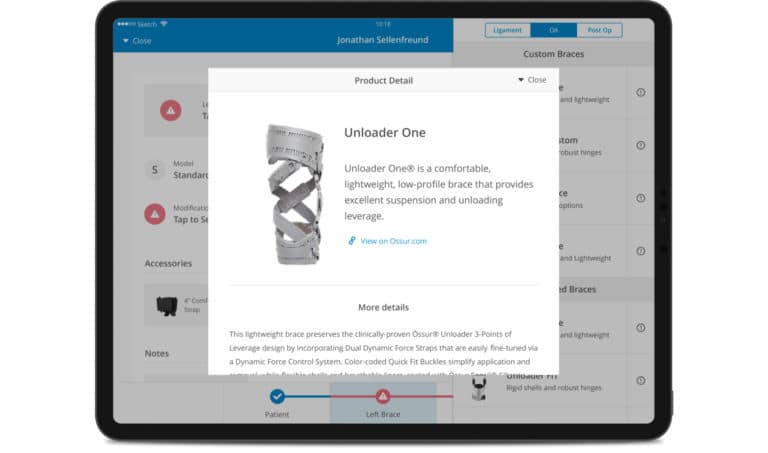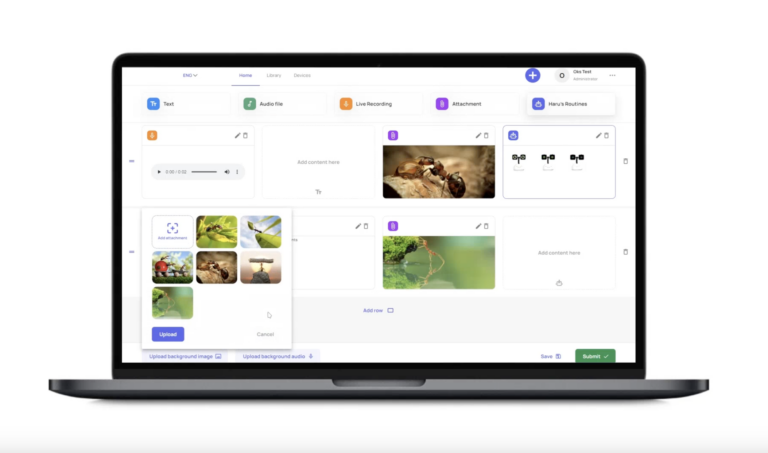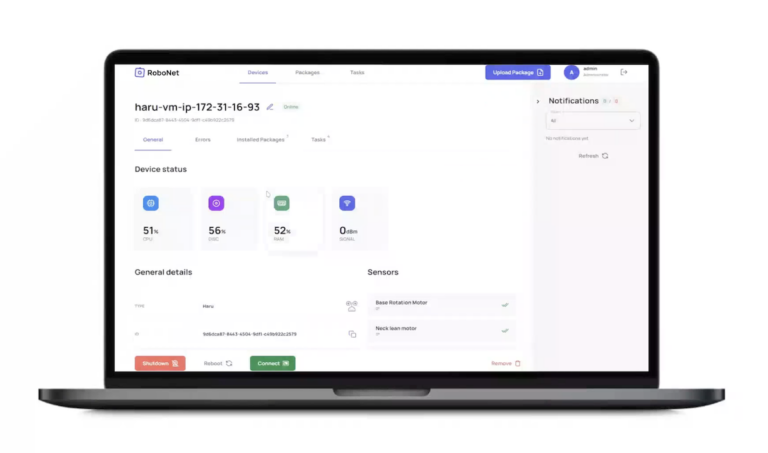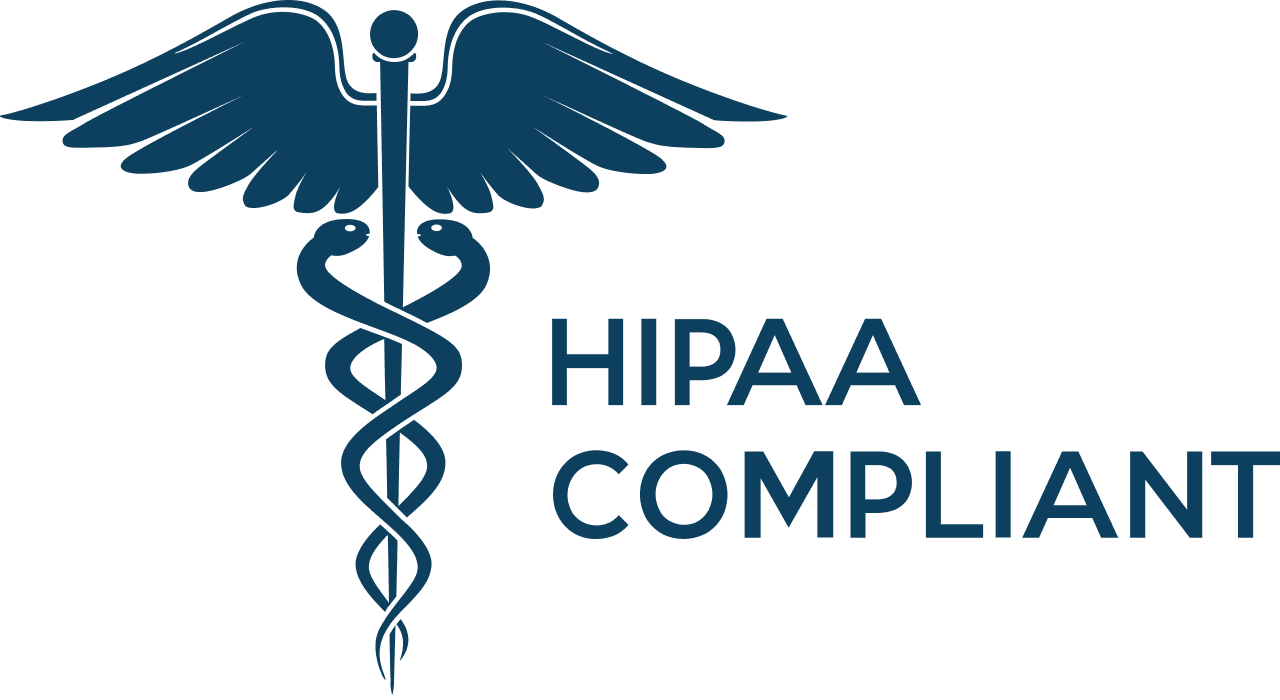When and Why to Use Node.js: An In-Depth Guide for 2024
Updated: January 12, 2024
In the bustling world of web development, choosing the ideal technology often sparks intense discussions. However, one solution that has consistently stood out from the crowd is Node.js. This powerful, JavaScript-based runtime environment has shaped the modern web landscape, enabling developers to build fast, scalable, and efficient web applications. But why to use Node.js, and how do you determine the optimal scenarios and reasons for deploying this pioneering technology?
This guide explains why Node.js has become a go-to solution for developers worldwide. Join us in this exploration, where we clarify how to use Node.js and address burning questions like “What is Node.js good for?” and “When to use Node.js?” within the context of various development scenarios.
200+ companies from 25 countries outsourced software development to Relevant
We provide companies with senior tech talent and product development expertise to build world-class software. Let's talk about how we can help you.
Contact usTable of Contents
The Essentials of Node.js: A Short Review
Node.js, an open-source, cross-platform JavaScript runtime environment forged from Chrome’s V8 engine, shatters the archaic limitations that once sequestered JavaScript within the browser’s boundaries. Its pioneering abilities pave the way for high-performance, scalable web applications. While understanding Node.js’s benefits and use cases is vital, such discernment requires a prior dissection of its architectural and operational mechanics.
Node.js Architecture: How It Works
The Node.js architecture rests on two key principles: non-blocking I/O operations and an asynchronous paradigm.
The first principle, non-blocking I/O operations, exemplifies how Node.js harnesses these operations to facilitate the smooth processing of client requests. This methodology enables the simultaneous execution of I/O operations without obstructing the main thread. The advantage of this approach is twofold: it markedly boosts efficiency while ensuring a higher degree of responsiveness.
The second principle, the asynchronous paradigm, illustrates the commitment of Node.js to an asynchronous programming model. This aligns seamlessly with the event-driven essence of JavaScript. With clever use of callbacks and event-driven programming, Node.js optimizes resource use and bypasses the potential bottlenecks inherent to synchronous operations.
These two principles, combined with JavaScript’s event-based model, underscore the importance of grasping the fundamental components of Node.js application architecture.
Basic elements of Node.js architecture
At its core, Node.js architecture is comprised of six critical elements:
- Requests: Incoming requests in a web application can be categorized as either blocking (complex) or non-blocking (simple), depending on the specific tasks users aim to perform.
- Node.js Server: It serves as the foundation of the architecture, functioning as a server-side platform. Node.js Server not only accepts requests from users but also diligently processes them, delivering corresponding responses.
- Event Queue: The Event Queue within the Node.js server acts as a storage mechanism for incoming client requests. It passes these requests, one by one, into the Event Loop for further processing.
- Event Loop: It represents an endless loop that perpetually receives requests from the event queue, processes them, and returns the appropriate responses to clients. This loop encompasses six distinct phases: timers, I/O callbacks, waiting/preparation, I/O polling, set Immediate() callbacks, and close events. These phases repeat until all code execution is completed.
- Thread Pool: The Thread Pool, a vital component of Node.js backend architecture, houses threads responsible for executing tasks necessary to process client requests efficiently.
- External Resources: External Resources play a significant role in handling blocking client requests. They are specifically designed to manage multiple blocking requests, such as data storage and computation, without impeding the overall system performance.
Understanding the functionality and flow of these components is paramount in Node.js application development. The modular architecture of Node.js, composed of these crucial elements, drives the success of applications built upon it.
Additional components of Node.js architecture
Additionally, Node.js encompasses other components that further enrich its architecture:
- Event Emitters: Node.js’ EventEmitter class is instrumental in creating and managing custom events, thereby bolstering the development of responsive, event-driven applications. It offers developers the latitude to define their own events that are triggered under specific conditions, leading to personalized and efficient applications.
- Asynchronous APIs: Node.js brings to the table a collection of asynchronous APIs that cater to various operations, such as file system access, network communications, and database queries. These APIs advocate for non-blocking code, which in turn facilitates efficient handling of concurrent requests, keeping the application performance optimized, even under heavy load.
- Modules: Node.js leverages a module system for organizing and reusing code effectively. Modules encapsulate related functionality, facilitating the development of modular applications. Node.js provides a comprehensive set of core modules, including HTTP, File System, and Crypto. Additionally, developers can create and utilize custom modules, promoting code modularity and maintainability.
Node.js also includes NPM (Node Package Manager), a robust package manager bundled with the platform. NPM grants access to a vast ecosystem of open-source libraries and modules, allowing developers to install and manage external dependencies easily. It fosters productivity and collaboration within the Node.js community.
There are more than two million packages in the npm registry
Also worth mentioning is Libuv – a core component of Node.js that supports asynchronous I/O operations. It’s a multi-platform C library that forms the essence of Node.js, handling multiple concurrent connections efficiently. With its event loop and non-blocking I/O model, Libuv ensures that Node.js stays lightweight and scalable.
calable.

Top Benefits of Node.js in 2024
Node.js has swiftly emerged as a foundational pillar in contemporary web development. Its meteoric rise can be predominantly attributed to the extensive range of advantages it bestows upon its users. In the following discourse, we will explore the paramount advantages of Node.js and make a compelling case for why this runtime environment is commendable and an exceptional choice for many applications.
1. Scalability and Performance
Node.js was meticulously engineered with a steadfast focus on scalability and performance. Its groundbreaking event-driven and non-blocking paradigm seamlessly orchestrates the swift and proficient handling of a multitude of simultaneous requests. In addition, the formidable Google V8 engine, which drives Node.js, diligently compiles JavaScript into machine code, propelling lightning-fast execution.
2. Versatility and the Use of JavaScript
Node.js’s key strength is its support for server-side JavaScript, unifying client-side and server-side development, streamlining the process, and expediting development cycles. The widespread use of JavaScript further enhances Node.js’s appeal due to abundant resources, tutorials, and community support.
3. Code Reusability and Sharing
Node.js encourages code reuse and sharing. Thanks to npm, developers can package their solutions into modules and share them with the community or import packages created by others to avoid “reinventing the wheel.” This principle of code reusability can drastically shorten development cycles and promote maintainable and clean code.
4. Rich Ecosystem
With npm, Node.js boasts the world’s largest ecosystem of open-source libraries, providing many ready-made solutions and packages that can significantly expedite the development process. This vibrant ecosystem fosters continuous innovation and collaboration, adding an element of communal support that developers worldwide cherish.
5. Enhanced Collaboration Across Teams
Node.js also fosters enhanced collaboration across different development teams. By using JavaScript on both the front-end and back-end, teams can work more cohesively and efficiently. This uniformity reduces misunderstandings and discrepancies between server and client-side scripts, ensuring smoother and more integrated project development cycles.
6. Microservices Architecture
Finally, Node.js reigns supreme as the ultimate choice for building applications within a microservices architecture. Its lightweight nature and modular design make it easy to break down complex applications into simple, decoupled, and manageable microservices. This can significantly improve application flexibility, resilience, and scalability.
In summation, it is pivotal to perceive Node.js as more than just a runtime environment. It is an all-encompassing solution tailored to contemporary web development’s dynamic needs.
Disadvantages of Node.js in 2024
While Node.js has reshaped the web development landscape with its wide array of advantages, it’s equally important to acknowledge its limitations. Discussed below are some of the significant challenges that come with the use of Node js.
1. Single-Threaded Nature
Node.js operates on a single-threaded model, which is highly efficient for handling multiple concurrent connections. However, this architecture proves to be a bottleneck when dealing with CPU-intensive tasks. Since all operations share a single thread, any CPU-bound task can potentially block the entire thread, leading to performance degradation. Therefore, Node.js may not be the best choice for applications that involve heavy computations or processing.
2. Inconsistent Quality of Packages
The npm registry, while being an enormous repository of reusable code, does suffer from inconsistencies in the quality of packages. Not all packages are rigorously tested, well-maintained, or properly documented. This can lead to potential reliability and security issues, making it essential for developers to carefully vet packages before integrating them into their applications.
3. Challenges with Relational Databases
Node.js interfaces superbly with NoSQL databases, like MongoDB, but struggles somewhat with SQL databases. The lack of mature libraries for handling SQL queries can introduce challenges for applications that rely on relational databases. As a result, developers may face inefficiencies in their code and potential performance bottlenecks.
4. Complexity of Asynchronous Programming
Asynchronous programming, which is a fundamental part of Node.js, can pose a steep learning curve for developers accustomed to synchronous programming. Debugging asynchronous code, managing callbacks, or handling Promises and async/await patterns can be complex and lead to messy code if not managed well. This could potentially slow down the development and compromise code quality.
5. Limited Native Libraries
One notable disadvantage of Node.js in 2024 is its reliance on external libraries for many functionalities that other environments might offer natively. This reliance can lead to increased project complexity, as developers need to familiarize themselves with numerous third-party libraries and manage their integration and updates. It also poses a risk of dependency on external sources, which might not always align with the project’s requirements or standards.
What is Node.js used for?
Node.js has a broad array of applications due to its flexible and efficient nature. Here are some of the most common Node.js use cases you must know:

Real-time Web Applications
In light of its remarkable event-driven, non-blocking architecture, Node.js dominates the landscape of building real-time web applications, encompassing the likes of instant messaging and gaming applications. It efficiently handles multiple concurrent requests, making it perfect for situations where updates need to be instantly reflected across multiple users. Why to use Node.js in this scenario? Because it excels in handling high-concurrency, low-latency tasks.
Chatbots and IoT Applications
Node.js stands tall in scenarios that require low latency and high data-intensive capabilities. These features make it a prime candidate for dealing with the torrential data rates of IoT devices while also providing smooth and swift conversational experiences in chatbots. This illustrates what Node.js is used for in the realm of IoT and chatbots: facilitating real-time data processing and interactive communication.
Collaborative Tools
Collaborative tools, like Trello or Google Docs, require real-time synchronization of data across users. Node.js, with its capability to handle numerous connections concurrently, is aptly suited for developing such applications.
Single-page Applications and Dynamic Websites
Node js is used for building single-page applications and dynamic websites due to its ability to handle multiple requests asynchronously. It can serve dynamic content to users, improving the overall user experience.

Streaming Applications
An area where Node.js truly demonstrates its prowess is in the development of streaming applications. Its capacity to effectively manage data streams makes it an ideal choice for such projects. Node.js has the notable ability to process files during the upload process, a feat that effectively trims down the overall processing time.
Microservices and APIs
Node.js’s lightweight nature makes it a fitting choice for developing microservices architectures and RESTful APIs. It allows for applications to be split into smaller, manageable modules that can be developed, tested, and deployed independently.
Data Processing and Analytics
Node.js is also highly effective in data processing and analytics tasks. Its ability to handle large volumes of data in real-time makes it a go-to choice for applications that require processing and analyzing data streams, such as in financial analytics or big data applications.
Enterprise Applications
Due to its scalability and performance, Node.js is increasingly being adopted for enterprise-level applications. Its compatibility with various database systems and its ability to handle complex business logic make it suitable for enterprise systems.
In conclusion, Node.js is a powerful tool with a diverse range of applications, from real-time web applications to microservices. It provides developers with the features and capabilities needed to build scalable, efficient, and dynamic web applications, thereby reinforcing its place as a highly valued asset in modern web development.
Examples of Node.js Apps
The robust features and capabilities of Node.js have attracted a multitude of high-profile corporations and startups alike. Many popular applications we use daily are built using Node.js. While Netflix, LinkedIn, PayPal, and Uber are among the most famous, let’s examine some other impressive applications that owe their success to Node.js.

Walmart
Walmart, the largest retail corporation globally, adopted Node.js to serve its web and mobile platforms. The company decided to switch to Node.js for its server-side to efficiently handle the massive volume of customer traffic during Black Friday sales. The switch to a microservices architecture using Node.js enabled Walmart to provide a seamless, scalable shopping experience, even during peak traffic times.
Trello
Trello, a popular project management application, is another notable example of a Node.js application. Trello uses Node.js for its server-side, ensuring efficient handling of a large number of open connections for real-time updates, which is a critical feature in Trello’s functionality.
Medium
Medium, a renowned blogging platform, uses Node.js to serve millions of stories to its users every month. The use of Node.js has helped Medium scale its services efficiently, handling a vast amount of requests while maintaining a fast and responsive user experience.
eBay
eBay, one of the largest e-commerce platforms worldwide, opted for Node.js to maintain live connections with browsers and to increase the speed of their application. The event-driven, non-blocking nature of Node.js has provided eBay the ability to handle large volumes of user requests in real-time, thereby improving the user experience significantly.
NASA
Perhaps surprisingly, NASA turned to Node.js to keep astronauts safe during space missions. Node.js usage helps NASA to implement a microservices architecture, ensuring data related to any aspect of a mission is always available and accurate. The move to Node.js led to a reduction in data access times by a significant margin.
Learn more about big companies that use Node.js and discover why they choose this technology.
In summary, these Node.js uses illustrate technology’s versatility for many industry leaders, regardless of the sector. From e-commerce platforms to blogging sites, from project management tools to space expeditions, Node.js provides an efficient, scalable solution to various software development needs.
When Not to Use Node.js
As efficient and versatile as Node.js may be, it is not a silver bullet for all development scenarios. There are certain situations where the use of Node.js may not be the best choice. Let’s dig into the circumstances where the application of Node.js might not be optimal.

CPU-Intensive Applications
Node.js operates on a single-threaded, event-driven loop to handle multiple concurrent clients effectively. While this is excellent for I/O-intensive tasks, it’s not well-suited for CPU-intensive tasks. Applications that involve heavy computations, like image and video processing or machine learning algorithms, can block the event loop, leading to performance degradation. This limitation is particularly evident in scenarios where the application needs to perform complex calculations or data analysis in real-time. In these cases, languages like Java, Python, or C++ might be better suited.
Relational Databases
Node.js shines with NoSQL databases, but if your project heavily relies on a relational database, you might face some inefficiencies. Libraries for handling SQL queries in Node.js are not as advanced or intuitive as those for NoSQL databases. Moreover, the asynchronous nature of Node.js can add complexity to transaction handling and consistency in relational databases. If your application’s core functionality is built around complex transactions and SQL queries, you might want to consider other technologies, like Ruby on Rails or Django.
Simple HTML and CRUD Applications
While Node.js is certainly capable of building simple CRUD (Create, Read, Update, Delete) and HTML applications, it might be overkill. If your application doesn’t require real-time data, scalability, or non-blocking features, using Node.js for such simple applications could lead to unnecessary complexity and resource consumption. A simpler framework like Flask for Python or Laravel for PHP might be a quicker and more efficient choice.
Lack of Experience
JavaScript, while popular, is also notorious for its quirks and can be tricky to master, especially when dealing with asynchronous programming and callback hell. If your team isn’t well-versed in JavaScript the nuances of the Node.js application development process might be more challenging and time-consuming than it needs to be.
Large and Monolithic Applications
Node.js shines when it comes to microservices or service-oriented architectures. However, for large, monolithic applications, managing dependencies, ensuring consistent coding standards, and achieving optimal performance can become increasingly difficult as the size of the application grows. In such scenarios, other robust technologies, such as Java or .NET, might be more suitable.
When Strong Object-Oriented Programming is Required
While JavaScript does support object-oriented programming (OOP), it does not provide the level of support seen in languages that are fully object-oriented, such as Java or C++. This can limit the application’s architectural and design options, especially in complex systems where traditional OOP concepts are fundamental. If your project heavily relies on strong object-oriented principles, it might be better to consider these alternatives.
In conclusion, while Node.js is a powerful tool for many applications, it’s essential to remember that no single tool can be the best choice for every job. Careful consideration of the project’s requirements and the technology’s strengths and weaknesses will ensure that you select the right tool for the job, whether that’s Node.js or alternative technology.
Other Considerations to Remember When Choosing Node.js
Embarking on a project with Node.js at its core is a decision that carries several critical considerations that can impact the overall success and feasibility of your implementation. So, let’s dig deeper and explore key factors that mustn’t be overlooked:
- Scalability and Performance Subtleties: A system’s scalability and performance depend on effectively applying clustering, load balancing, and caching strategies. These components bolster a system’s ability to manage increasing user demand and boost overall performance. By paying meticulous attention to these aspects, you can stave off potential system bottlenecks and address the burgeoning needs of a growing user base. Understanding when to use Node.js in such scenarios is essential for optimizing performance and scalability.
- Security Considerations: While Node.js has inbuilt security mechanisms, it’s fundamentally important to go beyond these provisions. Complementing the natural security features with meticulous, secure coding practices and other security safeguards fortifies your application and guards against prevalent vulnerabilities.
- Code Organization and Structure: Node.js projects can quickly become complex, especially as they grow in size and functionality. Establishing clear code organization and structure is vital, following best practices and design patterns. This ensures maintainability, readability, and scalability as the project evolves.
- Learning Curve for Asynchronous Programming: Node.js heavily relies on asynchronous programming, which can be a paradigm shift for developers accustomed to synchronous programming. Understanding concepts like callbacks, Promises, and async/await is crucial to leveraging Node.js effectively. Be prepared for a steep learning curve, especially for developers new to asynchronous programming.
- Hosting and Deployment Factors: Node.js applications require a server environment to run. It’s important to consider the hosting options that support Node.js, such as cloud platforms or dedicated servers. Additionally, deployment strategies, continuous integration, and delivery pipelines must be planned to ensure smooth deployments and efficient release management.
- Monitoring and Debugging Tools: Effective monitoring and debugging are essential for maintaining the health and performance of your Node.js application. Familiarize yourself with the tools and frameworks that help with application monitoring, error tracking, and performance profiling. This will aid in detecting issues, optimizing performance, and ensuring a smooth user experience.
To successfully execute your Node.js projects, hiring a skilled Full-Stack Developer is essential. Discover how to find the right talent by visiting our blog post on hiring Full-Stack Developers.
Summing Up
Selecting Node.js for your project requires a deep understanding of its intricacies, something that experienced professionals are equipped with. If you’re fortunate already to have a proficient Node.js developer on the board, you’re sitting pretty. However, if you need to bring in more Node.js developers to strengthen your team, consider Relevant as your first choice. Why to use Node.js? Because it offers unparalleled efficiency and scalability for modern web applications.
At Relevant, we specialize in building scalable solutions, skillfully leveraging the strengths of Node.js, and tackling challenges head-on. We keep our fingers on the pulse of the industry, ensuring that, as our client, you’re always at the cutting edge with access to the latest tools, advanced methodologies, and the industry’s best practices.
Choosing Relevant as your software development partner brings our vast expertise to your table, enabling you to unlock the full potential of Node.js and deliver outstanding outcomes. Don’t delay your success—reach out to us, and we will transform your digital presence together.
FAQ
Our core services:
Do you want a price estimate for your project?
Do you know that we helped 200+ companies build web/mobile apps and scale dev teams?
Let's talk about your engineering needs.
Write to us