WebRTC Telemedicine & WebRTC Services for Modern Healthcare

Did you know that by 2024, 54% of Americans had experienced a telehealth visit? After the pandemic, telemedicine and e-health are no longer extras. They are basic ways to reach care. So what makes those smooth video visits work? Behind the screen is WebRTC. It is the browser technology that sets up the call, moves the audio and video, and keeps everything private. When you talk to a clinician on a video call, WebRTC telemedicine handles network routing, selects a path that works, and encrypts the stream. That is why the visit feels smooth, secure, and real-time.
This technology turns distant conversations into real clinical moments. Virtual visits feel close to in-person care, and they fit into daily practice. If you lead, build, or support digital health, it helps to understand the role of WebRTC.
from 25 countries outsourced software development to Relevant
We provide companies with senior tech talent and product development expertise to build world-class software.
Ready to lift the veil on WebRTC services for healthcare and see how they make modern telemedicine possible? In this guide, our healthcare development company explains how WebRTC powers real telemedicine at scale.
What is telemedicine?
Telemedicine covers remote clinical care when you and your clinician connect through technology rather than a shared room. A visit can run by secure video or phone, with questions answered in real time. You can send messages through a protected portal and get clear next steps. Home devices record vital signs and send the data to the care team, allowing treatment adjustments without an in-person visit.
Telemedicine covers several modes:
- Live video or phone consultations with a licensed clinician
- Secure messages for follow-ups, prescriptions, and clarifications
- Remote monitoring via connected devices that track vitals and symptoms
Telemedicine vs telehealth
Telemedicine refers to clinical services. Telehealth is broader and also covers education, care coordination, administrative tasks, and population programs that support care at a distance. Many people mix the terms, yet this distinction helps with policy, reimbursement, and workflow design.
Telemedicine gives the model. But what is the role of WebRTC in making it work in real time?
Related: How telemedicine works.
What is WebRTC: a brief explanation
WebRTC is a built-in browser technology that lets users make real-time voice and video calls or share data, without installing any plug-ins.
When your app starts a call, it asks for permission to use the camera and microphone, then shares connection details through a small signaling service. Once that’s done, the browsers send encrypted audio and video directly to each other. If a direct link isn’t possible because of firewalls or networks, a TURN server helps relay the media instead.
For group calls or conferences, a special server called an SFU helps manage streams, control quality, and handle recordings.
WebRTC solutions are powered by three main APIs:
- getUserMedia() — captures video and audio from the user’s device.
- RTCPeerConnection — sets up a secure, encrypted connection for sending media.
- RTCDataChannel — sends low-latency data messages, like chat or control signals.
In healthcare, WebRTC is the backbone of telemedicine because it’s secure by default, keeps latency low, and works across all major browsers and mobile SDKs. Vendors build on this foundation by adding compliant media servers, audit trails, and integrations with electronic health records (EHR) systems.
Why WebRTC matters for telemedicine
WebRTC is a big deal in healthcare because it gives healthcare providers and healthcare professionals a secure way to deliver medical services across modern telemedicine systems. Healthcare organizations see the benefits of WebRTC in safer workflows and faster decisions, and much more.
Security and compliance that earn trust
Strong security measures protect patient privacy during every session. Encryption safeguards personal health information and clinical data transmission. Clear policies align with healthcare regulations, helping healthcare organizations manage healthcare data responsibly.
Access and experience across devices
Patients join from a web browser or mobile applications on mobile devices and other devices without additional software. Telehealth services reduce travel time and wait times in rural and remote areas. Smooth video call and video chat experiences increase patient engagement and support effective video conferencing.
Clinical workflows and connected care
Healthcare providers and healthcare professionals deliver timely medical services, review test results, and adjust treatment plans in one use case flow. Remote patient monitoring streams vital signs like heart rate from wearable devices or a medical device. This also supports mental health care and targeted mental health support for follow-ups and elderly care.
Integration, scale, and real outcomes
Modern WebRTC development solutions plug into healthcare systems and larger telemedicine systems, matching specific needs in ongoing digital transformation. Teams share insights with instant messaging and run efficient video meetings, spending less time on administrative tasks.
How a telemedicine app works with WebRTC
You know the basics. Now we show the full path. First, the app requests camera and microphone permissions via getUserMedia (a built-in browser API that grants device access with user consent). A small signaling service (a lightweight server that passes connection details) lets the two sides find each other. Interactive Connectivity Establishment (ICE) then picks a working route across the Internet. It uses Session Traversal Utilities for NAT (STUN) to reveal a public address behind Network Address Translation (NAT) and Traversal Using Relays around NAT (TURN) to relay media when a direct route fails.
For groups or recordings, a Selective Forwarding Unit (SFU) forwards each video and audio stream to everyone in the room without mixing them. Security starts at setup. Datagram Transport Layer Security (DTLS) establishes session keys, and Secure Real-time Transport Protocol (SRTP) encrypts audio and video in transit. Alongside media, RTCDataChannel moves real-time data, such as chat or visit controls. Finally, Electronic Health Record (EHR) integration writes notes, orders, and summaries back to the clinical system so the visit becomes part of the patient record.
Below is a table that outlines the key components of WebRTC.
| Component | What it does | Notes for telemedicine |
| APIs | JavaScript interfaces that enable real-time voice, video, data, and screen share in the browser. | Core surface for visits, chat, and co-review of labs or imaging. |
| MediaStream (getUserMedia) | Captures mic and camera with explicit user consent and device controls. | Enforce device rules, safe defaults, and quality presets by visit type. |
| RTCPeerConnection | Sets up the call, negotiates SDP, and handles network paths with ICE. Enables direct peer paths or SFU routing. | Lower latency comes from peer or local SFU paths selected by ICE. Use SFU for groups, layouts, and recording. |
| RTCDataChannel | Sends low-latency, encrypted data between peers under DTLS. | Use for chat, vitals, forms, device events, or clinician cues without touching media. |
| STUN / TURN servers | STUN reveals the public IP; TURN relays media when direct paths fail. | Place TURN nodes by region, set quotas, and add failover for hospital networks. |
| Signaling | Coordinates session setup and control over WebSockets or similar transport. Out of scope for the WebRTC spec. | Keep PHI out of signaling, issue short-lived tokens, and log events for audits. |
| ICE framework | Finds the best route through NATs and firewalls using STUN and TURN candidates. | Monitor candidate pairs, retry policy, and timeouts to cut drop rates. |
| Codecs | Audio: Opus, G.711. Video: VP8, VP9, H.264. | Prefer Opus for speech. Choose H.264 for broad hardware support; VP9 for quality at lower bitrates where available. |
| Security (DTLS, SRTP) | DTLS negotiates keys; SRTP encrypts media. Encryption defaults to on. | For SFU rooms needing end-to-end encryption, enable Insertable Streams so servers forward only encrypted data. Add identity checks, consent, and audit logs for compliance. |
WebRTC app development: Step-by-step guide
This guide walks you through every phase of the build. By the end, you will see how we use WebRTC to deliver dynamic, live communication apps.
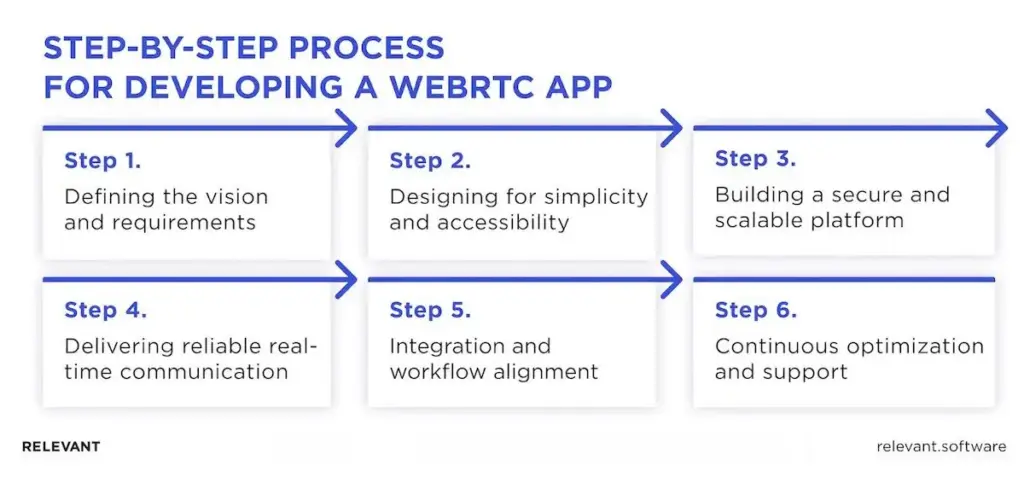
Step 1: Defining the vision and requirements
Every successful telehealth platform begins with a clear understanding of clinical workflows.
We collaborate with healthcare providers to define use cases, such as primary care visits, therapy sessions, or chronic disease management, and map the user experience for both patients and clinicians. This alignment ensures that technology enhances care delivery rather than complicates it.
Step 2: Designing for simplicity and accessibility
We design interfaces that are clean, intuitive, and inclusive. One clear Join button, visible device controls, and minimal steps ensure anyone can start a video visit, regardless of age or technical background. Our focus on UX reduces drop-offs, builds patient confidence, and creates a sense of connection even through a screen.
Step 3: Building a secure and scalable platform
Security is the foundation. Our telehealth solutions come with end-to-end encryption, automatic session expiration, and strict HIPAA and GDPR compliance. We design systems that scale effortlessly, from single-physician practices to enterprise hospital networks, ensuring performance remains smooth even as usage grows.
Step 4: Delivering reliable real-time communication
Behind every smooth video call is a sophisticated network strategy. Our WebRTC experts optimize connectivity to ensure stable sessions across hospitals, rural networks, or mobile devices. Adaptive video quality maintains clarity even under low bandwidth, while smart routing minimizes latency and dropped connections.
Step 5: Integration and workflow alignment
A telehealth app shouldn’t live in isolation. We integrate WebRTC with electronic health record (EHR) systems, scheduling tools, and internal communication channels. This ensures clinicians can document visits, share notes, and update records, all within one environment. When needed, we extend functionality through SIP or VoIP integration for seamless connection with existing phone systems.
Step 6: Continuous optimization and support
Our relationship with clients doesn’t end at launch. We continuously monitor session quality, user feedback, and uptime metrics to keep every interaction fast and reliable. Regular updates and browser optimizations make your platform future-ready, while ongoing support ensures clinicians and patients enjoy uninterrupted care.
WebRTC app development challenges
WebRTC helps people talk and see each other online in real time. Three things make it hard: network changes, browser behavior, and strict security rules. Our job is to keep calls clear, stable, and safe.
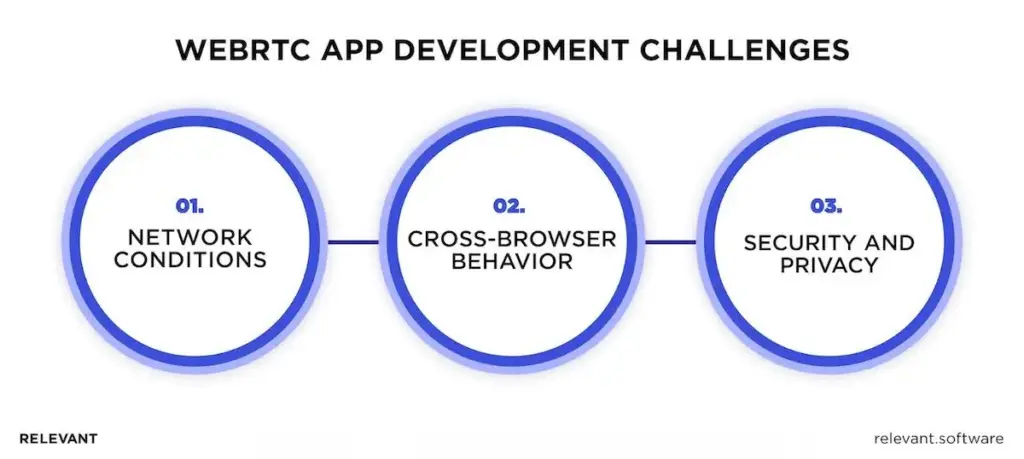
1. Network conditions
Internet connections change all the time. We make sure voices stay clear first, and video quality adjusts automatically if the connection slows down. We use tools that smooth out short sound or video interruptions and make sure calls keep working even if a firewall blocks a direct connection. The result is smooth speech, adaptive video, and uninterrupted calls.
2. Cross-browser behavior
Every browser, such as Chrome, Safari, Firefox, and Edge, handles media constraints and codecs differently. Our engineers test and tune for each engine, set safe codec priorities, and verify everything on real devices. That ensures a consistent, high-quality experience across all browsers and platforms.
3. Security and privacy
Security is built in, not added later. All audio, video, and data streams are encrypted by default, with keys managed automatically. We exclude medical data from setup messages, use short-lived access tokens, and log detailed audit trails showing who joined or recorded a session. Our approach fully aligns with GDPR and HIPAA, keeping patient and clinical data protected at every step.
Handled in this sequence, WebRTC telemedicine remains clear, reliable, and compliant, and our team owns each step end-to-end.
Key use cases of WebRTC in telemedicine
Not every visit needs a clinic room. WebRTC telemedicine works best where conversation and visuals drive care. Read further to explore the key uses, which change healthcare by speeding access, lifting care quality, and reducing avoidable in-person visits.

Primary care follow-ups
Primary care teams use WebRTC visits for medication refills, lab reviews, and symptom checks, so patients get answers without traveling. The call opens from any device, video adapts to the connection, and the clinician documents plans and orders in the record before the visit ends.
Mental health and therapy
Counseling and telepsychiatry work well because voice clarity stays high, waiting rooms protect privacy, and joining is easy. Clients connect from phones or computers, clinicians share exercises or links through chat, and notes go to the chart, which supports continuity and reduces missed appointments overall.
Dermatology and wound care
Live video pairs with sharp photo sharing so clinicians inspect rashes or surgical sites, compare with pre-visit images, and mark areas of concern together. Patients receive guidance for dressings or creams immediately, which shortens delays, prevents travel, and supports changes when symptoms evolve at home.
Post-operative recovery
After discharge, short WebRTC visits let teams review pain control, mobility, and incision healing, with patients uploading photos or clips ahead of time. Problems surface sooner, travel is reserved for real concerns, and families leave with clear instructions that reduce stress during the first weeks.
Chronic disease management (RPM)
For diabetes, heart failure, and COPD, video touchpoints pair with device readings from home, so trends appear early and plans change before problems escalate. Clinicians adjust medicines, reinforce self-care, and document updates during the call, which keeps people stable and reduces emergency visits over months.
Pediatrics with family participation
Pediatric visits bring parents, caregivers, and interpreters into one secure room, with roles that manage who speaks, who observes, and who consents, so attention stays on the child. Plans are explained once, questions are resolved together, and follow-ups are scheduled before the call ends comfortably.
Multidisciplinary case conferences
Complex cases benefit when surgeons, radiologists, nurses, and social workers meet in one room to review imaging, labs, and notes while everyone sees the same layout. Decisions, referrals, and responsibilities are captured as the session ends, so momentum continues and patients receive coordinated care afterward.
Final words
WebRTC has the power to transform telemedicine across specialties, but it isn’t a one-size-fits-all solution. No technology is. The key is aligning visit types, clinical workflows, identity verification, privacy standards, and EHR integration. When those elements work together, WebRTC-based telemedicine delivers secure, low-latency care accessible from any device.
The practical impact is clear: faster scheduling, fewer missed appointments, and stronger continuity of care. Strategically, it simplifies your technology stack and lays the foundation for scalable, future-ready telehealth programs.
As you consider how to build a telemedicine application using WebRTC, engage with Relevant Software experts who work in this domain every day. Contact us for healthcare IT consulting services tailored to WebRTC application development. Our team designs and ships WebRTC telemedicine solutions that fit policy and scale. We turn complex telemedicine software development services into reliable delivery that supports safe, accountable care.
FAQ
How does WebRTC technology ensure patient data privacy?
WebRTC encrypts media by default. DTLS sets keys, and SRTP protects audio and video in transit. For true end-to-end in multi-party rooms, enable insertable streams so the media server forwards opaque payloads. Storage depends on the app: signaling, logging, TURN/SFU relays, and optional recordings can exist, so policies, BAAs, and access controls still matter.Can WebRTC technology be integrated with an Electronic Health Record (EHR)?
Yes. WebRTC handles live audio, video, and data; the EHR handles records. Use APIs such as FHIR or HL7 to write notes, orders, and attachments from the visit into the chart with patient consent. The media stream itself is not the record; the documentation is.How does WebRTC connect with remote patient devices?
Two paths work. During a visit, an RTCDataChannel can carry device readings to the clinician in real time. Outside visits, the device app sends data to your backend over secure HTTPS, and the platform displays trends and alerts. Pairing, consent, and accuracy checks stay in scope for regulated use.Can we use WebRTC technology for group telemedicine sessions?
Yes. Use an SFU to route streams for clinicians, patients, family members, or interpreters. Set roles and permissions, show clear recording prompts, and capture consent. Features like captions and screen share help teams review results and agree on a plan.

Hand-selected developers to fit your needs at scale! Let’s build a first-class custom product together.

