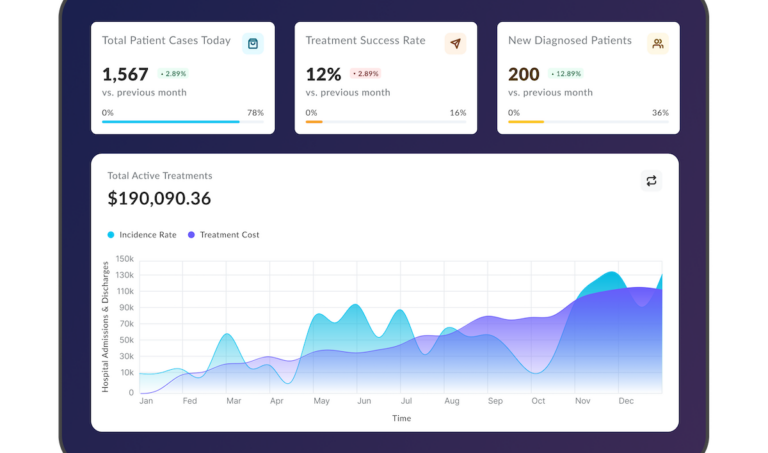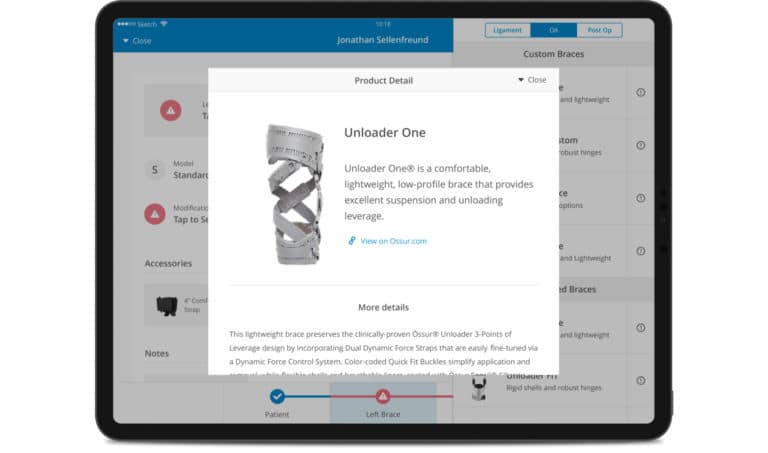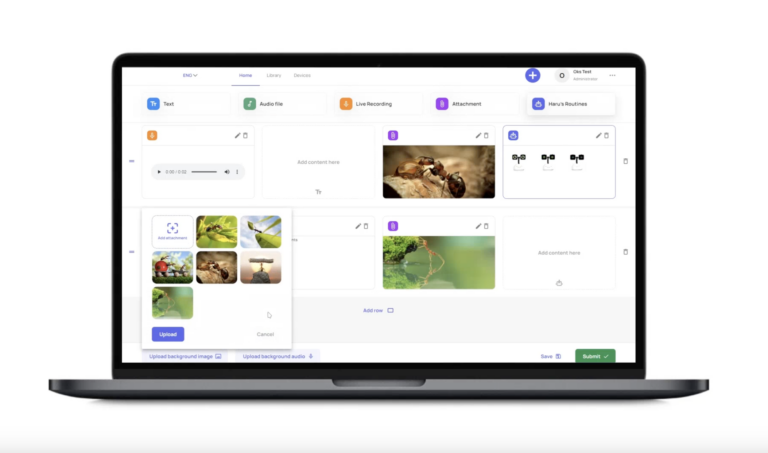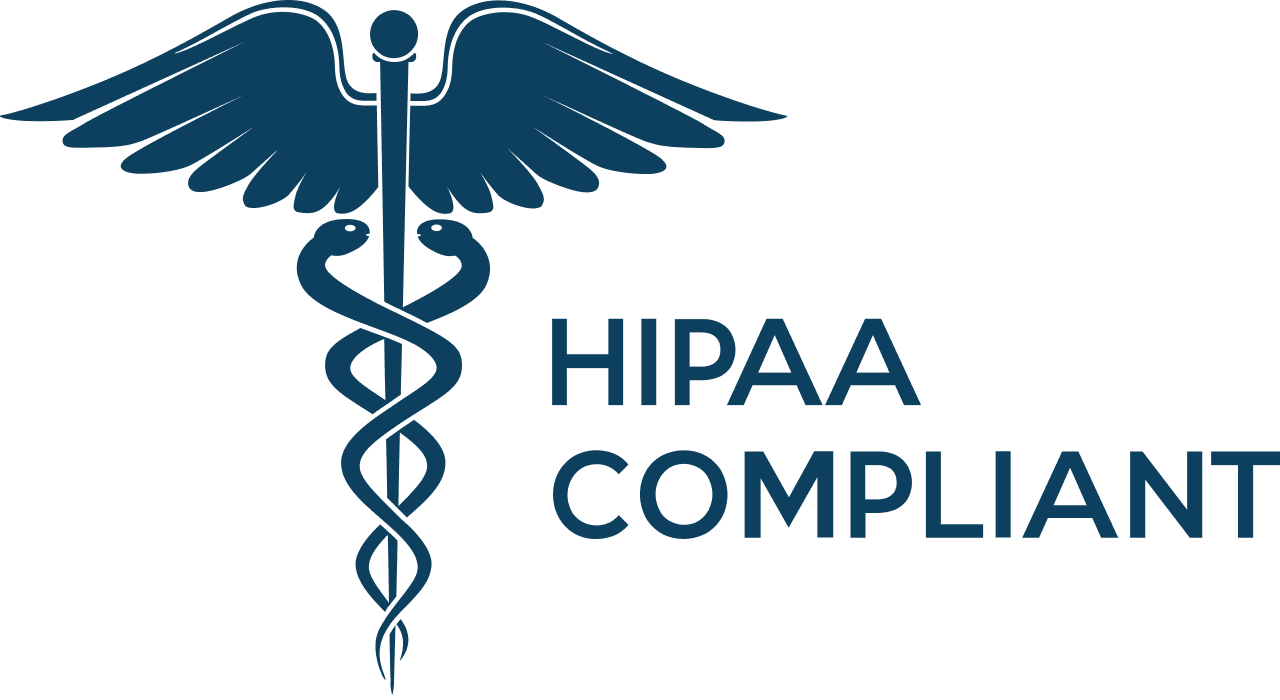Steps of Software Development Process We Used to Build 200+ Products
Updated: April 30, 2025
Behind every successful software product lies more than a strong idea or technical expertise. What often sets scalable platforms apart is a clear, structured software development process. It turns concepts into working solutions. It protects budgets, aligns teams, and ensures delivery stays on track. Most importantly, it proves that the product works in real environments, not just on paper.
At Relevant Software, product development services form the core of our work. For over a decade, we’ve helped fintech founders secure funding, guided healthcare providers toward secure and compliant platforms, and partnered with energy and IoT companies to deliver robust, future-ready systems.

We provide companies with senior tech talent and product development expertise to build world-class software. Let's talk about how we can help you.
Contact usThis guide walks through the exact process we follow. Each step reflects the practical Relevant Software experience of building more than 200 digital products. Whether you want to build a first version or scale an enterprise platform, this is how structured software development processes drive real results.
Table of Contents
Why a structured software development process matters
Every project begins with strong intentions, but without process discipline, even the best-funded teams fall into familiar traps. Scope begins to drift, timelines extend, and costs rise, while technical debt quietly accumulates in the background. Late-stage testing reveals flaws that should have surfaced earlier, but by then, it’s often too late or too expensive to correct them. Communication breaks down, teams lose direction, and the final product either arrives broken or never reaches the market at all.
These failures are not isolated incidents. They follow a predictable pattern that unfolds when organizations fail to understand what the software development process is and why it matters. A clear, structured process provides the foundation to manage complexity, control risk, and deliver software that works, not just in code, but in business reality.
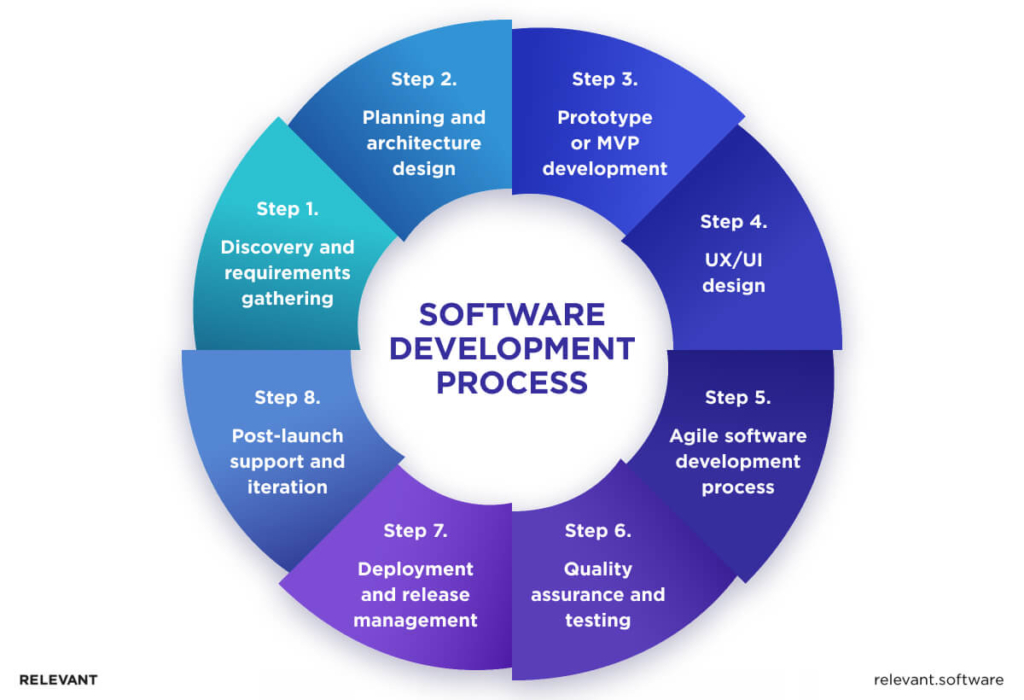
Step 1. Discovery and requirements gathering
Every successful product begins long before development. The first and most critical step in software development is clarity. Teams align business goals, user needs, and technical constraints. Discovery turns ideas into actionable plans, uncovers hidden risks, and creates a solid foundation for every step that follows.
Aligning business needs with technical possibilities
We start by bringing together the right people – founders, domain experts, future users, and key decision-makers in focused workshops. These sessions help clarify the problem space, map user journeys, and identify early limitations. We test assumptions against real scenarios to identify technical risks and uncover gaps that might otherwise emerge too late.
Once initial alignment is reached, we continue with stakeholder interviews, competitor research, and, when needed, a software feasibility study or proof-of-concept build to validate the idea under real conditions.
Creating the right foundation
Once the vision is clear, we move into the formal planning stage. This is when ideas take shape as structured documents required for software development—the foundation of any successful software project.
Our business analysts work closely with clients to define priorities, clarify objectives, and outline both technical and functional requirements. This often results in a Software Requirements Specification (SRS in software engineering), which gives development teams everything they need to build with clarity and confidence.
We also help clients prepare all documents required for the development of a software product. These include NDAs, service agreements, and technical briefs. This approach ensures legal clarity and technical alignment from the start. Each project then moves forward under a clear Statement of Work (SOW for software development), which defines deliverables, assigns responsibilities, sets timelines, and establishes a shared structure for execution.
Step 2. Planning and architecture design
The planning phase turns ideas into structure. It defines the technical and operational foundation that supports all future development. Every decision at this stage influences scalability, performance, and maintainability for the long term.
A well-run software product development process follows a defined sequence. Teams define technical requirements, map out the system architecture, and create a realistic project plan that aligns with business goals and technical constraints.
Choosing the right tech stack and tools
Every product has its own set of requirements, and the technology stack should reflect that. Relevant Software experts carefully select programming languages, frameworks, and infrastructure based on the specific context of each project. We aim to balance technical strength with real-world factors like scalability, speed to market, available expertise, and budget.
We also assess each product’s functional goals and long-term growth potential. When a system needs to support millions of users, we recommend a cloud-native architecture with serverless components. For MVPs targeting smaller audiences, we prioritize simplicity and faster delivery. Our team evaluates trade-offs between open-source and proprietary tools, examines integration dependencies, and ensures that all decisions align with the broader business strategy.
In parallel, we help Relevant Software clients estimate software development costs with clarity. That includes architecture, infrastructure, security measures, and planned expansion. This step allows teams to set realistic budgets and make informed decisions from the very beginning of the software development lifecycle process.
Software architecture planning
Once the tech stack is selected, we design how the system will work internally. This is where architecture decisions define how flexible, scalable, and resilient the product will be.
For smaller systems or early MVPs, a monolithic architecture can speed up delivery. For complex projects like marketplaces, platforms, and IoT solutions, we often use distributed systems built on a microservices architecture.
When a project includes third-party integrations such as payment gateways, external data providers, or legacy systems, we plan for them from the start. This early design work helps prevent delays, avoids technical conflicts, and ensures smooth interaction between systems down the line.
Security, data storage, regulatory compliance, and CI/CD readiness all come into play at this stage. Our team carefully maps out API-first design, infrastructure choices (AWS, Azure, GCP), containerization (Docker, Kubernetes), and automation processes to support future growth without accumulating technical debt.
Step 3. Prototype or MVP development
After planning, the next priority is early validation. This stage helps avoid costly missteps, uncover technical risks, and gather real user insights before building at scale. At Relevant Software, we use this phase to bridge strategy and execution, helping clients move forward with confidence.
The approach taken here often shapes the outcome of developing a new software product. Depending on your goals, budget, and market signals, we guide clients through clickable prototypes, concierge MVPs, or full-feature MVPs. Whether you’re testing usability or launching a functional product for early adopters, our MVP development services are designed to de-risk product launches and accelerate learning.
Prototype vs. MVP: what to сhoose
A prototype focuses on structure and flow. It shows how the product looks and behaves, but it lacks backend logic. Teams use prototypes to test navigation, interface ideas, and feature expectations before any development begins.
An MVP, or Minimum Viable Product, goes further. It includes working features that real users can access. Teams use MVPs to test core functionality, validate technical feasibility, and measure market interest.
The decision depends on what you need to prove first: user experience, technical risk, or commercial demand.
Clickable prototypes for fast feedback
In early stages, we build clickable prototypes to simulate user flows and key screens. These models help stakeholders, pilot users, or investors give feedback before development. This saves time and reduces risk later in the product software development process.
Concierge MVP for market signals
For some products, early manual delivery offers the best way to test demand. A concierge MVP relies on manual steps in software development to support core features, without building full automation. It helps teams validate pricing, workflows, and user value before scaling.
Full MVP for real-world data
When early signs show strong product-market fit, we move into full MVP development. This includes a functional, live product built with real users in mind. Teams collect usage data, observe behavior, and use insights to guide future product evolution.
Each MVP we deliver reflects the structure of a proven software development process flow. Our teams build scalable architectures, run full QA cycles, and document every component, setting a strong foundation for future growth.
Step 4. UX/UI design
Strong code means nothing if users cannot move through the product with ease. Design defines how people interact with software. At Relevant Software, our UI/UX design services help turn early concepts into smooth, user-friendly experiences that support both business goals and long-term adoption.
Wireframes and interactive prototypes
After shaping the product concept, our design team creates wireframes. These simple layouts outline key screens, structure, and navigation logic. They align everyone on what the product will do and how users will access each feature.
We then build clickable prototypes to show how users move through the product. These models help validate flows, adjust features, and confirm alignment before development. This step plays a critical role in controlling software development costs by catching usability issues early.
Usability and accessibility standards
Modern users expect clarity, speed, and accessibility. That’s why our team follows usability best practices and Web Content Accessibility Guidelines (WCAG) from the start. We test layouts with real users, ensure support across devices, and structure interfaces for easy access.
In complex domains like healthcare, finance, or enterprise systems, this work protects both the user experience and legal compliance. Well-executed UI/UX design helps expand reach, improve satisfaction, and reduce support burdens, all while supporting core product outcomes.
Step 5. Agile software development process
No matter how strong the design or detailed the plan, software rarely moves in a straight line. Priorities shift. Requirements evolve. In rapid application development, success depends on flexibility, fast feedback loops, and seamless cross-team collaboration.
At Relevant Software, we apply an agile software development methodology supported by structured project management practices to handle complexity and keep delivery on track. This iterative approach enables faster delivery of working software, early response to change, and full transparency with Relevant software clients throughout the custom software development life cycle.
Breaking work into iterations
Instead of working in isolation for months, our team follows an agile software development process structured around short, focused sprints — typically two weeks long. At the start of each sprint, we define clear goals, assign responsibilities, and break down work into actionable tasks.
Daily standups help everyone stay aligned, surface blockers early, and keep momentum high. At the end of each sprint, we present results for feedback, which ensures rapid validation and adjustment if needed.
This agile methodology phases empower both the Relevant Software team of experts and our clients to stay responsive without losing control over the scope, budget, or deadlines.
Frontend and backend development in sync
In modern software application development, speed only works if quality keeps pace. At Relevant, frontend and backend teams work closely from day one. Clear API contracts, shared documentation, and regular code reviews ensure that both sides progress in sync.
For complex projects like fintech platforms, healthcare systems, or IoT ecosystems, this coordination is vital. It prevents integration risks and accelerates delivery without sacrificing quality in software development processes.
Our software engineers select tools based on product goals, not personal preference. Whether it’s TypeScript, React, Python, Go, or Java, each choice supports performance, scalability, and long-term maintainability.
This approach shapes every phase of the software development life cycle. We follow a clear structure that adapts to change without losing direction. It helps teams stay aligned, deliver faster, and scale with confidence.
Step 6. Quality assurance and testing
Software testing is not a final step. It’s a system that runs alongside development, safeguarding both code quality and user experience. At Relevant Software, QA is deeply integrated into every stage of the software development process flow, when it’s fastest to fix.
Testing from day one
We start with a clear QA strategy shaped by the project’s complexity and risk profile. Our engineers begin by writing unit tests to validate individual code components. Once these pass, we move to integration testing to ensure different parts of the system interact as expected.
In distributed information systems, we prioritize API testing to catch data exchange issues between the frontend, backend, and any third-party services. Performance testing helps us confirm the system can manage peak loads, while security checks remain active throughout, identifying vulnerabilities long before the product reaches production.
Catching bugs early is not just more efficient — it’s far more cost-effective. Research shows that late-stage defect detection can be up to 100 times more expensive than fixing issues during early development. That’s why our quality assurance strategy embeds testing from day one, emphasizing continuous validation at every stage.
Manual and automated testing
We apply manual tests where human insight makes the difference: complex user flows, interface behavior, and exploratory scenarios. This hands-on approach often reveals usability issues that automated tools miss.
Automated tests handle repetitive, high-volume cases. We build and run test suites with tools like Cypress, Selenium, and Jest to cover regression, API responses, and platform consistency.
For production environments, automation ensures each release meets reliability standards, even when updates ship multiple times per day. Manual tests work alongside this process, surfacing edge cases and design flaws that automation can’t catch.
This dual approach to quality assurance service helps Relevant Software experts move fast while keeping quality high, which is essential in multi-layered software development projects.
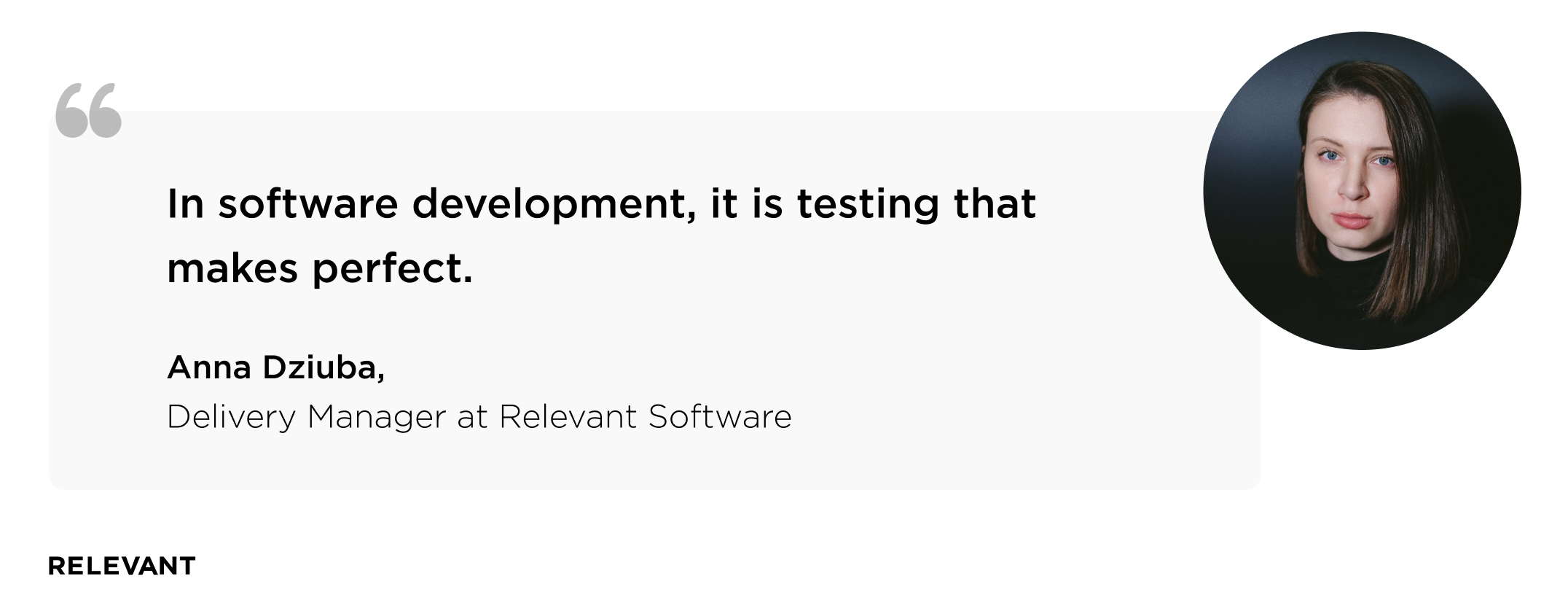
Step 7. Deployment and release management
Deployment must be repeatable, reliable, and safe. Relevant Software developers treat release management as a critical part of product delivery, focused on minimizing downtime and ensuring a seamless user experience.
CI/CD pipelines and automation
We start by automating the entire release cycle through Continuous Integration and Continuous Delivery (CI/CD) pipelines. This allows development teams to push updates often without sacrificing product stability.
Each code commit triggers a set of automated software development steps: build, test, static code analysis, and packaging. If any step fails, the deployment stops. Docker containers and Kubernetes clusters ensure consistency across development, test, and production environments.
We version and control infrastructure using Infrastructure as Code (IaC) tools like Terraform. This ensures transparency, reproducibility, and faster recovery in case of failure.
For projects with sensitive data or strict compliance requirements, we apply DevSecOps from the start. Security becomes part of the pipeline, with automated checks, vulnerability scans, and compliance validation integrated directly into the delivery workflow.
Staging environments and go-live readiness
Before release, we deploy each build to a staging environment that mirrors production. This environment supports full validation under real conditions.
We check:
- System performance under load
- Security through audit and penetration tests
- User feedback through acceptance reviews
- Data accuracy after migration
- Infrastructure stability at scale
For complex updates, we use safe rollout methods such as blue-green releases, canary deployments, and feature toggles. These strategies allow us to introduce changes gradually, monitor their impact, and roll them back quickly if needed. Tested rollback plans are always in place. This ensures every update is executed with control and safety, keeping systems stable, even at scale.
Step 8. Post-launch support and iteration
Releasing a product is not the finish line. The real work starts after launch. We provide structured post-launch support to help clients manage change, resolve issues, and evolve their products based on real-world data.
Monitoring and incident response
Our team sets up monitoring systems to track product performance, availability, and user behavior in real time. Tools like Grafana, Prometheus, and cloud-native observability suites detect anomalies before they escalate.
Error tracking tools such as Sentry and Datadog give immediate visibility into bugs and system faults. Our incident response process defines clear escalation paths, response times, and resolution steps. This ensures fast action when issues appear, limiting downtime and reducing user disruption.
We also include regular security updates, infrastructure health audits, and backup procedures as part of the post-launch routine. These software development process steps help preserve system integrity and ensure stability in any production environment.
Continuous improvement and feature enhancements
Most clients stay with us after the project is launched. After release, customer input, usage data, and market shifts shape how the product evolves. Teams often add new features, improve UX, boost performance, or connect with new third-party services.
This phase demands a balance between quick fixes and long-term strategy. Our team manages ongoing maintenance through structured backlogs, thoughtful prioritization, and consistent release cycles that reflect business needs.
After launch, products either grow or stall. A solid support process keeps your software useful, relevant, and ready for change, so your investment keeps delivering results.
Our success cases: proven results across industries
At Relevant Software, outcomes speak louder than promises. From fintech and healthcare to education and automotive, we’ve helped companies turn complex ideas into high-impact digital products.
Poncho
A secure financial platform built for U.S. military personnel. This solution offers real-time budgeting, AI-powered financial insights, and encrypted data synchronization, designed to improve financial readiness and decision-making.
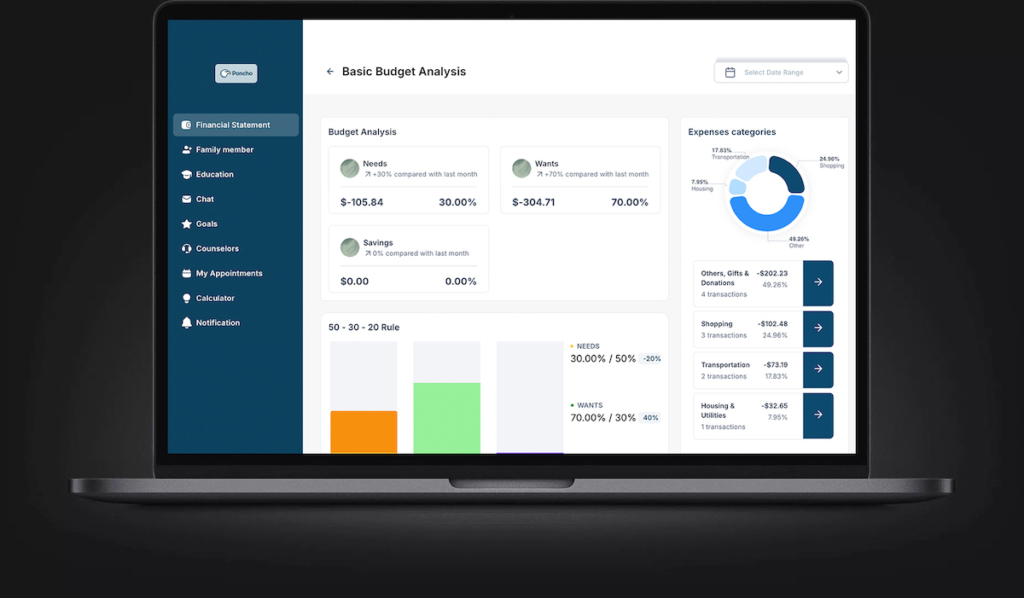
Össur
A mobile app for prosthetics specialists that delivered 9% organic growth. The solution includes 3D scanning, offline support, and accurate order processing, enabling better patient care even in remote areas.
RED Driving School
A reimagined Learn to Drive app was adopted by 65% of active learners in just six months. We unified theory and practice, added video tutorials, custom training plans, and progress tracking, significantly boosting engagement.
Volkswagen Genser App
A gamified mobile companion built with beacon technology and React Native. Users collect rewards based on driving distance — a creative solution that strengthens brand loyalty and customer interaction.
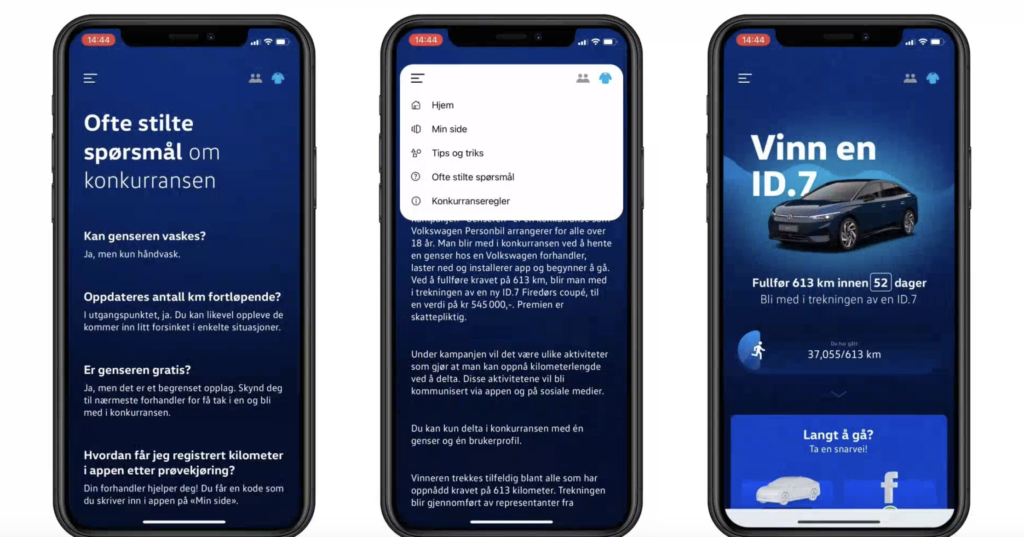
Each of these projects followed the same structured development approach outlined in this guide, tailored to the client’s goals, delivered by a senior team, and built to scale.
Build Your Product with Relevant Software
Software success depends on more than technology. It takes clarity, structure, and a dedicated team that knows how to turn ideas into real products and long-term business value.
At Relevant Software, every software product development process adapts to meet the goals of each client. Startups move fast with our support through MVP development. Enterprises rely on us to modernize legacy systems without disrupting operations. Product companies trust us to build scalable platforms that grow with their users.
Why companies choose to stay with Relevant:
- 200+ satisfied clients across 25+ countries
- 98% client retention rate
- 96% senior and middle engineers
- 80% employee retention rate
- 4.9/5 rating on Clutch and Goodfirms
Our cross-functional teams—frontend and backend developers, QA engineers, UI/UX designers, DevOps experts, and product managers—ensure fast onboarding, smooth collaboration, and consistent delivery.
Most clients return year after year—not because they have to, but because the results are reliable, the partnership is strong, and the team is genuinely invested in their success.
That’s what working with Relevant Software feels like. Ready to build something great together? Contact us.
FAQ
Our core services:
Do you want a price estimate for your project?
Do you know that we helped 200+ companies build web/mobile apps and scale dev teams?
Let's talk about your engineering needs.
Write to us