Common Pitfalls in Payroll Integration and How to Avoid Them

Payroll can feel like that one chore you keep putting off until the last minute, only to realize it’s more complicated than you remembered. You find yourself buried under a mountain of payroll spreadsheets, calculations, and frantic emails from HR. Does this sound familiar? Many businesses face the same struggles—manual data entry, costly errors, and the sheer time drain of trying to reconcile everything correctly. Yet, payroll processing shouldn’t feel like a dreaded ordeal every pay cycle. Payroll integration with your business tools is a sure way to change it.
As a company that develops payroll software and understands the complexities of modern business operations, we know that payroll is a complex matter. We also know and have seen firsthand how integrated payroll systems can simplify salary administration and the related stuff. In this blog post, we’ll discuss what is payroll integration and why it gives your business a meaningful edge.
from 25 countries outsourced software development to Relevant
We provide companies with senior tech talent and product development expertise to build world-class software.
Overview of Payroll Integration
Payroll integration is the smooth connection of payroll software with other business applications to automate data exchange and synchronization. Instead of manually transferring employee data between systems—like work hours, tax information, and employee expenses—you create a flow where this data syncs and updates across platforms. As you don’t need to enter data by hand, the chances for human error decrease while the overall efficiency improves.
Did you know that 32% of business owners admitted to committing at least one payroll error, with employee underpayment being the most frequent mistake? Most of them needed more than 24 hours to correct payroll issues. That’s a lot of time and nerves that can be avoided with payroll integration.
When Businesses Need Payroll Integration?
The answer is simple—anytime your payroll system requires data from other tools, which is nearly always true. Here are some common scenarios where payroll integrations are not just helpful but essential:
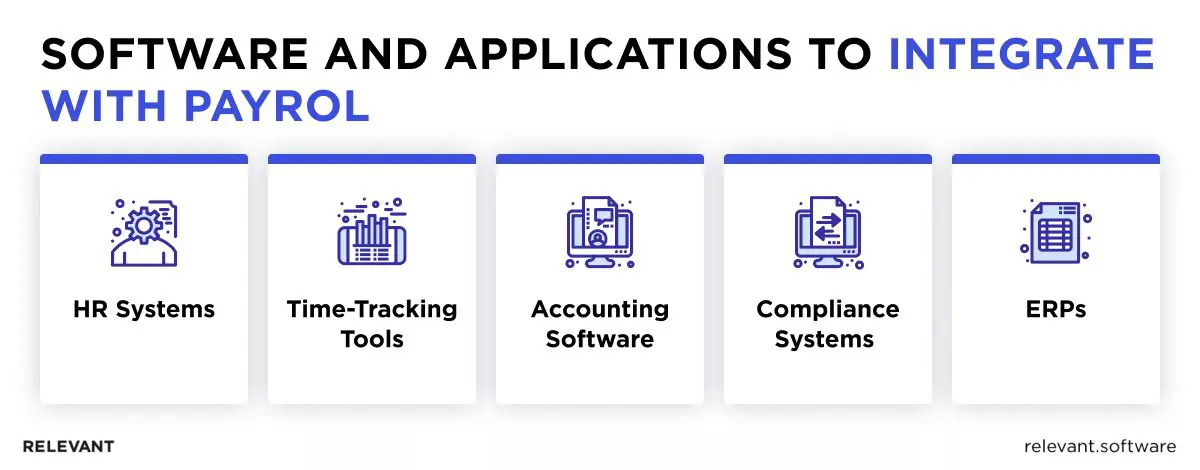
- HR Systems. Your human resources platform (HRIS, HCM, or HRMS) handles new employees’ onboarding, benefits, and leave management, which would take days to manually enter this data into your payroll system and is a breeding ground for errors.
- Time-Tracking Tools. Your company may use time-tracking software to monitor employee hours, calculate overtime, and track project time. If this data doesn’t flow directly into payroll, you’re stuck with manual calculations and data input, which could affect paychecks if there are errors.
- Accounting Software. Payroll expenses impact your bottom line and need to be reflected accurately in your financial records. With an integrated payroll system, your accounting software has up-to-date payroll data, which streamlines budgeting as well as financial reporting.
- Compliance Systems. Given the constantly changing tax laws, keeping your payroll compliant is a job in itself. Integration with tax management or compliance tools reduces the risk of costly errors and missed deadlines.
- ERP Integration. ERP (Enterprise Resource Planning) is a powerful tool for businesses that seek to streamline their operations and improve efficiency. By connecting your payroll system with critical business functions like ERP, you can create a unified workflow and access to real-time financial information.
Benefits of Payroll Integration
Your accounting software holds the payroll budget, but if it doesn’t talk with your time-tracking app or HR processes system that might have the most up-to-date employee information, chaos ensues. You end up manually copying and pasting information, double-checking numbers, and hoping you don’t miss a detail or enter the wrong number. Without payroll software integration, it’s a game of telephone, where information gets lost or distorted in translation.
Here are several reasons why integrating a payroll system is a good idea for any business.
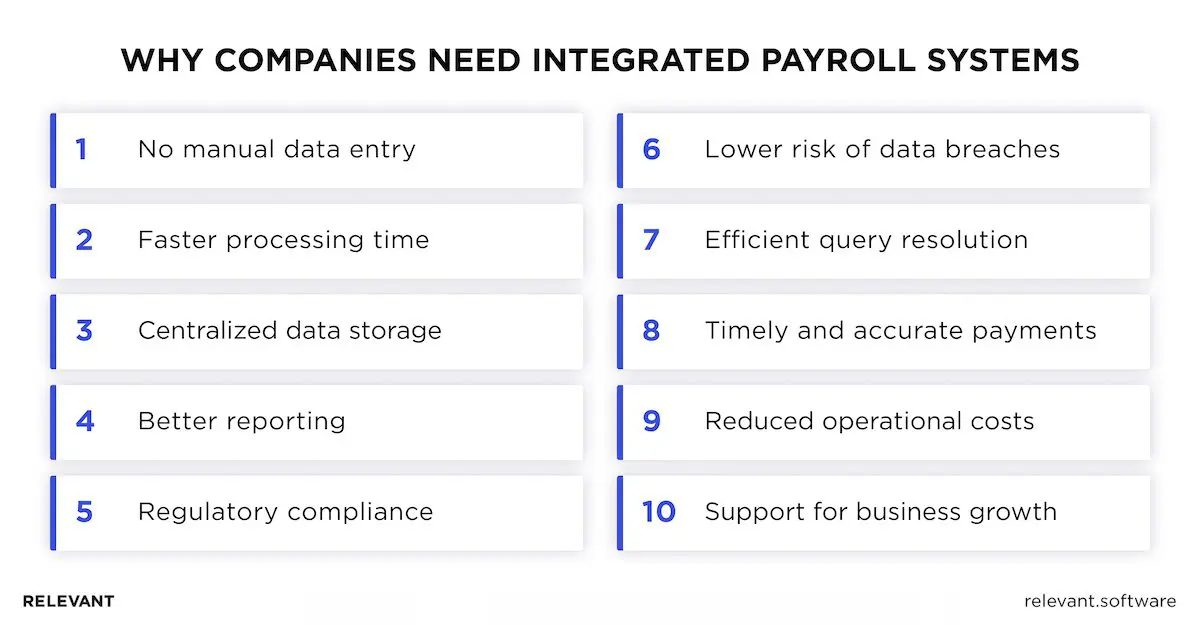
Streamlined Data Entry
Let’s face it—manual data input is no one’s idea of fun. When the payroll system is integrated with HR data and other relevant systems, information flows automatically between systems, eliminating the need for repetitive, error-prone data entry. No more entering the same details in multiple places. Just set it up once and watch your data sync seamlessly across platforms.
Faster Processing Times
Speed matters, especially when it comes to payroll. Integrated payroll systems mean data is instantly available where it’s needed and is always at your fingertips, shaving off hours—sometimes even days—from your payroll run time. You benefit from faster payroll setup for new hires as their data registered in the HR system will be automatically added to your payroll software. You’ll be able to process payroll smoothly and effortlessly without the usual last-minute scramble.
Centralized Data Storage
When your payroll, HR, and accounting systems are all connected, you get a single source of truth. All your data is stored in one place, which reduces confusion and makes it easier to manage. Whether it’s employee records, time logs, or tax information, you can easily find it in just a few clicks.
Enhanced Reporting Capabilities
You can access the payroll information for in-depth analysis and more comprehensive reports. Want to analyze labor costs, track attendance trends, or monitor compliance? With integrated systems, it’s much easier to discover valuable insights and make data-driven decisions.
Regulatory Compliance
Staying compliant with current regulations that change every day is tough, but payroll integration helps keep you on track. By automatically updating tax rates, generating compliance reports, and flagging potential issues, integration takes the guesswork out of staying in line with the law.
Reduced Risk of Data Breaches
With integrated payroll software, you minimize the need for manual data transfers or inputs and multiple logins, which decreases the risk of data breaches. Stronger controls and fewer touchpoints mean your employees’ sensitive data stays safe.
Efficient Query Resolution
Addressing payroll-related queries from employees can be time-consuming. Integrated systems make it easy to extract accurate, up-to-date information in seconds. Whether someone is asking about their last paycheck or requesting a tax document, you can resolve queries quickly and efficiently, improving employee experience.
Timely and Accurate Payments
Delayed or incorrect payments can lower employee morale. Payroll integrations ensure that payments are processed on time, every time, with accurate calculations based on real-time data. Happy employees? Check. Fewer payroll headaches? Double-check.
Reduced Operational Costs
With no need for manual work, fewer errors, and faster processes, payroll software that is integrated with your other systems significantly cuts operational costs. Your team can save hours fixing mistakes or entering data by hand and rather spend this time on higher-value tasks that need human expertise and creativity.
Support for Business Growth
As your business grows, so does the complexity of payroll management. Scalable systems accommodate changes in workforce management and complexity to support your company’s expansion.
Common Pitfalls in Payroll Integration
Integrating payroll systems with other business applications sounds fantastic in theory, but it’s not without its challenges. Software applications from different payroll providers often have varying data formats and integration protocols, which can hinder the smooth flow of information. Furthermore, the features and capabilities of one system may not align perfectly with those of another, which causes compatibility issues and disruptions in the payroll actions.
We’ve outlined the most common challenges businesses face during the payroll integration process to help you avoid them and do everything right.
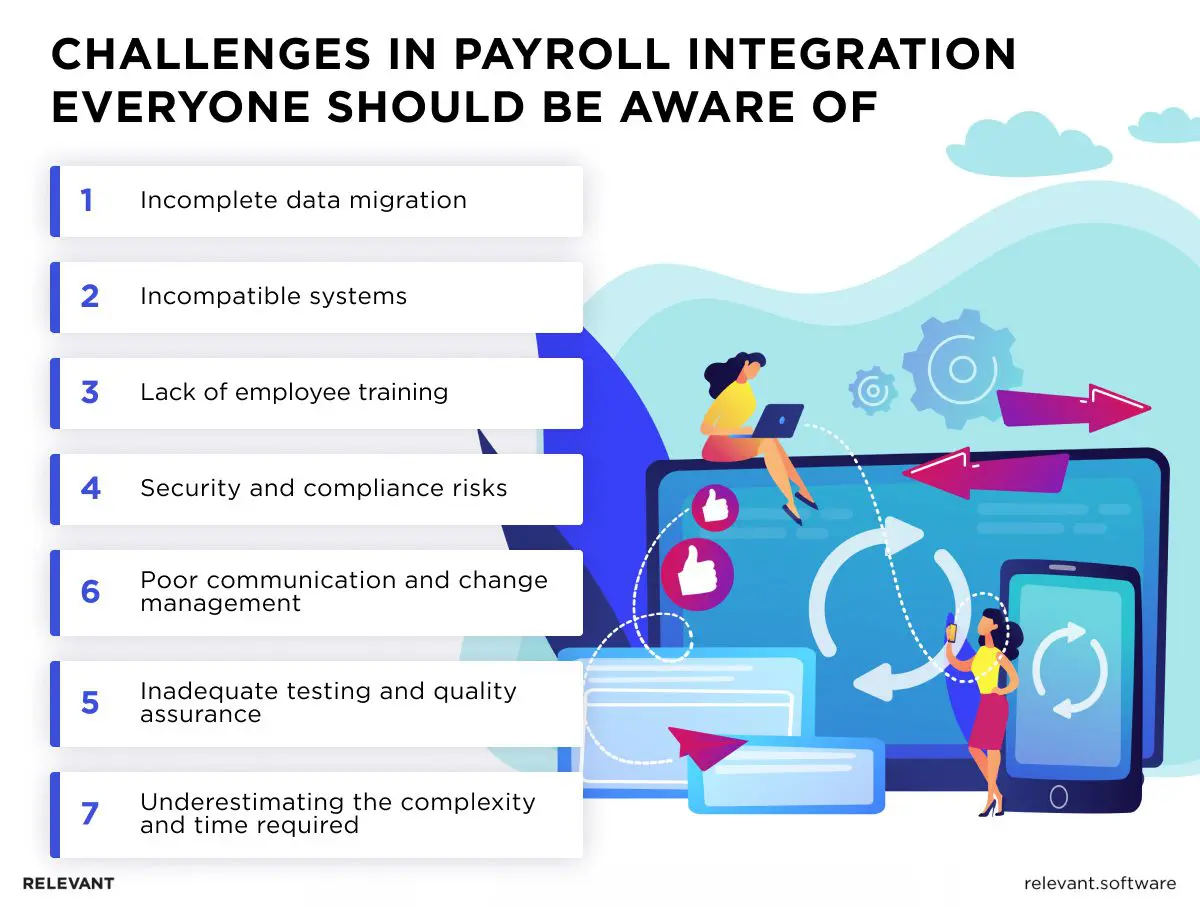
Incomplete Data Migration
Migrating data from one system to another sounds straightforward—until you realize that critical information like historical payroll data, tax details, employee benefits, or time and attendance tracking information didn’t make it over. This typical problem leads to payroll errors, compliance issues, and endless hours spent hunting down missing data.
How to Avoid
Start with a comprehensive data migration checklist. Map out all the essential data types—like tax information, benefits history, and payment records—that need to be transferred. Run thorough test migrations before going live, validate data integrity, and double-check for accuracy at every stage. Involve key stakeholders from HR, payroll, and IT to ensure every detail is accounted for. The goal is to transfer all the information correctly the first time, so you’re not playing catch-up after the integration is done.
Incompatible Systems
When you try to fit a square peg into a round hole—that’s what it’s like when your payroll software doesn’t integrate with your current systems. Issues like data inconsistencies, synchronization problems, and limited communication between platforms can turn what should be a seamless process into a nightmare. You might end up with payroll data that’s out of sync, duplicated, or just plain wrong.
How to Avoid
Before you start to integrate payroll software with other platforms, make sure all your systems play well together. Modern payroll systems usually come with strong integration capabilities like APIs that allow different systems to communicate effectively. Middleware solutions can also bridge the gap between incompatible platforms. Do your research, and if in doubt, consult with an expert to ensure that your tech stack is integration-ready from the start. Investing in compatible systems now can save you a world of trouble down the road.
Lack of Employee Training
The success of payroll integration depends on how well your staff can use it to automate their workflows. What we want to say is that you may need to organize training for your employees to help them get acquainted with the new system faster. Left alone to cope with the payroll software, your personnel may face confusion and frustration and make errors, which may hamper the whole payroll process. Common mistakes like misentering data, overlooking system features, or mishandling exceptions are often due to insufficient training on the unfamiliar platform.
How to Avoid
Don’t stop on one-off sessions—develop training programs and provide ongoing resources and support. Make sure your HR and payroll staff understand not only how to use the new system but also how it benefits them and the business. Encourage feedback, hold refresher courses, and make sure there’s always a support channel available. A well-trained team means fewer mistakes, faster adoption, and, ultimately, a payroll process that runs like clockwork.
Security and Compliance Risks
Payroll data includes sensitive information—employee salaries, social security numbers, and tax details—which makes it a prime target for breaches. Security vulnerabilities can arise during transfer, storage, and processing. Poorly secured data transfers or inadequate protection can breach confidentiality and expose your organization to significant risks. Compliance issues also loom large, as any misalignment with data protection laws (like GDPR or HIPAA) or labor regulations can land you in hot water.
How to Avoid
Implement secure data transfer protocols like encryption and multi-factor authentication to safeguard information at every step. Regular audits and compliance checks should be built into your integration plan to catch potential vulnerabilities early. Stay up-to-date with data protection and labor laws to ensure that your integration doesn’t just work well—but also stays within legal bounds. Treat security and compliance as ongoing efforts, not a one-time, tedious task.
Poor Communication and Change Management
Even the most technically sound payroll integration can fail if communication breaks down. Without clear communication, employees may feel left in the dark, confused, and therefore resistant to change and morale issues. What’s more, poor change management leaves a lot of room for data entry errors, misinterpretations, and a general sense of disorganization across teams. When key stakeholders are not involved from the start, the integration can feel like a top-down directive rather than a collaborative improvement.
How to Avoid
Effective communication is what makes 50% of the success in any project. Keep everyone in the loop with regular updates, clearly outlining how the changes will benefit the team and the organization. Involve key stakeholders—HR, IT, and finance—early in the process to gather insights and ensure buy-in, creating a collaborative environment where everyone feels heard.
Your change management strategy should include training, feedback channels, and transition support to smooth the adjustment. When people are informed about all the moving parts and how they’ll be affected, they’re more likely to embrace the new system.
Inadequate Testing and Quality Assurance
If you skip or rush through testing phases, it’s a sure way to disaster. Errors like incorrect calculations, data mismatches, or system crashes can emerge when systems go live without thorough testing. These issues can disrupt payroll and cause financial inaccuracies. The last thing you want is to discover flaws in your system when it already impacts people’s paychecks.
How to Avoid
You should test the payroll system on multiple levels, including unit tests, system tests, and user acceptance testing (UAT). It would help you to use sandbox environments for trial runs as they allow you to catch bugs and inconsistencies without affecting your production data flow. Beyond the system’s core functionality, assess its performance under different scenarios. Going through all these test phases will ensure a smoother go-live experience and minimize risks.
Underestimating the Complexity and Time Required
Payroll integration is often more complex than it first appears. Underestimating the time and resources needed is a common pitfall that results in rushed implementations and half-baked solutions. Every aspect of the integration, from data accuracy during migration and system compatibility to stakeholder alignment, requires careful coordination and great effort. Under-resourced projects end up overwhelmed, causing delays, budget overruns, and burnout among team members.
How to Avoid
The first thing you should do is to set realistic project goals. Break the integration into manageable phases with clear timelines, milestones, and deliverables. Ensure you have enough resources—both in terms of people and technology—to support the process. Build in buffer time for unexpected challenges, and regularly review progress to make necessary adjustments.
Best Practices for Successful Payroll Integration
Providing mobile payment software development services and payroll system integration, our experts outlined some tips and good practices that would help business owners realize payroll API integration with ease.
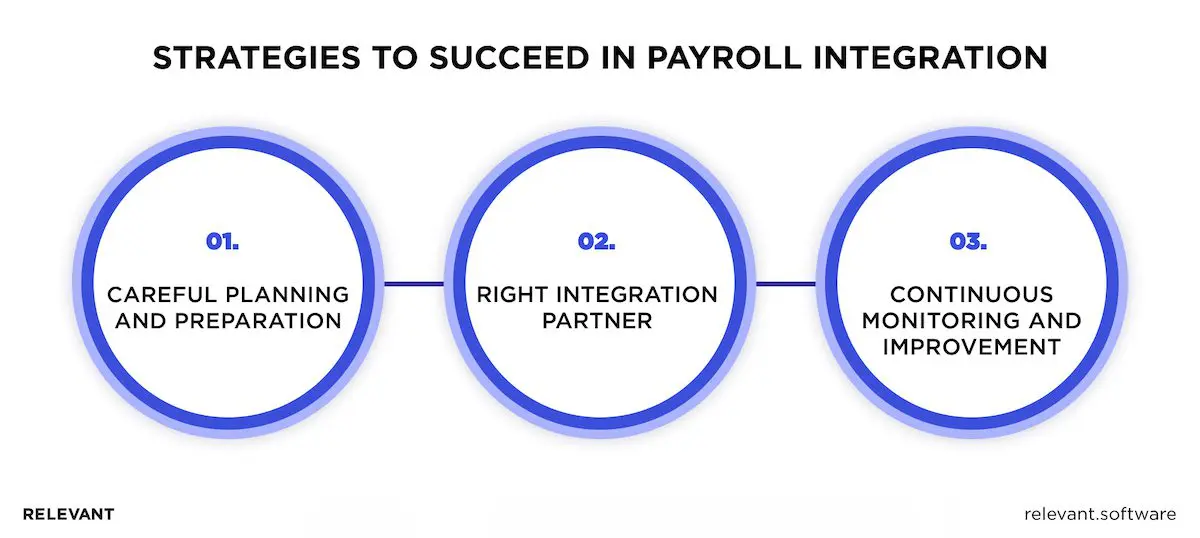
Thorough Planning and Preparation
When you have a detailed plan for the system integration, the chances of something going wrong are minimal. A thorough plan should include the scope, timeline, budget, and resources needed. Also, clearly define your objectives, identify potential roadblocks, and assign responsibilities. Your plan should cover every stage and aspect of system integration up to training schedules.
Choosing the Right Integration Partner
If you realize that you lack the technical expertise in-house to perform payroll integration, partner with a tech company that would provide the necessary skills and resources to ensure a successful implementation. The company should possess experience in payroll integration and deep industry knowledge in addition to technical expertise. A good partner will work closely with your team, guide and support you throughout the process, and will remain available after going live to address any challenges that arise.
Continuous Monitoring and Improvement
Integration doesn’t end once the systems are connected. Regularly review system performance, gather feedback from users, and track KPIs to identify areas for improvement. Make adjustments as needed and keep your system updated with evolving business needs. Think of it as ongoing maintenance—small tweaks and proactive care ensure your integration stays reliable and effective over time.
How We Helped Our Clients Succeed
Relevant experts know firsthand how to integrate payroll systems and optimize business operations. We’ve helped a number of companies build custom automated payroll systems and adopt them, and here is one of our client’s success stories.
Streamlining Payroll for Swift Onboard
Swift Onboard, a global financial management company, sought a more efficient and scalable payroll solution to enhance their onboarding process. Their existing third-party software was inadequate and hindered their ability to grow and remain competitive.
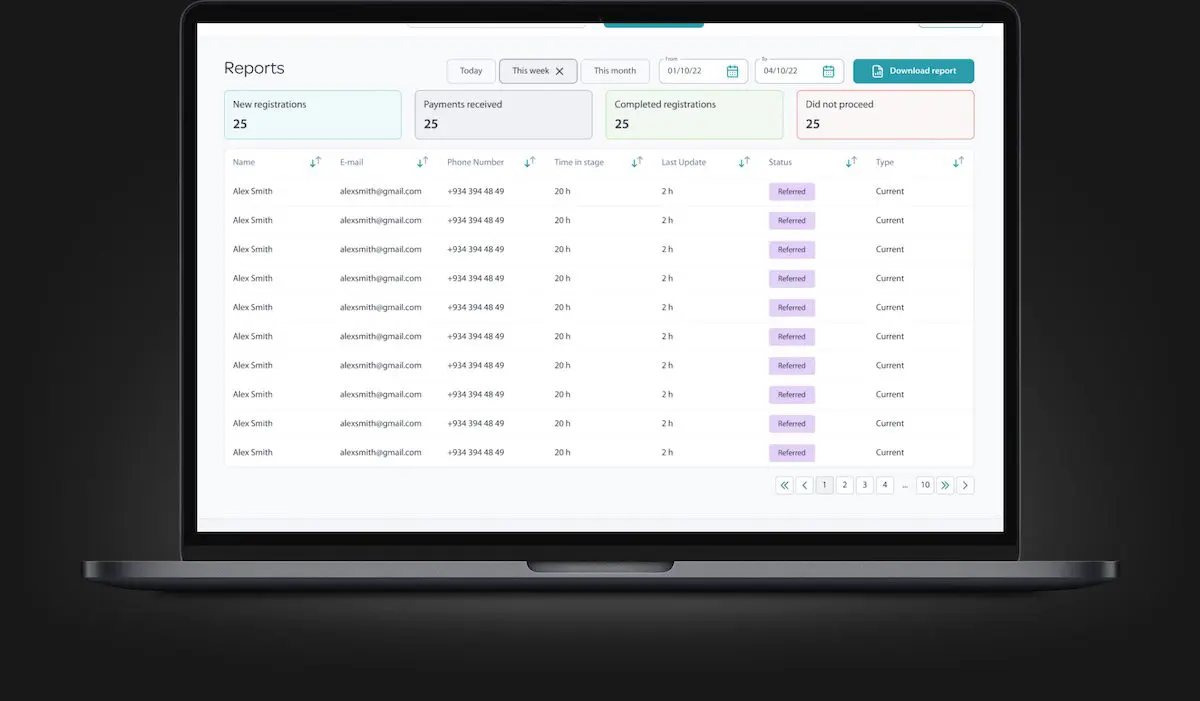
Our team of specialists, which consisted of full-stack developers, designers, QA experts, a business analyst, a PM, and DevOps engineers, created a custom-built payroll system from the ground up. The new solution provided contractors with a simpler registration process, more secure data management, and easy access for both staff and clients. The key features we created:
- User Management: Streamlined user management features allowed contractors to add, edit, and manage system access.
- Staff Dashboard: A comprehensive dashboard provides staff with a clear overview of registration status and progress.
- Registration Process: Simplified registration workflows, including contract signing and document upload, made the process efficient and user-friendly.
- Reporting: Detailed reports enabled users to track registration progress, payments, and pending actions.
Thanks to the new software, Swift Onboard was able to greatly decrease administrative time, achieve efficiency, and onboard contractors in under 10 minutes.
Payroll Integration with Relevant Software
Payroll integration benefits businesses of all sizes, no matter you lead a multinational corporation that manages global payroll or a small enterprise that still uses timesheets and processes payroll in-house. When the systems you use to manage your workforce and payments are in sync, you can save a lot of time and nerves on manual data entry and troubleshooting errors. As an extra bonus, you can also streamline operations and drive efficiency.
If you want to make this a reality but are afraid that you lack the technical skills or need some expert advice, partnership with Relevant experts is what you may need. We have over ten years of experience offering Fintech software development services and helping companies modernize and automate their operations with technology solutions. Let’s take the complexity out of your payroll operations so you can grow your business with confidence. Contact us for a consultation.


Hand-selected developers to fit your needs at scale! Let’s build a first-class custom product together.

