Medical Software Programs to Boost Your Healthcare Practice

Launching your medical practice is a big move, isn’t it? Yet, with a sea of medical software programs for electronic health records (EHR), patient scheduling, telemedicine, and billing, it’s tricky figuring out your first move or picking the must-haves for your clinic.
However, things will get easier if you decide to read on. As experts in healthcare software development, we’ve prepared a guide to help you with various medical software options, including types and key features. We hope that will help you to make the right decision.
from 25 countries outsourced software development to Relevant
We provide companies with senior tech talent and product development expertise to build world-class software.
What is Medical Software?
Medical software programs are a broad category of software applications used in the healthcare industry to support various functions, from patient care and administrative tasks to medical research and education. Below are several widely used categories of medical software programs:
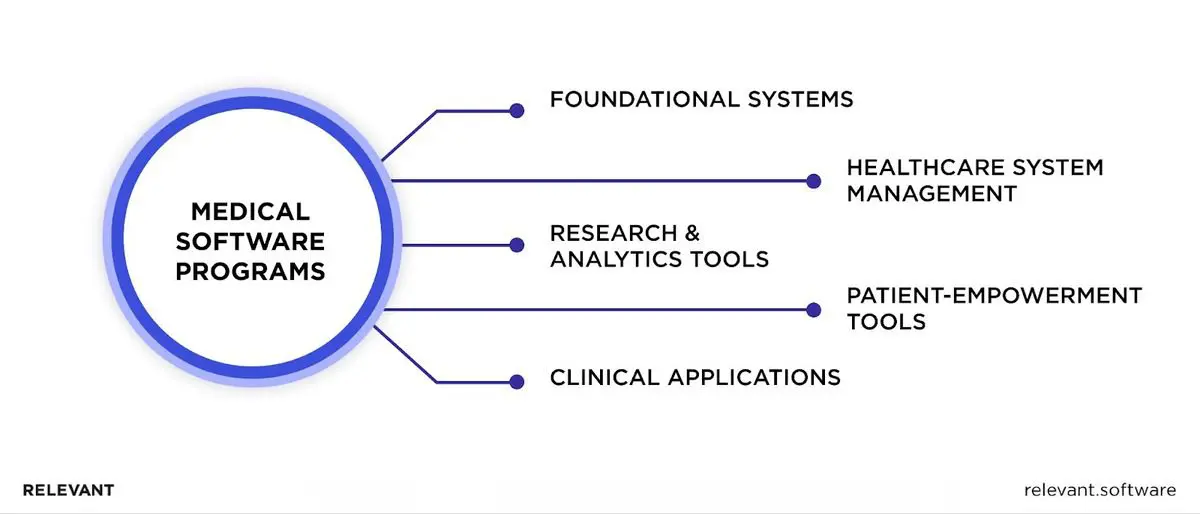
Foundational Systems
These are the bedrock of your digital practice, managing core functions and ensuring data integrity. Think of them as your skeleton and nervous system.
- Electronic Health Records (EHR) Software: The key component of modern healthcare, EHRs store and manage patient medical data, including demographics, diagnoses, medications, allergies, and imaging reports. Subcategories include Ambulatory EHRs for clinics, Hospital EHRs for inpatient care, and specialty-specific EHRs tailored to particular disciplines.
- Medical Billing Software: This program streamlines the complex medical billing and insurance claims processing. Revenue Cycle Management Software extends this functionality by encompassing broader financial management, from claims coding to patient payments.
Clinical Applications
These are the workhorses of your practice, directly impacting patient care and clinical decision-making. Imagine them as your muscles and tools.
- Telemedicine Software: These medical software programs enable virtual consultations, remote patient monitoring, and asynchronous communication between providers and patients. Subcategories include video conferencing systems, patient portals for secure information exchange, and remote monitoring tools for vital signs and chronic conditions.
- Pharmacy Management Software: Ensures efficient medication inventory management, accurate dispensing, and improved medication adherence. This software assists pharmacists with tasks like order processing, prescription labeling, and drug interaction checks.
- Medical Diagnostic Software: A broad category encompassing tools that aid healthcare professionals in diagnosing diseases and planning treatment strategies. Its subcategories include:
- Medical Imaging Software: Specifically designed to analyze medical images like X-rays, CT scans, and MRIs, this software aids in diagnosing conditions like fractures, tumors, and internal injuries.
- Clinical Decision Support (CDS) Systems: These medical software programs leverage artificial intelligence and evidence-based guidelines to provide real-time clinical recommendations during patient consultations, reducing diagnostic errors and improving treatment outcomes.
Your next read – How Does Telemedicine Work in Today’s World?
Research & Analytics Tools
These are the brains of your operation, providing insights to improve practice efficiency and patient care. Think of them as your analytical mind and problem-solving skills.
- Medical Database Software: These medical computer software programs facilitate the storage, organization, and analysis of large datasets used in healthcare research and clinical trials. These databases provide valuable information on patient demographics, treatment outcomes, and disease prevalence.
- Medical Research Software: Such medical software programs streamline data collection, analysis, and reporting for clinical trials and other research activities. This software helps researchers manage participant recruitment, collect clinical data, and generate reports for regulatory agencies and scientific publications.

Patient-Empowerment Tools
These user-friendly tools put patients in control of their health. Think of them as the ears and eyes of your practice, offering valuable resources for patient education and self-management support.
- E-prescribing Software: Electronically transmitting prescriptions from providers directly to pharmacies, the software helps eliminate manual errors and improves medication safety and efficiency.
- Mobile Health (mHealth) Apps: These developments empower patients with self-management tools and access to health information. Its subcategories include medication reminder apps, symptom trackers for chronic conditions, and wellness apps for monitoring fitness and lifestyle factors.
- Health Tracking & Monitoring Apps: Such apps allow individuals to collect and analyze personal health data, such as steps taken, heart rate, and sleep patterns, providing insights into overall health and well-being.
Healthcare System Management
These software programs used in medical offices are in the hands of your practice, keeping processes running smoothly and resources being used efficiently. Think of them as your multidisciplinary coordinators overseeing operational and financial aspects.
- Hospital Management Software: It handles various hospital operations like patient flow, resource allocation, and administrative tasks, optimizing efficiency and improving patient care delivery.
- Appointment Scheduling Software: These medical software programs reduce patient wait times and improve operational efficiency by simplifying appointment booking and management for clinics and hospitals.
- Medical Device Software: This software is crucial in operating implanted medical devices like pacemakers and insulin pumps. It ensures device functionality, data security, and remote monitoring capabilities.
Note: Even such a broad medical software programs list is incomplete, and specific needs vary depending on individual healthcare providers, specialties, and technological advancements. As the digitization of healthcare continues, we can expect even more innovative software solutions to emerge, shaping the future of patient care and medical research.
Key Features of Effective Medical Software
Venturing into the complex medical software domain, you need medical software programs that do more than just tick boxes for features. They should be easy to use, secure, and flexible. Let’s talk about the must-haves that make medical software truly stand out:
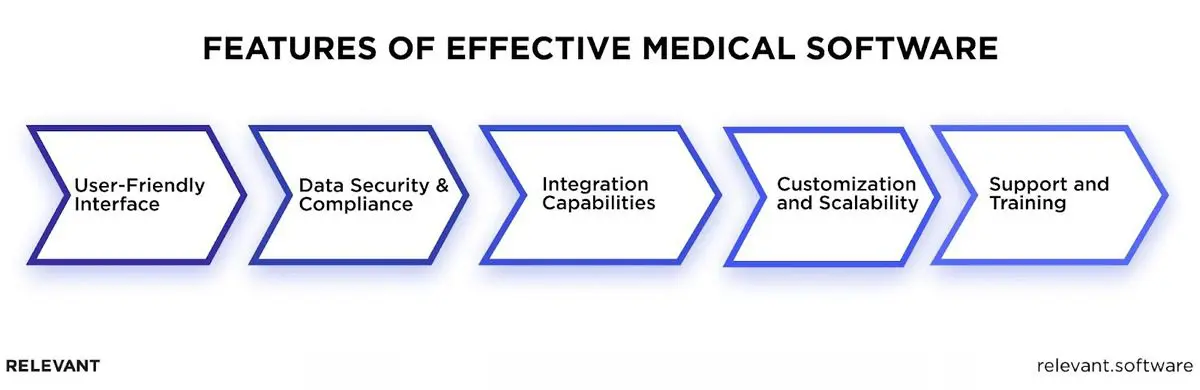
1. User-Friendly Interface
An effective medical software program boasts an easy-to-navigate interface designed for users of varying technical expertise. It must include:
- Intuitive design: The software should be easy to learn and navigate for users with varying technical expertise, minimizing training needs and maximizing efficiency.
- Role-based access control: Different user roles (doctors, nurses, administrators) should have customized interfaces and access levels, ensuring data security and streamlining workflows.
- Mobile accessibility: Considering the growing demand for mobile usage, allowing authorized users to access patient data and perform tasks securely on the go is crucial.
2. Data Security and Compliance
Patient data is your most precious asset and any medical software program should treat it properly by utilizing:
- Robust security protocols: The software should adhere to HIPAA regulations and employ encryption, access controls, and intrusion detection systems.
- Regular backups and disaster recovery: To protect data from accidental deletion or cyber threats, developers need to set up frequent backups and a strong disaster recovery strategy.
- Privacy compliance: It must ensure compliance with relevant data privacy regulations like GDPR and CCPA to protect patient information and build trust.
3. Integration Capabilities
The well-developed medical software program fosters smooth data exchange and eliminates information silos by:
- Seamless integration with existing systems: The software should seamlessly integrate with existing EHRs, billing systems, and other relevant software used within the practice or healthcare organization.
- Open APIs: Open application programming interfaces (APIs) facilitate data exchange with other applications, enabling broader functionality and customization.
- Interoperability standards: Adherence to healthcare data exchange standards like HL7 FHIR ensures smooth communication and data sharing across different systems.
4. Customization and Scalability
As your practice evolves, your medical software program should adapt. Top solutions allow you to tailor them to your specific needs and preferences by:
- Configurable workflows and dashboards: The software should allow customization of workflows, reports, and dashboards to fit the specific needs and preferences of different users and specialties.
- Scalable architecture: The software should be able to adapt and grow as the practice or organization expands, accommodating increasing patient volumes and new functionalities.
- Modular design: Modular architecture allows for easy addition of new features and modules as needed, preventing the need for complete software replacements.
5. Support and Training
Software adoption is smooth with support. So, the best solutions come with:
- Comprehensive training materials: User guides, tutorials, and readily available online resources empower users to learn the software effectively.
- Responsive technical support: Timely and efficient technical support is essential for resolving issues and ensuring smooth software operation.
- Ongoing updates and improvements: Regular software updates with bug fixes, security patches, and new features ensure the software remains up-to-date and addresses evolving needs.
By putting these essential elements at the top of your list, you can pick or build a medical software solution that simplifies your daily operations, enhances patient treatment, and ensures data security and confidentiality.
Your next read – Healthcare App Development: Key Insights

Choosing the Right Medical Software: A Roadmap
With numerous options available, navigating the selection process can seem daunting. But don’t stress! This guide will equip you with the essential steps to choose the right medical software program for your practice:
1. Assessing the Needs of Your Practice
- Start with introspection: Analyze your practice size, specialties, current workflows, and future goals. Consider the number of providers, patients, and staff needing access. Knowing your unique needs ensures you don’t get overwhelmed by features you don’t require.
- Identify pain points: Are there recurring scheduling, billing, or data management issues? Prioritize software solutions that address these specific challenges and streamline your operations.
- Specialty considerations: Different specialties have unique needs. For example, a cardiology practice might require robust imaging capabilities, while a pediatrics practice might prioritize patient education tools.
2. Evaluating Features and Compatibility
- Refrain from being swayed by marketing and think practically: Create a checklist of must-have and nice-to-have features based on your needs assessment. Analyze how each software stacks up against your list. Remember, “one size fits all” rarely applies in medicine.
- Seek user reviews and testimonials: Ask colleagues, industry forums, and online reviews for real world insights into software performance and user satisfaction.
- Compatibility check: Ensure the software seamlessly integrates with your existing hardware, devices, and other software systems. Avoid data silos and ensure smooth information flow.
3. Considering Vendor Support and Training
- Support is crucial: A reliable vendor who provides timely and knowledgeable support is invaluable. Assess their response times, available channels (phone, email, live chat), and overall reputation between clients.
- Training makes a difference: Comprehensive training ensures your staff utilizes the software effectively. Evaluate the vendor’s training options, including in-person, online, and on-demand resources.
- Long-term partnership: View the software as an investment, not a one-time purchase. Choose a vendor committed to ongoing development, updates, and support to ensure technological advancements do not leave you behind.
Remember: This is an iterative process. Don’t hesitate to request demos, trial runs, and vendor consultations. The ideal software should empower your practice, enhance patient care, and provide a solid foundation for future growth. By following these steps and prioritizing your specific needs, you’ll be well on your way to finding the perfect medical software fit!
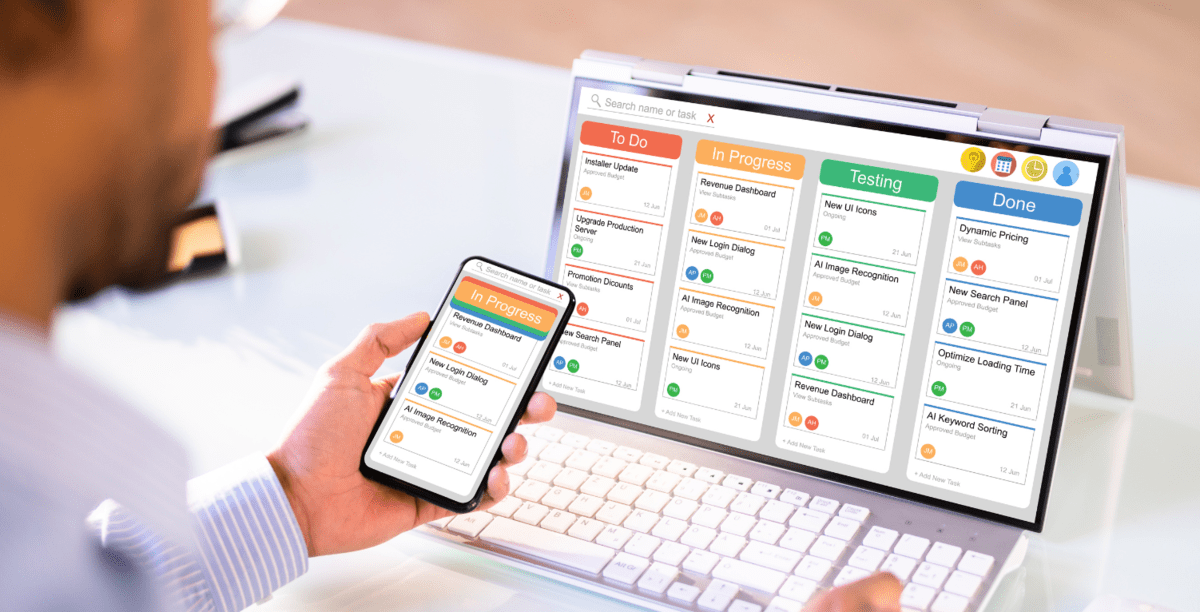
Build Medical Software Programs with Relevant Software
In today’s world, every healthcare provider, big or small, knows the importance of specialized software to really make a difference and improve their work. It’s become essential for even the smallest clinics to have tools like a CRM system and electronic health records software to keep up and offer the best service. That is where finding the right partner, someone who gets the ins and outs of creating these solutions, becomes key.
At Relevant, we specialize in making custom IT solutions for healthcare. Our team is packed with experience in this area, and we approach each project ready to tackle it in a way that’s as unique as your needs. Contact us to talk about the healthcare software you’re thinking of, and let’s see how we can help bring your idea to life.


Hand-selected developers to fit your needs at scale! Let’s build a first-class custom product together.

