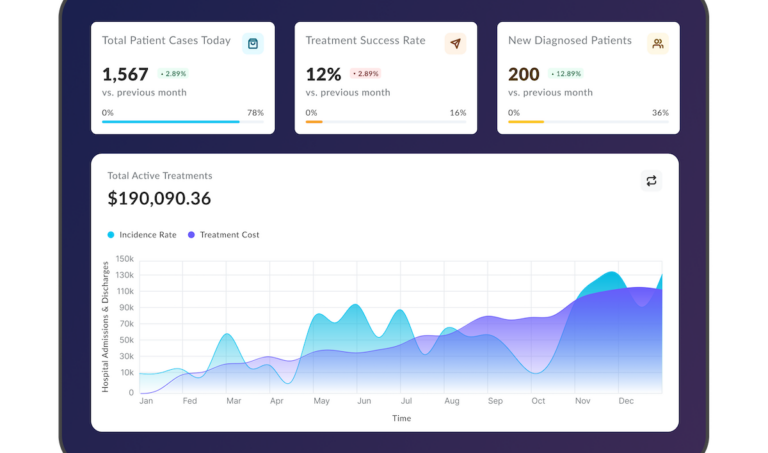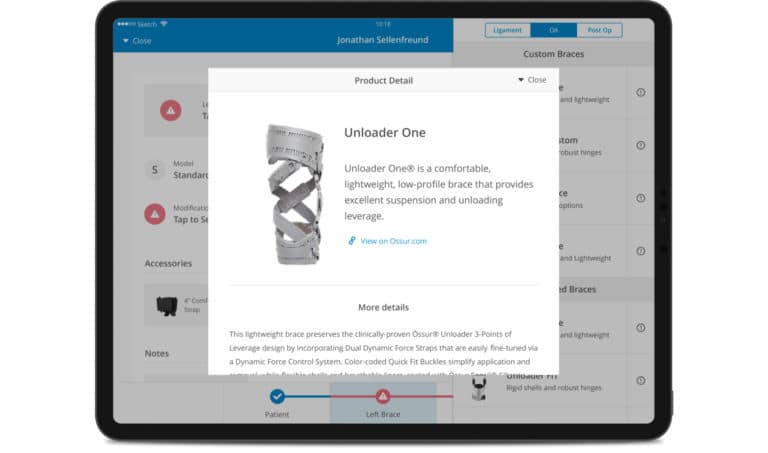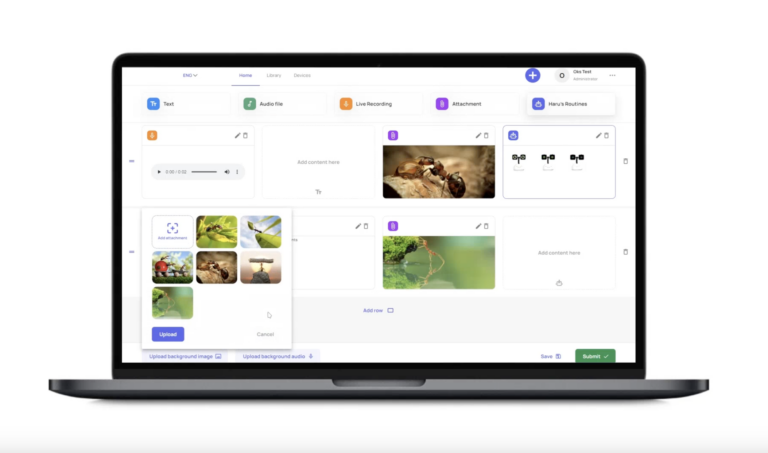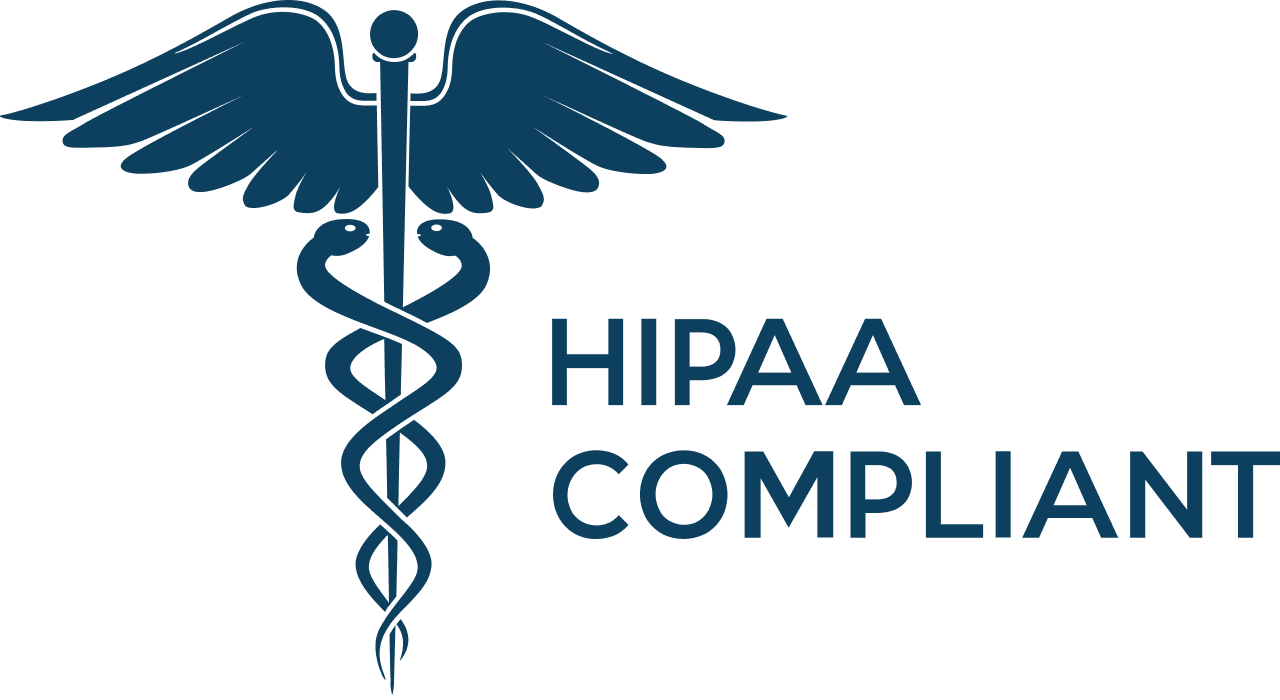How to Develop a Document Management System: A Brief Guide
Updated: August 15, 2024
Do you hate paperwork? It seems others hate it, too, because the global document management system market is skyrocketing. Document management software (DMS) is designed to complete various e-document tasks. A cloud-based or on-premise DMS solution can automate your company’s document flow, freeing up resources to get more work done.
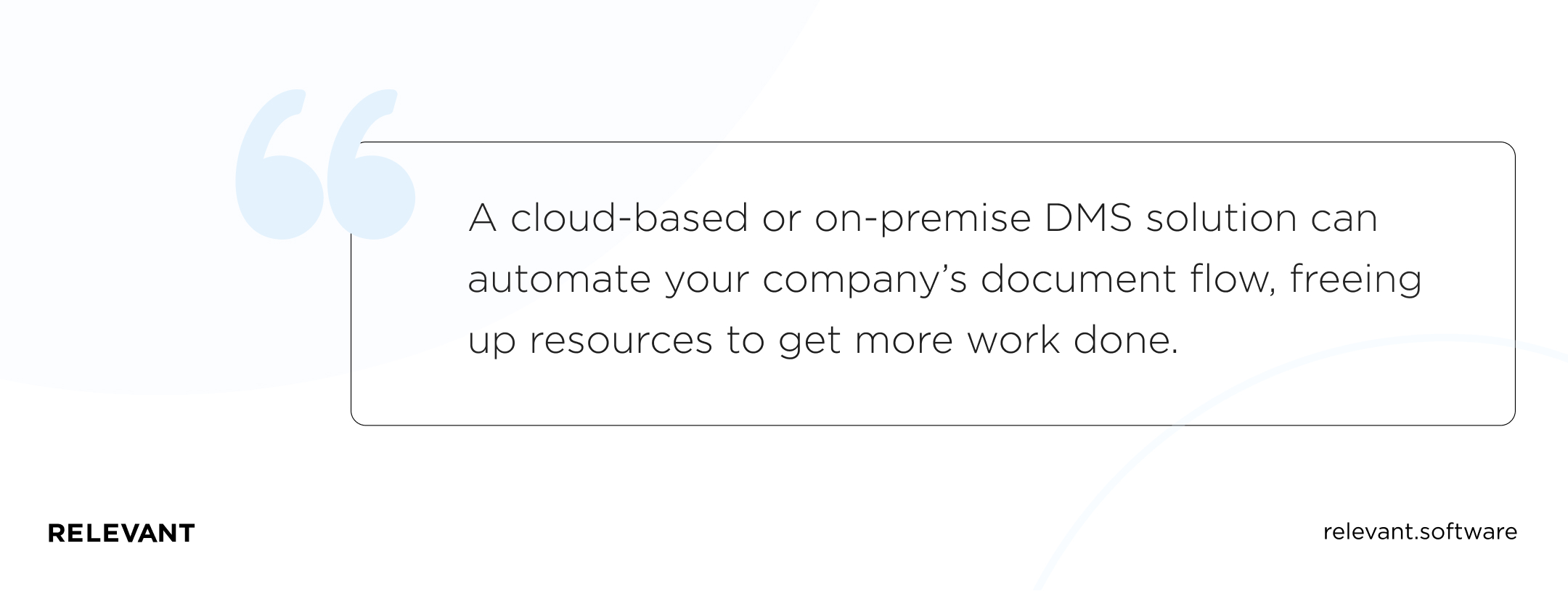
But how to find the document management system that meets your specific business needs? Here’s a clue: build your own. In this guide, you’ll find everything you need to know before developing a document management system.

We provide companies with senior tech talent and product development expertise to build world-class software. Let's talk about how we can help you.
Contact usTable of Contents
Document management software market: General overview
The document management software market is constantly growing. It is expected to hit $11.47 billion in 2026, more than twice what it was in 2020 ($5.51 billion). Each year, paperwork automation becomes more and more necessary to keep companies afloat. Think that’s an exaggeration? One quick fact: document issues are responsible for average losses of $20,000 in budget and 21% of daily productivity.
No doubt there’s a better use for these resources. While sales, marketing, and banking sectors are pioneering the adoption of enterprise content management solutions, other industries are only starting to keep pace, driven by the need for increased productivity in the workplace. So it’s high time to build document system management software for any company that hasn’t done it yet.
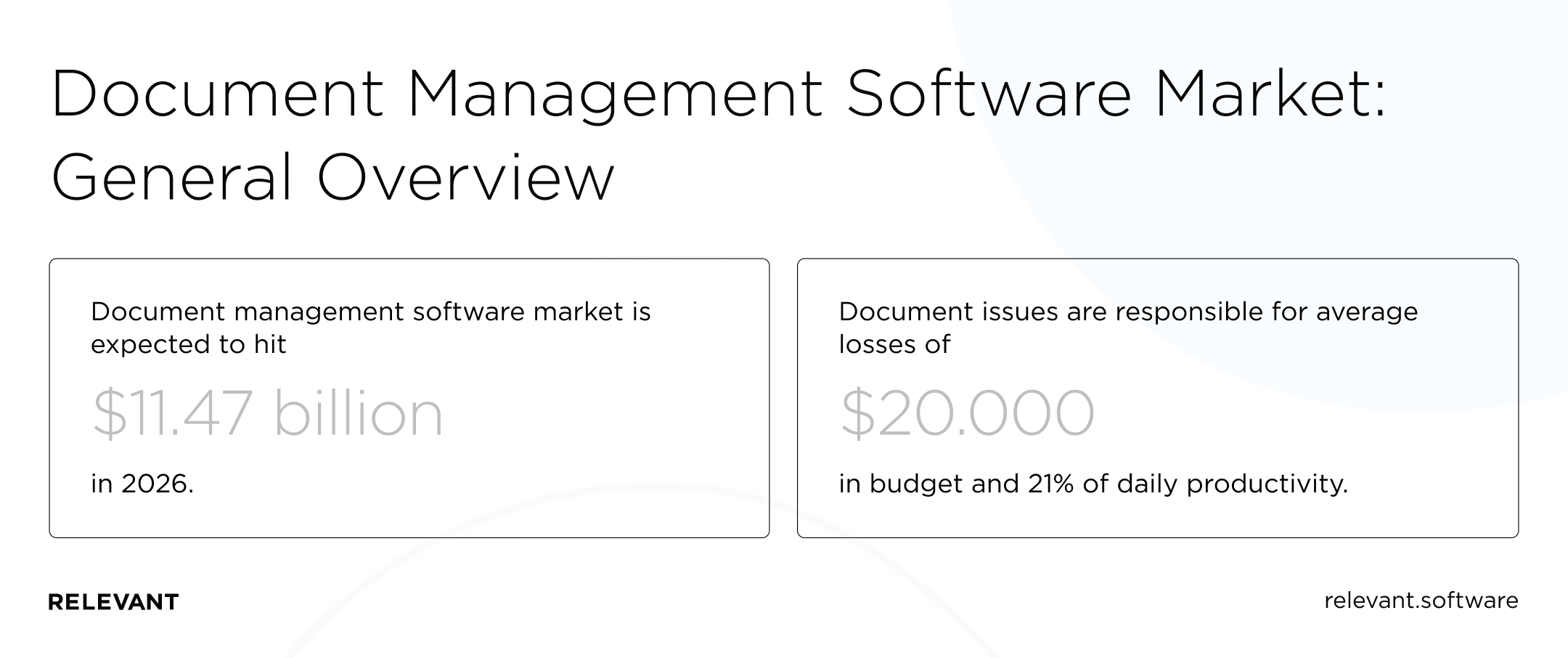
Keep reading to find out how to grab this low-hanging fruit and improve your workflow efficiency.
Building a custom document management system vs. using a ready-made one
Document management software is a hub for a company’s document flow that speeds up processes, enhances productivity, and reduces costs. When it comes to implementing a DMS, you have two options: purchase an off-the-shelf product or build a custom one. Let’s compare the two alternatives and see which works best for you.
Costs
It comes as no surprise that custom DMS development requires a higher initial investment. But if you add in the lifetime corporate subscription for a ready-made solution, you’ll see it’s more cost-efficient to develop your own product.
Functionality
There are numerous DMS solutions on the market. Still, finding one that suits your business needs can be tricky. How come? Commercial-oriented software targets a wide range of businesses with different and sometimes mutually exclusive needs. Hence, you not only pay for in-package services you’ll never use, but you also are unable to get the narrow-specialized features you require. And even if you can, they won’t suit your processes as well as a custom solution.
Integrations
Most ready-made DMS don’t integrate with other software, making users move copies of the same document into their CMS and CRM systems. By contrast, when you develop a custom document management system, you can integrate with any company’s adopted software and empower any workflow.
So, building an app end-to-end is your best shot if you need to go beyond standard functionality. But what does it take to jump into developing a document management system? For starters, you should know the features you want to implement and understand the basics of a software development process. Sounds complicated? Don’t worry; we’ve got your back!
Key features of document management systems
Before you start considering which features you want, examine your company’s business processes. A custom document management solution can be adapted to your workflow, which is industry-specific and varies between organizations. Here is the list of essential features to start with.
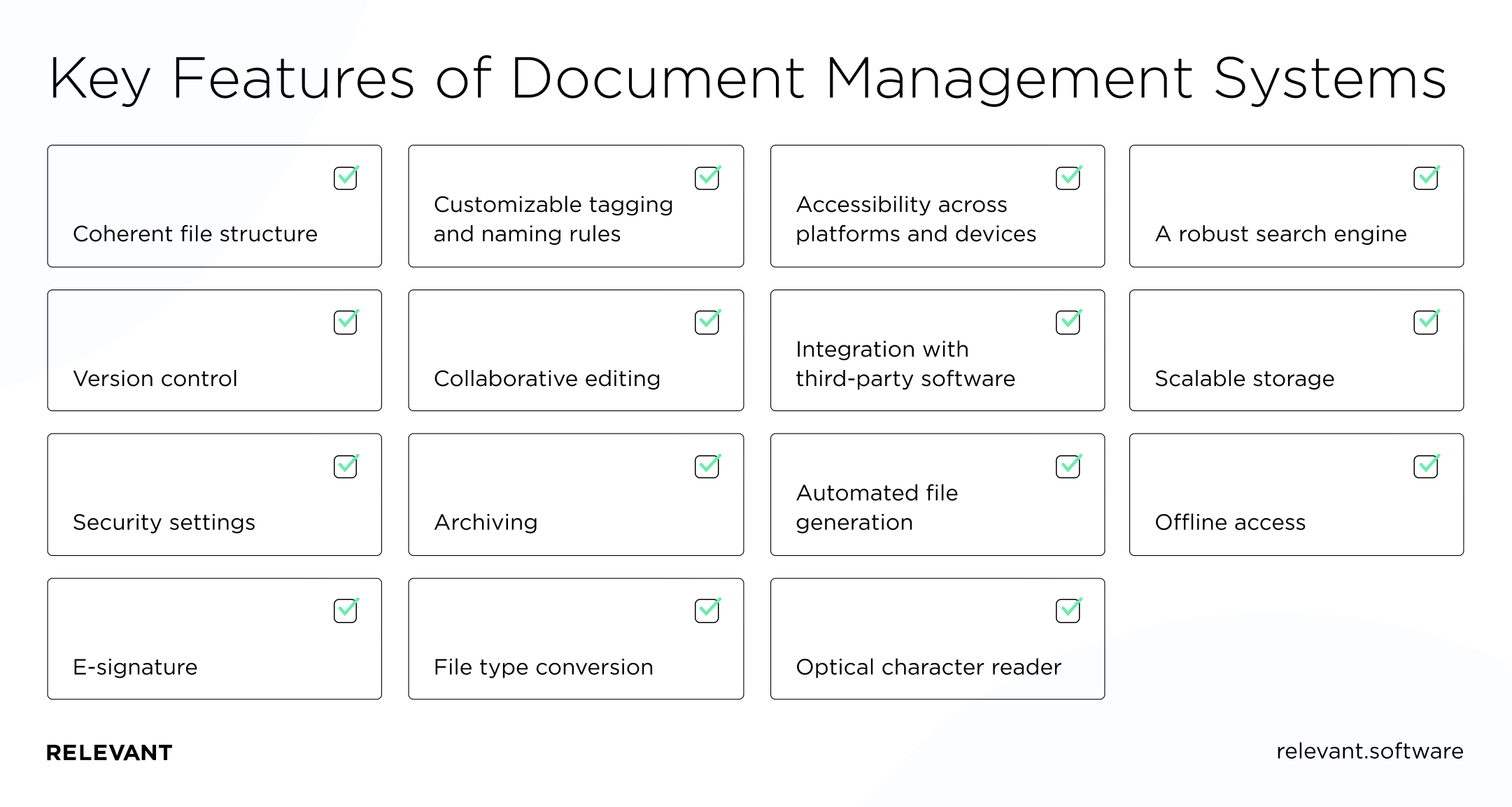
Coherent file structure
It’s vital to design a simple file system structure that users will quickly learn and adapt to. In a tree-structured file system, any entry can be either a file, a folder, or a subfolder. Since every file has a unique pathway, the tree file structure remains the most convenient file structure across various types of software.
Customizable tagging and naming rules
The ability to tag content and its owners automates the review process and keeps it up-to-date. Since every organization has its own rules for naming documents, a DMS should support the existing naming rules.
Accessibility across platforms and devices
Your system should run smoothly across desktop, mobile, and tablet devices, offering a seamless user experience. As work from home takes over industries, it’s crucial to provide tools for document access, file-sharing, and editing from anywhere in the world. That’s why it’s important to build a mobile app in addition to your web-based DMS.
A robust search engine
As content expands, it becomes more difficult to find things within your document management software. So create a system where you can search for documents by using as many criteria as possible, including title, date, category, tag, and author.
Version control
Version control ensures efficient collaboration between employees who work on the same document. This feature allows users to backup and track their files over time.
Collaborative editing
This feature allows multiple users to engage in simultaneous editing and see who else is accessing the same document. In addition, you can switch between modes of file access just like Google Docs do. While some documents are free to access for everybody, others are available only for specific users or groups.
Integration with third-party software
On average, a small business uses 102 different software products, while large enterprises employ 288 apps. Your document management solution should integrate with the most essential of them at a minimum, such as mail, chat solutions, or any other software your company selects. All file types should be easy to export and import from other applications.
Scalable storage
When it comes to storage, it’s better to have more than less. Modern DMSs rely on cloud storage solutions that are easy to scale according to the company’s needs.
Security settings
Your files should be secure on every level, from user authentication and resilience to external threats to classes of document access. Waiting for a data breach to take action is never a good idea—it’s always easier to prevent than to cure.
Archiving
Throughout your working with clients, you create and store a multitude of documents. Because some partnerships last for decades, you need to preserve and archive files related to previous projects to have references on hand or to comply with industry regulations.
Automated file generation
With a file generator, users can create contracts, forms, and reports based on local templates, as well as align imported files with corporate standards. This will simplify many routine procedures and reduce human errors.
Offline access
Since it’s impossible to ensure a stable internet connection, especially for remote employees, your solution should work offline. Make sure your file reader allows users to view, edit, and download files whenever required.
E-signature
E-signature allows company representatives to legally sign required forms in an electronic format. Electronic signature streamlines document processing across departments and simplifies cooperation with other businesses.
File type conversion
Adding a built-in file converter to a document management system will increase workflow efficiency within your organization. Don’t forget to enable batch conversions so that employees can convert many documents in just a few clicks.
Optical character reader
If you still need to use paper-based documents, consider adding an optical character reader (OCR) to your list of features. With OCR, you can easily scan printed and handwritten text and upload it into your system.
Regardless of the chosen functionality, you need to take care of troubleshooting and system updates. Needless to say, it’s safer to entrust this task to someone who has already worked on your system and knows every inch of it. Look for a software development vendor that offers post-launch maintenance and support.
Things to consider before starting DMS development
As mentioned earlier, a bird’s-eye view of your unique business needs will tell you which components are a must-have and which are optional. However, there are a few more things to settle before starting DMS system software development. Add these steps to your project roadmap:
Adherence to regulatory standards
Aside from Role-Based Access Controls (RBAC), multi-factor authentication, permission protocols, and tightly coded data encryptions with a DMS portal system, you need to comply with specific regulations. For instance, health providers must adhere to HIPAA, pharmaceutical companies to FDA, and retailers have to comply with PCI. Each company handles some type of sensitive data, so your job is to secure this data according to state data protection rules.
User experience
Your DMS should work the way users expect it to work. A user-friendly interface goes beyond the look and feel. It has a low cognitive load and doesn’t make people have to stop and think about how to perform one task or another. From initial setup and throughout the user journey, your interface should be intuitive for users with any level of technical proficiency.
It may sound easy, but the design process takes time and expertise. UX research, ideation, prototyping, and user testing are equally important in document management software development. Skipping any of these steps means that you risk facing issues at later stages when the stakes are much higher.
Team gathering
If you don’t have in-house developers, hire a software development team offsite. That’s how you can get the best IT talent with a clear understanding of your business domain. Your software development vendor will carry out recruiting and hiring activities, including all kinds of screenings and technical interviews.
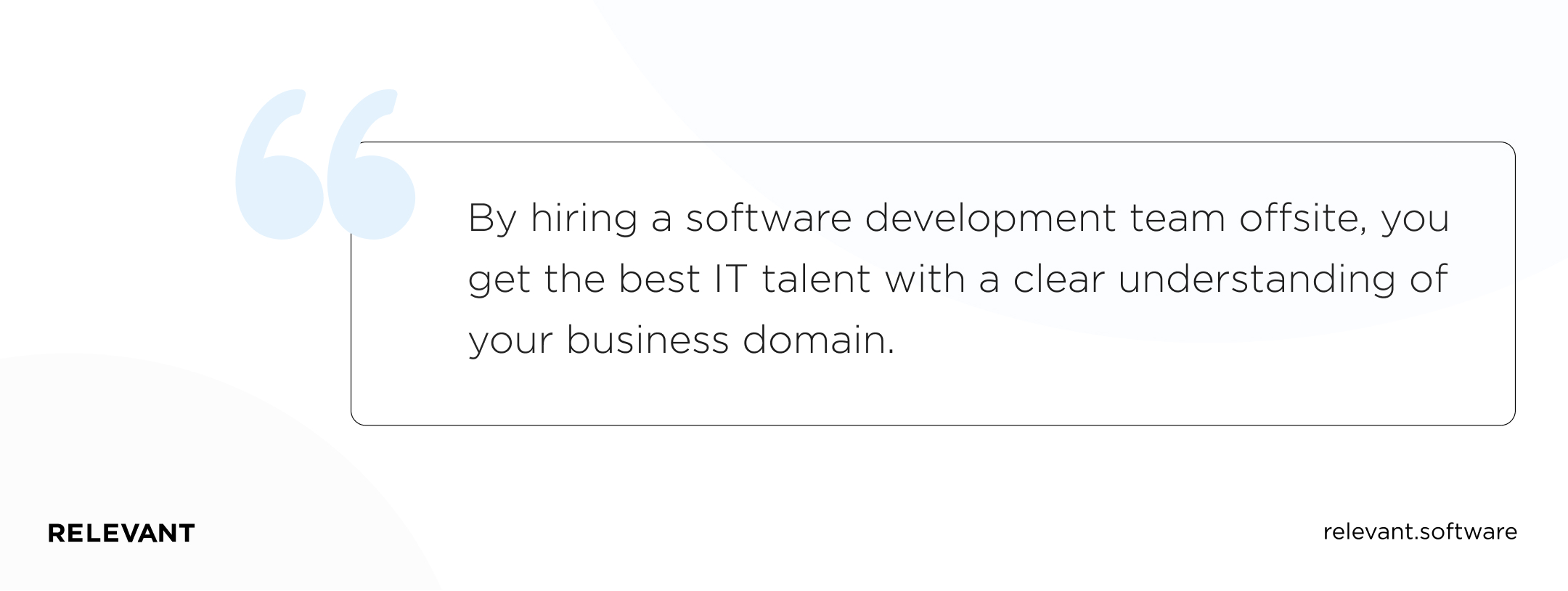
MVP development
Minimum Viable Product (MVP) release is an optional step in DMS system software development, yet it’s highly recommended. By allowing real users to test essential features before the final release, you can validate the effectiveness of your solution. If user feedback is positive, you can move on to implementing the full feature set. If not, you need to take a step back and reconsider how to achieve your business goals.
How much does it cost to develop a document management system?
Now that you know how to build document system management software, it’s time to talk money. Let us take a wild guess: you want to hire skilled developers, but your budget hits a glass ceiling. The good news is that Ukraine is among a few countries where you can outsource highly qualified developers for a liberal price.
In general, rates depend on the team member’s experience and the chosen tech stack. Check out this list to get a visual of the team composition required for a typical DMS development project, as well as average hourly rates for different specialists:
- Business analyst—$40-$63
- UI/UX designer—$35-$56
- Developers—from $25-$42 for Junior to $45-$90 for Senior position
- QA engineers—from $25-$42 for Junior to $40-$63 for Senior position
- Project manager—$45-$70
To get a more accurate estimation of the budget and timeframes related to your project, you need to consult your chosen vendor. Developers know how long it takes to develop the desired features, so they’ll be able to provide you with approximate numbers based on the expected scope of work.
Summing up
The document management system market is evolving at a fast pace, and DMS IT solutions are must-haves for every company. Let’s recap:
- You can choose between ready-made and custom solutions. Developing a document management system is more reasonable, as you can build functionality tailored to your needs and save expenses in the long term.
- When you put together a feature list, focus on your business goals and problems you want your DMS to solve. Most companies opt for collaborative editing, cross-platform accessibility, and customizable tagging.
- As you build your solution, pay attention to user experience, adherence to industry regulations, and security compliance.
- Your project’s budget depends on different factors, but hiring developers in Ukraine ensures you get a quality product at a fair price.
Relevant helps companies across many industries develop custom management solutions (document management software, equity management software, etc.) tailored to their specific needs. Our custom web development and mobile app development services cover end-to-end product development, from the initial idea to product deployment and support. We provide outsourcing developers who can build your document management system from scratch or just act as a temporary reinforcement to extend your company’s capacities.
So, if you want to kick off your DMS development project, contact us, and we’ll discuss it in detail.
Our core services:
Do you want a price estimate for your project?
Do you know that we helped 200+ companies build web/mobile apps and scale dev teams?
Let's talk about your engineering needs.
Write to us