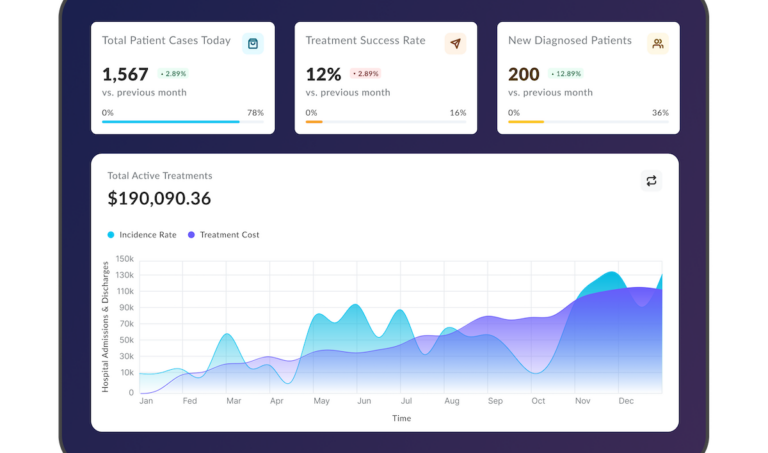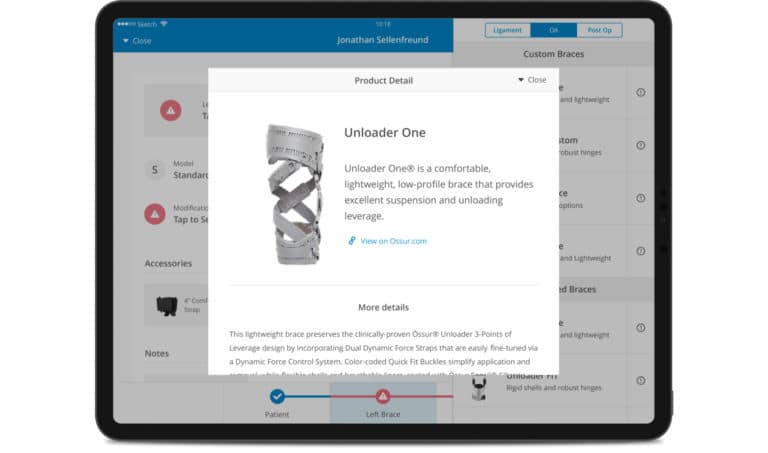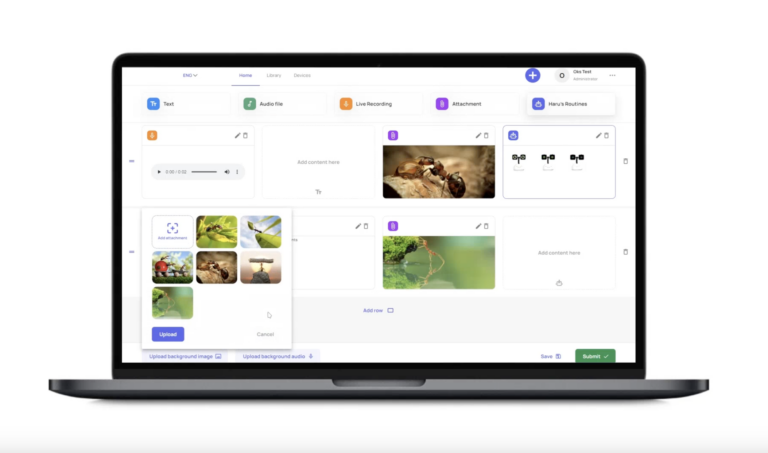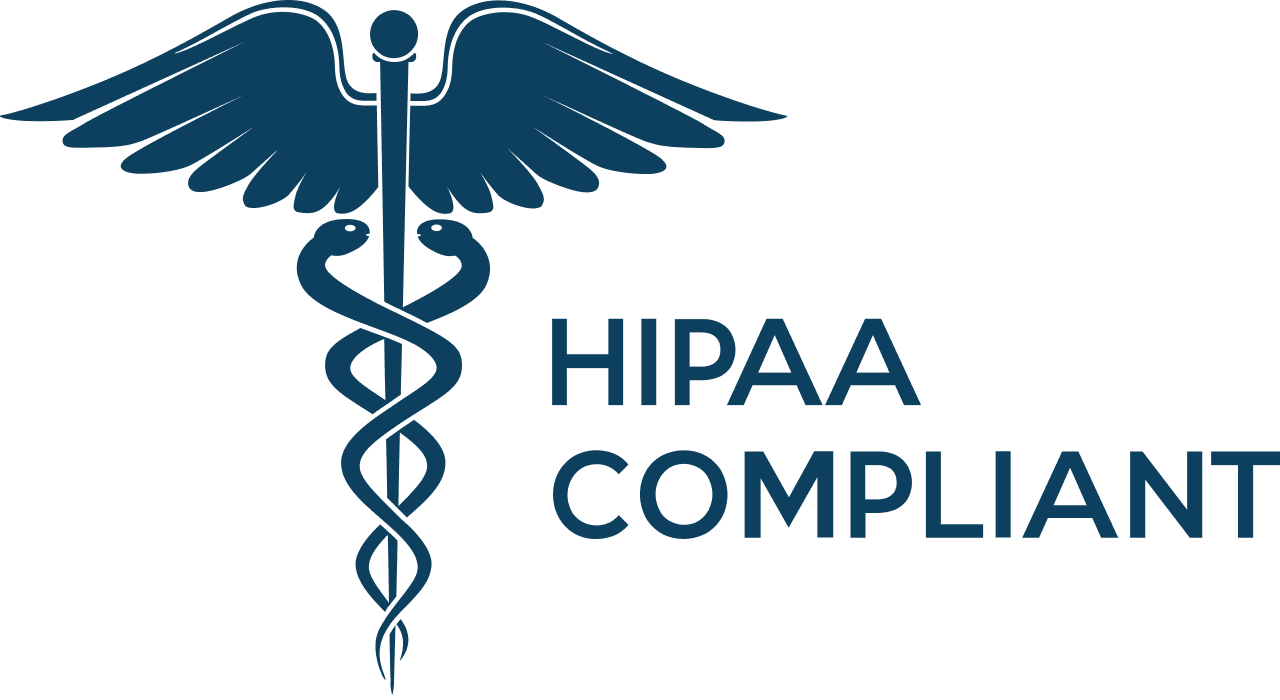How to Develop Human Resource Management Software: Process, Types, & Benefits
Updated: August 15, 2024
Are you at a point when good old “paper” HR management is no longer working? Or maybe the growing trend for remote work is forcing your company to accelerate its HR digital transformation? Building human resource information system (HRIS) or human resource management system (HRMS) software is one way to resolve these and many other HR challenges.
Today, more and more companies are investing in HR-related software development to improve the effectiveness of their HR processes, cut costs, and attract top talent more easily. According to Statista, 47% of large-sized organizations already possessed HRMSs in 2019, while 74% of companies who responded to PwC’s HR Technology Survey were planning to increase spending on HR tech in 2020.

We provide companies with senior tech talent and product development expertise to build world-class software. Let's talk about how we can help you.
Contact usAt Relevant, we have broad experience in building custom tech products for businesses across the board—and that includes HR solutions. In this article, we’ll explain how to create HRMS and HRIS management systems. But first, let’s discuss how a professional system could help you solve some of your HR issues.
Table of Contents
How HRIS & HRMS software can benefit your business
Many business executives are resistant to the idea of human resource management software development. The whole process of HRMS implementation seems so overwhelming that they prefer to keep things as they are. But this is not the only obstacle to progress.
Recent research shows that 30% of senior HR leaders simply don’t know where to start when it comes to digital transformation or what their next step should be. Yet another reason for hesitancy is the need to train staff. Every employee—including top management—has to learn to use a new HR system, which takes up resources and can slow down processes while people adjust.
Still, most HR managers acknowledge the importance of HR digital transformation. While the journey from a spreadsheet or paper records to a fully custom HRMS or HRIS is challenging, there’s another side of the coin: the benefits you get—and the problems you get rid of.
Let’s see what these could be.
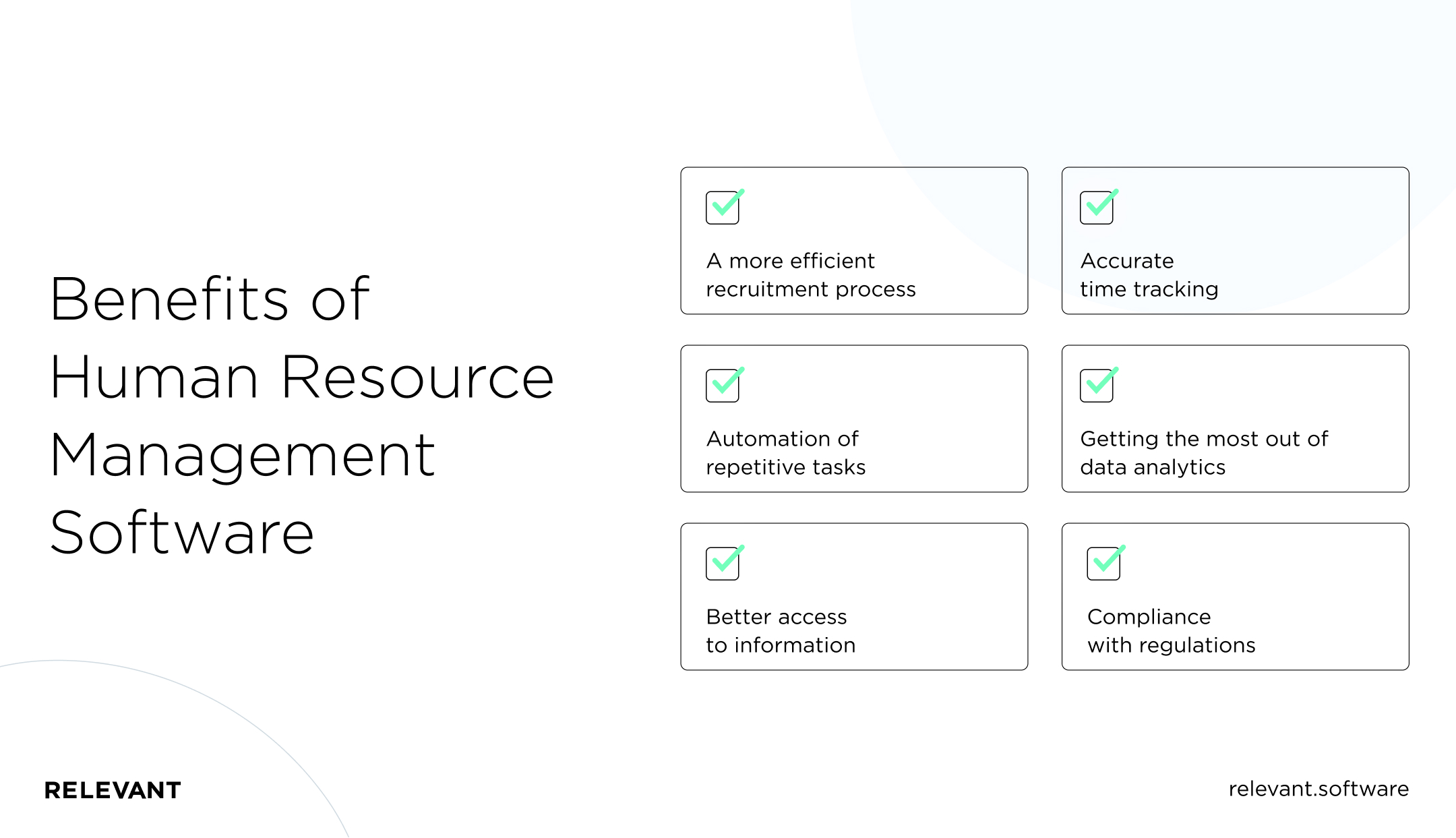
A more efficient recruitment process
HR specialists usually receive hundreds of CVs per position, and most of them don’t fit the job description. Multiply this by, say, ten open positions, and the result is hours of work skimming through CVs that are eventually rejected.
HRIS/HRMS software enables automated pre-screening of resumes, which eliminates the need to read through each file and gives your HR staff a shorter list of more qualified candidates.
Automation of repetitive tasks
An efficient HRMS or HRIS saves hours of work. For example, these systems allow you to easily check that your employee benefits are being allocated correctly and what percentage of your new hires have completed onboarding successfully.
Just imagine how much time and effort you can save, especially if you’re managing teams of hundreds of people. Your HR team gets freed up to focus on more important strategic tasks—for example, identifying employees’ needs, upskilling talent, or retaining the best workers before they even consider going elsewhere—instead of putting in hours of manual or semi-manual work.
Better access to information
An HRMS or HRIS can become your functional data storage tool. Storing all your contacts in one place is both convenient and safe. It also spares you or your HR colleagues the awkward situation of contacting the same applicants and receiving the same “no” answer all over again. What’s more, you don’t have to search through the piles of paper manually for an employee file or a document you urgently require.
Accurate time tracking
When done manually, time tracking is a challenge, often accompanied by mistakes in data input. Human resource management software minimizes human error and can give managers a clear picture of general employee workload, productivity, and overtime.
It also allows them to see if a job is being done effectively. For example, a system can show you how many working hours employees spend on particular tasks and help you track their days off, sick leave, and vacation.
Getting the most out of data analytics
When all your key information is stored on a single HRMS platform, you can leverage the full power of data analytics. The HR history of your company can show valuable insights, such as how much time and money it takes to hire a specialist or what your employee turnover rate really is. What’s more, HR data analytics tools can detect the initial signs that a valuable employee might be considering leaving. This allows you to take action in advance.
Compliance with regulations
It’s easy to get overwhelmed by legislative requirements regarding worker rights, equality, fair pay, and reporting, especially if you’re running a small business and can’t afford a full-time legal specialist. HRMS or HRIS software can automate this part of your business, thus reducing your risk of incurring fines and penalties.
As you can see, having custom software for human resource management has many advantages. But how can you choose the tech solution that best fits your needs? Let’s look at the main types of HR management software.
The most popular types of HR management software
The wide variety of HR-related software options on the market may leave you wondering what you really need. While some solutions are narrowly tied to a specific purpose—for example, tracking learning progress—others are large-scale solutions that can cover all the major HR processes in your company. So, let’s look closer at the top types of HR software and what they offer.
Workforce management systems (WMS)
Workforce management solutions are the most common type of software. They include a range of tools for monitoring the efficiency of your daily HR operations, from onboarding to payment management. The key features of a WMS include:
- time and attendance monitoring
- labor cost tracking
- work scheduling
- compliance reporting
- compensation management
- payroll tools integrations
Recruitment management systems
These are other widely used types of HRMS. Their main goal is to systemize and automate everything related to the hiring process, from searching for candidates to screening and scheduling interviews. The key features are:
- talent sourcing
- collecting applications
- keeping records of the hiring process
- integrating with job portals
- scheduling interviews
- a talent database

We provide companies with senior tech talent and product development expertise to build world-class software. Let's talk about how we can help you.
Contact usApplicant tracking systems (ATS)
Though many people believe that applicant tracking systems are just one type of recruitment management software, we think they’re worth considering separately. An ATS tool can help you easily and effectively enlarge your talent pool. Some common features are:
- parsing resumes
- automated job posting
- preliminary filtering of applications
- skills identification and matching
- compliance insights
- onboarding assistance
Learning management systems (LMS)
Upskilling talent is one of the crucial needs of any organization. An HR department has to identify what skills employees lack, set learning goals, plan training, ensure its delivery, and evaluate the results. This ongoing process takes significant effort. LMS software aims to automate core learning processes by providing tools for:
- assigning courses and training to employees
- setting learner goals
- monitoring learner progress
- scheduling and planning courses and training
- assessment and analytics
Once you know which solution fits you best, it’s time to move on to the next stage—the development of your HRIS/HRMS. What are the key steps in this process?
How to create HRIS/HRMS software
The development of human resource information systems can take many forms, but there are some common steps. Let’s look at them.
User experience (UX) design
This is a primary stage of custom web development when you determine the basic functionality of your future system and the way end-users will interact with it. Remember: you create HRIS/HRMS software to simplify the work of your HR department, not to make it harder. This is why UX design should get as much attention as the features.
This stage is mostly analytical, and it requires a lot of brainstorming and discussion. You’ll need to find answers to critical questions such as:
- What are the bottlenecks in your current HR processes?
- Which operations do you want to streamline?
- What features do your HR colleagues need to work more productively?
The answers to these questions will give you a clear picture of how the system should function to bring the best result to employees and HR specialists.
Choosing the tech provider
The next step in your journey is to find the professionals who’ll develop the software. You can either do this in-house or hire an experienced HR software development company.
Outsourcing is a good choice in most cases. If you cooperate with a tech partner that has expertise in HR software development and all the resources available, the development process will be faster and smoother. In addition, you won’t need to hire each team member yourself since this will be the responsibility of your outsourcing vendor.
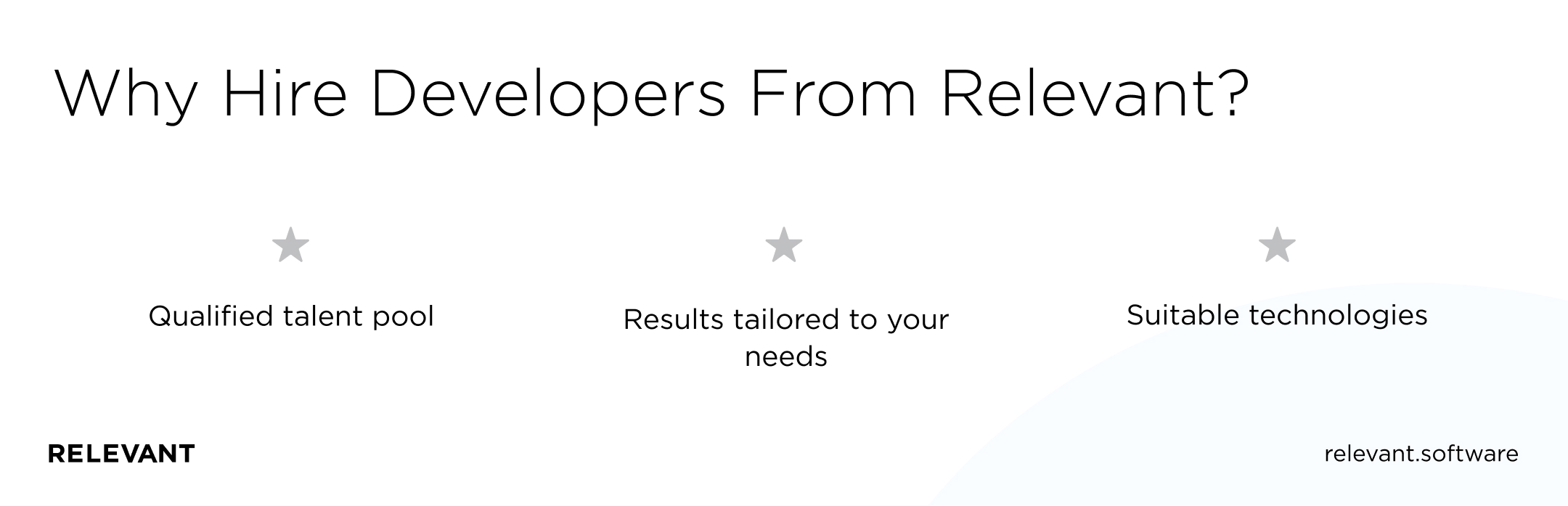
Your exact team requirements will differ depending on your project, but you’ll most likely need a business analyst, back-end and front-end developers, UI/UX designers, and QAs.
It’s always better when all these team members know each other and are used to working with each other, so choose a company that provides end-to-end services, from HR management system database design to testing and bug fixing.
MVP development
Though some people prefer to skip this step, we highly recommend developing a minimum viable product (MVP) before creating full-fledged software. An MVP is a simplified version of your future system which allows you to collect feedback from the real users of your HRMS at an early stage of development. This saves you time and money since the development team gets valuable insights into real user expectations and experience. With an MVP, the final product will be much closer to what you actually need.
While collecting feedback, you may realize that you need mobile app development services in addition to a web-based HRMS solution. For example, feedback on the MVP may show that candidates prefer to communicate via smartphones.
Product development
After the MVP has been tested and feedback collected, the next stage is to develop the full product. The tech team creates all the blocks and features, runs QA tests, and works on HMRS integrations.
Software maintenance
Your custom HRIS/HRMS software will require updates and modifications throughout its lifecycle. Moreover, as HR processes in your company change, you’ll need to update your HR management system. It’s important to hire a software development team that can cover these tasks for you.
How do we know that all these steps are necessary? From our own experience in HRMS software development. Here’s how we helped a client from Norway to build a time and project management platform.
Relevant’s experience in HRMS software development: the Svenn case
Our client was a Norwegian software vendor that helps European construction companies with time tracking and project management. They came to us with a request to make their reporting feature fully customizable. The client also wanted to implement multiple user roles—each with different permission rights.
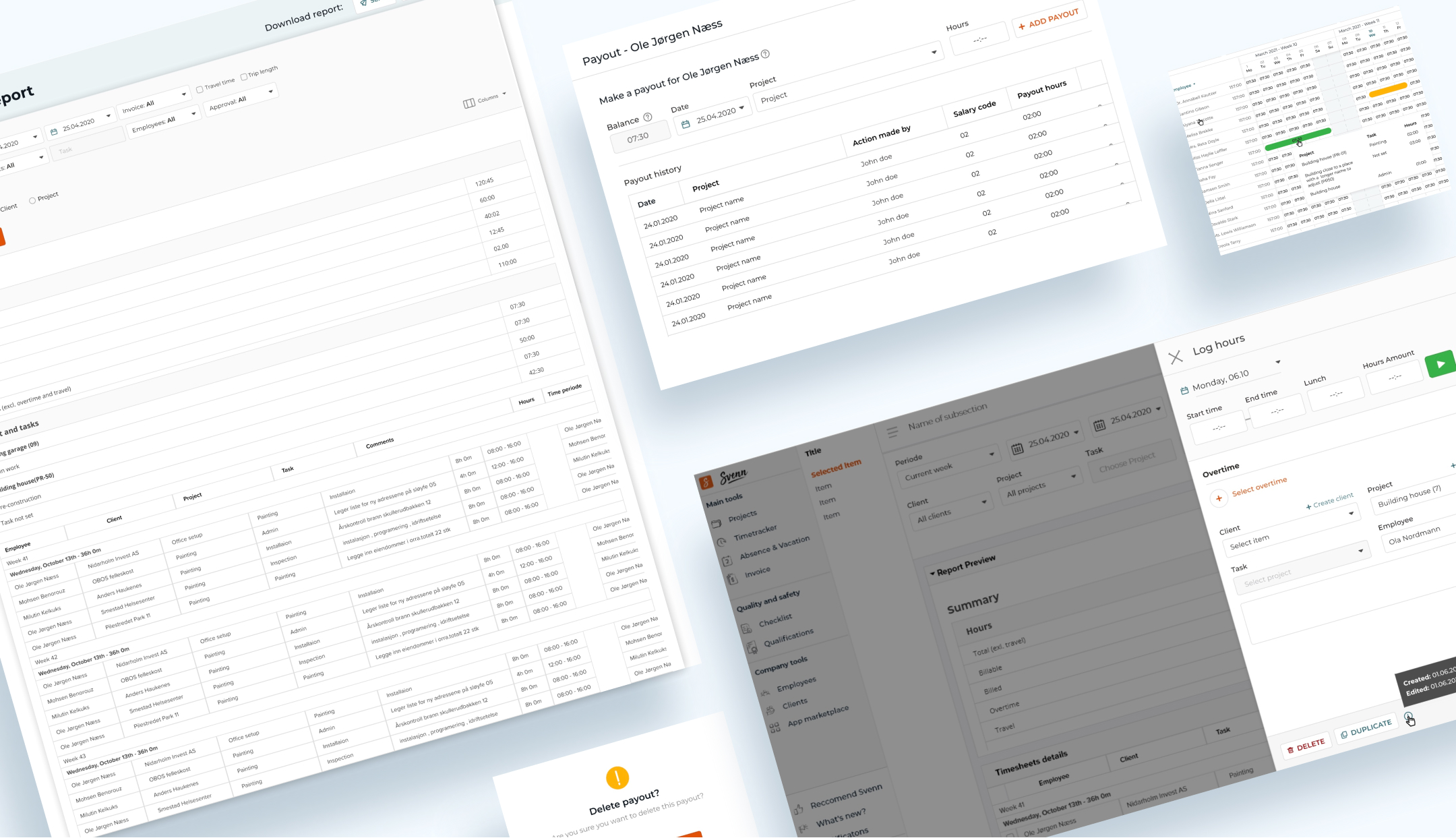
Our engineering team came up with a comprehensive solution that includes the following features of human resource management software:
- A report generator. Users can generate custom reports with many filtering and exporting options ( XLS, PDF, and CSV).
- A time tracker. With this option, the platform allows users to monitor expenses, travel distance, lunch breaks, and other activities.
- Invoice management. This feature generates invoices based on the time tracker and employee profiles. The process of payment management has also been significantly improved. It’s now possible to calculate pay automatically and export the relevant data directly to the payroll system.
The results of this digital upgrade were amazing. After working with Relevant, Svenn went on to attract over 2,900 customers from 45 countries.
Summary
HRIS/HRMS software is a must-have if you want to achieve the ambitious goals of effective recruitment and employee management. It eliminates hours of repetitive manual labor, simplifies time, payment, and productivity management, assists with compliance, and allows your HR professionals to focus on strategic HR processes.
Relevant’s expertise in building HR tech solutions can ensure the successful digitalization of HR processes in your company. If you’re planning to kick off an HRMS software development project, we’d love to help you do it. Just contact us to get the ball rolling.
Our core services:
Do you want a price estimate for your project?
Do you know that we helped 200+ companies build web/mobile apps and scale dev teams?
Let's talk about your engineering needs.
Write to us