How to Create a Customer Portal with an Automated Knowledge Base

Does your team get overwhelmed with tons of nearly identical support tickets? Thankfully, there’s a way to solve this problem. With custom customer portal development, you can strengthen the relationship with your target audience and get immense value for your business.
Relevant is an experienced IT outsourcing company with over 200 successful projects, including the end-to-end development of customer portals.
In this article, we explain how a custom customer portal with an automated knowledge base can take your client interactions to the next level. We’ll also walk you through each step of the customer portal development process and outline key features to include in the software.
So, read on to learn more.
Why do you need customer service portal software?
A customer portal is a secure central hub that provides support and helpful information to customers. Client portals usually contain knowledge repositories with categorized information about products and services a company offers (including tutorials, guides, and FAQs).
Customer portals can also include self-service and automated features that improve the customer experience, like searching for and generating invoices, managing bills, and tracking orders. They may also have functions that help your employees do their work, such as support request ticket management, AI-powered chatbots, and tools for the automated knowledge base update.
During the pandemic, many businesses made customer portals an integral part of their websites. According to a 2021 Gartner survey of almost 2,000 chief information officers (CIOs), 65% saw increased use of customer self-service tools, and 79% of them expected the demand to keep growing through 2022. Why is that so?
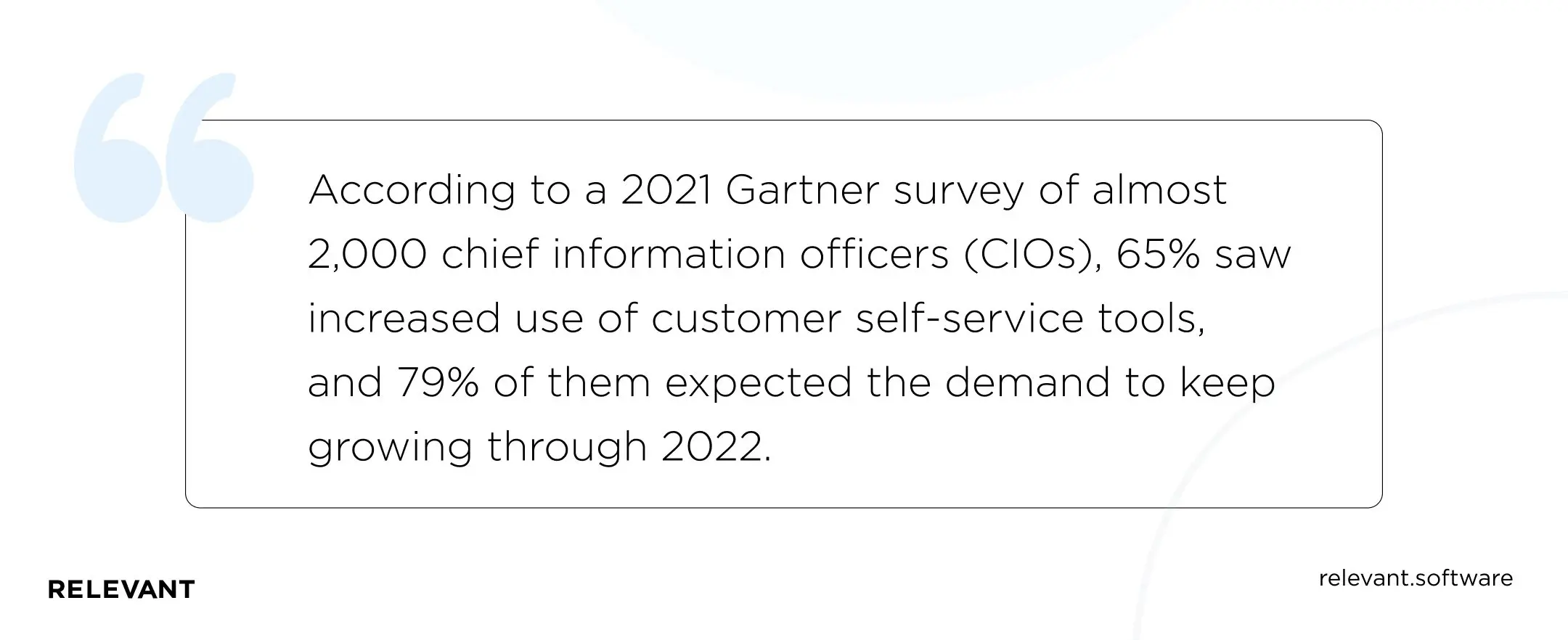
Client portal systems offer a lot of advantages to companies operating in various industries and their customers. Here are the most essential of these benefits:
- Better customer support. Most customers hate reaching out for help and want to find answers on their own. Based on a 2020 Statista survey, 88% of US consumers expect companies to offer online self-service portals. In other words, a customer portal with a knowledge repository is a must-have solution for modern businesses.
- Reduced costs. A well-organized knowledge base stores information about the most common problems and how to solve them. This means fewer support requests and less strain on your customer service teams.
- Automated processes. Reliable online customer portal software automates redundant processes, like billing, messaging, and ticket tracking. On top of that, you can expand your knowledge repository with an automated bidirectional event orchestration (which we’ll talk about later).
- Improved communication. Customer portals help companies maintain effective communication with clients, even if the number of contacts is high. Companies can also implement analytics tools in customer portals to see the most frequently searched questions and upgrade their knowledge bases accordingly.
Now that you know the benefits that custom customer portals bring to the table, let’s discuss how to create one for your company.
How to build a customer support portal: 5 key steps
A high-grade client portal should be tailored to the needs of your customer base. At the same time, you need to reach for the long haul, meaning your portal should scale as your business grows. So, let’s go through the development process step-by-step to see how to create a customer portal that’s useful for your clients and employees now and in the future.
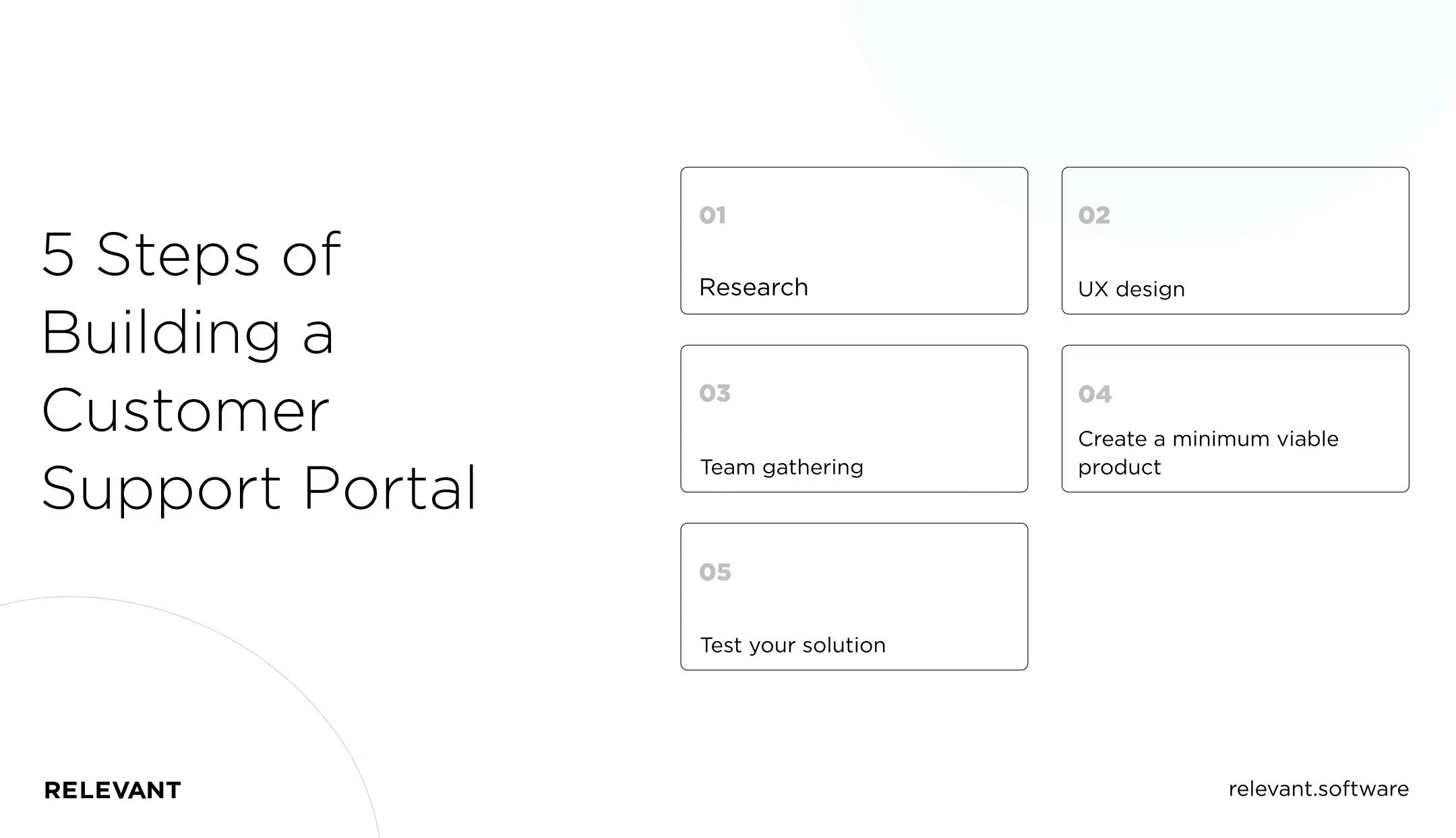
Step 1: Research
All user-centric projects start with thorough research so you can outline key features and the structure of your knowledge base. It might be helpful to look at the successful customer portals of competitors for ideas.
During this stage, you should identify:
- Your audience’s most frequent questions
- Preferences of target audiences (e.g., do they prefer to receive information through a FAQ page, guides, self-service features, or some combination of methods?)
- Your business goals for this project (e.g., expanding the knowledge repository, reducing department workload, improving client service)
Outlined fundamentals from the very beginning will streamline your team’s efforts and improve communication during development.
Step 2: UX design
Before writing the first line of code, your team should analyze your current processes and workflow to define:
- Key functionality and features of the future customer portal
- Elements of the user portal (sections, layout, sitemap, interface elements, and other visual content)
- User roles and permissions
- The software you want to be integrated with the new portal
It’s also a good idea to identify possible risks (like data breaches, going over budget, design incompatibility) and create mitigation strategies for them.
Think about how to structure your content before the next phase of planning. We recommend creating formatting standards and templates at this stage and then designing the knowledge base around those.
Step 3: Team gathering
Building up your developer team is a crucial step with long-term consequences. Your project’s success largely depends on your engineers’ technical skills—it’s vital to find a team experienced with the technologies you want to incorporate.
When deciding on a tech stack (the technologies used to build and run the portal), you should consider
- Capabilities, customization, and scalability of tools and technologies
- Possible integrations with existing software and third-party APIs
- Infrastructure (on-premise versus a cloud solution)
If your in-house team lacks resources or qualifications, you can hire customer portal developers with the required expertise.
Relevant works with a broad set of technologies, including Python, Java, MySQL, PHP, and Ruby, to provide custom web and mobile app development services. Our experts can help you choose the right stack based on your project’s scope, budget, and technical requirements.
Step 4: Create a minimum viable product
Now, it’s time to transform your design and technical documentation into a minimum viable product (MVP)—a simplified version of the end-product.
Your engineering team will focus on the essential features first. After ensuring that the foundations work, they’ll gradually add new elements to your portal.
Creating an MVP is an optional step during development, but building one has many advantages. For example, it allows you to get feedback from users early on and, consequently, make your portal more customer-centric.
Step 5: Test your solution
The goal of this stage is to make sure all elements of the portal work together. In general, there are several common types of software testing:
- Unit testing happens throughout development as you add features to the portal.
- Load testing ensures your website performs adequately under peak usage.
- Integration testing ensures that each software module and subsystem works as a single system.
- User acceptance testing tells you how your portal performs under specific use scenarios.
But testing and releasing the customer portal is just the beginning. You need to consistently manage your knowledge base and upgrade your portal’s functionality. To ensure your portal remains useful to clients and employees, you need a development team that provides post-launch support and maintenance.
As we mentioned, your portal may grow, with new features added after release. To satisfy more customers, consider adding key elements that users expect from client portals from the get-go. Let’s talk about those elements next.
[rws-cta id=”6922″]
Customer portal functionality: Essential elements
A good customer portal is more than an online knowledge library. Your portal should be a powerful self-service platform. In other words, it shouldn’t leave users to figure out solutions on their own. Instead, it should empower them to solve problems on their own.
Here are some of the core features and elements of a powerful customer portal.
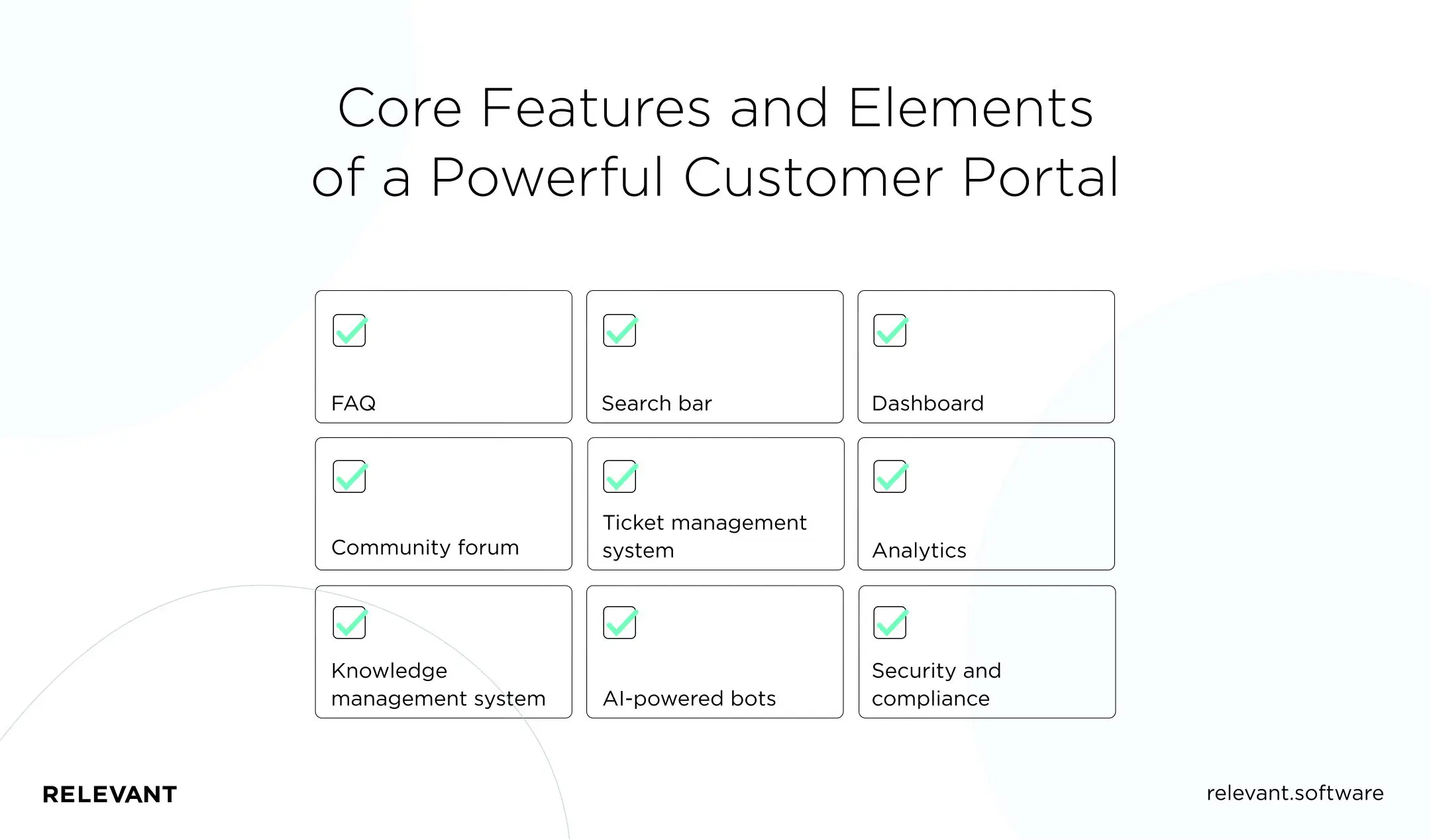
FAQ section
The Frequently Asked Questions (FAQ) section is usually the first place customers look for answers. According to the 2018 Forrester report, knowledge bases and FAQs are the most popular self-service options.
When users go to this section, they usually want to find information quickly. So make the FAQ easy to navigate—don’t create too many categories or add too much tangential data.
Community forum
A simple discussion forum can help you build healthy relationships with customers and improve their engagement with your brand. Forums allow customers to ask questions and share feedback and suggestions about your products or services. This can help you understand your customers’ issues and may reveal which content people find most useful.
And here’s another plus: users will share possible solutions and troubleshooting steps to fix popular issues. In other words, you’re empowering your customers to help each other.
Of course, you’ll need to appoint moderators and community managers for the forum. These team members will monitor forum posts, interact with customers, answer questions, and keep discussions civil.
Knowledge management system
Knowledge management can help optimize content creation. Some of the most valuable features of these tools include:
- Custom templates to speed up content production and ensure its consistent throughout the website
- Version control to track changes and keep articles up-to-date
- Training modules to teach newly hired customer service agents on essential tasks (like how to write help documentation and manage tickets)
- Multilanguage support to help customers from different corners of the globe
Also, companies should make the content itself discoverable. You can do this by categorizing articles with similar content together, incorporating tags and keywords, tables of content, and cross-linking relevant content. In addition to that, you can help customers find what they’re looking for with good search functionality.
Search bar
Robust search functionality is critical for users. Customers don’t want to wade through different categories of your FAQ, no matter how well-organized it is. They want to find relevant articles, guides, and forum posts in seconds.
We recommend building a client portal with a search bar in the header section of most web pages as another way to make content discoverable. This makes a huge difference when people need to find something specific quickly.
Ticket management system
You’ll inevitably get users who can’t solve their issues on their own or who prefer talking to support representatives. You can make it easy for these clients to request help via multiple channels (like chat, email, phone, and social media), but you need a reliable system to sort these requests.
That’s where a ticket management system comes in. This feature helps you organize, delegate, and track the status of all help requests. As a result, you can ensure that your support agents won’t miss a single struggling customer.
AI-powered bots
AI-powered assistants (also known as chatbots) are becoming a norm for customer portals. According to Gartner, over 90% of organizations surveyed plan to deploy AI for self-service by 2022. And that makes sense because these technologies can elevate the customer experience and reduce operating costs. Based on the 2017 Juniper Research Report, chatbots alone will help companies reduce annual expenses by over $8 billion by 2022.
Chatbots can handle low-priority tickets (like common questions about basic operations and navigation) without requiring agents to step in, thanks to artificial intelligence (AI). Your customers won’t even need to search through the knowledge repository. Instead, they can ask a chatbot and get a solution in seconds.
AI bots can also help your agents handle customer requests more effectively. For example, a chatbot can provide agents and customers with possible solutions based on previously solved tickets. On top of that, bots can automate many backend processes to save your employees time.
Dashboard
Companies should also consider creating secure client portal dashboards to help clients see essential information at a glance. For example, transportation companies can add shipment tracking information to the dashboard. Hotel businesses may want to display schedule and payment data on the portal’s home page for the customer’s convenience.
Analytics
Analytics can help you understand how clients interact with customer service and knowledge bases. Analytics software analyzes historical and real-time data to identify most searched questions, popular keywords, and rising trends. You can use this data to make your FAQs and tutorials even more helpful.
Security and compliance
Cybersecurity and compliance should be among your top concerns during online customer portal software development. Your portal can store tons of personally identifiable information (including client’s credentials, address, and payment data). So, you should comply with industry standards and security measures to keep your business safe, both financially and reputation-wise.
Some of the best software security practices for knowledge base development include the following:
- Data encryption
- Limited-time log-in sessions
- Multi-factor authentication
- HTTPS protection
- Role-based access control for support agents and managers
You should also ensure compliance with industry-specific regulations, such as HIPAA (for healthcare companies), FSQS (for financial companies), and PCI DSS (for all businesses that handle credit card information).
The most effective way is to hire a software development team that understands the need for cybersecurity and can integrate it during the development process.
How to create a knowledge base website with Amazon EventBridge and Zendesk
Continuously upgrading a knowledge base takes a lot of time and effort. However, you can have your data library expand automatically with every resolved ticket by implementing bidirectional event orchestration with Amazon Web Services (AWS) cloud platform and Zendesk customer software management tools.
Let’s see how it works:
- The customer submits a new question, which creates a support event.
- Zendesk opens the help request ticket and assigns one of your support representatives.
- The representative adds a rule event to the ticket based on its type. For example, a representative can tag a ticket as a “guide” if the response will require creating a step-by-step guide.
- Zendesk streams solved events to Amazon EventBridge using a custom SaaS event bus that processes events from third-party platforms.
- EventBridge filters events based on their rules and sends them to the AWS Step Functions Express Workflow.
- If the rules match the event filter, Express Workflow gets complete data about the support ticket from the Zendesk API.
- The API creates a new guide based on this ticket and publishes it in the knowledge base.
Applying bidirectional event orchestration to your knowledge base requires minimal coding. This solution can be applied to custom and other third-party applications. Of course, the latter option is more complex because it requires expertise in serverless architecture and custom web development.
What else to consider before customer portal development
So, you have a clear vision, a plan, and a team to build an excellent customer portal. But before you dive headfirst into the action, let’s address some common considerations.
- Authorization. To make your portal easily accessible, you can integrate sign-ins with third-party services (Google, Facebook, or Twitter). You can also implement a UUID module (universally unique identifier) to skip authentication altogether for more impatient crowds.
- Uptime. You don’t want your portal to appear slow or experience downtime due to high demand. You can prevent these problems with a reliable cloud infrastructure. For example, AWS offers dynamic resource allocation: it can automatically adjust CPU and memory thresholds based on demand, adding and subtracting resources as needed based on traffic.
- Marketing. Think about how to market the benefits and features of the portal to customers. Should you highlight its self-service features, responsive support, or vast knowledge base? Remember that your customer portal is an excellent opportunity to expand your customer base.
- Content. You’ll need a team of writers to fill your knowledge base with quality content, along with subject matter experts, editors, and possibly translators.
- Budget. Last but not least, you should find a capable company that doesn’t overcharge for customer portal development services. Some US engineers can charge up to $150 hourly. In contrast, Ukrainian outsourcing companies provide the same quality work at a much lower rate.
At the end of the day, your success depends on your engineers and their ability to bring your vision to reality. With Relevant as your tech partner, you can forget about ineffective communication and misunderstandings that can hurt your remote development. Our vetted specialists and product managers can create a well-designed customer portal that meets all your expectations.
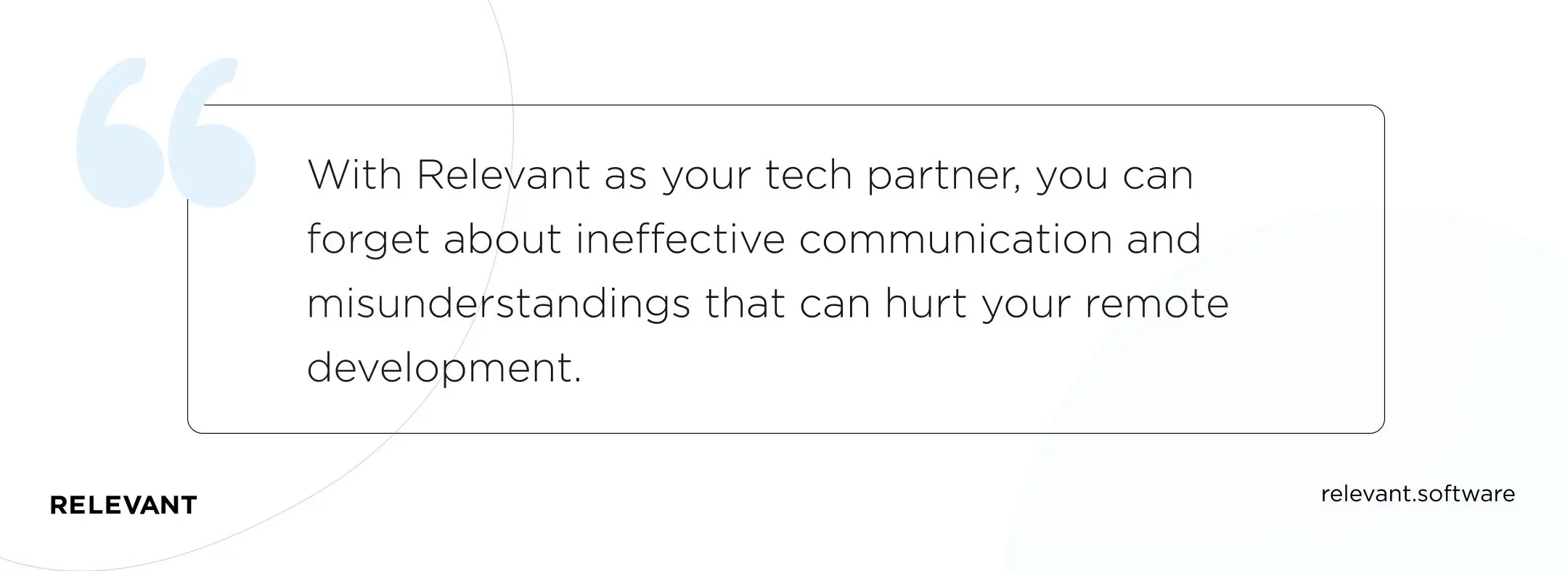
Summary
A feature-rich customer portal with a knowledge repository can elevate your brand. In essence, this solution can scale your support capabilities, reduce your expenses, and save your customers time.
Preparation is a critical part of custom customer portal development. Among other things, you need to choose the right tech stack, create a solid infrastructure, and hire an experienced team.
Luckily, you can always turn to Relevant for help. Our team has built a number of successful customer support and help desk portals, such as Kaizo. Feel free to contact us if you have any questions, and we’ll gladly talk about your project.



