Cloud Automation Done Right: 7 Smart Tips

If you’re a CEO or business owner, you’ve probably heard about the cloud. You may also have some ideas about why your business needs it. Or maybe you are already using cloud technology to transform processes and culture to drive digital innovation faster.
However, your full cloud adoption journey can take a long time. And the most time-consuming steps are setting up and automating the new cloud infrastructure.
from 25 countries outsourced software development to Relevant
We provide companies with senior tech talent and product development expertise to build world-class software.
But there’s no way without it. The point is, cloud automation is essential for companies of all sizes and industries. And 75% of CIOs who have increased revenue, agility, and improved customer experience through cloud automation confirm it.
Given these apparent benefits, you may wonder how to implement cloud automation in your company. At Relevant, we have prepared a quick guide to successfully automating cloud computing, with a particular emphasis on DevOps.
Why should you automate the cloud?
After cloud adoption, companies gain access to additional computing power and storage on demand. However, many of them use cloud resources inefficiently. The Flexera Cloud Report 2020 states that 35% of cloud spending is wasted.

Datadog, which tracks cloud application performance, reports that nearly half of the applications use 30% or less allocated resources. That is not surprising since testing, identifying, and disabling unneeded resources takes a massive amount of manual effort.
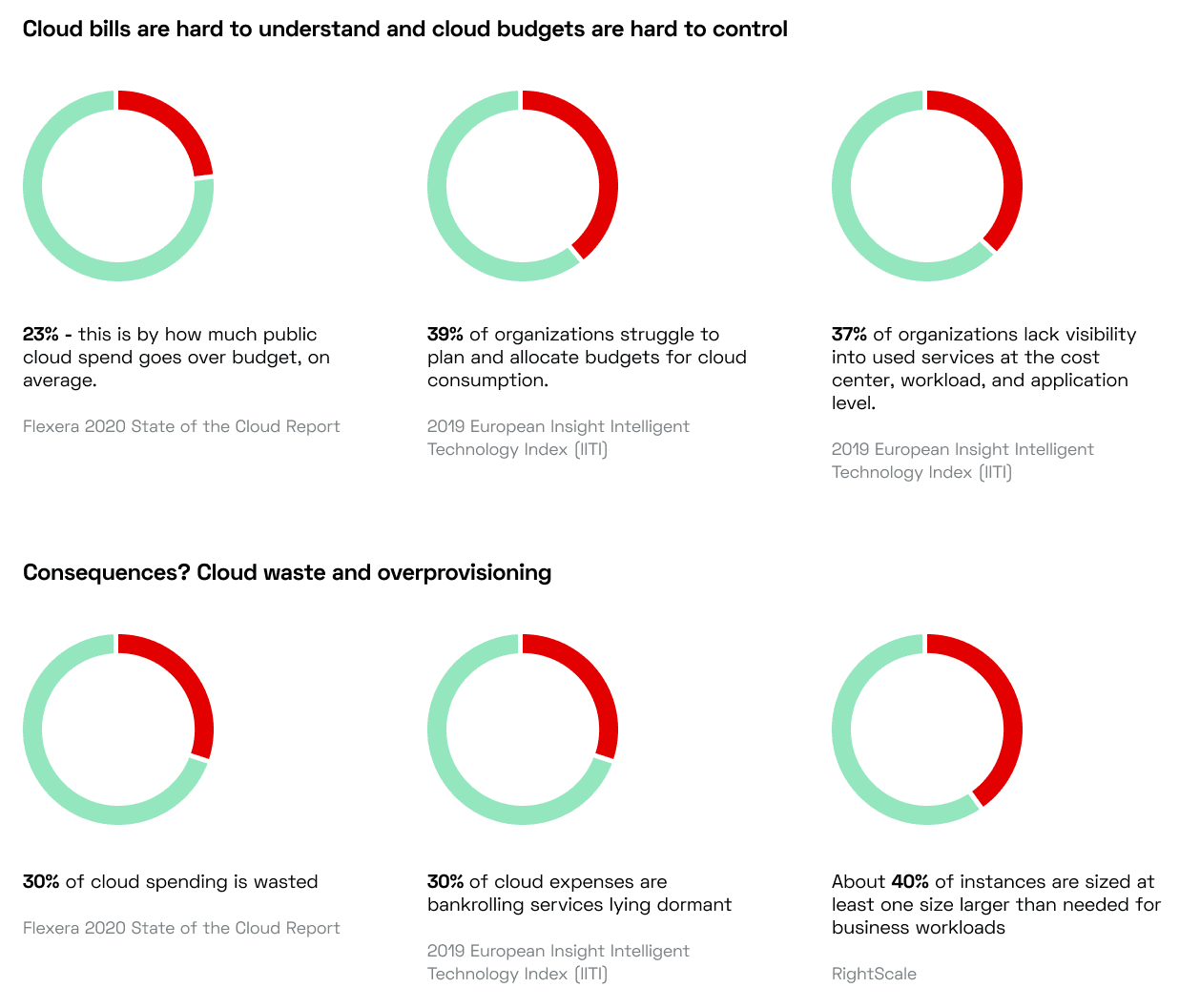
That is where automation on cloud comes into play. It offers specific software tools and methodologies for performing those cloud-based workflows that engineers would otherwise have to do manually, such as when setting up servers or a network.
Cloud automation empowers IT teams to automatically create, modify, and delete resources in the cloud, use them more efficiently, and avoid the security bugs that arise in contexts where teams too often rely on error-prone manual workflows.
Of course, automation will not substitute human labor 100%, but it can multiply a company’s operational capabilities by helping to glue together different parts of a business process.
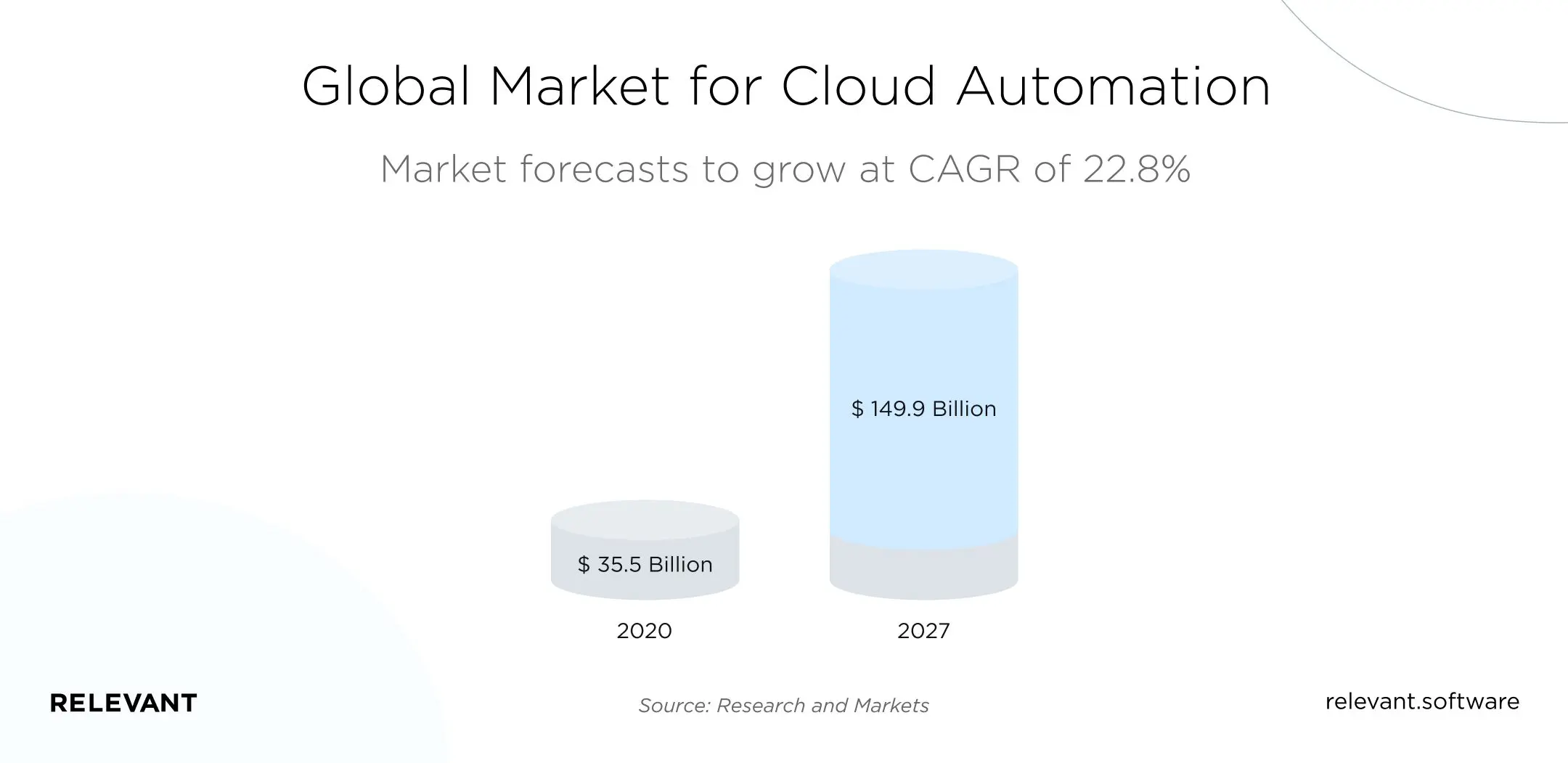
What differentiates cloud automation from conventional on-premises IT automation?
Fundamentally, cloud automation is the same as on-premises automation. Indeed, you can even use the same automation tools (although some only work with the cloud). However, there are differences in the services to which cloud automation applies.
Because clouds provide different levels of access to resources than on-premises (for example, clouds rarely give end-users control over physical servers), cloud automation is more about virtual infrastructure and automating services than physical devices.
Certainly, you can manage multiple local servers manually. But in the cloud, where there are many types of virtual machines to choose from and where it is essential to avoid running servers when they are not needed, automation is especially important. Thus, the cloud is a prime candidate for automation, even more so than other types of IT environments.
Cloud environments comprise many services that can be scaled up and down, so automating cloud resource management is crucial to achieving a maximum of the cloud. If you manage your cloud manually, you won’t fully use the scalability and flexibility that a broader IT strategy requires.
Cloud automation software tools are customizable to install, configure, and manage cloud computing systems so that enterprises can fully utilize their cloud resources.
What are the benefits of automating the cloud?
Cloud automation takes effort, but as a result, you can complete complex tasks with the click of a button. Besides the apparent reduction in manual work, cloud automation has added benefits that are equally important.
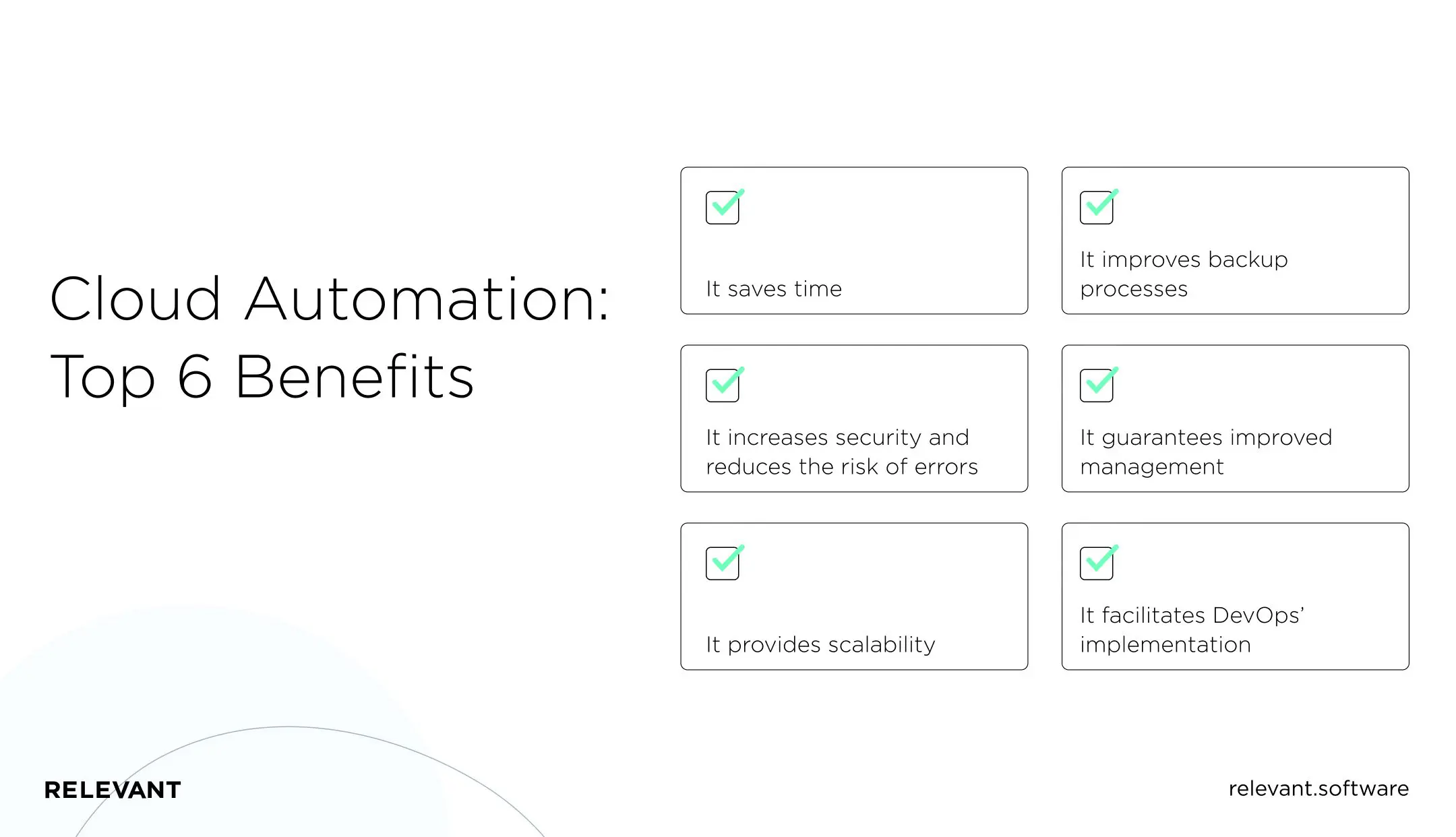
It saves time
Automating time-consuming tasks allows teams to focus on activities that require a higher level of knowledge and cannot be easily automated. For example, an IaC tool can set up a hundred servers in minutes through predefined templates, while an engineer can spend several days doing it.
It increases security and reduces the risk of errors
Automating tasks reduces the risk of oversight and human error, as well-tuned rules and templates for managing automation provide a clean environment. Plus, you can build security best practices into automated workflows to keep your deployments 100% secure.
It provides scalability
Cloud automation is crucial for any team that operates at scale. A small cloud environment comprising several virtual machines and storage segments – you can also manage it manually. But if you want to scale to hundreds of server instances, terabytes of data, and thousands of users, cloud automation becomes a must.
It improves backup processes
Companies can back up their system to protect it from configuration failure, accidental erasure, hardware failure, or cyber-attacks. Automating backups to the cloud or automatically backing up on-premises techniques makes this process easy.
It guarantees improved management
When systems are configured manually or on an ad hoc basis, administrators often lack a centralized way to manage the infrastructure and have poor control over it. Cloud automation companies allow you to configure resources in a standardized and controlled manner, which gives you more control over the infrastructure running in your organization.
It facilitates DevOps’ implementation
DevOps relies on practices such as automated infrastructure as code, continuous delivery, and feedback. And they all depend on automation. With automatic data collection and sharing, and consistent visibility, the team can better identify and act on opportunities for improvement.
Together, these benefits enable companies to add value more effectively. Rather than wasting time and resources managing cloud environments manually, organizations using cloud automation can channel their resources towards activities that give instant business benefits, such as developing new services and meeting customer needs. They can also quickly deploy or change their IT assets as needed to realize new business projects.
Cloud Automation vs. Cloud Orchestration: What’s the Difference?
While cloud automation determines the deployment and management tasks for automation, cloud orchestration coordinates these specific tasks into a strategic approach that brings you closer to your goals. These are interrelated concepts: it is impossible to organize orchestration without process automation.
Another effective use of orchestration is connection management. An orchestration system can ensure that the components are connected to the local network or the Internet and communicate with the required data with remote services.
For example, organizing an application means deploying it and connecting it to the network to interact with users and other applications. Orchestration is often principal to ensuring that automated capacity-building activities such as auto-scaling occur in the correct order, with security policies and permissions.
How are automation and orchestration related to DevOps? Cloud automation is a technical challenge, cloud orchestration is an IT workflow of tasks, and DevOps is a philosophy that empowers and supports them by complex, consistent processes.
What cloud processes can you automate?
Cloud automation has many uses in today’s enterprises and development workflows. Some use cases are automatic provisioning of cloud infrastructure resources, the shutdown of unused instances and processes, and regular data backups. In addition, cloud automation is applied to processes such as:
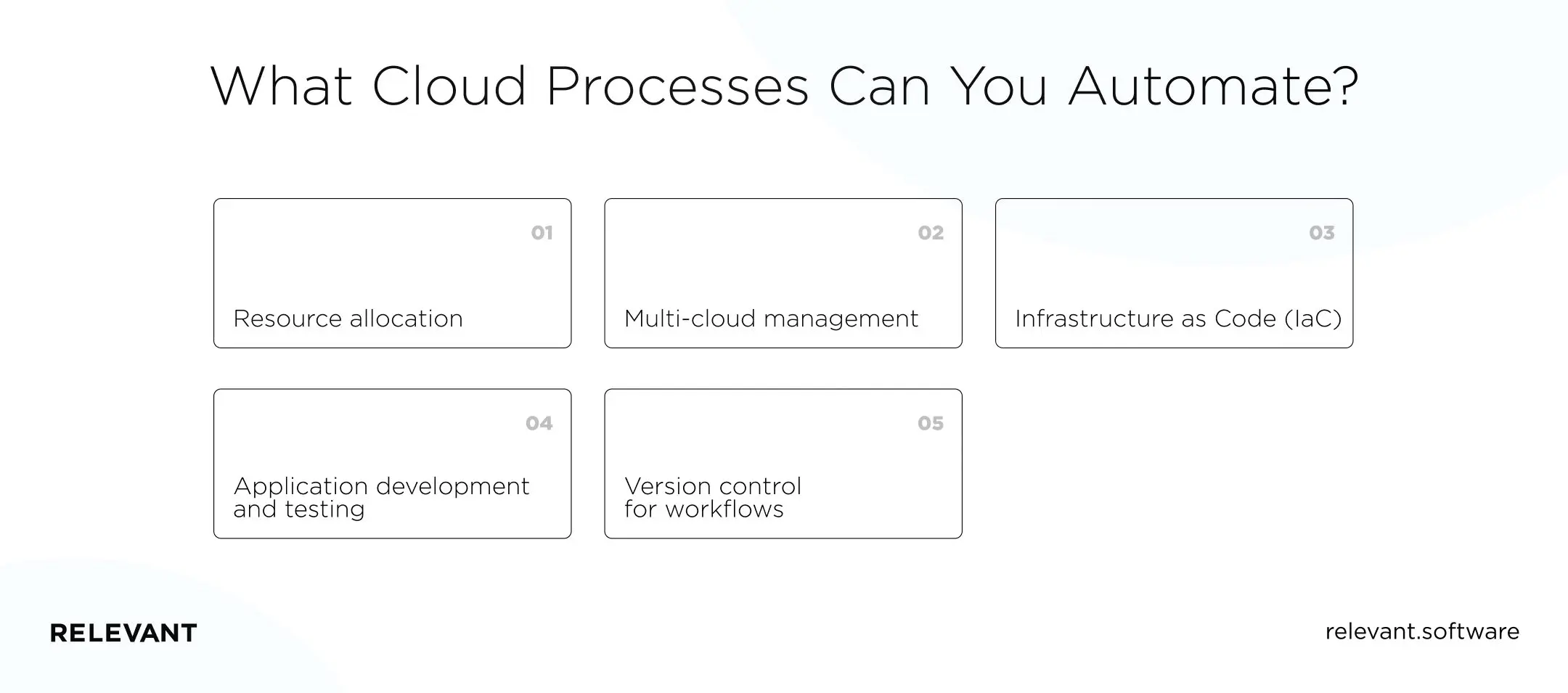
Resource allocation
Autoscaling – the ability to increase and decrease the use of computing resources, memory, or network resources in response to demand – is a fundamental tenet of cloud computing. Autoscaling provides elasticity in resource use and enables a cloud-based pay-as-you-go model.
Also, autoscaling is the main form of workload management. It allows you to track what is working, clean up the resources used, and adapt the infrastructure to the actual operational requirements. Cloud automation framework is a core product of any public cloud provider and allows you to manage your environment and automatically adjust workloads as needed.
Multi-cloud management
Cloud automation is significant in the context of multi-cloud architectures when companies use multiple public or private clouds simultaneously.
Cloud automation tools allow teams to deploy and manage workloads simultaneously across multiple clouds from a central interface, rather than manipulating different tools for each cloud they use. Organizations using a multi-cloud strategy gain the ability to manage all of their clouds with a centralized, automated set of tools, making their cloud strategy more effective.
Infrastructure as Code (IaC)
In the IaC paradigm, we must define the IT infrastructure in configuration files and automatically start according to that configuration. Configuration files are usually kept under version control and are managed, tested, and developed, just like the source code.
Cloud automation technologies make IaC much more potent because public and private clouds control almost every aspect of the infrastructure, allowing complex systems to be managed. With the virtualization capabilities of cloud platforms, you can automate the discovery and pooling of computing resources across the network and flexibly deploy resources regardless of their physical configuration or server room location.
Application development and testing
Cloud automation is also vital for application developers. Agile development practices such as continuous integration, continuous and continuous deployment, and DevOps depend on rapidly deploying resources and scaling up to test new software releases. Once testing is complete, these resources are freed up for reuse.
Version control for workflows
Finally, cloud automation can afford version control for workflows, enabling organizations to demonstrate consistent customizations that withstand business and regulatory audits. The company can see what resources are currently being used and how they will be used in the future, determine which users or departments are using them, and provide a quality of service that would not be possible with manual processes.
The best tools for cloud automation
Cloud automation is not set and requires experience and specialized tools. They can be used in various areas, from cloud software development to the financial administration of automated cloud deployments.
These can be cloud automation tools and capabilities proffered by your public cloud provider, the automation features of your private cloud platform, or third-party cloud tools that automate cloud environments.
Public cloud platform automation tools and services offer the highest level of integration with their respective platforms. But they only support the clouds of which they are a part. For example, you cannot take the AWS CloudFormation template and apply it directly to your Azure environment.
Independent vendor tools can work on any private, public, or hybrid cloud platform. But these tools inherently delay feature implementation when a cloud service provider introduces a new feature or product.
The most common cloud automation tools
Let’s inspect several systems most often used to automate and orchestrate tasks in the cloud.
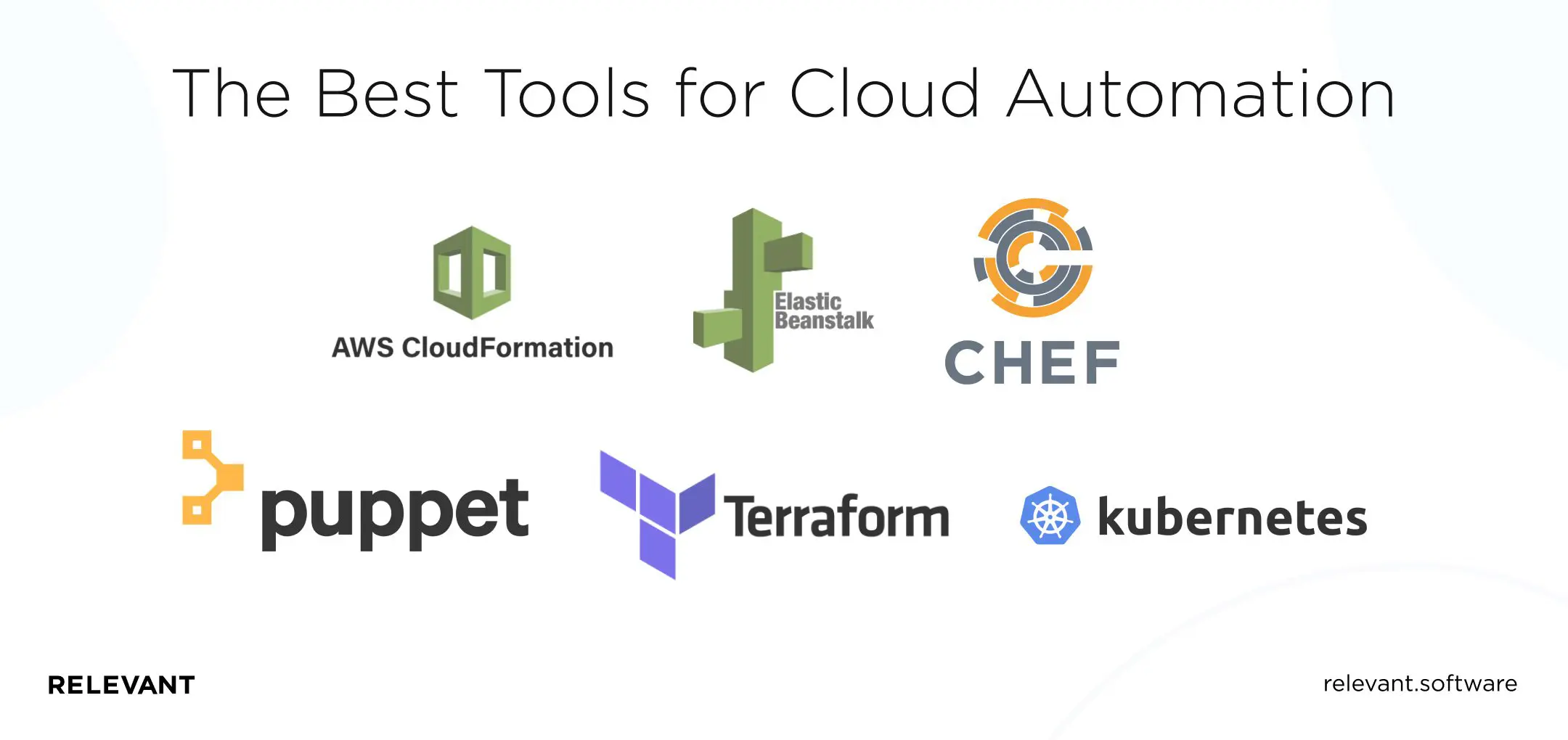
Puppet
This pioneer of infrastructure as Code is one of the best offerings available today. The tool is used to configure, simulate and authorize infrastructure configurations in any cloud environment and is suitable for all automatic cloud computing options.
Puppet offers a graphical interface for defining configuration and automation tasks and domain-specific scripting. It is a perfect tool for maintaining system consistency while maximizing performance.
AWS CloudFormation
Amazon’s Infrastructure as Code platform lets you define declarative templates that show what you want to run in the cloud and force Amazon to scale up the resources you need. You can use CloudFormation templates to automate anything – from a simple S3 bucket or EC2 Fleet deployment to complex, large-scale apps that combine multiple Amazon services.
Terraform
That multi-cloud software from HashiCorp allows developers to use a high-level configuration language called HashiCorp Configuration Language to describe the desired “end state” of the cloud or on-premises infrastructure to run an application. Terraform generates a plan to achieve this end state and executes the infrastructure provision plan.
Terraform can provide infrastructure across multiple clouds and on-premises data centers and safely and efficiently re-initialize infrastructure in response to configuration changes. It does not provide a configuration management aspect, so you must combine it with CM tools like Chef and Puppet.
Elastic Beanstalk
It is an AWS cloud automation platform that lets you deploy apps developed with .NET, Java, PHP, Python, Node.js, Ruby, Go, and Docker to EC2 instances. You just upload your code, and Elastic Beanstalk manages the infrastructure and handles app provisioning, load balancing, monitoring, auto-scaling, and more.
Chef
It is one of the famous infrastructure automation tools. Chef can manage various nodes, including servers, network devices, containers, and cloud virtual machines. The tool helps IT and cloud professionals automate infrastructure development, deployment, and management by converting infrastructure to code.
Kubernetes
Kubernetes is not a cloud automation tool, but it coordinates Docker containers that you can use to run almost any workload in the cloud. It manages resource consumption, the deployment of services in containers, the network inside the Kubernetes cluster, and the outside. All popular cloud providers offer it as a service, for example, Google Kubernetes Engine, Amazon Elastic Kubernetes Service, and Azure Kubernetes Service.
How to automate the cloud: Proven tactics
With the popularization of the public cloud, many technical minds have become preoccupied with automation issues. And with the advent of DevOps practices and principles, the “automate everything” approach has become even more popular. We’ve put together some cloud automation tips for you that can make your journey smoother.
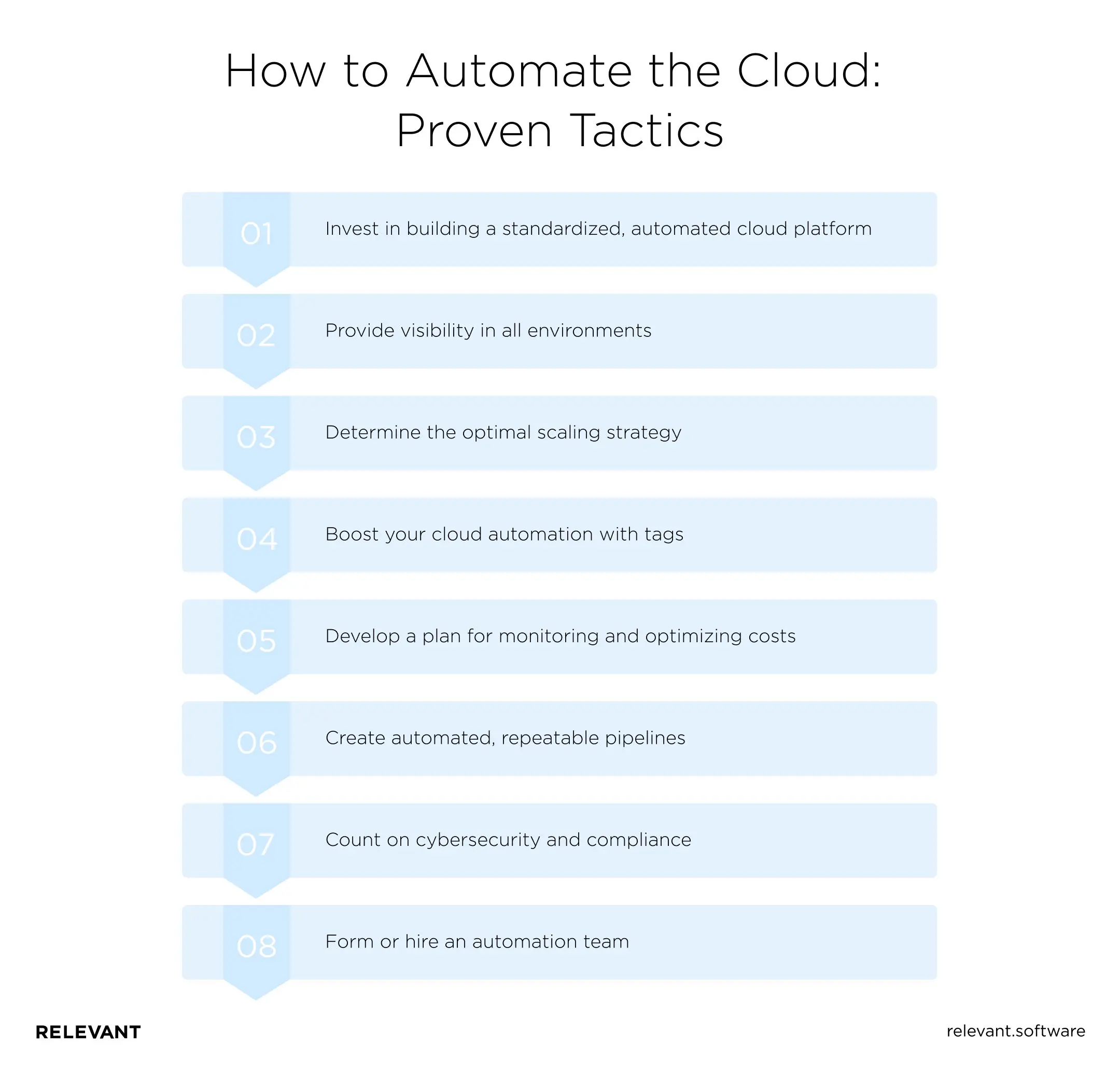
Invest in building a standardized, automated cloud platform
That will increase productivity, but it will also provide great self-service experiences for developers, who are among the primary consumers of the cloud. Developers can use API-based automated services to deliver workloads securely and resiliently to cloud platforms. Higher levels of automation also reduce the time it takes to prototype new business ideas, helping enterprises scale and innovate quickly.
Provide visibility in all environments
All cloud platforms offer built-in discoverability and visibility, and they can suit your needs if you’re working with a single vendor or environment. But in hybrid, multi-cloud, and even multi-subscription and account environments, built-in tools cannot aggregate all data in one view.
To avoid manually managing these disparate environments, you should automatically merge all the data you need in one place. A cloud management or monitoring platform can help with this. For example, if you are using Kubernetes, many cloud-based tools are available to you built into the integration process or available for add-ons as open-source tools. These are, for example, Prometheus, Jaeger or Grafana.
Determine the optimal scaling strategy
One of the major benefits of hybrid and multi-cloud is the ability to scale quickly without building your physical infrastructure to handle peak or excess capacity. However, if you still manually add cloud resources when you need them, you are missing out on one of the core tenets of cloud automation: auto-scaling. We recommend using it wherever possible.
Autoscaling is when your computing, database, and storage resources are automatically scaled according to predefined rules. That helps ensure your cloud-native apps are always available and have sufficient resources dedicated to preventing performance issues or crashes.
Boost your cloud automation with tags
One way to sort, filter, and automate the cloud is by using tags in cloud resources. Tags are labels or identifiers attached to your instances in the cloud infrastructure. It is a way to provide custom metadata to accompany existing metadata such as size, region, IP information, VPC, etc. Tags are generated as key/value pairs, although the value is optional if you want to use a key.
The more tags, the better, even if you are not actively using them. Planning how to find or group instances and resources, and standardizing tags, can help reduce future headaches. To automate and maintain your tagging standards, you can use Terraform or Ansible.
Develop a plan for monitoring and optimizing costs
Cost is another area where automation can make a big difference. Public clouds are based on a pay-as-you-go billing model, so you’ll need to track costs carefully, especially in a multi-cloud environment.
We recommend you use a combination of automated policies and alerts, where possible, to direct users to the resource types, disable inactive resources, and inform them if usage spikes for any reason.
Cloud providers proffer a variety of reporting and scheduling tools, but you can also use third-party options. Remember, if you manage your cloud spending manually or spontaneously, you are likely spending more than necessary.
Create automated, repeatable pipelines
Any developer knows how tedious building pipelines can be. But the automatic repeatability of pipelines makes them an ideal candidate for automation.
You can apply the principle of autoscaling to the entire software pipeline. Where possible, the provisioning of infrastructure and applications should be automatic and repeatable. Automation can help you ensure consistent deployments and configuration consistency.
Count on cybersecurity and compliance
Cloud systems are highly tuned machines that require security and compliance at all times. But many companies upload more data than they can reasonably use, which complicates security and increases compliance costs. Another problem is access. The cloud allows more people to access data, but the increased number of devices supported by cloud platforms can pose security risks.
Even when your safety and regulatory compliance are in the hands of a trusted provider, there is an important area of shared responsibility to keep in mind. Suppliers need to be aware of changes in who has access to sensitive data, when information comes to business partners, and what tools they choose to transfer new data.
If you store raw data in the cloud, cloud automation tools assist you in setting up version control for workflows that use that data. That will allow your organization to show the regulator that you used the same secure configuration when the data was accessed or changed.
In addition, all major network and app vulnerability scanners are tailored to work in major cloud environments. They can integrate cloud provider APIs to provide continuous asset scanning and monitoring. So cloud automation engineers can continually assess and fix both assets and the environments themselves with cloud security automation.
Form or hire an automation team
Automation takes time and experience. But, most likely, your in-house team cannot engage without interrupting the current workload fully. As an experienced outsourcing company that has provided DevOps services for over 8 years, we understand how difficult it can be to hire DevOps engineers to understand and meet your specific needs. But our DevOps talent pool goes beyond your local area and achieves faster delivery and better results. So all you have to do — is contact us.
Wrapping up
So, if you are determined to automate the cloud, only the lack of experience and skills required to implement this strategy fully can slow the process down. However, there is a way out. Companies that outsource automation to a trusted partner are already thriving in the cloud with more business benefits every year.
Therefore, you can hire a dedicated development team from Relevant to automate the cloud quickly and efficiently. We can provide you with:
- Continuous integration (CI / CD) and delivery pipeline
- Cloud implementation (architecture, migration, optimization)
- Infrastructure automation and orchestration
- Monitoring and testing
- Security infrastructure
- Configuration management
With a Relevant team, your cloud travel will be smooth and cost-effective. Contact us today to know more about cloud automation and other software product development services.
FAQ
What is automation in cloud computing?
Cloud computing automation is the implementation of tools and processes to diminish the manual intervention associated with maintaining public, hybrid, or private cloud infrastructure workloads. Automatically provisioning servers, backing up data, or detecting and fixing new processes are challenges that cloud automation can replace humans.
What technologies are used to maintain automation in cloud computing?
You can use cloud automation tools and capabilities proffered by public cloud providers (such as AWS or Azure), automation functionality on your private cloud platform (such as Cloud Foundry or OpenStack), or third-party cloud tools like Puppet, Chef, or Kubernetes).
What is cloud automation testing?
Cloud testing is software verification against functional and non-functional requirements using cloud-based automation tools that provide higher performance and flexibility, thus saving time and money. The main cloud automation platforms provide the compute resources for the test workload that needs to be run and the virtual machines required to run the tests.

Hand-selected developers to fit your needs at scale! Let’s build a first-class custom product together.

