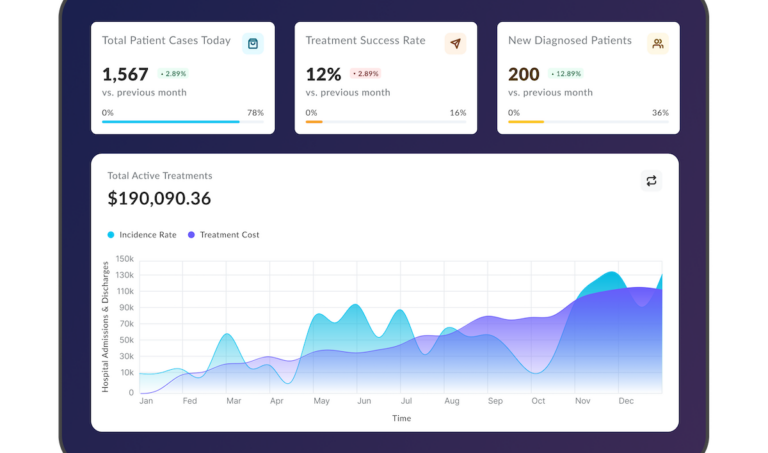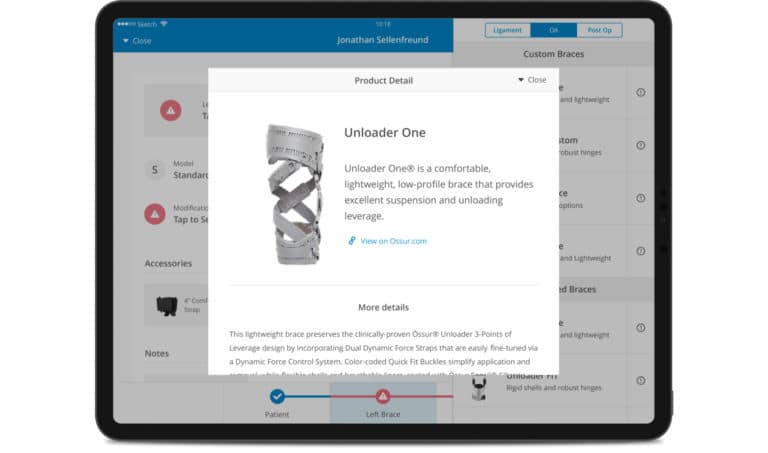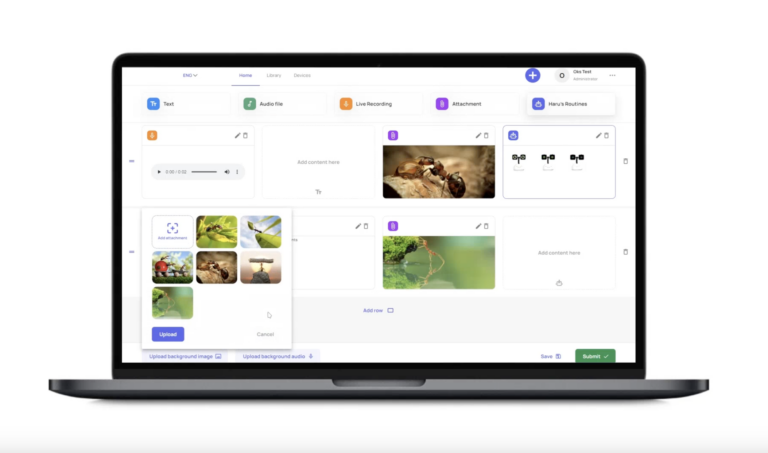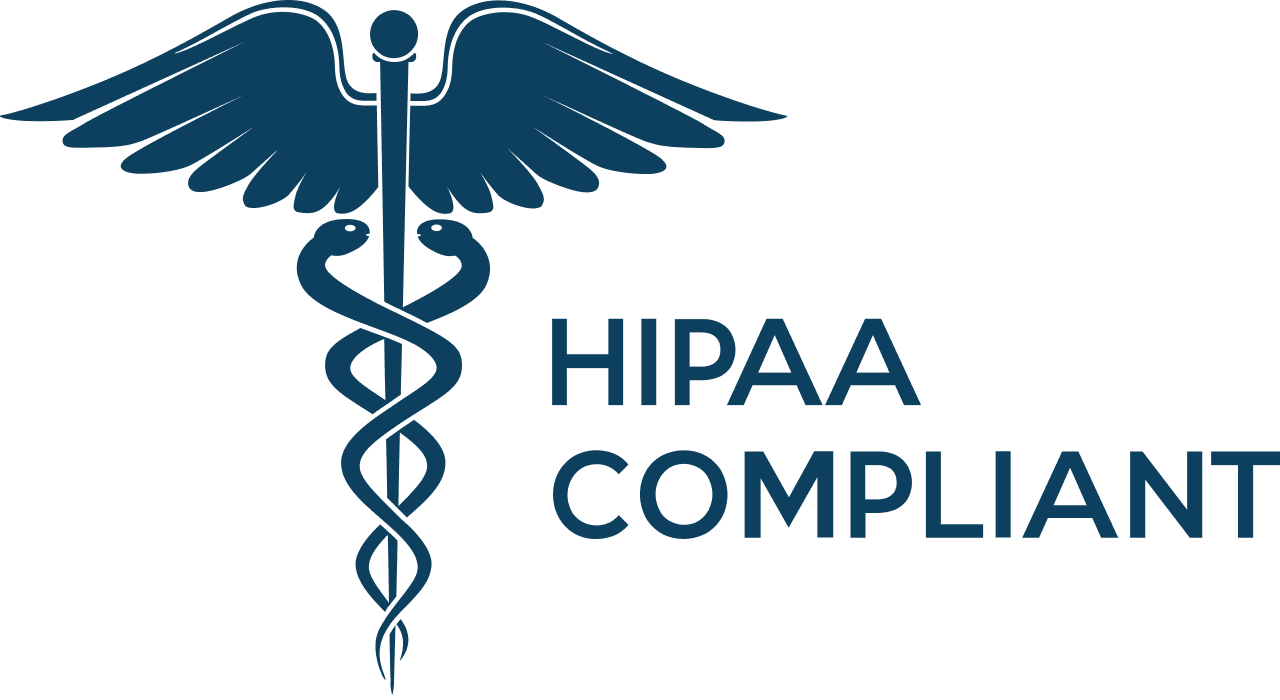CI/CD Pipelines: Best Practices to Streamline Your Releases
Updated: August 27, 2021
Automating the release pipeline through CI/CD helps teams release high-quality code faster and more often. In fact, according to the “Puppet state of DevOps” recent report, teams that follow these practices experience a failure rate that is five times less, a commit-to-deploy rate that is 440 times faster, and a rate of deployment that is 46 times more frequent. Most notably, teams that practice CI/CD spend 44% more of their time creating new features and code instead of managing processes and tools. Go on reading to learn about the core features of CI/CD and how you can benefit from using them for release automation.
Table of Contents
Benefits of CI/CD
The software delivery pipeline is one of the key players in your business, as it provides for quick and safe product delivery. DevOps automation and CI/CD are major components of cloud-based application development and greatly enhance this process, giving advantages to both the software development team members and the customer. Let’s take a closer look at the advantages of DevOps automation and CI/CD.

We provide companies with senior tech talent and product development expertise to build world-class software. Let's talk about how we can help you.
Contact us1. They help eliminate failures
CI/CD pipelines enable the integration of smaller batches of code, which makes it simpler to deal with the possible problems later. What is more, these smaller parts can be accurately tested right after they are merged into the code repository. It enables the team to spot and tackle an issue right away, and not after a too big deal of work is done. And, finally, using CI/CD pipelines ensures fast fault isolation identification. That’s a great solution for huge teams, especially for those which include developers who work remotely, when the communication between the team members can be tough.
2. They accelerate the release rate
Needless to say that if bugs are spotted earlier, they are fixed faster. It ensures growing release rates on condition that the developers continuously create the code. In other words, CI/CD pipelines provide for the consistent code integration and deployment, getting the code ready for release. With their potential to speed up the software development process, the automated delivery pipelines help businesses better react to the market needs.
3. They help enhance productivity
Automated delivery pipelines ensure fewer errors and if they occur, quick error detection. It means that your team members won’t have to make numerous changes in the code so that they can focus on developing a quality product. And, if you couple up velocity and productivity, you’re going to create the product that will help you beat your competitors.
CI/CD decomposed
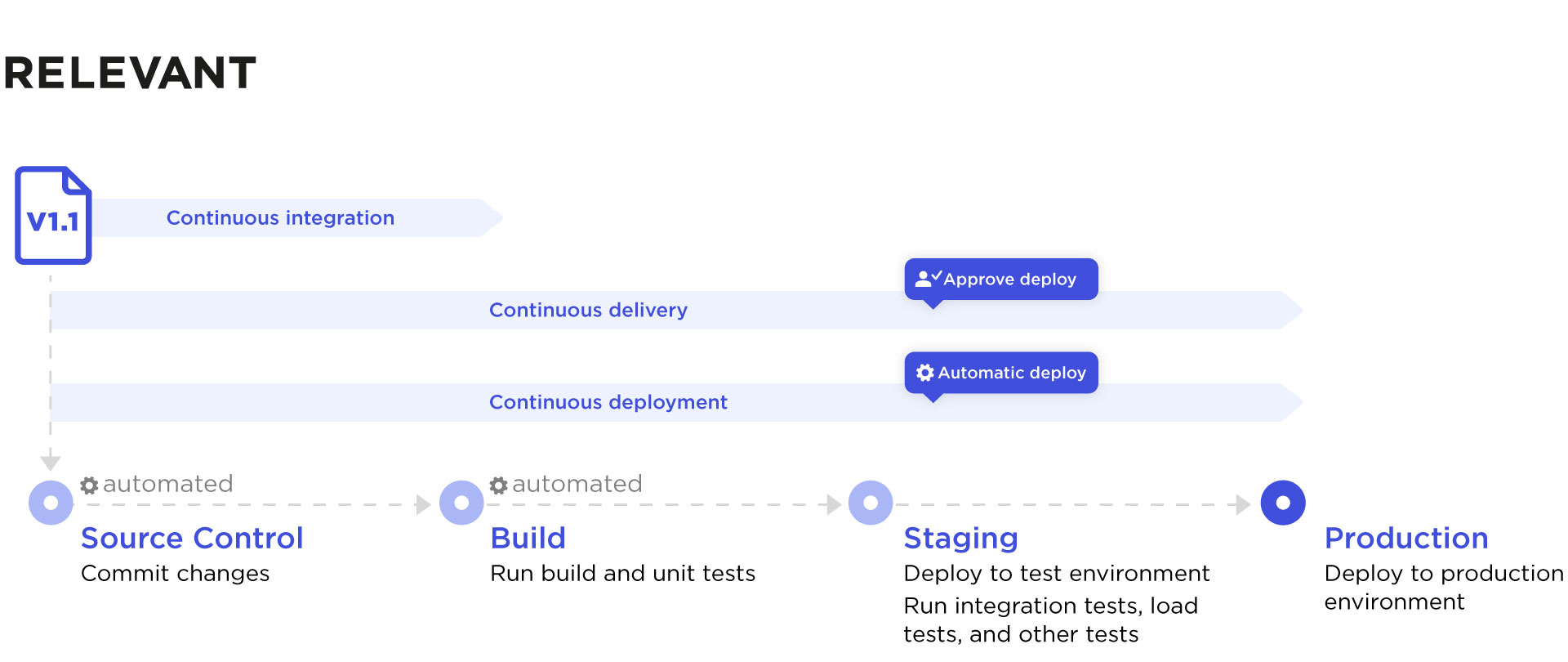
In this section, we’ll take a closer look at what the term CI/CD means. CI stands for continuous integration, while CD reflects two terms: continuous delivery and continuous deployment. CI/CD pipelines ensure high reliability rates and speed of product delivery.
Check out our DevOps services and take your step to leveraging automation.
Continuous integration
Continuous integration is the method that allows for automated integration of any changes in code from different members of the team. In essence, continuous integration ensures the code quality and includes code analysis, compilation, code packaging, and unit testing.
Developers that employ CI consistently integrate their changes to the main branch. These changes are approved with the help of the ongoing testing that is done against the created build. Here’s the most important part: your team won’t have to survive the release day any more.
Automated testing is the key advantage of continuous integration that saves your time and resources. First off, automated testing ensures error detection at early stages and minimizes bugs getting into production. Secondly, CI streamlines building the release because it helps eliminate issues as soon as they occur. Next, you win by cutting down your testing expenses: continuous integration enables you to run multiple tests in a couple of seconds. Finally, CI lets your team members better focus on their current tasks as they are immediately reported about an error and can fix it right away, before they switch to the following task.
To ensure high-quality production, you can also hire our specialists to get quality assurance services.
Continuous delivery
Continuous delivery is an approach in software engineering that provides for frequent and fast production release. Teams that use continuous delivery produce developments in short cycles so that they may be released at any time. The small sized pieces are simple to fix when issues occur. With continuous delivery, you’ll need to set the release frequency, for example, daily or weekly. However, get this: to maximize the results of the development process, your team should deploy to production as frequently as possible.
Continuous delivery enables quick and easy product release. Since automation is the core principle of continuous delivery and it helps to effectively automate releases. Your team will save time for focusing on creative tasks instead of running checklists manually.
Plus, CD provides for version control that is greatly important for any project. It allows your team to effectively co-operate on a shared database. With version control, the developers can easily get back to the previous version of the product. In addition, the edits can be tracked throughout the history.
We prepared for you a guide on how to hire a CI/CD engineer.
Continuous deployment
Likewise, continuous deployment is responsible for frequent delivery of the software functionalities. However, it also allows for automated delivery of any changes in production straightaway to the user. It’s a crackerjack method of speeding up the feedback exchange with your customers. Employing continuous deployment, you’re going to get rid of the nightmare when the day of release comes. Your team can see their developments go live right after they complete the tasks.
Continuous deployment offers even more additional benefits for your company:
- First off, it ensures a faster pace of the development process, and your team don’t have to stop it for releases as each and every change is transferred automatically.
- Next, the releases are simpler in terms of fixing any issues because changes are made within small units.
- To top it off, continuous deployment boosts the customers experience, as they can follow consistent improvements.

Release Pipelines
Basically, a release pipeline is the process of moving committed code into production. A release pipeline typically reflects a linear sequence of stages. Still, a more sophisticated pipeline might include stages that might be completed alongside. So which key stages does a released pipeline entail?
1. Repair and restart
Repair and restart is an optional phase, and not every release pipeline is eligible for this feature. It aims at fixing the issues and re-launching the failed tasks.
2. Tasks
Here’s a list of tasks that you’ll have to perform. Keep in mind that you don’t need to stick to the following order.
- Infrastructure provisioning involves either creating a build for testing or checking whether the current test environment is smoothly functioning.
- Application deployment means merging software components into an application in a certain environment.
- Testing involves doing tests as well as reporting outcomes.
- You may shutdown infrastructure when the testing is completed in order to cut down expenses.
3. Artifact store
Basically, the release process entails three basic steps: a code change, infrastructure provisioning and software deployment. The team needs to access the packaged software during these phases so that they can deploy the software to certain environment and carry out necessary modifications. Artifact store is a source for artifacts that your team members may need for a build. It facilitates this part of work by providing consistency to your CI/CD workflow.
4. Configuration store
You need configuration store for extracting the necessary configurations for any environment. The configuration store comprises your production configuration, so make sure it’s secure.
5. Logging
You should also elaborate on your logs systematizing and visualization so that you can easily access the necessary data in case there’s a problem.
6. Metadata store
Metadata store typically features name/value pairs with the information about builds. These pairs commonly represent environment variables, although you can also include data on task completion.
7. Workflow execution
A release pipeline encompasses task performance as well. Although a release pipeline is a thing about automation, it’s the point where your team actually get the work done.
8. Process viewer
This visual representation of the release pipeline is optional, however, you can utilize it to have a full image of what is done and share it with the customer.
How to Automate Releases
Admittedly, in the last few years the process of software delivery became shorter in time, generating more value and boosting ROI. Lots of developers reap the benefits of CI/CD that help automate releases and improve their overall performance. CI/CD pipelines allow for consistent integration, maintaining the product in a releasable condition, test automation and quick response to issues. Take note of the following steps that will let you smoothly switch from manual to automated release process:.
- Write tests for the critical areas of the codebase.
- Use a continuous integration software to automatically run the tests as soon as batches of code are integrated into the main branch.
- Keep in mind that your development team should contribute their changes as frequently as possible (for instance, daily).
- Settle any issues with the build right after you spot them.
- Create a new test for each new story.
- Utilize automated rolling deployment tools in order to activate the code in the new environment. Continuous deployment pipelines allow for undoing the failed deploys.
- Use continuous deployment pipelines for monitoring and alerts to have a full control over the process.
Relevant offers DevOps services that will streamline the workflow for your team and help develop quality software within shorter periods of time. Our experts are always here to consult you about establishing an automation strategy and provide you with total support in terms of CI/CD implementation.
Summary
To wrap it up, process automation is a must if you want to maximize the results of your work. CI/CD is a reasonable solution for developers that want to focus on creative tasks rather than waste their time on tedious routines. Plus, CI/CD pipelines enable the teams to rapidly react to and fix the flaws, streamline the testing process and improve user experience. Contact us to automate releases in your company.
Our core services:
Do you want a price estimate for your project?
Do you know that we helped 200+ companies build web/mobile apps and scale dev teams?
Let's talk about your engineering needs.
Write to us