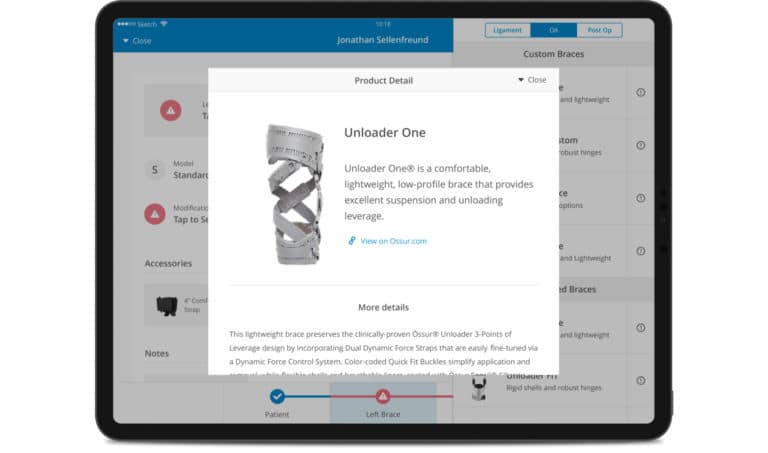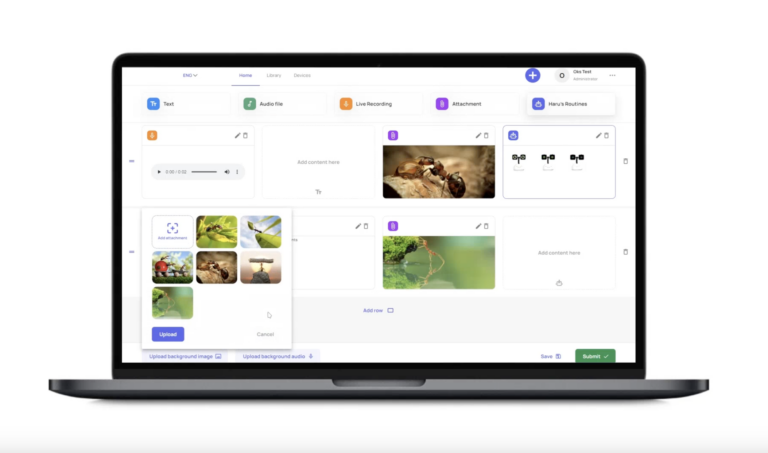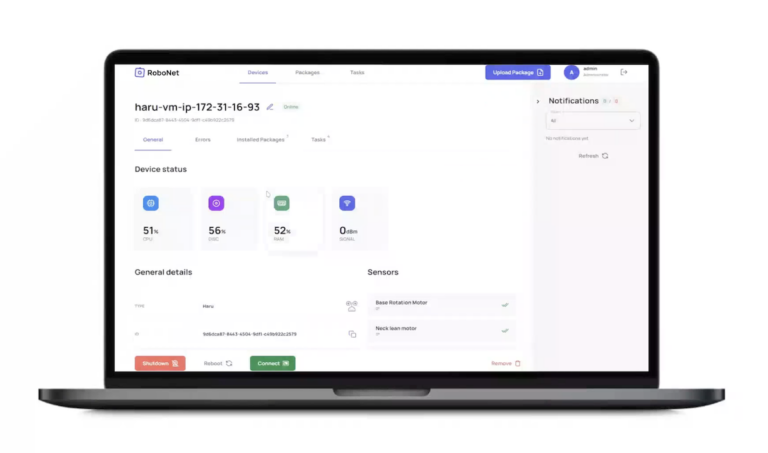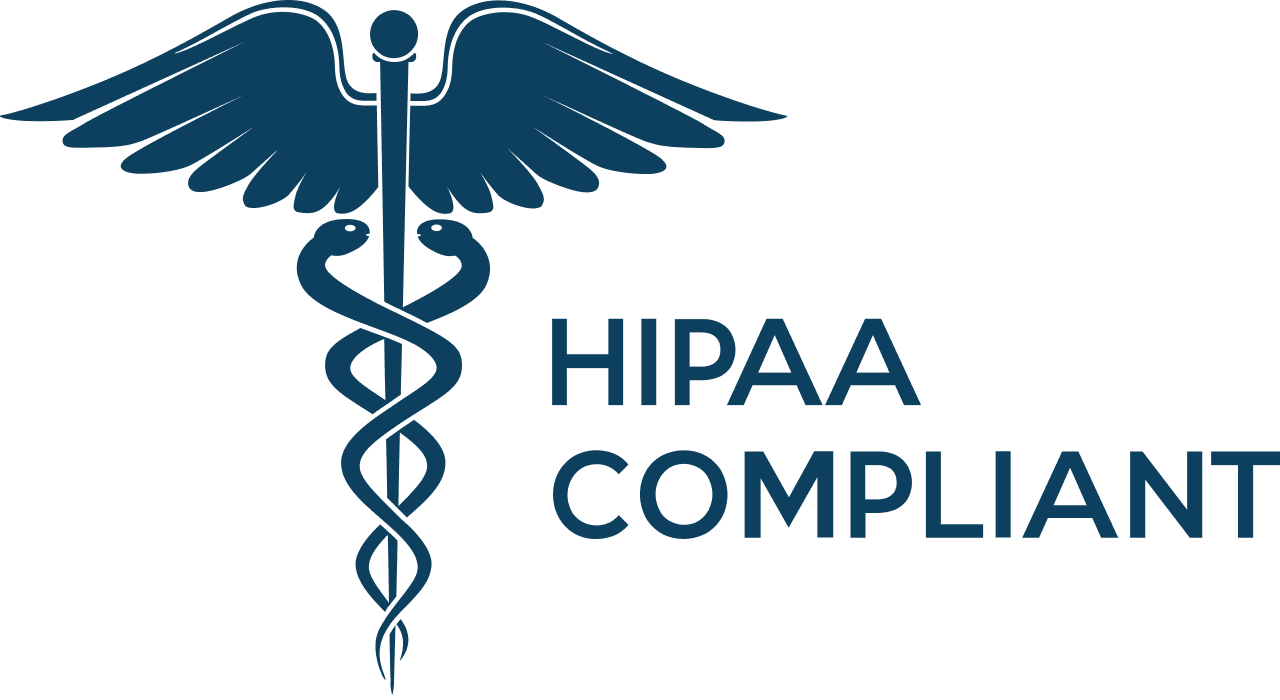How to Create An App for Tracking Mileage: Our Case
Using the app for tracking mileage is necessary for anyone looking to record their drives for work, taxes, or personal interest. With the IRS standard mileage rate set at 65.5 cents for business, 22 cents for medical or moving, and 14 cents for charity, accurate mileage tracking is more crucial for financial benefits than ever. Recent data indicate that individuals who log their miles can notably boost their tax deductions or reimbursements.
Yet, manual logs can be time-consuming and often lack accuracy. That’s where a mileage tracking app proves helpful. It can automatically document every mile traveled, save time, and provide easily accessible data.
200+ companies from 25 countries outsourced software development to Relevant
We provide companies with senior tech talent and product development expertise to build world-class software. Let's talk about how we can help you.
Contact usNevertheless, you may be doubtful about investments in this product development due to the availability of similar options. Hence, in this article, we’ll first explore the advantages a custom built app offers. By the end, you’ll know how to develop the best mileage-tracking app tailored to your specific needs.
Table of Contents
What Are Mileage Tracking Apps – An Overview
An app for tracking mileage is a mobile application that can automatically record the distance you travel in a vehicle. It uses the GPS feature of your smartphone to detect when you drive and calculate the distance for each trip. Once a trip is completed, the app stores this data, and allows you to label trips as business, personal, or something else. This is especially important for those who look to claim tax deductions or reimbursements from their employer based on the miles they have driven.
The backbone of these apps is a mix of GPS technology and cloud syncing. GPS offers precise real-time tracking and distance measurement, while the cloud service guarantees that your travel logs are saved securely and can be accessed from multiple devices.
This means that you can start to track your journey on one device and finish it on another or access your mileage logs from anywhere at any time. The data recorded can include the date, time, distance, and sometimes even the route taken, which makes it an indispensable tool for efficient mileage logging.
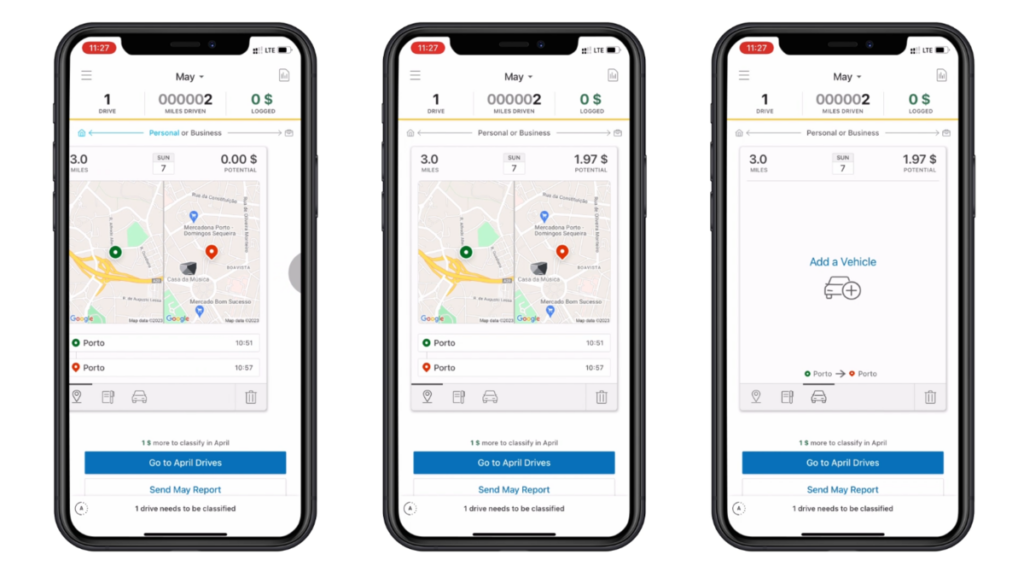
Key Features of an App for Tracking Mileage
Key features a reliable mileage tracker app provides include:
Automatic Mileage Logging
The idea behind Automatic Mileage Logging is quite simple yet significant. Once you install the mileage tracking app on your phone, it uses GPS to monitor your drive times and automatically records every trip in the background. This eliminates the need to manually record odometer readings or remember to log trips. The best apps are intelligent enough to start and stop with your car and ensure that every mile is accurately accounted for.
Reporting and Analytics
With a custom app mileage tracker that provides reporting and analytics, you can observe changes in driving over time, understand your habits, and identify your primary driving locations. Whether you need tax deduction reports, want to analyze your personal versus business mileage, or monitor your travel expenses, customizable reports offer you essential information at your fingertips.
Integrations with Other Tools
In real life, your app for tracking mileage is not an isolated tool; it is designed to work seamlessly with other tools you use. For instance, you can export your data to accounting software, send reports directly to expense management systems, or even synchronize your trips with your calendar to easily track your movements. With integration capabilities, you cut down on data entry time and focus more on important tasks that make your work process much smoother.
Security and Data Privacy
Amid the current emphasis on automated tracking and data analysis, an app for tracking mileage must prioritize security and data privacy. This entails the use of encryption to protect your data, which ensures that your whereabouts and travel history remain confidential and gives you control over who can see your information.

How to Build an App for Tracking Mileage
Businesses need an app that automatically tracks the distance to save money on costs, reduce taxes, and monitor their travel expenses more efficiently without manual records of every mile. Off-the-shelf apps may not meet their unique requirements, so sometimes it is more feasible to develop a customized app. Let’s run through how to turn this idea into a reality and make an app more practical, user-friendly, and maybe even a bit fun to use.
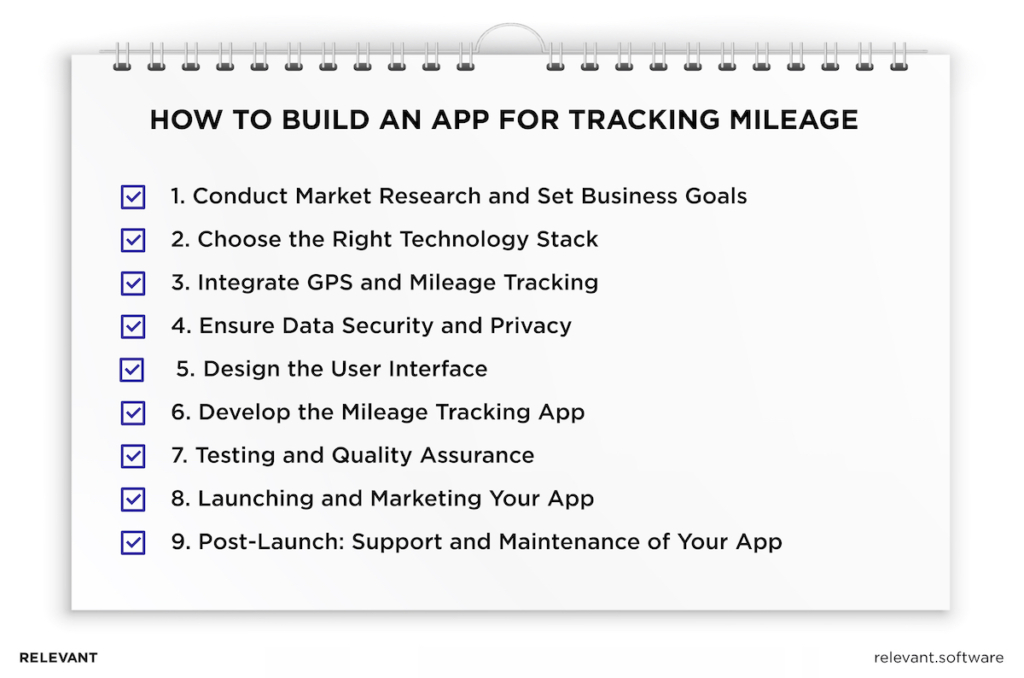
Step 1. Conduct Market Research and Set Business Goals
Begin with a granular analysis of the competitive landscape. Look at what features your competitors offer and where they fall short. Perhaps you aim to deliver unparalleled accuracy, a highly intuitive design, or rock-solid reliability – the objective is to fill a gap that others have failed to notice.
Step 2. Choose the Right Technology Stack
Pick the stack that aligns with your goals and resources. Here are some general guidelines to help you choose:
- For a simple mileage tracker, a good foundation can be created by React Native CLI or Flutter for the front end, Python (Django/Flask) for the backend, and SQLite for the database.
- For a more complex mileage tracker app for businesses with advanced features, Firebase can be a good choice due to its real-time capabilities and cloud storage. You can pair Firebase with React Native CLI or Flutter for the front end, and Node.js (v10 or later) can be beneficial if you need to handle real-time data.
Step 3. Integrate GPS and Mileage Tracking
The primary feature of your app relies on precise GPS tracking of distance. To keep the accuracy, it’s important to manage permissions the right way, especially for updates on location when the app is not open. You should gather the most accurate GPS data possible and keep battery usage low. Additionally, your app must adhere to platform-specific guidelines when users access location data.
Step 4. Ensure Data Security and Privacy
The location data of users is sensitive information. Therefore, it is necessary to encrypt this data both in transit and at rest. Additionally, you must ensure that your app complies with privacy regulations like GDPR in Europe or CCPA in California. It is important to design your data architecture in such a way that it minimizes the amount of personally identifiable information (PII) stored.
Step 5. Design the User Interface
For GPS tracking apps, it’s important to focus on a design that is easy to read and navigate. The distance traveled, and reports should be clearly displayed without overwhelming users with unnecessary details. Also, you must ensure compatibility across a range of devices and screen sizes to provide a seamless experience for all users.
Step 6. Develop the Mileage Tracking App
Truly useful things require careful attention and dedication. Mobile app development is no exception – it takes time and effort, but the result can be precious.
Set Up the Development Environment
Firstly, you need to choose a programming language that best suits your requirements for iOS or Android platforms or both if you plan to go cross-platform. After that, you should obtain software development kits (SDKs) and tools such as Xcode for iOS or Android Studio for Android. You’ll also need to set up version control with something like Git to manage your code changes effectively.
Build the Core Features
The core of any app lies in its features. In the case of a mileage tracking app, these features are crucial:
1. Automatic Mileage Logging: It is important that your app automatically logs miles by the phone’s GPS to detect the start and end of a trip without any action from the user.
2. Trip Categorization: Users should be able to easily categorize trips as business, personal, or any other relevant category, possibly with a simple swipe action.
3. Expense Reporting: Your app should allow users to generate reports of their trips for tax deduction or reimbursement purposes.
Each feature of the GPS mileage tracker app needs to be intuitive for the user. Bear in mind that the goal is to make their life easier, not give them a puzzle to solve.
Background Tracking Peculiarities
Tracking in the background is somewhat technical and very important for GPS tracking app development. The app must accurately track mileage but avoid excessive drain on the phone’s battery. This requires the app to use GPS and other sensors smartly. Additionally, the usage algorithms that determine the start and finish of a trip without constant GPS checks can be beneficial. To reduce the burden on the user’s phone, cloud services can be used for heavy-duty computing.
Step 7. Testing and Quality Assurance
When it’s time to ensure a mileage tracking app for business works flawlessly, test and quality assurance efforts come into the spotlight. This stage is where you catch bugs, iron out kinks, and make sure the app does what it promises without a hitch. Generally, teams focus on three main types of testing:
1. Unit Testing: In this process, you break down the app into its smallest components and test each one individually. It’s like inspecting every bolt and wire in a car to ensure everything functions perfectly.
2. Integration Testing: Once you have tested each part separately, the next step in GPS tracking app development is to put all the parts together. Integration tests ensure they work smoothly without any problems.
3. User Acceptance Testing (UAT): Finally, UAT is where you let a group of users take the app for a spin. UAT checks that your app meets the real-world needs of its users. It’s the ultimate test of how well your app performs when it’s in the hands of the people it was made for.
Beyond traditional methods, incorporate automated test frameworks to cover a wider range of scenarios and ensure high code quality throughout the development cycle.
Step 8. Launching and Marketing Your App for Tracking Mileage
To start an app, you do more than just press “publish.” Beta testing offers you an early look by collecting genuine feedback from a limited group before the big launch. This input is crucial, as it lets you make important adjustments to make sure your app isn’t just good but perfect.
Marketing your app requires a combination of creativity and strategy. App Store Optimization (ASO) is important as it helps people find your app. ASO can be thought of as your app’s resume, which makes it stand out in a crowded job market. Social media and content marketing are your ongoing conversations with potential users that help build interest and engagement. Such partnerships and collaborations open new doors and expand your app’s reach and credibility.
Step 9. Post-Launch: Support and Maintenance of Your App
Once your app is launched, you should view it as moving to a new phase rather than the end. To ensure that your app stays relevant and runs smoothly, follow these steps:
- Listen to your users: Their feedback is gold, as it lets you identify problems and chances for new features. Regularly release updates with new features or improvements to maintain user interest and engagement in your app.
- Stay Updated: Technology evolves fast. Operating systems get updates, and new devices come out. Make sure your app works flawlessly with these changes.
- Squash Bugs Fast: Despite how thorough your tests may be, bugs may arise. Promptly fix them to stop minor issues from turning into major frustrations for your users.
- Offer technical support: Provide users with a clear way to get help if they encounter problems. Whether it’s through email, chat support, or an in-app help section, make sure users can easily access assistance.
- Monitor Performance: Use analytics to monitor the usage and performance of your app. This data can guide your decisions on what features to focus on or what areas need improvement.
App for Tracking Mileage: Our Case Study
MileIQ faced a challenge with its app’s backbone. It was built on Objective C, which made the app slow and difficult to update and maintain. The need for a sleeker, more efficient solution was glaring.
The answer lay in Swift, a language that promised simplicity, speed, and reduction in maintenance costs, thanks to its clean code and reusability. The mission was clear: enhance MileIQ’s app with Swift’s advanced features to keep it at the forefront in the App Store.
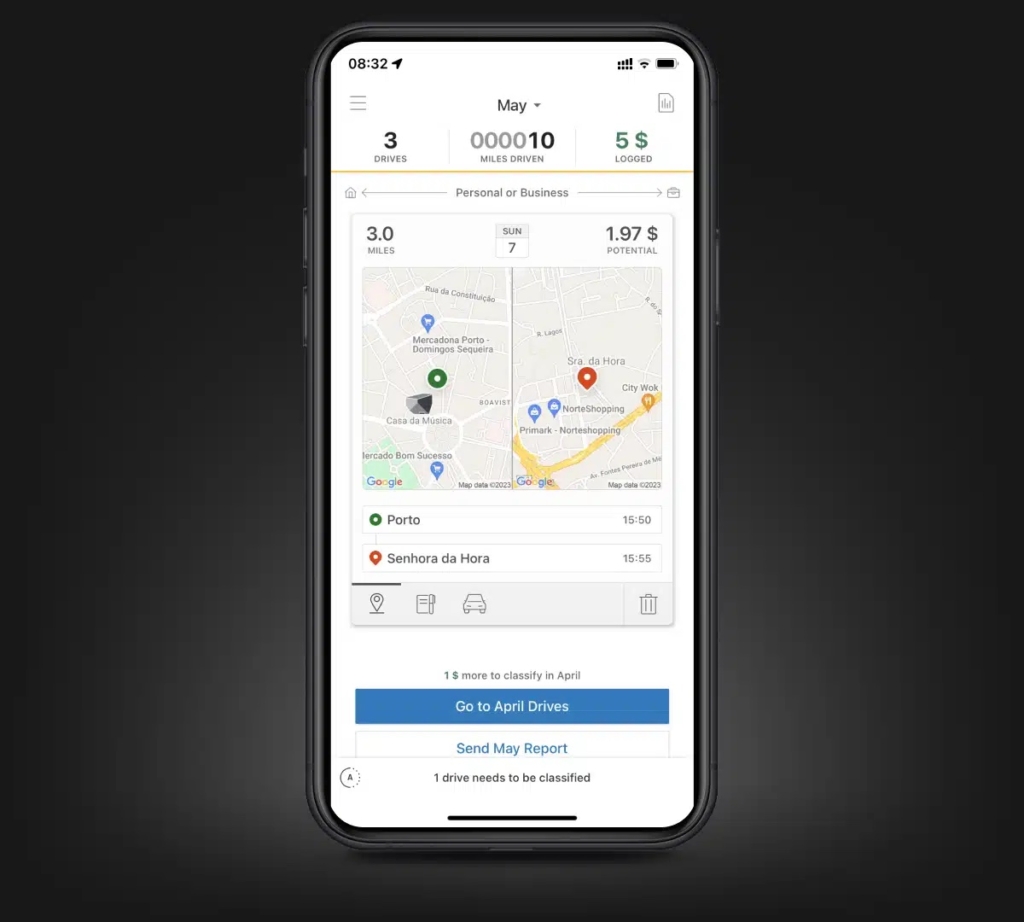
Our team fearlessly embraced the task. We started with a thorough app audit, found and fixed problems, and made sure the app was ready to perform at its best. Our improvements didn’t stop there. We also added new features like animations for a more engaging experience, a simple swipe to categorize drives as “Business” or “Personal,” and comprehensive and customizable mileage reports with the ability to export in various formats to share their logs with employers or accountants.
To improve mileage tracking accuracy, we integrated Google Maps seamlessly. Users can now track their routes in real-time, which simplifies the visualization of their travel history and ensures precise mileage tracking for reimbursements.
Thanks to our upgrades and shift to Swift, the MileIQ app now runs faster, boasts greater user-friendliness, and incurs lower maintenance costs. It’s also safer, aligned with the latest iOS standards, and follows industry best practices.
Develop an App for Tracking Mileage with Relevant
When it comes to GPS tracking app development, you want a team that turns complex tech into something sleek, user-friendly, and absolutely essential for the modern professional. That’s where Relevant comes in. Whether you need an app that integrates with existing systems, uses the latest in GPS technology, or ensures data privacy and security, Relevant has the expertise to make it happen.
Contact us to develop your mileage tracking app with Relevant. You’ll get a partner who pushes the envelope, delivers value, and sets you up for success in the technological era.
Our core services:
Do you want a price estimate for your project?
Do you know that we helped 200+ companies build web/mobile apps and scale dev teams?
Let's talk about your engineering needs.
Write to us