How to Automate a Consulting Business: The TradeSherpa Case

The consulting industry is changing radically as its major sectors – Operations, Management, Technology, Strategy, Human Resources, and Financial Advisory – overlap more than ever before. As a result, consulting firms are increasingly going digital and turning to automation tools to stay ahead in the rapidly changing field.
Are you looking to automate your consulting business and lead the industry? Relevant Software can help you build online consulting software by providing the necessary talent and expertise to develop custom world-class software products. Stay tuned to find out how we managed that for TradeSherpa.
But before we get into that, let’s take a look at why consulting is going digital, what to look for in consulting software, how to automate a consulting business, and why it’s a good idea to do so.
Why the consulting industry is going digital
It’s one of the most lucrative and fastest-growing industries in the professional services field. The role of consultants in assisting their clients in comprehending and embracing new digital innovations has been critical to its success.
Some of the reasons why the consulting industry is going digital include:
High growth of the industry
Many companies are currently focusing on automating different areas of their businesses. As a result, the automation industry is growing rapidly, creating opportunities for consultants to assist businesses with the automation process.
A lack of automation skills
While there’s a need for individuals with the necessary automation skills, there’s also a shortage of tech-skilled people in companies during the present transitional period. Thus, by focusing on automation, consulting companies can deliver the much-needed expertise to other organizations.
New revenue opportunities
As more organizations look to solve their business problems by leveraging automation, they’re spending more money on technology services. Consultancy firms can thus earn additional revenue by providing training, ongoing support, and advisory services.
Stronger client relationships
Working with clients on automation projects allows consultants to build stronger relationships with the staff and management teams. As a result, they can gain greater visibility into their clients’ processes and deliver better value.
Improved data collection and analysis
By leveraging automation and AI technology, consultants can quickly collect and analyze large amounts of data and gain insights into multiple business areas. They can then use such insights to enhance their services and deliver better ROI to their clients.
Streamlined administration tasks
Handling admin tasks such as creating invoices and reports or processing payroll is a slow and inefficient process for most consulting companies. Automation streamlines the process by delegating such tasks to computers, which are better at routine tasks than humans.
Increased productivity
When consultants no longer have to spend time and energy on routine administration tasks and other mundane processes, they’re better able to focus on more productive tasks.
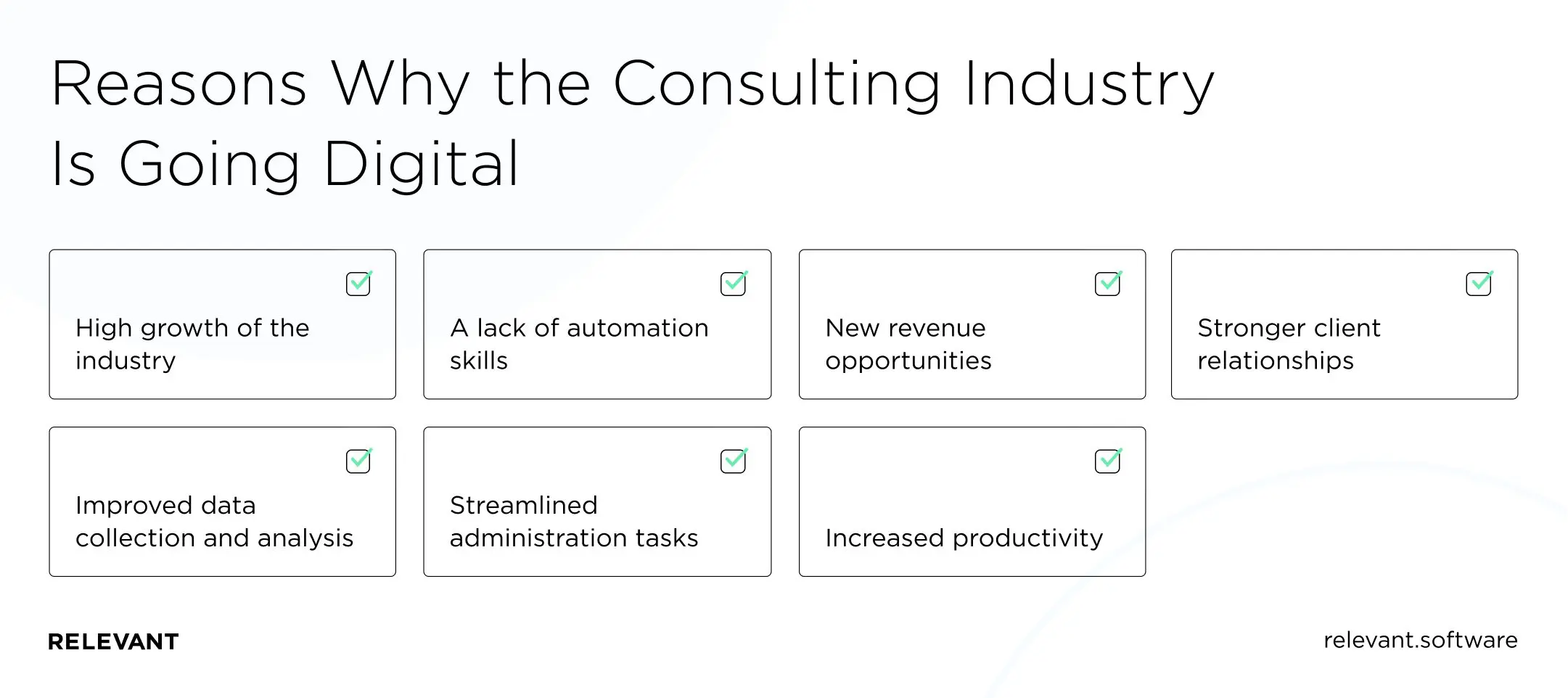
There are enough reasons to automate your consulting business, but what should this software be like?
What to look for in business consulting software
For a change, imagine you’re looking for ready-made business consulting software tools. You’ll probably choose something:
- Flexible. The consulting business can be very dynamic, with multiple clients having different needs. Thus, you’ll need to go for software that’s flexible enough to adapt to different scenarios, allowing your consultants to meet the needs of every client adequately.
- Customizable. An ideal consulting app should offer a lot of customization options. Some tools allow you to customize them whenever you want, while others must be customized at the point of purchase. Building custom software that’s perfectly tailored to your company’s needs is also a good option.
- Scalable. Since the number of clients you work with will change frequently, it’s wise to choose software that you can quickly scale to suit your needs. An ideal consulting software allows you to select what features you need and modify your choices later.
- With excellent customer support. Ensure that the company behind your software of choice provides fantastic customer support through different channels like phone, email, live chat, and online forums.
Not only that, but this software should also have some useful features. How do you know what those are without trying any consulting software?
In that can, let’s review a few top consulting management software examples.
Examples of consulting management software
The following are examples of software commonly used by consulting firms.
- Wrike
Wrike is a cloud-based project management tool that enables consulting companies to manage projects, collaborate with stakeholders, and automate tasks. - Bitrix24
Bitrix24 is an open-source collaboration platform that supports project management, time management, content sharing, and customer relationship management features. - Conrep
Conrep is a web-based professional services automation tool that consulting firms can use to manage and track clients and projects. Its features include invoice management, timesheets, and email merge tools, among others. - Easy Projects
Easy Projects is a project management and collaboration tool that’s ideal for consulting firms. Its features include time tracking, budgeting, project calendars, and real-time chat, among others. - Timely
Timely is an automatic time tracking tool that enables consulting companies to track and report on their businesses while focusing on more critical tasks.
What all these tools have in common is a set of features that allows for making consulting services more effective. Let’s see what these features are.
Key features of automated business consulting software
The following features are most useful for automating consultant services.
- API – small apps that allow you to integrate and connect the consulting service with the current tools you use
- Alerts/notifications – an essential feature that allows you to respond to client requests or project changes as soon as possible
- Activity tracking – a project management feature that enables automating the workflow, such as Kanban boards, progress bars, and reports
- Calendar management – a built-in or integrated calendar that allows for tracking daily tasks, as well as scheduling meetings
- Collaboration tools – another project management feature that allows team members to interact with each other, such as a corporate chat
- Customizable templates – pre-planned projects, marketing campaigns, ticketing, and other templates you can reuse and customize to your liking
- Employee database – an HR feature that enables storing necessary information about employees, from dates of birth to NDAs
- Issue management – a ticketing feature that allows for more efficient resolution of clients’ problems
- Milestone tracking – a feature that enables tracking the progress of a particular milestone and gaining quick access to key information about it
- Mobile access – a now essential feature that allows for managing clients and tracking tasks on the go
Can you think of a few custom features that would suit a consulting software tool even more? Then you should absolutely consider building such software from scratch.
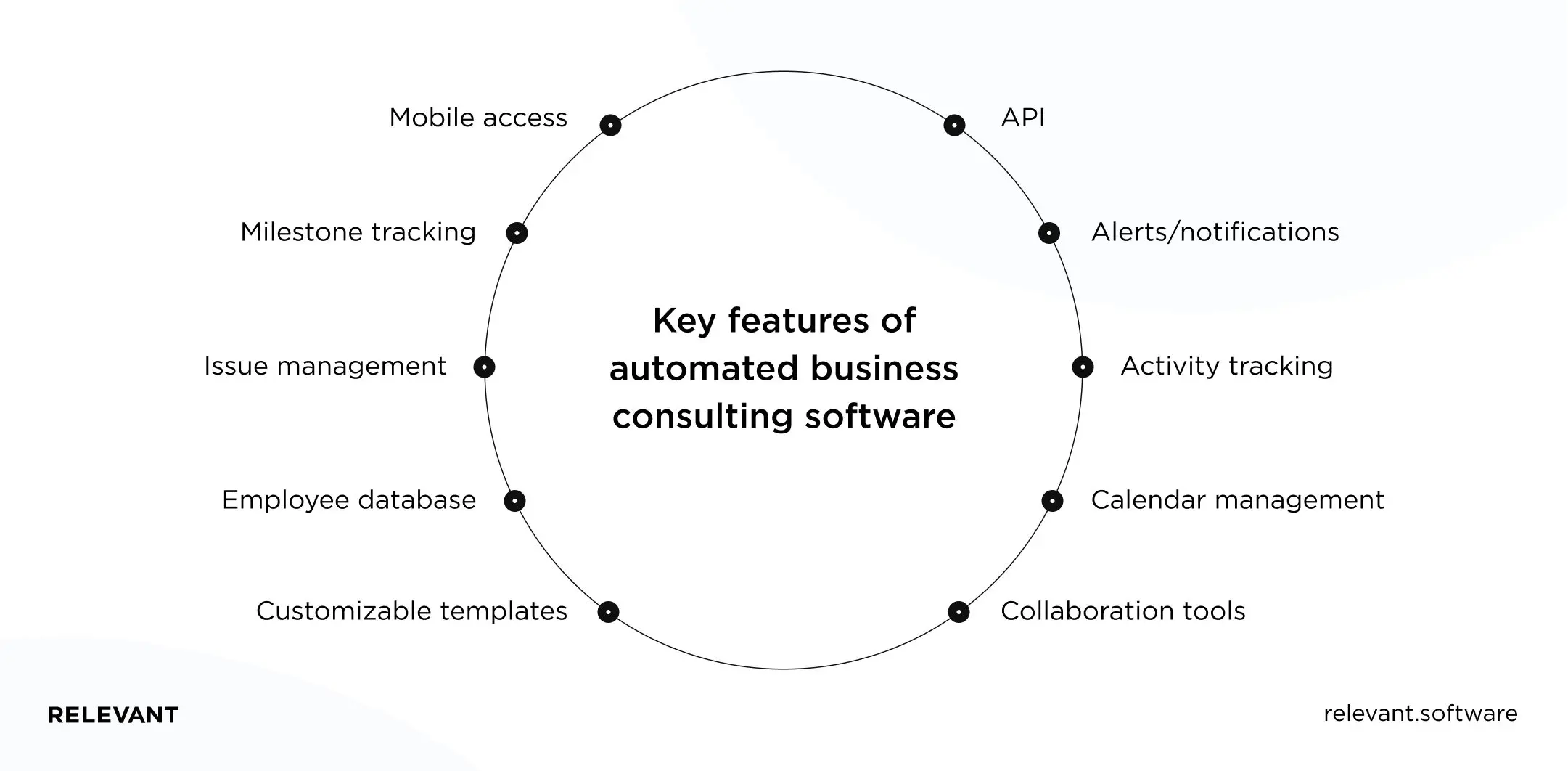
What to consider before starting custom automated consulting software development
Developing a custom software tool for your consulting business can be a great way to ensure that the software product meets your unique needs. Let’s look at some tips that will help you create a great product with the right software development team.
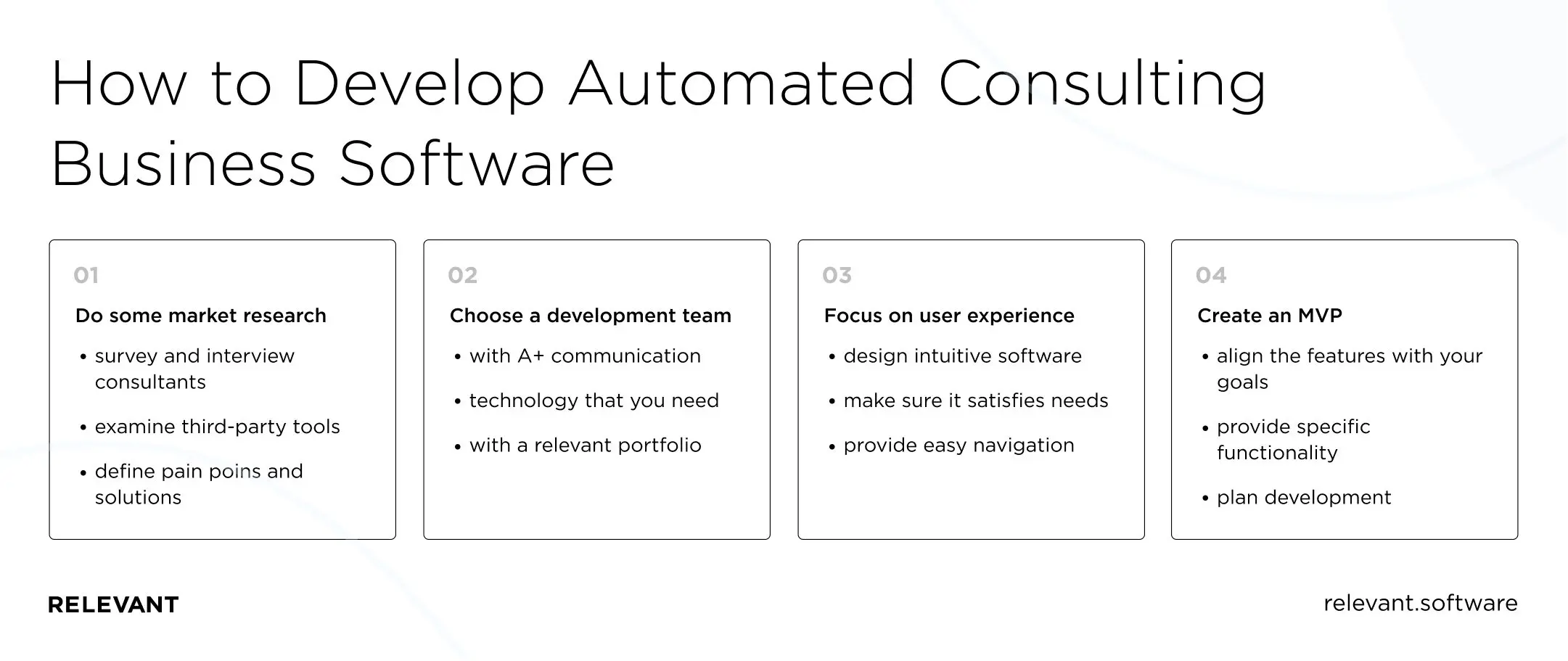
Market research
When building a business consulting app, you’ll have to do some research to find out what features are most important to your users. By interviewing and surveying your consultants and staff, you’ll be able to learn what their pain points are and how to solve them.
You can also examine other products, such as third-party automation software tools, to find features that may be applicable to your company’s workflows. This research will enable you to design and build a product that’ll adequately suit your company’s needs.
Team
Once you understand the software product you need for your business, the next step is to choose a software development team to build it. Here are some factors to look out for when selecting a development team.
- Communication. Good communication is essential for the successful execution of a software development project. Thus, you must ensure that the team you choose has good communication skills and can discuss ideas and issues during development.
- Technology. Find out what development technologies are necessary for building your software product. Then look for software development teams with a lot of experience in those technologies.
- Portfolio. When evaluating a software development company, make sure to look at its portfolio. Doing so will help you determine whether the team has the necessary skills and expertise to deliver your software project.
User experience
If your custom consulting software product offers a poor user experience, the productivity and efficiency of your consultants will suffer. Thus, it’s vital that you provide software that’s not only functional but also easy to work with.
To ensure that your product provides a good user experience, you’ll need to have a good understanding of your employees’ needs and concerns. The software product will need to have the following attributes:
- Usefulness. The application should fulfill an important need that your target users have.
- Usability. The software should be intuitive and easy to use.
- Desirability. The software should feature a design and branding that makes it desirable to the target audience.
- Findability. The product should be easy to navigate, allowing users to find what they need quickly.
- Accessibility. The software should be accessible to as many groups of people as possible, including people with disabilities.
- Credibility. The product should evoke trust and confidence in the minds of the users.
Minimum viable product development
After doing the research and choosing a software development team, you can begin to develop a minimum viable product, or MVP. An MVP is an early version of the product that contains a basic set of required features.
Releasing a minimum viable product enables the development team to receive helpful feedback early and improve the product subsequently. Here are the steps involved in defining your MVP:
- Ensure that the MVP aligns with your company’s goals. Analyze your business and take into consideration your current objectives when defining your MVP. For example, if your priority is to streamline your operations and improve efficiency, ensure that the MVP includes features that will help you achieve those goals.
- Identify specific solutions you want to implement. You can determine what specific functionality will be ideal for the MVP based on user research, costs, development time, and competitive analysis.
- Translate the ideas into a development plan. Once you’ve settled on the specific set of functionality you want the MVP to provide, create an action plan for development, detailing the steps involved in creating the actual product.
When creating an MVP for your product, keep in mind that the product should be viable, i.e., it should contain enough functionality to allow the user to complete tasks with it. It needs to be a working product that the development team can then improve on in subsequent releases.
Business consulting software case study: TradeSherpa
Let’s now look at a real-world case of building a custom online consulting software tool for a company.
At Relevant Software, we provide both web and mobile app development services to companies. We built an online consulting assistant application for TradeSherpa – a consulting firm that assists companies expanding into the U.S. market.
Our team provided full-cycle product development, from the documentation stage to the final testing stage.
Features of TradeSherpa
- Intelligent questionnaire. The app’s main feature is the dynamic questionnaire that adjusts the questions presented based on the responses from the user.
- Custom roadmap. The roadmap builder tool suggests steps for an expansion roadmap based on prebuilt expansion scenarios. It features to-do lists, budget estimates, and deadlines.
- Questionnaire management. The software allows TradeSherpa staff to adjust questionnaire algorithms and roadmap results.
What technologies we used
We built the online application using Angular for the front end and Laravel, PHP, and SQL for the back end. In addition, we enlisted Stripe experts for payments and used Amazon Web Services (AWS) for hosting. The previous version of the site was built with WordPress, so we had to connect it to the new web app.
The outcome
Our team successfully automated TradeSherpa’s workflows and delivered a product that completely matched their requirements.
As a result, TradeSherpa employees can now focus on improving the customer experience instead of handling routine tasks. Customers can now make better decisions with the detailed business expansion plan that the TradeSherpa app provides.
Conclusion
As the role of automation in our modern society continues to increase, companies will need to adapt to stay relevant in their respective industries. Your consulting business can benefit greatly from automating different aspects of the workflow to provide better ROI. More than that, you can profit from building a custom solution for other businesses like yours.
Relevant Software provides full-cycle software development services that can help you achieve your custom business consulting app development goals. Contact us today to begin communication!



