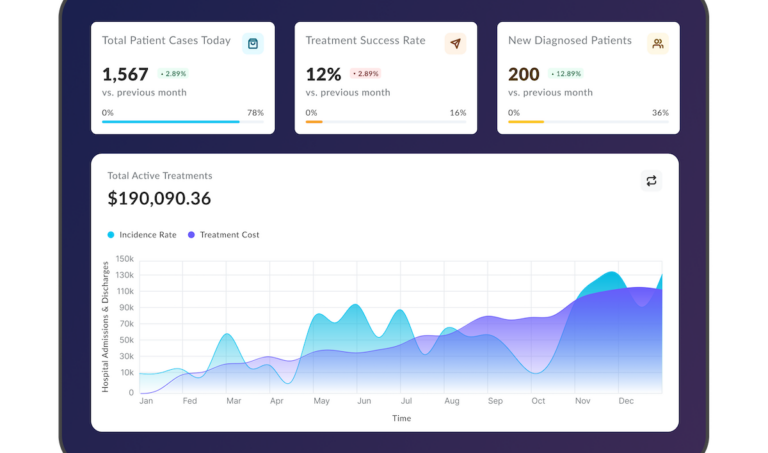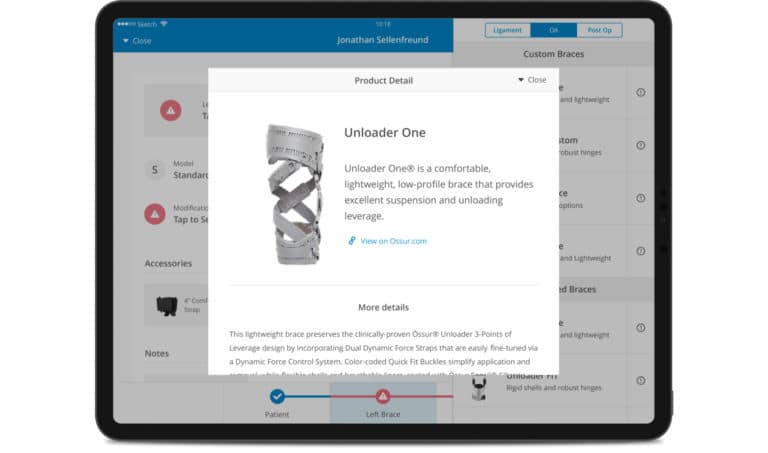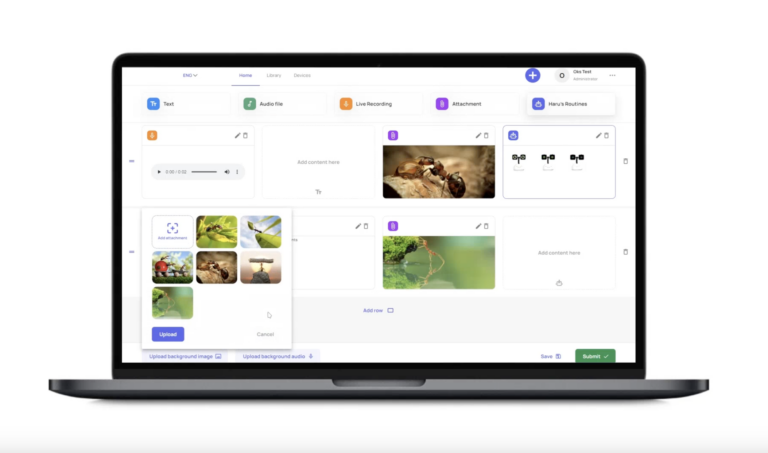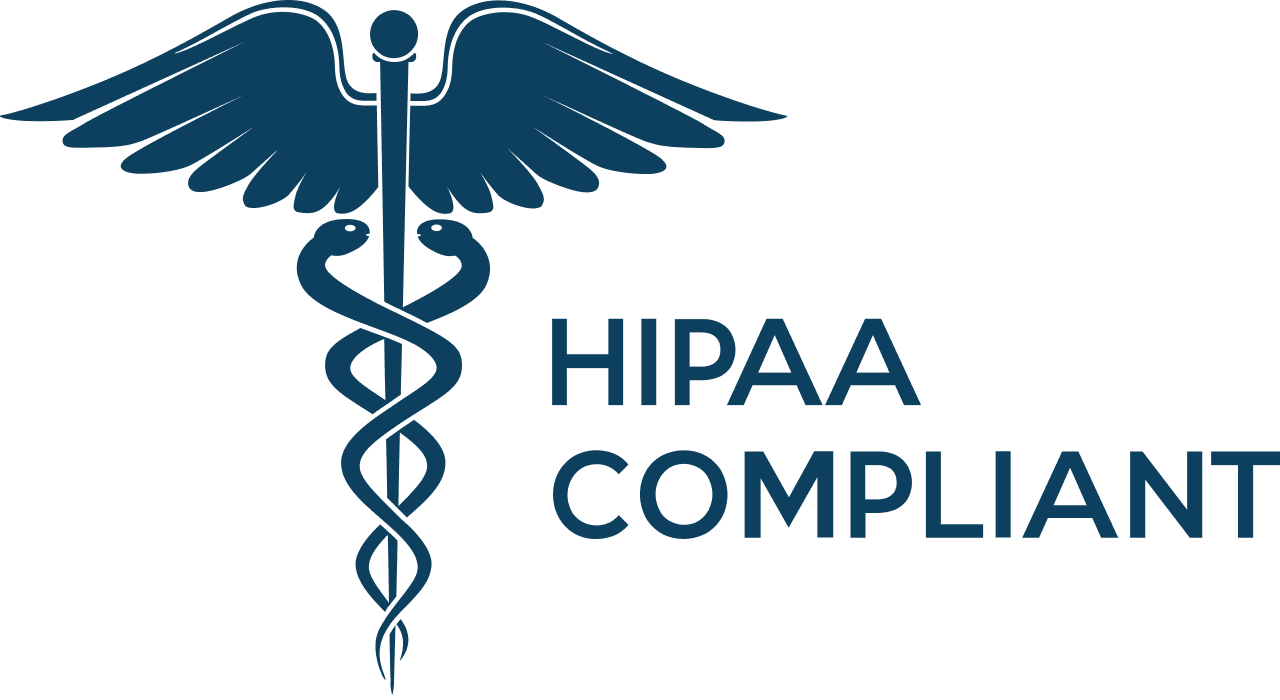Mapbox vs. Google Maps vs. OpenStreetMap APIs: Finding the Perfect Fit for Your Next App
Updated: March 20, 2025
As Ferdinand Magellan embarked on his voyage around the globe, he realized the need for precise navigation tools and accurate maps to guide his ships through unknown waters. Similarly, if you’re developing a navigation app, you’ll need a reliable map API to provide precise location data and mapping functionality.
In mid-2018, Google made a bold move to transform its Google Maps platform into a lucrative business by increasing prices and lowering the free usage limit. This decision led developers to search for alternative mapping solutions, fueling competition and growth in the market. Emerging contenders like Mapbox and OpenStreetMap stepped up as viable options for developers to weigh.

We provide companies with senior tech talent and product development expertise to build world-class software. Let's talk about how we can help you.
Contact usJoin us as we explore the advantages and drawbacks of each API, examining its features and pricing structures in detail. And be sure to stick around for our final thoughts, where we’ll share Relevant’s firsthand experience working with these industry heavyweights.
Table of Contents
Google Maps vs. Mapbox vs. OpenStreetMap APIs
As an app developer or business owner seeking a geo-location service, you will find an abundance of APIs at your disposal. However, when it comes to the most widely respected and utilized options, there are three major contenders that the developer community highly recommends: Google Maps, Mapbox, and OpenStreetMap.
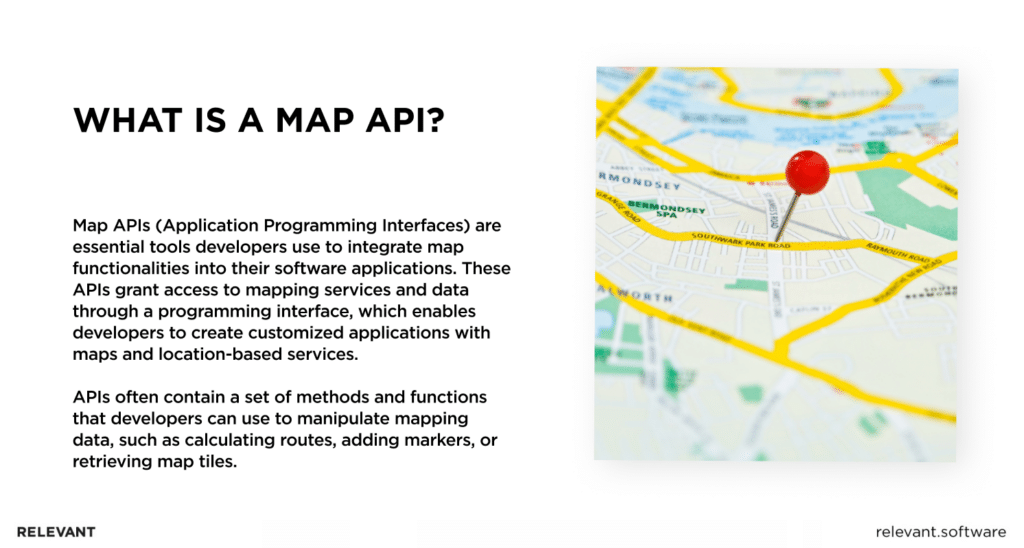
Google Maps, a proprietary solution by Google, boasts comprehensive maps, street views, satellite imagery, and real-time traffic data. Its user-friendly interface, extensive coverage (99%), and integration with other Google services make it an attractive choice for developers. However, licensing and usage restrictions may limit those who seek full control over their mapping data.
Mapbox is a solid alternative to Google Maps, and it’s gaining momentum in the market. Although it currently has a market share of only 3.56%, the number is expected to rise as more and more developers discover its benefits.
Of course, it’s not easy to dethrone Google Maps overnight. But it’s worth noting that major players like Foursquare have already switched to Mapbox, recognizing it as the best alternative to Google Maps. And with 700M+ users globally contributing 20B+ live location updates daily, Mapbox is proving to be a viable option for developers looking for adaptable mapping solutions.
OpenStreetMap, an open-source mapping project, is maintained by a community of volunteers. Its collaborative nature enables users to contribute, resulting in a constantly evolving, detailed map. It is particularly advantageous in regions with inadequate or nonexistent commercial mapping coverage.
While OpenStreetMap offers developers more freedom and customization, it needs more user-friendliness and advanced features like Street View and traffic data found in Google Maps.
Are you pondering whether Google Maps is still your app’s go-to API, or should you explore the up-and-coming Mapbox? Or you’re curious about the feasibility of utilizing the free OpenStreetMap? Let’s delve deeper into each API to gain a better understanding before reaching a verdict.
Google Maps
Google Maps is widely used by individuals and businesses worldwide, making it a dominant player in the mapping solutions industry.
| Google Maps APIs: | |
| Maps API | Provides a set of tools for generating, personalizing, and incorporating maps across various platforms, including mobile, web, and cross-platform applications. |
| Street View API | Grants access to real-world imagery and panoramic views |
| Directions API | Generates routes between multiple locations |
| Distance Matrix API | Calculates travel distance and time for several destination points |
| Elevation API | Produces elevation data for any point on the map |
| Geocoding API | Translates geographic coordinates into actual addresses |
| Geolocation API | Pinpoints a user’s exact location with impressive accuracy by tapping into Wi-Fi nodes and cellular tower data |
| Places API | Offers extensive, up-to-date information about various locations |
| Roads API | Delivers accurate GPS tracking with snap-to-road functionality |
| Time Zones API | Supplies time zone data for any location |
Google Maps API Pros:
- Google Maps API is a highly recognizable and trusted brand, making it a popular choice for businesses and individuals alike.
- Provides an exhaustive range of mapping data and features, encompassing street maps, satellite imagery, and terrain information.
- Includes a diverse set of tools and functionalities, such as real-time traffic updates, local search capabilities, and geolocation services.
- Delivers extensive documentation, tutorials, and support, rendering it a user-friendly and accessible option for developers at all levels of expertise.
- The Google Maps API presents a $200 credit per month, which can result in substantial cost savings for smaller-scale projects.
Google Maps API Cons:
- The present iteration of the Google Maps API offers restricted support for crafting a distinct look and feel.
- As a closed-source solution, Google retains full control over its features and development trajectory.
- The pricing model can be challenging to decipher, and users might find themselves paying more than anticipated after their initial $200 credit is exhausted, potentially affecting customer trust.
- The Google Maps API may also perform slower than other mapping APIs, impacting the overall user experience.
- GMS JavaScript API’s compatibility may vary among web browsers, which requires careful deliberation during location-based application development to guarantee maximum performance and accessibility for a diverse user base.
- Google Maps imposes limits on the number of requests per second sent to their platform. Consequently, monitoring API usage is crucial to prevent exceeding these limits, which could result in account suspension.
How global Street View coverage has increased since 2007:
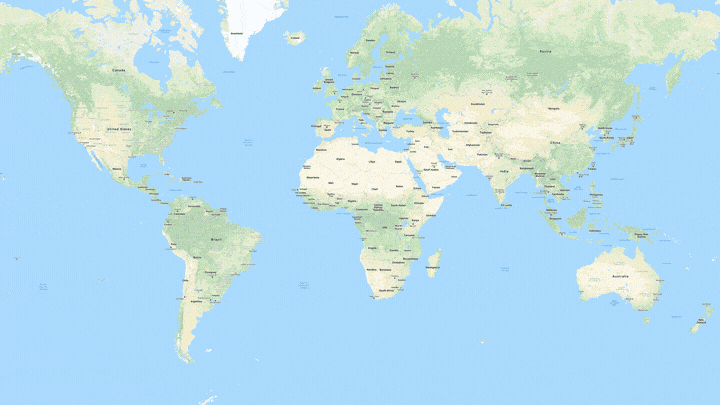
Mapbox
Mapbox API is a popular choice for developers seeking mapping solutions. It is not entirely free, but it offers a substantial free tier within its pricing plans, making it an appealing option for apps with a smaller user base.
| Mapbox APIs: | |
| Maps APIs | Provide a range of tools for designing, personalizing, and integrating tailor-made maps within mobile and web applications. |
| Navigation APIs | Offer functionalities such as turn-by-turn navigation, route optimization, and travel distance and time calculations between multiple locations. |
| Search APIs | Execute global forward and reverse geocoding |
| Vision APIs | A suite of tools for augmented reality navigation and autonomous driving applications capable of interpreting road scenes in real time |
| Data APIs | Enable the addition of various location datasets to your maps, including satellite imagery, aerial images, terrain data, and more. |
Mapbox API Pros:
- User-friendly and easy to integrate with websites and apps. Maps load quickly and render smoothly due to tileset architecture and Mapbox GL JS optimization, especially with complex data sets.
- Offers a broad spectrum of customization options, giving developers the freedom to create truly unique and eye-catching designs. Mapbox Studio and API make adding objects, choosing layers, and changing colors and fonts easy. The resulting maps are always visually appealing.
- Provides real-time traffic updates and detailed navigation instructions, making it ideal for transportation-based applications.
- Supports offline maps with no cap on downloaded tiles, perfect for international travel, hiking, or optimizing map load speed.
- Makes its code publicly available, encouraging the community to scrutinize and enhance it.
- Mapbox GL Native allows customizable interactive maps in native iOS and Android apps.
Mapbox API Cons:
- It can be a costly solution, particularly for large-scale projects.
- Lacks the same brand recognition and trust level as Google Maps, which may deter some users.
- A few users have reported experiencing occasional hiccups and discrepancies in the maps and directions provided by the Mapbox API.
- Compared to Google Maps, some developers may find the Mapbox API slightly more challenging to get the hang of, requiring a bit more time and effort to master.
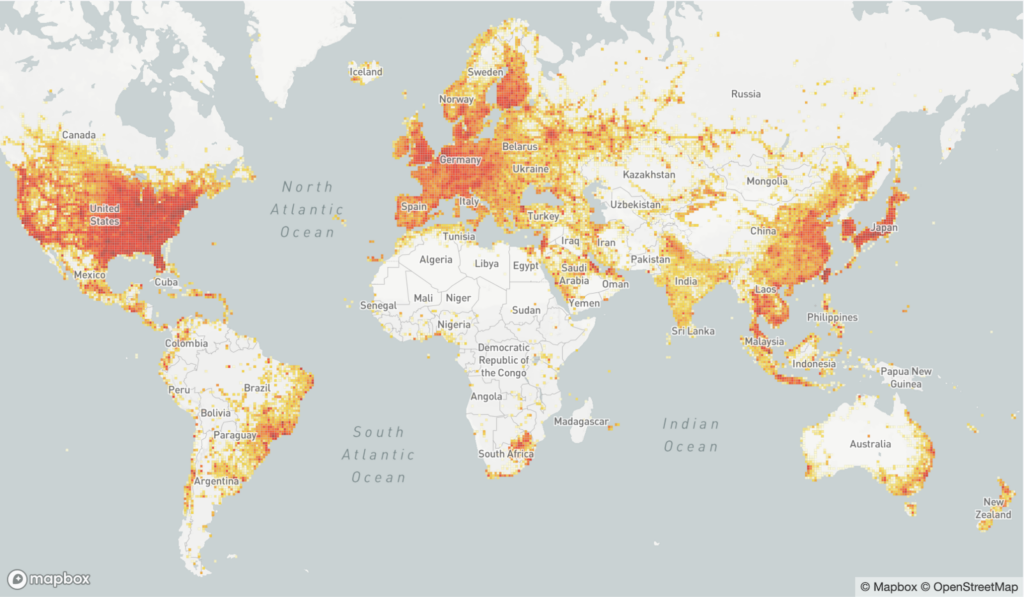
OpenStreetMap
OpenStreetMap, a community-driven initiative, offers free and precise data to websites and apps. In contrast to Google Maps and Mapbox, OSM does not provide a wide range of API services by default and necessitates integrating open-source third-party services, such as traffic information and direction services. If you want to explore these components, you can find a comprehensive list on OSM’s wiki. Here’s what OpenStreetMap provides as standard:
| OpenStreetMap APIs: | |
| Editing API | Facilitates the retrieval and storage of raw geodata in and out of OpenStreetMap’s database, allowing for map data customization based on your preferences and needs. |
| Overpass API | A read-only API designed to efficiently handle user queries for diverse geodata while maintaining swift response times. |
OpenStreetMap API Pros:
- It’s completely free of charge, so users can keep their project costs low while still delivering top-quality results.
- Provides a remarkable level of customization and flexibility, enabling developers to build highly bespoke mapping solutions.
- With its community-driven data, OpenStreetMap benefits from continuous updates and improvements contributed by a worldwide network of volunteers. This implies that the maps provided will consistently remain current and precise, regardless of the geographical location of your users.
- Offers comprehensive documentation and support, ensuring its accessibility for developers across various skill levels.
- Facilitates seamless integration with a wide range of open-source tools and software, bolstering its appeal for many development projects.
OpenStreetMap API Cons:
- While offering numerous benefits, the OpenStreetMap API may not be as exhaustive as other mapping solutions, given its reliance on community-driven data, which can be less comprehensive in certain regions.
- The API poses challenges for less experienced developers due to its potentially higher level of technical complexity.
- Regarding performance, the OpenStreetMap API may need to be more swift and dependable than some alternative mapping solutions, which could influence user experience negatively.
- Additionally, it may need advanced features provided by other mapping APIs, such as real-time traffic data or local search capabilities, limiting its applicability in specific use cases.
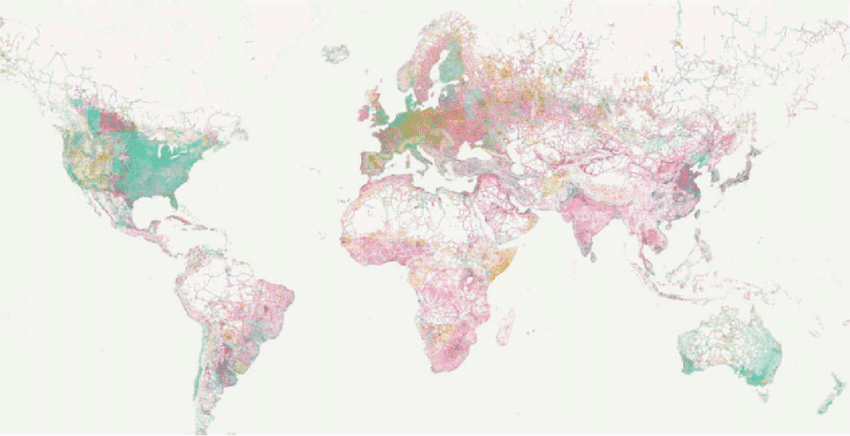
Mapbox vs. OpenStreetMap vs. Google Maps API Price Comparison
Discussing the cost of advanced mapping features is essential, as it directly affects your budget. Keeping in mind that OpenStreetMap API is free, let’s focus on the other two profit-oriented options, Google Maps and Mapbox.
Google Maps and Mapbox have sophisticated and somewhat comparable pricing structures, with a key difference: Google focuses on request-based billing, while Mapbox offers user-based billing as an alternative.
Mapbox provides various pricing options depending on your application’s requirements and integration methods, whereas Google Maps adheres to a unified pricing model centered around server load.
Each company extends monthly incentives: Google provides a $200 credit, while Mapbox implements a structure based on user interactions or API requests, permitting up to 750,000 complimentary API calls within specific categories.
Ultimately, you can only estimate the overall cost once you precisely understand your map integration use cases and anticipated monthly user count. However, even at this stage, Mapbox seems to hold a pricing advantage (particularly for data-intensive projects), with potential savings growing alongside your user base.
Here’s a table comparing OpenStreetMap vs Mapbox vs Google Maps pricing:
| Feature | Mapbox | Google Maps | OpenStreetMap |
| Pricing Structure | Pay-as-you-go, user-based billing | Pay-as-you-go, request-based billing | Free |
| Free Tier | Up to 50,000 map views, 50,000 geocodes | $200 credit per month | Unlimited usage |
| Static Maps | Free for first 50,000, then $0.60 – $1.00 per 1,000 requests | Free for mobile, $2 per 1,000 requests after $200 credit is used up | Free |
| Geocoding | Free for first 100,000, then $4 – $5 per 1,000 requests | $5.00 per 1,000 requests (beyond credit) | Free (using third-party services) |
| Directions / Routing | Free for first 100,000, then $1.20 – $2 per 1,000 requests | $5.00 per 1,000 requests (beyond credit) | Free (using third-party services) |
| Traffic Information | Included in map views pricing | Separate pricing (based on requests) | Free (using third-party services) |
| 3D Mode | Available | Available | Free (using third-party services) |
| Customization | High customization | Moderate customization | High customization (with third-party services) |
*Please note that the Google and Mapbox pricing plans mentioned above may change, and checking the official websites for the most up-to-date information is recommended.
The Key Differences Among Google Maps, Mapbox, and OpenStreetMap APIs
Now we focus on comparing the core differences between these prominent mapping APIs.
- Coverage: Google Maps has the most comprehensive coverage, with nearly 99% of the world mapped. The scope of OSM can vary by region, but the community constantly adds new data. Mapbox falls somewhere in between, with decent range and transparency about available features.
- Functionality: Google Maps offers many features, including real-time traffic updates, local search capabilities, and geolocation services. Mapbox provides more customization options but may need more built-in features. OSM depends on third-party solutions to augment its functionality.
- Pricing: OSM is entirely free and open-source, whereas both Google Maps and Mapbox have usage-based pricing plans. Google Maps provides a $200 monthly credit, but costs can escalate for high-volume usage. Conversely, Mapbox is typically more cost-effective, particularly for larger projects.
- Customization: Mapbox excels by offering the most options, including the ability to generate custom styles and design maps that align with specific branding requirements. In contrast, Google Maps and OSM provide limited customization opportunities.
- Open-source: OSM is fully open-source and community-driven, while Google Maps and Mapbox are not. This distinction means that OSM exhibits greater transparency and fosters a collaborative approach to mapping data.
What Do the Three APIs Share in Common?
Despite their distinctions, Mapbox, Google Maps, and OpenStreetMap exhibit several commonalities:
- All three APIs furnish location-based services encompassing mapping, geocoding, and routing, among others.
- They provide APIs that enable developers to integrate mapping services into websites and applications.
- Each platform has a thriving developer community and provides comprehensive documentation, tutorials, and support to assist you in your mapping endeavors.
- While featuring different pricing structures, all three APIs present free options for limited usage.
- They all supply mobile SDKs for Android and iOS, allowing developers to build native mobile applications with location-based functionality.
- These platforms continuously update and enhance their services to deliver accurate and current data to users.
- They all maintain vast databases of geographic information, including landmarks, roads, and businesses.
The truth is, there’s no definitive solution to selecting a map API that fits all businesses. It ultimately boils down to what suits your needs the best. However, to simplify the decision-making process, you can consider asking yourself these four crucial questions:
Does the open-source model appeal to you?
Consider whether you prefer an open-source or proprietary API. Open-source APIs like OpenStreetMap offer a community-driven approach with no fees, while proprietary APIs like Google Maps and Mapbox offer more features and services for a cost.
What is the present size of your user base, and what degree of expansion do you foresee in the upcoming years?
If you anticipate a low volume of user queries, Google Maps API’s $200 monthly credit might be sufficient. But if you exceed that limit, Mapbox offers more affordable options.
Where does your business operate?
Each of the three APIs – Mapbox, OpenStreetMap, and Google Maps – offers unique coverage levels for mapping data. Google Maps has the most comprehensive worldwide coverage, while Mapbox provides significant coverage in urban areas and densely populated regions. OpenStreetMap’s coverage varies depending on local community participation, with some areas offering more detailed and up-to-date information than the other two APIs.
What functionality does your business require?
Here’s a quick guide to help you decide when to choose OpenStreetMap, Mapbox, or Google Maps for your project:
Choose OpenStreetMap when:
- You’re on a tight budget, as it’s free to use.
- You value an open-source, community-driven project.
- You want full control over your mapping data.
- You’re OK with a less polished interface and fewer advanced features.
Choose Mapbox when:
- You need extensive customization and flexibility in design.
- You require fast load times and great performance with large data sets.
- Offline mode is essential for your project.
- You appreciate an open-source approach and want to use customizable interactive maps in native iOS and Android apps.
- You prefer standardized data handling for better long-term development.
Choose Google Maps when:
- You want a user-friendly, visually appealing interface.
- Comprehensive map data, street views, and satellite imagery are crucial.
- You need real-time traffic data and advanced navigation algorithms.
- You desire effortless compatibility with additional Google offerings.
- You are okay with adhering to licensing and usage restrictions.
Relevant’s Experience with Map API
Let’s be clear: Relevant Software remains impartial when selecting map APIs because we worked with all mentioned types. Our top priority in custom software and mobile development is to ensure our clients’ satisfaction. Therefore, we choose a solution that best fits their specific needs and requirements.
Take OpenStreetMap, for example. With MapMan, we aimed to make sales enjoyable and efficient by gamifying the process. Integrating a new CRM platform and implementing a ranking and bonus system for employees helped reduce paperwork, motivate staff, and equip management with KPI tracking tools. The map functionality proved invaluable for assigning agents to specific territories.
Lastly, consider Airthings from Norway. When a company specializing in indoor radon monitoring systems requested a solution for processing global IoT device data in real-time, Mapbox was the answer. Its customizable tiles, efficient data management, and optimized rendering made it ideal for creating a data-intensive, lag-free application. Other APIs might need help with the sheer volume of IoT sensors, but Mapbox’s clustering feature ensured quick load times.
Airthings now boasts a global radon monitoring system with a responsive, user-friendly dashboard, real-time air quality alerts, and a growing customer base.
Explore other success stories from our clients by checking out our portfolio.
The Bottom Line
Selecting the ideal mapping API can be challenging, but you can avoid this dilemma by partnering with a dependable, dedicated team that prioritizes your objectives and guides you toward success.
Thanks to our exceptional team and rich experience in integrating various map APIs into applications, we are confident in our ability to lend a hand in your app’s development process.
If you require support or have any inquiries, please contact us at your convenience. We are always available to share our expertise with you.
FAQ
Our core services:
Do you want a price estimate for your project?
Do you know that we helped 200+ companies build web/mobile apps and scale dev teams?
Let's talk about your engineering needs.
Write to us