Application Performance Monitoring: When and How to Do It Right

App users expect an app to run smoothly and don’t tolerate glitches that waste their time. This makes application performance monitoring (APM) a mandatory procedure every vendor should implement and master. Do you want to learn how to improve the user experience of your application and prevent performance issues?
Learn the whys and hows of APM in this post. You will also find an overview of the five most popular APM tools and APM best practices here.
from 25 countries outsourced
software development to Relevant
We provide companies with senior tech talent and product development expertise to build world-class software.
Dive in!
What is application performance monitoring?
Let’s begin with the definition of application performance monitoring. Gartner defines APM as a suite of monitoring software comprising digital experience monitoring (DEM), application discovery, tracing and diagnostics, and purpose-built artificial intelligence for IT operations.
Simply put, APM is a set of actions and software that checks the well-being of an app based on its availability, responsiveness, and behavior.
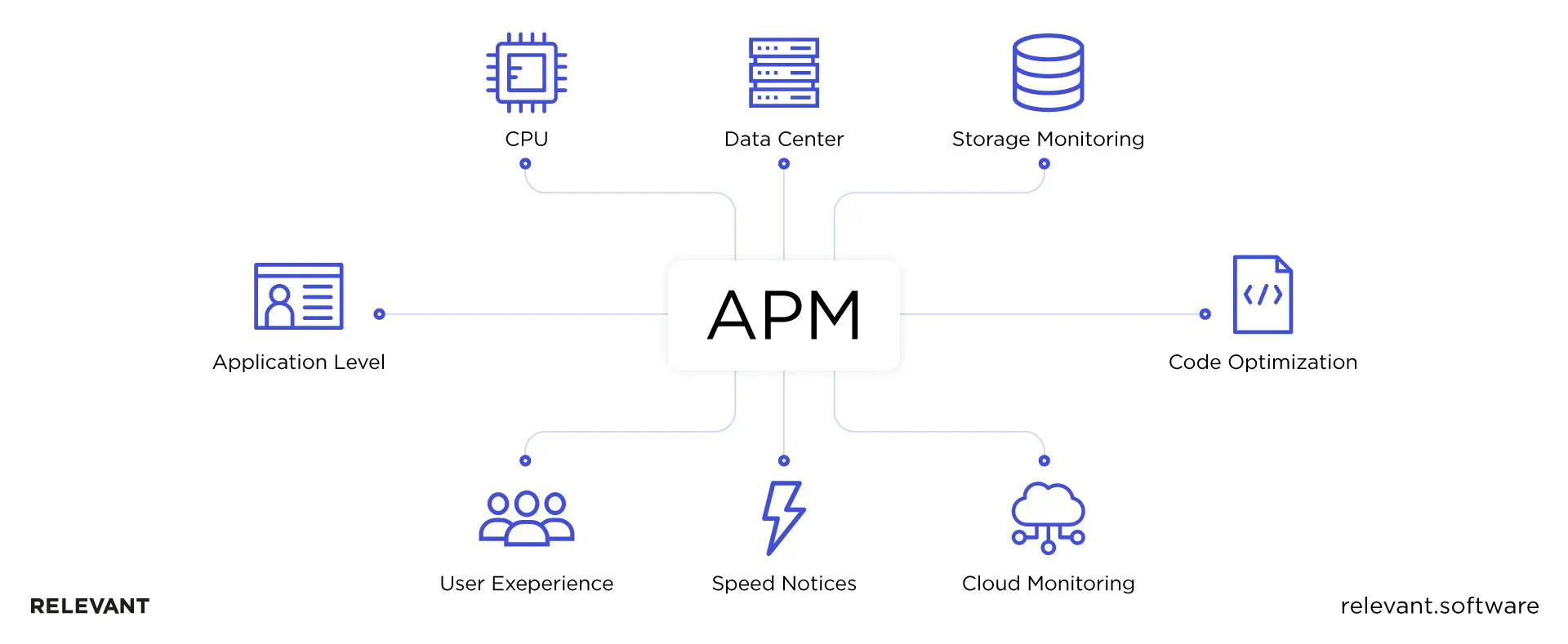
Why is application monitoring important?
When it comes to modern app users, patience isn’t their strong suit. They just delete the poorly-performing application and find a better substitute. But if users encountered no bugs or glitches, you, as a business owner, wouldn’t have to dread the consequences of malfunctions or vulnerabilities, which can range from customer loyalty decline to lawsuits.
Modern apps are complex, and the users are demanding, so APM is like a heart rate monitor of your product. Fitting APM helps not only to eliminate existing issues but also to prevent various issues from scaling and even emerging.
Why is the lack of logging and monitoring a vulnerability?
You may be thinking: “How essential APM is when many digital businesses simply ignore it and get along?” And you are right – they do get along without APM. For a while, until a critical error or two hinders further operations. Let’s take a closer look at what poor logging monitoring can cost your company.
Attackers know that many application developers do not provide sufficient logging and monitoring. What’s even worse, they know how to exploit this. As a rule, attackers start with vulnerability probing. If they succeed, hackers can exploit the app’s vulnerability as much as they want. Unfortunately, such attacks are often detected when the damage is irretrievable.
[e-book id=”8445″]
At this point, you probably start to wonder if your app has any weak points. Well, it’s not perfectly secure if:
- Logging and alerting events are visible to users and potential attackers
- Poor logging, insufficient monitoring, and active response emerge in your app at any moment
- Logs are stored only locally and aren’t monitored for questionable activity
- Logs do not include information on failed and successful logins, as well as critical transactions
- The application does not detect or inform you about attacks in real or near real-time
- Thresholds of alerts and escalation of responses are not appropriate
- Errors and warnings trigger no log messages, or they are confusing
- Penetration testing does not trigger any alerts
- Scans by Dynamic Application Security Testing tools (DAST) do not trigger any alerts
It’s a lot to keep an eye on, isn’t it? Don’t worry: APM tools can do the work for you and help you keep your app safe. Let’s dig a little deeper and discuss what APM tools measure.
What do APM solutions measure?
APM solutions monitor the behavior of apps, collect information on any issues, analyze it, and alert you about the impact of such problems on your business. With APM software’s help, you can fix similar issues sooner than they affect your app users.
APM tools monitor resource usage like the memory in use and disk IO performance, and you know how essential it is to ensure a CPU does not bottleneck the system. They also track average response time to figure out if the response speed negatively influences the performance of your app.
In addition to that, APM tools measure error rates, help you identify what causes errors during memory-intensive processes and pinpoint the areas that need optimization. APM calculates the number of your server and app instances and monitors your app’s availability in real-time.
To top it off, APM tools monitor performance degradation related to heavy memory usage. They keep track of user experience and can even measure user satisfaction or tolerance when interacting with the app.
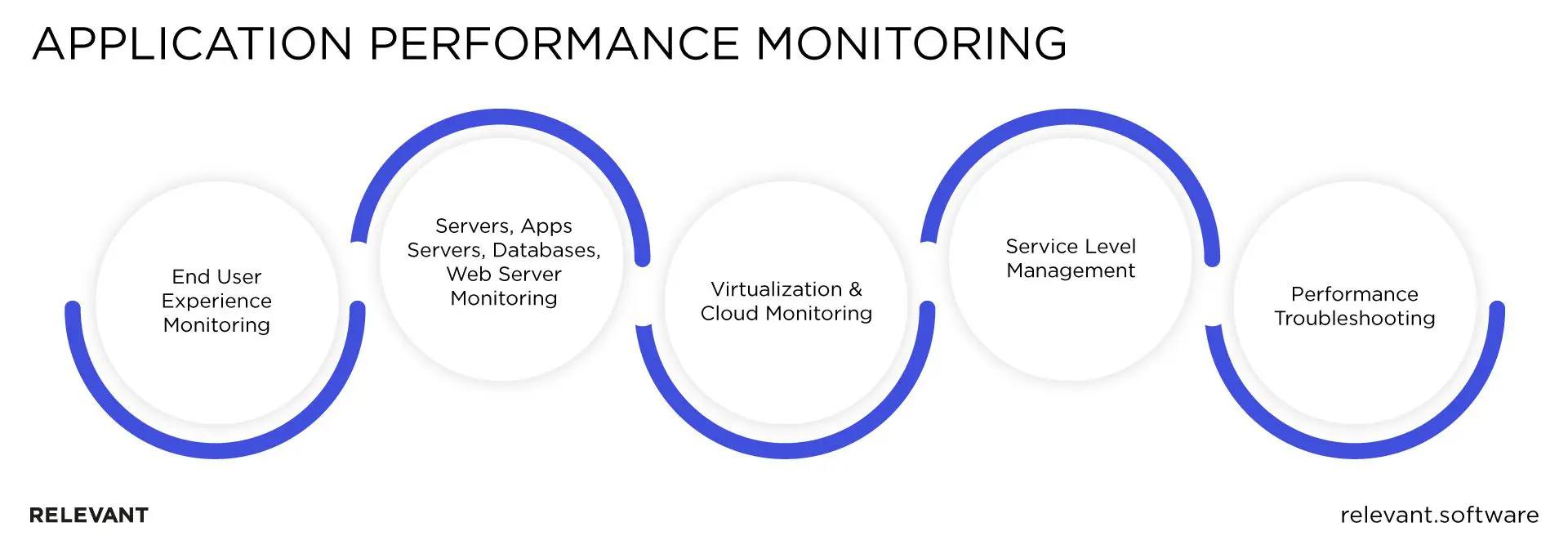
There are many approaches and techniques in APM. Based on a particular solution, APM can include the following processes:
- Network monitoring. APM solutions check app availability and performance based on network traffic.
- Real user monitoring (RUM). This is a process of analyzing the digital experience of real app users. APM tools check how end-users interact with the app and what happens at every interaction.
- Synthetic monitoring. During this process, an APM monitors the app in the conditions of standard times with the help of the data received from previous time studies.
- Distributed tracing. APM solutions monitor the application execution on the code level.
As you can see, APM tools collect various data on performance to help you improve it and eliminate issues that interfere with a smooth user experience.
APM implementation best practices
Successful APM implementation requires some ground knowledge. Let’s go through the points one should keep in mind before and during APM implementation.
Connect AMP to business processes
Choosing among modern AMP solutions can be overwhelming. When looking through potential solutions, make sure they can give you a full picture of your app and your business performance. A well-fitting APM should help you connect main business transactions with the outcomes your business gets.
Concentrate on configuration and deployment
To ensure the flawless operation of an APM tool, your development team must focus on configuration and deployment. They should know the app dynamics perfectly to be able to configure it. After you’ve improved your app’s visibility, it’s much easier to figure out what aspects of the product need enhancement.
Be open to options
Sticking to one method of doing things isn’t a good idea in the rapidly changing digital world. When it comes to APM, variety is your friend. Rather than relying on traditional methods of monitoring, implement synthetic transactions. Accompany them with manual instrumentation, and keep customer feedback in mind as well.
Synthetic transactions can help you set alerts for new issues, notice abnormal slowdowns, and find the causes of operation issues. Manual instrumentation will let you trace events and issues in the critical parts of your code. Customer feedback shouldn’t be your quality assurance guide, but you do need to watch user experience closely to estimate the quality of business services you are providing.
Choose the right people and teach them well
The team that will work with the APM tool should know the app like the back of their hand. So, pick these people wisely: the ones who know the ins and outs of your app and are the best team performers are likely to make the most out of the APM solution. It’s no less important to make every engineer working on your project understand why performance monitoring is crucial and support it.
If you want to learn more about the current state, best practices, and future opportunities of APM, check out this podcast. Scott Moore, an IT expert with nearly three decades of experience in the field, also speaks about the latest Gartner report on full performance monitoring in it.
Best tools for application performance monitoring
We hope that by now, you’ve realized AMP is a must rather than a whim. Next stop – selecting the right tools. The infographic below should help you navigate through the APM tools available.
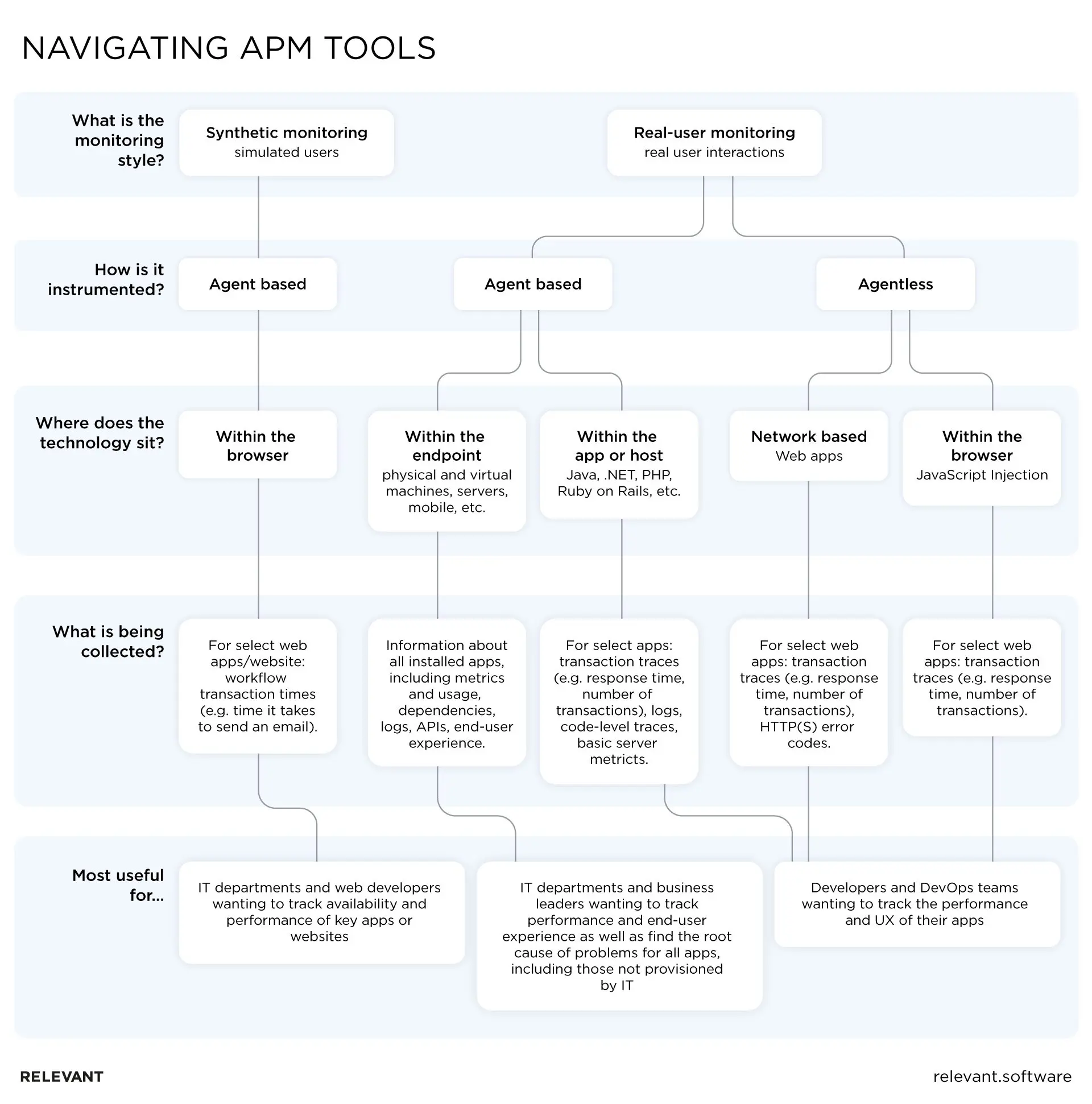
Now, let’s get to the leaders of the APM market. Gartner recently updated its rating of the best application performance monitoring software. Let’s jump right in and take a closer look at the top five of them.
- Dynatrace
Dynatrace is a provider of AI APM solutions for the enterprise cloud. Its software intelligence platform monitors and optimizes the operation of apps, user experience, and app development for different industries, from businesses to government agencies. In 2020, Gartner named Dynatrace a Leader in APM for the tenth time in a row. - New Relic APM
New Relic APM is a solution that provides grouped views, helping to reveal app performance trends quickly. This solution emphasizes security and lets you diagnose domain-level problems promptly. It can also boast of an enterprise security mode for clients with high security needs. - Microsoft Azure App Insights
Microsoft Azure App Insights is an APM tool created specifically for development teams. It provides comprehensive monitoring, automatic performance anomaly detection, and issue assessment. There is also a Visual Studio plugin that shows data in the developer’s Integrated Developer Environment. - Datadog APM
Datadog APM is a tool that provides modern monitoring and security. Its serverless monitoring software allows you to run mission-critical applications in serverless without compromising visibility. Datadog APM also has a service map to help you navigate the app seamlessly. - SolarWinds Server & Application Monitor (SAM)
SolarWinds Server & Application Monitor (SAM) is a solution that lets you get started in minutes and monitor your application in the cloud, in a hybrid environment, and locally. This service allows you to quickly detect, diagnose, and resolve network performance problems or outages.
Summary
In a nutshell, a performance monitoring tool is a must-have element of a thriving digital business. Carefully chosen and well-integrated APM software can help optimize your app to ensure the best customer experience, which, in turn, helps you meet your business goals. Finally, it can also aid in eliminating and preventing many issues and vulnerabilities that would slip by otherwise, so don’t hesitate to start using application performance monitoring tools.
And don’t worry if you lack experience with them – just drop us a line and let us set up application monitoring for you. Relevant will be happy to help you catch any bugs or performance issues before they get to your users in production.


Hand-selected developers to fit your needs at scale! Let’s build a first-class custom product together.

