How Distributed Agile Teams Work and Succeed: Organization Process, Tools, and Best Practices

You see that Agile has become the standard in software development, considering that 94% of organizations have adopted it in some form. Businesses aren’t solely focused on adopting Agile methodologies for software development. In fact, 49% of these companies apply Agile principles throughout the entire application delivery process. So, you understand that Agile is the way to go, but how do you make it work for your distributed team? And, can distributed software development be agile anyway?
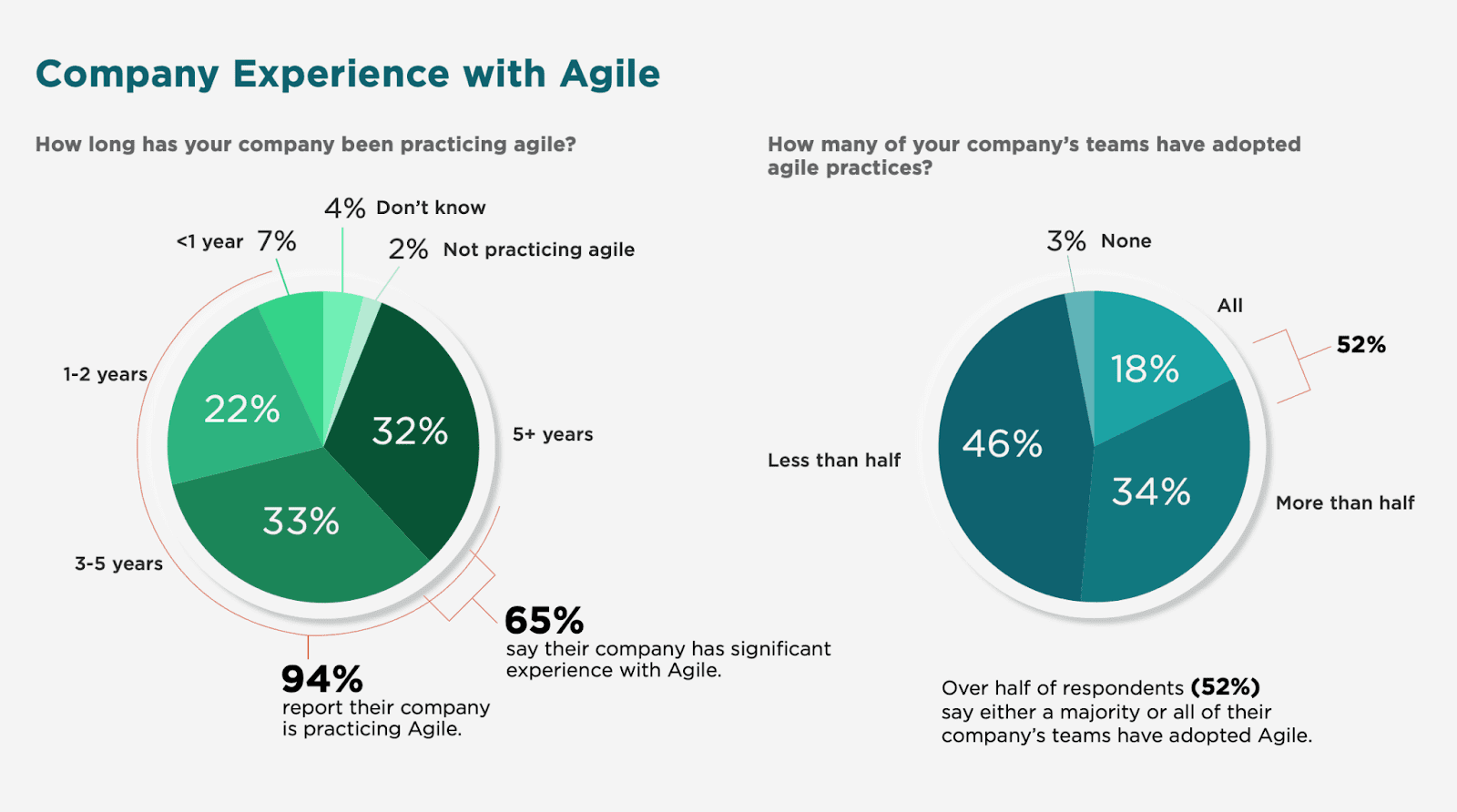
At first glance, it seems like Agile and remote teams are not the best combination. After all, Agile development emphasizes close collaboration from a physical co-location and frequent personal communication. At the same time, we’re witnessing a surge in distributed teams and a rising popularity of the work-from-home trend. Yes, we won’t deny that applying agile principles in your remote teams can bring some challenges. But there are some secret formulas and distributed Agile methodology that allows you to do it successfully.
from 25 countries outsourced software development to Relevant
We provide companies with senior tech talent and product development expertise to build world-class software.
In this article, we’ll show you how to harness the full potential of your remote workforce, address the challenges of remote collaboration, and offer practical solutions that have been tried and tested by the Relevant team. Our established agile processes have helped us consistently deliver high-quality work remotely for our customers globally. With the right approach and tools, Agile distributed teams can unlock new levels of collaboration and productivity.
Understanding Distributed Agile Teams
An agile distributed team is a group of people spread across multiple geographical locations who applies agile principles to tackle projects. This approach lets companies tap into top-notch talent worldwide without sacrificing their software development processes or workflows. By merging the benefits of remote work with agile methodology, businesses can scale up and deliver frequent, high-quality digital products.
Now, you may be thinking, “How is this different from regular remote work?” The primary difference lies in the degree of collaboration, face-to-face interaction, and agile team structure. Such teams prioritize regular communication, ensuring everyone remains on the same page and shares a common goal and understanding of essential business processes. The agile approach amplifies the team’s efforts, leading to remarkable results.
With agile for distributed teams, your business can enjoy additional benefits, such as:
- Flexibility in resource allocation, allowing you to bring in specialists for specific projects without long-term commitments.
- Improved feedback due to Agile’s iterative nature
- Enhanced collaboration and knowledge sharing across different cultures, leading to innovative solutions.
- Cost savings from reduced overheads, as employees work from their own spaces instead of a centralized office.
In a nutshell, distributed agile teams model offers a game-changing opportunity for businesses to expand their horizons, boost productivity, and tap into a wealth of global talent.
What is Distributed Agile and its Benefits
Distributed Agile is an incremental and highly adaptable approach to project management. It emphasizes productivity and performance over physical presence, making it perfect for both distributed and dispersed teams. Essentially, Agile methodology embodies a flexible, adaptive mindset rather than strict rules. It emphasizes the importance of understanding client needs, building advanced digital solutions, and enabling swift, continuous delivery through team synergy and communication.
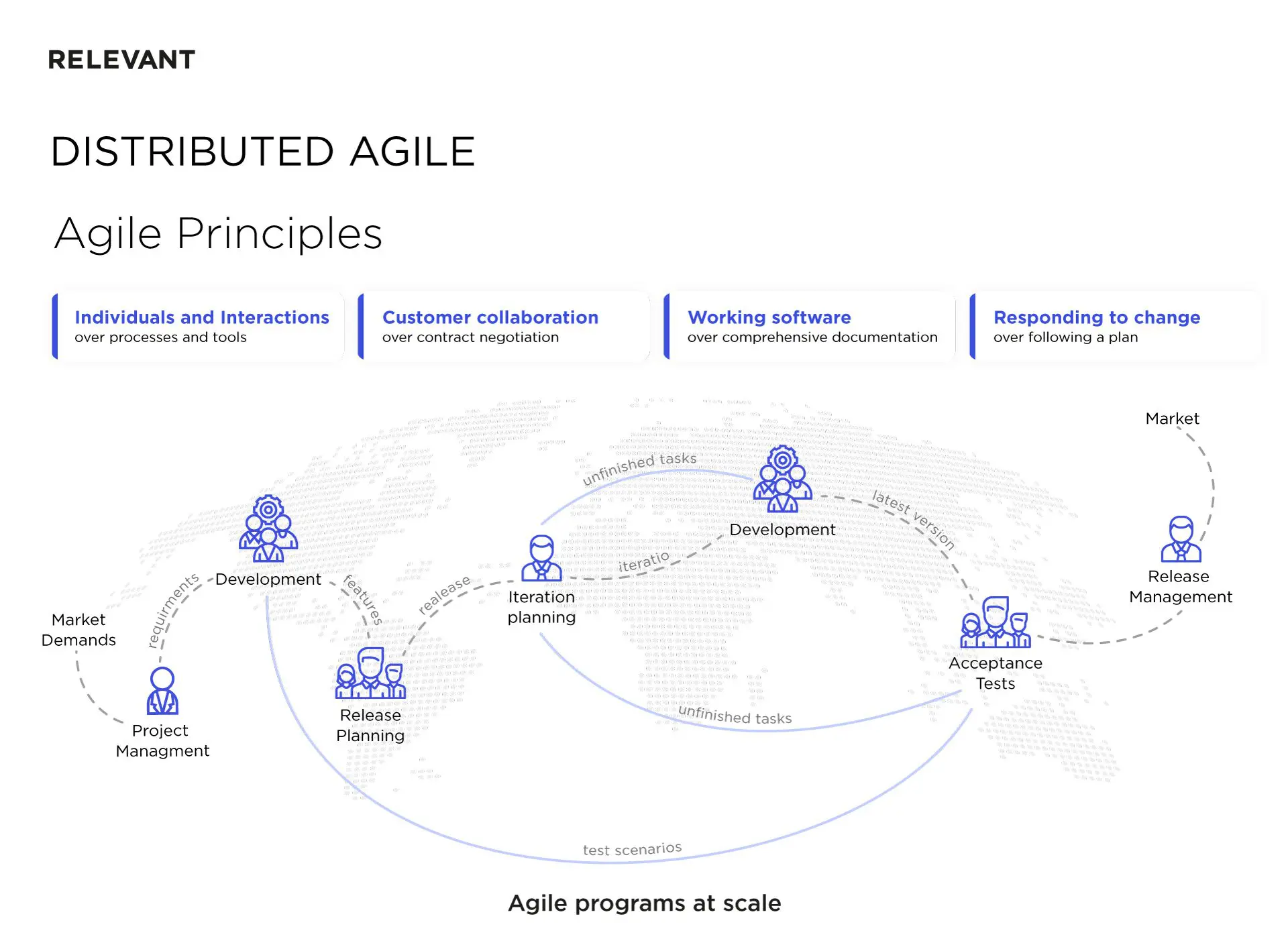
Here are some advantages of using the Agile distributed method for software development:
- Enhanced Quality. With Agile, teams concentrate on high-quality development by breaking the project into small, manageable sprints. By doing so, development teams can deliver high-quality outcomes through continuous development and testing in every iteration.
- Predictable Delivery. Agile’s fixed schedule sprints enable frequent delivery of product features, allowing teams to beta test everything before the initial product release.
- Transparency. Agile methodology keeps clients actively involved in the product development process. Clients stay in control throughout the process, from prioritizing functionalities to participating in review and planning sessions, ensuring transparency and preventing unexpected outcomes during the product launch.
- Flexibility and Adaptability. The iterative approach of Agile methodology enables teams to adapt to changing requirements quickly. So they can easier pivot when new information or market conditions arise, resulting in a more efficient development process.
What is a Distributed Team?
Distributed teams, in essence, are groups of employees working cohesively on a single project from various locations across the globe. The team doesn’t share a physical workspace. Instead, they rely on digital technologies to manage and streamline their processes.

Distributed development teams function as an integrated unit, regardless of the number of locations or employees involved. To maintain a sense of unity and avoid isolation, these teams utilize agreed-upon communication tools to manage remote staff seamlessly. The tools may include video call platforms, online collaboration tools, and virtual collaboration software, promoting efficiency and seamless teamwork.
Challenges Faced by Distributed Teams
The distributed team model offers numerous advantages, but it’s crucial to know about agile distributed teams’ challenges head-on. The biggest obstacles agile remote teams face include:
- Communication – Remote work can hinder casual conversations, coffee breaks, and informal discussions that usually occur in physical offices.
- Time zone disparities – Team members in different time zones may struggle with collaboration and scheduling meetings due to limited overlapping hours.
- Isolation – Remote employees might feel disconnected from their colleagues, leading to a sense of working in solitude.
- Embracing flexibility – Maintaining agility can be challenging when team members have different work hours and environments.
- Cultural differences – Ensuring seamless collaboration among team members from diverse backgrounds can be tough, so check our best practices to easily overcome these differences.
Using tools like Slack, Skype, Zoom, Trello, Email, Confluence, and Google Docs will help you keep things running smoothly. However, the real secret sauce lies in a sum of best practices and strategies that we will discuss below to create a strong foundation for remote collaboration.
How to organize distributed Agile development
Embracing Agile with distributed teams doesn’t require you to follow every Agile Manifesto point or principle. The beauty of Agile lies in its flexibility, and adapting it to dispersed staff can unlock incredible results.

Let’s dive into the essential strategies for successfully organizing your distributed development teams and processes and transforming your remote collaboration environment.
Agile team size and team roles
Building a distributed software development team with the right team structure is crucial to reach the maximum impact. Experts recommend keeping an Agile team of between 3 to 9 members to maintain effective communication. Remember, larger teams can make daily face-to-face interactions more challenging to manage and retain. However, if you need to scale up your team, there is a useful Scaled Agile Framework (SAF), which can help with that and even more.
In a distributed team, you’ll inevitably face time zone differences and personal schedules, so adhering to the suggested team size will streamline communication efforts.
Regarding team roles, evenly distribute them across different locations. Avoid clustering developers in one place, testers in another, and management elsewhere. Should external circumstances arise (like sudden legislative changes or unforeseen emergencies), having a well-distributed team ensures continuity and minimizes the risk of losing an entire line of work. This approach promotes a balanced and resilient distributed Agile team.
Workload distribution
Effective workload distribution is crucial for managing remote Agile teams, just as it is for co-located teams. However, the consequences of uneven workload can be more severe in a distributed setting.
Overloaded team members can delay the flow for others, causing even longer delays due to time zone differences or scheduling conflicts. This imbalance could threaten timely work completion for the whole team. On the other hand, underutilized members might become disengaged and less dedicated to the project.
When your team includes both in-house and remote colleagues, ensure that remote members aren’t treated as subordinates. They aren’t merely “assisting” the main office; they contribute their skills and efforts to the success of the joint project.
Foster an environment where people feel appreciated and motivated, ultimately driving the project’s success.
Issue and backlog management
Effective issue and backlog management plays a significant role in keeping the team’s progress on track. The importance of this strategy is heightened in remote teams because a blocker can halt a developer’s work and potentially lead to wasted time waiting for a colleague in a different time zone to resolve the issue.
To avoid these hurdles, embrace the habit of addressing not just present concerns but also those anticipated for the nearest future. This proactive approach enables the team to identify potential blockers and address them before they become problematic.
By smartly managing current issues and the project backlog, you can minimize dependencies within the team, leading to increased efficiency and improved productivity for your entire team.
Pair programming
When it comes to pair programming, it might seem impossible to implement in a distributed team at first. Pair programming, a core Agile technique, involves two people working side by side – one writing code while the other reviews it, offers suggestions, and spots errors to improve code quality.
Believe it or not, pair programming can work wonders for distributed teams as well. Nowadays, many budget-friendly conferencing tools are available, many of which include screen-sharing features that can simulate the side-by-side programming experience.
Of course, coordinating pair programming in a remote environment requires extra effort and organization, considering factors such as time differences. However, when developers are highly motivated and committed to delivering top-notch code, they’ll be more than willing to adapt their schedules to accommodate pair programming sessions, even if they’re on opposite sides of the globe.
Cultural differences
Assembling a team of professionals from various geographical regions brings many benefits, from cost savings to diverse approaches to software development. However, managing such a team requires an understanding and appreciation of the unique cultural aspects of each region and finding ways to harmonize them within the team’s workflow.
For instance, different cultures have distinct attitudes toward deadlines. Developers from Western Europe, the USA, and Eastern Europe tend to place great emphasis on meeting deadlines and completing tasks on time. Conversely, team members from Asian countries might adopt a more relaxed perspective on punctuality. When leading a culturally diverse team, it’s essential to structure daily sync-ups to maintain control over timely delivery. Regular status updates can help prevent delays and missed deadlines.
Offline activities
While Agile methods can be implemented seamlessly across remote teams, planning in-person meetings and location visits can yield significant benefits. Of course, organizing such events requires additional coordination, budget considerations, and accommodating travel logistics.
However, the advantages of these offline activities are substantial. For remote team members, attending an in-person event not only offers an opportunity to connect with their colleagues face-to-face but also fosters a sense of belonging to the team. Furthermore, during offline gatherings, team members can engage in discussions that might seem too trivial for video conferences or daily check-ins.
Ultimately, most people enjoy traveling and exploring new places. So why not combine a delightful experience with an opportunity to enhance team communication and collaboration? Your remote colleagues will undoubtedly appreciate the effort.
5 Leading Agile Tools for Managing Remote Teams in 2023
Thanks to a wide range of remote team development management tools, organizing effective teamwork is easier than ever. But it’s also can be challenging to select the best ones. So, we brought up for you the list of top 5 Agile tools for managing distributed teams that will help you improve communication, collaboration, and productivity within a team.
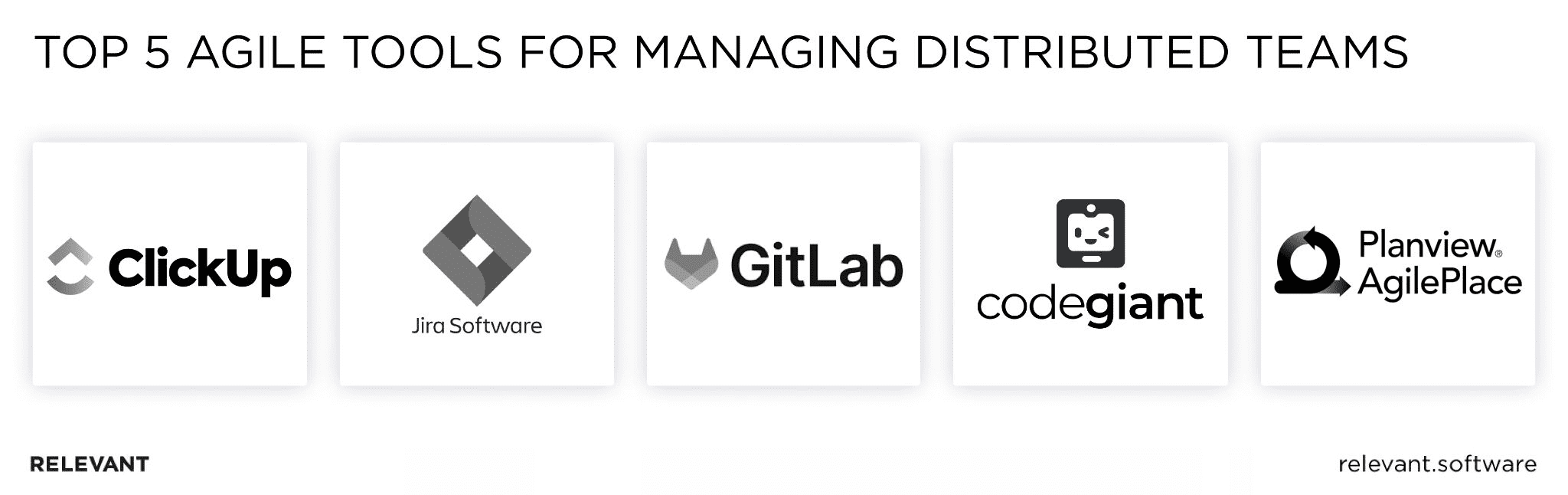
1. Atlassian Jira
Jira continues to lead the pack as one of the top-tier project management solutions for Agile teams. Jira connects all employees in a company, making it a great option for businesses that require an issue management tool, including features like customizable Jira templates for tasks. With seamless integration capabilities and a focus on Agile and DevOps best practices, Jira is an excellent choice for distributed teams.
Features:
- Issue tracking
- Boards
- Agile Epics
- Bug tracking
- Custom fields
Pricing: Free to $14 per user/per month
2. ClickUp
ClickUp is an all-in-one team management tool perfect for distributed Agile development teams. ClickUp offers various ready-made templates, simplifying project setup and ensuring all team members know their assigned tasks and deadlines. With the offered features, your team can collaborate seamlessly.
Features:
- Real-time collaboration
- Kanban boards
- Agile epics
- Time tracking
- Powerful filters
Pricing: Free to $19 per user/per month
3. Planview AgilePlace
Planview AgilePlace is a fantastic Agile project management instrument, functioning like a Kanban board for your sprints. Designed to keep your workflow lean, it offers cards for work items and live statuses, ensuring your entire remote team stays updated in real-time.
Features:
- Kanban boards
- Task templates
- Project portfolios management
- Track issues and bugs
- Lean metrics and reporting
Pricing: Free to $20 per user/per month
4. GitLab
GitLab is a powerful and popular tool for storing code and managing projects. With real-time editing capabilities, GitLab enables multiple team members to work on the same code simultaneously. The platform also provides Agile project management features, ensuring that tasks are assigned clearly and efficiently.
Features:
- Issue tracking
- Link issues and merge requests
- Labels
- Mentions for teamwork
Pricing: Free to $99 per user/per year
5. Codegiant
Codegiant is an Agile development software that focuses on making developers’ lives easier. With its straightforward issue tracker, Codegiant creates a clutter-free Agile environment that’s customizable and flexible. This allows your team to focus on primary assignments and avoid wasting time on irrelevant tasks.
Features:
- Roadmaps
- Built-in Scrum board
- Effortless task management
- Reports
Pricing: Free to $6/user/month
Choose the right tools for your team and watch your productivity soar.
How Scrum Can Help Manage Distributed Agile Teams
Scrum’s popularity has grown among Agile methodologies, and for a good reason. With its emphasis on open collaboration, adaptability, self-organization, and continuous learning, Scrum helps distributed teams work together seamlessly on a product without breaking a sweat. Seems incredible, right? Well, that’s precisely what distributed Scrum can achieve. By leveraging Scrum tools and artifacts, your remote teams can effectively navigate the complexities of remote work and stay on track.
One essential element of Scrum that makes it ideal for distributed teams is its iterative approach. Sprints, or short development cycles, enable teams to frequently assess their progress and adjust their plans as needed.

The emphasis on communication is another way Scrum can help you in managing distributed teams. Regular stand-ups, sprint planning sessions, and reviews keep team members engaged and informed. These regular touchpoints foster a sense of unity and help prevent misunderstandings that can derail projects.
Additionally, Scrum’s focus on self-organization empowers team members to take ownership of their tasks and encourages them to solve problems creatively. This technique not only improves productivity but also promotes a sense of trust among team members.
The Benefits of Scrum
This agile framework has been a great support for companies that have shifted to remote working. You can easily adapt Scrum to the teams’ needs and user requirements, helping your team stay agile and lean. So, what are the key benefits both your team and company can enjoy using this framework?
Team benefits:
- Improves productivity. In Scrum, teams work in short, focused sprints that help them prioritize tasks, identify bottlenecks, and make adjustments. Such an approach enhances productivity.
- Increases self-confidence. Scrum promotes self-organization and empowers team members to take ownership of their tasks, thus building self-confidence and fostering a sense of achievement.
- Reduces stress. A strong focus on open communication and collaboration helps reduce misunderstandings and minimize work-related stress.
- Improved work-life balance. With the ability to work from anywhere, team members can strike a healthier work-life balance, which ultimately leads to higher job satisfaction and employee retention.
Business benefits:
- Cost reductions. You can significantly reduce costs on utilities, office space, and other operational expenses are possible.
- Closer to clients. With distributed team members located globally, they will be closer to your clients. It can improve your relations with customers and give you a better understanding of local markets.
- Access to global talent. With no geographical limitations, you can tap into a wider pool of skilled developers globally. So you can have the best talent on board.
- A more productive workforce. Improved work-life balance contributes to a more committed and effective staff.
Best Practices for Implementing Scrum
Implementing Scrum requires some effort from you and transformations on business and cultural levels. It’s not an easy endeavor, but with our tips and recommendations, you can create a cohesive team despite their locations. So, here are a few best practices to help you do it successfully:
1. Determine the right sprint length
While the traditional two-week sprint might work well for some teams, others might find shorter or longer sprints more suitable. So, take into account your team’s specific needs and capabilities when setting the sprint duration.
2. Set communication guidelines
In distributed Scrum teams, seamless communication is paramount. To avoid any communication bottlenecks, establish a communication strategy that outlines the tools, channels, and protocols for team interactions. This guarantees that everyone stays aligned and promotes a collaborative working environment.
3. Introduce stand-ups
Daily stand-ups are short, focused meetings where team members talk about their progress and any blockages they may encounter. These daily touchpoints are essential for keeping the team aligned and informed. Make sure everyone understands the purpose and format of stand-ups, and encourage active participation to foster a sense of shared ownership and accountability.
4. Schedule Regular Meetings
In addition to daily stand-ups, you should also hold regular meetings, such as sprint planning, review, and retrospective sessions. These meetings provide opportunities for the team to discuss the work in progress, identify improvements, and celebrate achievements. By keeping these meetings brief and focused, you can maintain team engagement and ensure everyone stays on track.
5. Foster a Culture of Trust and Collaboration
Building trust among distributed team members is critical for the success of Scrum. Encourage transparent communication, respect for diverse perspectives, and a readiness to cooperate on problem-solving. Fostering this kind of culture will empower your team members to work together effectively, even across distances.
By implementing these best practices for your distributed Scrum teams, you’ll set the stage for a collaborative, high-performing team that is ready to tackle any challenge and deliver exceptional results.
Best Practices for Managing Distributed Agile Teams
Based on our experience, there are a few things project managers and leaders of distributed teams can do to ensure success. So, let’s walk through some best practices for managing agile remote teams that will not only bridge the distance gap but also help tackle potential issues along the way:
1. Ensure project visibility across the team
Maintaining project visibility is crucial but can be particularly challenging for distributed teams. As a project manager or product owner, make sure that status reports are updated and easily accessible to everyone before starting a new sprint cycle. This helps to capture the full effort of a sprint and keep everyone informed about its progress.
2. Clearly define team roles and responsibilities
Defining team roles and responsibilities is an essential first step for both distributed and co-located teams. Establishing clear expectations on who is responsible for what helps to keep the team on track and minimize confusion. Developing a distributed team culture, including accountability and continuous learning, is also vital for effective collaboration.
3. Utilize suitable communication and collaboration tools
Effective communication and interaction are the backbone of any successful team. Embrace collaboration tools such as distributed source-code management, video conferencing, CI/CD tools, and chat platforms like Slack. The successful implementation of these tools is a key factor in maintaining a high-performing distributed Agile team.
4. Reduce hand-offs and wait times
Time zone differences can lead to significant delays due to wait times between team members. Daily stand-ups can help identify these issues, but proactive planning is necessary to minimize potential conflicts. Reducing dependencies and refining the product backlog are essential steps toward smoother hand-offs and reduced wait times.
5. Encourage a sense of community
It’s vital for your distributed team members to feel supported and connected. Foster teamwork, knowledge sharing, and techniques such as code reviews and pair coding. Virtual team-building activities can also strengthen the bond among team members and create a supportive environment for growth.
6. Outsource to experts
Building an experienced Agile team requires significant time and investment. Even with careful talent acquisition, you might not achieve the perfect team right away. Outsourcing can be an effective solution, allowing you to focus on product development while benefiting from the expertise and experience of Agile professionals. At Relevant, we offer IT outsourcing services to help companies scale their teams and build digital products hassle-free.
You can check our article on Managing distributed teams in software development to find even more insights and tips on this topic.
Agile and remote at the same time? Quite possible!
Embracing Agile in distributed teams is not only possible but also increasingly popular nowadays. Managers and developers alike are recognizing the numerous advantages of distributed teams, including increased effectiveness and adaptability to change.
The secret to success isn’t rigidly adhering to rules or imposing strict procedures. Rather than focusing on location or work preferences, it’s about assembling a passionate team of like-minded people. Whether they enjoy working from home in comfy clothes, prefer coworking spaces or love being on the move, what truly matters is their dedication to achieving a shared goal.
When your team is comprised of motivated professionals, you’re already on the path to success. By implementing distributed Agile approach, you’ll solidify your company’s reputation as one capable of delivering high-quality products within the desired time and budget.
Relevant Software has extensive experience in successfully implementing Agile methodologies. If you need a reliable partner to help build your project, hire dedicated development teams, or have a consultation on applying Agile in your work, don’t hesitate to contact us. Let’s discuss the details and help you supercharge your distributed team to deliver outstanding outcomes.
FAQ
Can distributed software development be agile?
Absolutely! Distributed software development can be Agile, and here’s why. By embracing Agile principles and practices, distributed teams can adapt to change, collaborate effectively, and deliver high-quality software. It might seem challenging at first, but with the right communication tools and methodologies, remote teams can thrive in an Agile environment. Just remember, fostering a strong sense of community, keeping everyone in the loop, and maintaining open communication are essential ingredients for Agile success in a distributed setting.What is critical for the success of distributed agile teams?
Success for distributed Agile teams boils down to a few key factors. First and foremost, communication is the glue that holds everything together. By harnessing tools like video calls and instant messaging, teammates can stay in sync and nip problems in the bud. Additionally, nurturing trust within the team goes a long way in fostering motivation and commitment. It’s equally vital to establish well-defined roles and duties, ensuring each team member understands their part in the bigger picture. Lastly, never underestimate the power of flexibility, as it enables teams to adapt and thrive in our ever-changing world.What is the hiring process for remote agile teams?
It starts with a clear job description, outlining not only the technical know-how but also the soft skills required to thrive remotely. Next, cast your net wide and embrace the global talent pool. When it comes to interviews, opt for video calls to gauge cultural fit and collaboration skills. Also, give a test or two for candidates to showcase their Agile in practice.What are some best practices for effective communication within distributed agile teams?
Start by establishing clear channels for different types of communication, such as chat apps, video calls, and project management tools. Over-communicate when in doubt, leaving no room for misunderstandings. Embrace the power of video to foster personal connections and gauge non-verbal cues. Schedule regular check-ins and consider overlapping work hours to maximize collaboration. Remember, it’s all about striking the right balance between staying connected and giving team members the space to work their magic.

Hand-selected developers to fit your needs at scale! Let’s build a first-class custom product together.

