Stepwise Guide to Barcode Inventory Systems Implementation

Handling your company’s supply chain and warehouse is tough enough, even without the mystery of missing products, inaccurate inventory control, and endless delays. Fortunately, one solution can bring order to the chaos: the barcode inventory system. This solution has become a reliable means of controlling everyday problems.
Has this technology caught your eye yet? It should! In this blog post, we’ll describe the benefits of barcode inventory systems and share how we implemented one within agriculture software development.
from 25 countries outsourced software development to Relevant
We provide companies with senior tech talent and product development expertise to build world-class software.
What is a Barcode Inventory System?
What is a barcode inventory system, exactly? It is a powerful toolkit that combines barcodes, scanners, and software to help businesses manage their assets. It makes it easier to monitor inventory levels, update stock records, and maintain clarity throughout the supply chain.
Whether you’re managing a warehouse, retail store, distribution center, or manufacturing plant, the system operates consistently. You scan items with a handheld device, and the system automatically updates your inventory, ensuring everything stays organized and accurate.
What are the Key Components of a Barcode Inventory System?
Key components of such a system include barcode labels, barcode scanners, inventory management software, and a centralized database. These elements work together to streamline tracking, improve accuracy, and increase efficiency in managing stock levels and product movement.
Let’s take a closer look at the essential components that make up a simple barcode inventory system:
1. Barcode Labels
These unique visual codes, printed on labels, hold essential product information like item numbers, descriptions, and pricing. These codes consist of black and white lines or squares on a white background that store data in a format readable by barcode scanners. By assigning a unique barcode to each product, businesses can easily identify and track assets within the barcode inventory management system. This is especially useful for businesses with a large number of stock-keeping units (SKUs), as it helps increase accuracy and eliminates the need to track assets manually using a spreadsheet.
Barcodes come in different formats, each suited for specific tasks. The most common types are:
- 1D Barcodes: These are the traditional linear barcodes that you see on most retail products. This type of barcode stores data in a series of parallel lines and is suitable for simple applications where space is limited.
- 2D Barcodes: Unlike 1D, 2D barcodes can hold more information in a smaller space. They store data in patterns of squares, rectangles, or dots, making them ideal for tracking more complex product details.
- QR Codes: Quick Response (QR) code is a type of 2D barcode that can hold a lot of information, such as URLs and text. They are widely used in marketing and product tracking.
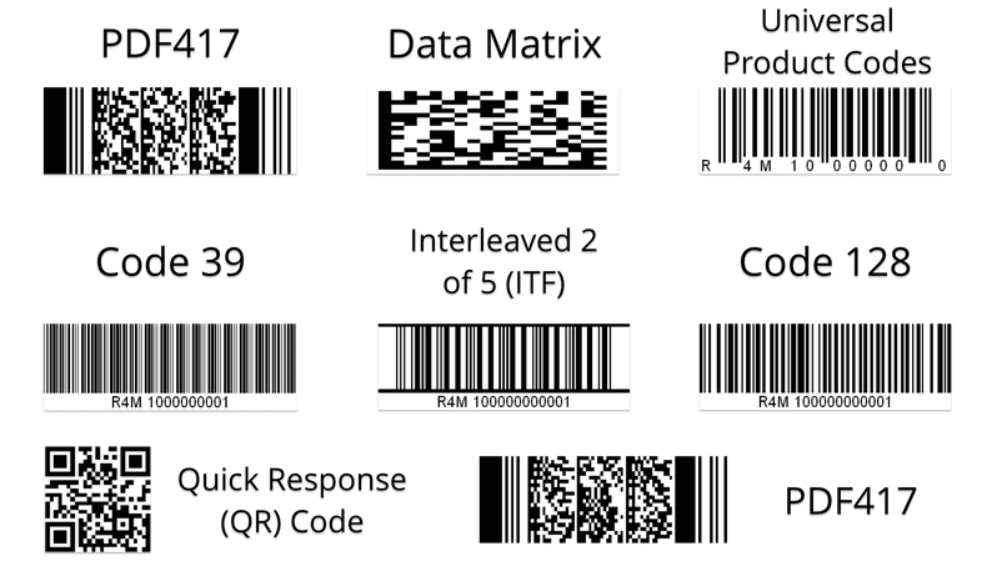
Source: fool.com
Material and Durability Considerations
When choosing barcode labels, the material and durability are key to making sure they last. Think about where the labels will be used. For instance, in a warehouse, labels might need to endure tough conditions like moisture, heat, or abrasion. In such cases, selecting sturdy materials like polyester or vinyl will help ensure the labels stay readable over time.
2. Barcode Scanners
Barcode scanners are essential devices that interpret the information stored in barcodes. They read the barcode data and transfer it to inventory management software. Let’s delve into the different scanners types commonly used in warehouses today.
| Type of Scanner | Overview | Features & Benefits | Applications |
| Handheld Scanners | Most recognizable and widely used, connect to a computer or WMS via cable or wireless for data transfer. | Portability, Versatility, Durability, Ergonomic design. | Inventory management, Order picking, Shipping and receiving, Returns processing. |
| Fixed-Mount Scanners | Suitable for high-volume areas where items pass specific points like conveyor belts, installed in a fixed position. | High-speed scanning, Hands-free operation, Durability. | Order Picking, Returns Processing, Cross-Docking, Put-Away Processes |
| Mobile Computers with Integrated Scanners | Merges the capabilities of a computer with a barcode scanner, providing instant data access and processing. | Real-time data access, Data capture and Automating process, Wireless connectivity. | Warehouse management, Order fulfillment, Work-in-progress tracking. |
| Wearable Barcode Scanners | Hands-free devices, typically worn on the wrist or head, enhancing mobility and ergonomics. | Increased worker mobility, Improved ergonomics, Hands-free operation | Conveyor Belt Systems, Shipping and Receiving, Automated Sorting, Quality Control (e.g. in healthcare) |
3. Inventory Management Software
Inventory management software is the core of any barcode-based system. It handles the data collected by scanners, keeping inventory levels updated, tracking stock movements, and creating reports. This software provides real-time visibility into inventory status, helping businesses make informed decisions about restocking, order fulfillment, and supply chain optimization.
Features to Look For in Barcode Inventory Software
Finding the right inventory management software is essential for maximizing the benefits of your barcoding system. Consider these key features:
- Real-Time Tracking: The software should keep inventory levels updated in real-time, providing an always-accurate stock view.
- User-Friendly Interface: Select software that’s intuitive, so your team can use it easily without much training.
- Customizable Reports: Look for software with adaptable reporting tools for data analysis and, thus, better decision-making.
- Integration with Existing Systems and ERP Solutions: Check if the software can connect with your current ERP system, accounting software, or other business applications.
Related – How IoT in Inventory Management Enhances Accuracy
Benefits of Implementing a Barcode Inventory System
A barcoding system can completely change how businesses manage their stock. Let’s examine the benefits of barcode inventory system, which are foundational to these changes.
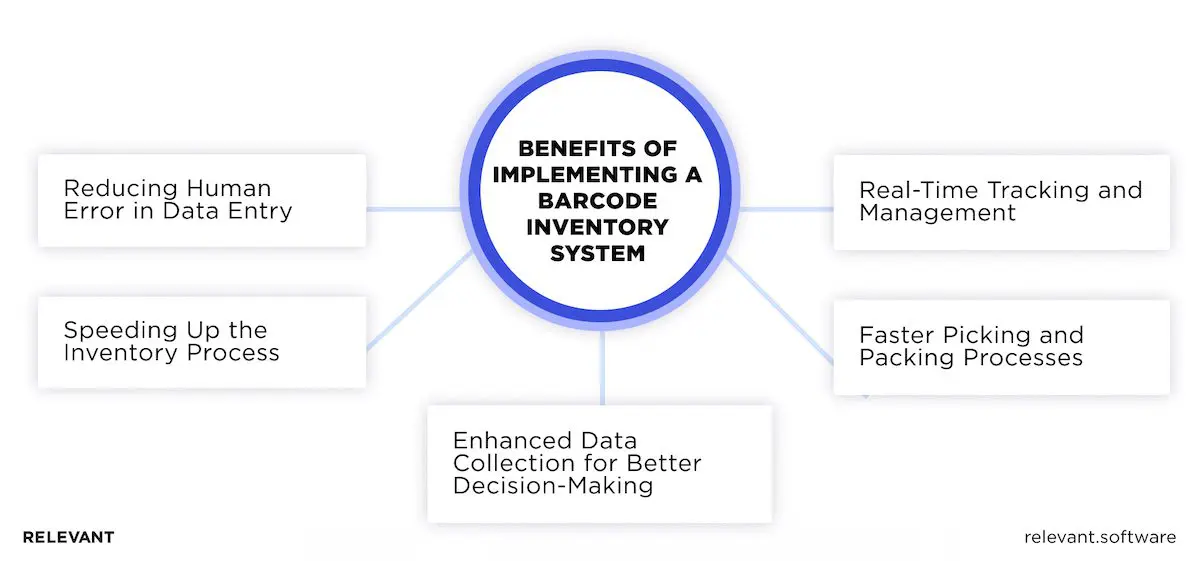
Reducing Human Error in Data Entry
Mistakes in manual data entry can lead to significant problems. With a barcode inventory management system, scanning barcodes accurately captures detailed information. This minimizes losses due to theft or errors by making it easy to spot discrepancies and unauthorized removals.
Speeding Up the Inventory Process
Time is money, and a barcode system for inventory management speeds up the entire process. Scanning barcodes is much quicker than manually entering data, allowing your team to complete tasks like stock counting and order picking efficiently.
Real-Time Tracking and Management
Using a barcode scanner in your inventory system gives you real-time insight into your stock levels. As items are scanned in and out, your barcoding system updates instantly, providing an accurate snapshot of your assets.
Enhanced Data Collection for Better Decision-Making
A barcode system for inventory collects valuable data that can guide better decision-making. Analyzing this information allows you to recognize patterns, anticipate demand, and make appropriate adjustments to inventory levels.
Faster Picking and Packing Processes
Workers save time with barcode inventory systems, which guide them directly to the correct location of each item. The system quickly identifies the item and its location, allowing staff to pick and pack orders swiftly and accurately.
Want to know how to implement a barcode system for inventory? Scroll down.
Steps to Implement a Barcode Inventory System
To implement an inventory barcode system that fits your business and works effortlessly with your existing processes, follow these essential steps.
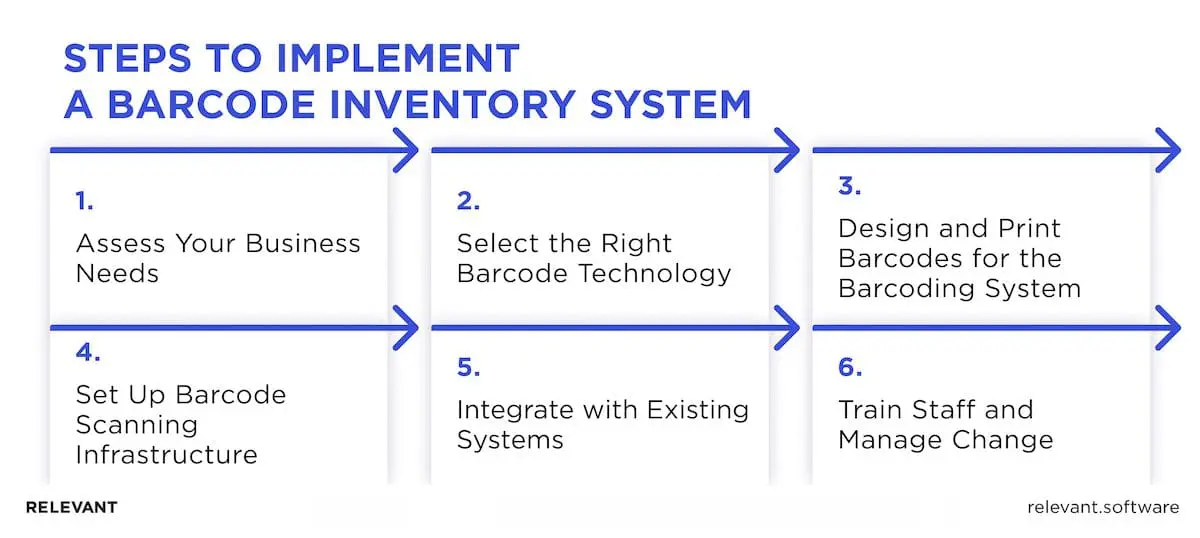
Step 1. Assess Your Business Needs
💡 Start by examining your current management practices. Identify the strengths and note any weaknesses or inefficiencies. This analysis helps pinpoint the specific issues that a barcode inventory system could address, such as tracking errors or delays in stock updates.
💡 Speak with your team to get insights into the struggles they have with the existing processes. Common pain points might include frequent stock discrepancies, time-consuming manual entry, or difficulty locating products. Understanding these issues will guide the design of a barcode inventory system that addresses your specific needs.
Step 2. Select the Right Barcode Technology
💡 Decide whether 1D or 2D barcodes best suit your needs. 1D is suitable for simple applications with limited data, like retail products. 2D, in turn, holds more relevant information and is better for applications that require detailed tracking, like logistics or asset management.
💡 Select the right hardware, such as scanners and software that fits your operational environment. Consider factors like the volume of products, the type of environment (e.g., warehouse, retail), and your budget. Choose a solution for barcoding that supports integration with your existing systems.
Step 3. Design and Print Barcodes for the Barcoding System
💡 Design barcodes that are clear and easy to scan. Ensure each has the necessary data without overcrowding. Use the appropriate size and contrast for readability, and choose materials that withstand the conditions they’ll face, like moisture or abrasion.
💡 Print barcodes using quality printers to ensure they are sharp and readable. Apply them to surfaces that are clean and accessible for scanning. Consistency in placement helps with fast scanning and reduces errors.
Step 4. Set Up Barcode Scanning Infrastructure
💡 Install scanners in strategic locations based on workflow. For handheld scanners, ensure they are easily accessible to staff. Fixed scanners should be placed where they can automatically capture data, like along conveyor belts.
💡 Make sure all scanners have reliable connectivity, whether wired or wireless, to the inventory barcode system. Ensure a stable power supply to avoid downtime, and consider battery backups for mobile devices to keep operations running smoothly.
Step 5. Integrate with Existing Systems
💡 Work with your IT team to integrate the barcode software with your existing ERP or POS systems. This integration should allow for seamless data sharing and update processes across all platforms.
💡 Plan how to transfer your current data to the new system. Ensure all data in the inventory list is accurately synchronized and that there are protocols in place for ongoing updates. This step is a good idea to ensure data stays correct and discrepancies are avoided.
Step 6. Train Staff and Manage Change
💡 Conduct in-depth training sessions to familiarize your team with the new system. Demonstrate how to scan items, troubleshoot issues, and access real-time data. Clear instructions help build confidence and competence.
💡 Change isn’t always easy, so counter resistance by pointing out the advantages of the new system. Engage staff in the transition process, encourage feedback, and offer support. Emphasize how the system will make their jobs easier and more efficient.
Best Practices for Using a Barcode Inventory System
Implementing an inventory system with barcode scanner can markedly increase the efficiency and accuracy of your warehouse processes. However, to maximize the benefits, it is important to follow best practices that ensure the system runs smoothly and effectively.

Regular Maintenance and Updates
To keep a barcode inventory system running smoothly, regular maintenance and updates are essential. Here are some key practices to consider:
- Regularly inspect scanners and other hardware components to ensure they function properly. Frequently clean the devices to prevent dust buildup and look out for signs of wear and tear. Fix any issues quickly to avoid disrupting operations.
- Keep your software up-to-date with the latest features and security patches. Software updates often include enhancements that improve performance and add new functionalities. Staying current with updates also helps protect your system against security vulnerabilities.
Data Security and Backup
Keeping your inventory data secure is essential to shield your business from breaches and data loss. Follow these practices to protect your data:
- Use encryption and strong access controls for sensitive information in your inventory software system. Allow authorized personnel access to the system only, and enforce robust password policies.
- Perform regular data backups to safeguard against system crashes or cyberattacks. Utilize both on-site and off-site storage to guarantee redundancy and quick recovery in case of data loss.
Monitoring and Analyzing Data
Effective monitoring and analysis of inventory data can lead to better decision-making and improved warehouse efficiency. Here are some ways to leverage these data:
- Generate reports and use analytics tools to monitor stock levels and identify trends. This information helps you keep stock levels optimal, avoid overstocks, and prevent running out of items.
- Analyze inventory data to spot patterns and trends, like seasonal demand changes or products that don’t sell quickly. Use these insights to make informed decisions about purchasing, stocking, and sales strategies.
Emerging Technologies in Barcode Systems
With technology advancing rapidly, barcode systems are getting smarter and more effective. A prime example is RFID (Radio Frequency Identification), which is transforming management practices. Unlike traditional barcodes, RFID tags store more information and don’t need a direct line of sight to be scanned. This technology is ideal for tracking items in complex environments, as it can efficiently store information and is used in various applications, from part tracking to product identification.
AI and machine learning provide valuable insights into inventory management. These technologies analyze huge amounts of data to predict demand, optimize stock levels, and find inefficiencies. With AI, businesses can better forecast trends and make informed stocking decisions.
Internet of Things (IoT) devices add an additional layer of intelligence to barcode inventory systems. Think of smart sensors and connected devices that give you real-time updates on stock levels and even alert you to changes in conditions like temperature or humidity. This real-time data helps prevent issues before they happen, such as spoiling perishable goods, and gives you better control over your assets.
Related – How AI and IoT Are Rewriting the Rules of Business
Our Case Study: App for Barcode Scanning
At Relevant, we know how tricky it can be because we developed a barcode inventory tracking system for a major berry supplier in the United States. Wish Farms needed a mobile app that worked flawlessly in harsh weather and was easy to use, even by workers wearing gloves. The app also had to handle a massive number of scans daily.

We created a React Native app with a user-friendly interface and set up a CI/CD pipeline for seamless updates. The app’s scanner processes thousands of codes per minute, and a training mode helps new users get up to speed without affecting real data.
This app has transformed the berry harvesting process at Wish Farms. It offers quick, accurate data capture and is easy to use, even in tough conditions. This innovation has greatly improved their operations and efficiency.
Related – How the IoT and AI Are Impacting Agriculture
Barcode Inventory Systems: Final words
Integrating an inventory system with barcode scanner can dramatically alter how your business operates. Imagine having fewer errors, faster processes, and a smoother workflow—sounds good, doesn’t it?
But to achieve this, it is not enough just to assess your needs, choose the right technology, and train your staff. You’ll also need to find a reliable provider – that sets up your business for success with proper inventory software. And rest assured – we at Relevant can do this for you!
Let’s make your inventory headaches a thing of the past. Contact us!


Hand-selected developers to fit your needs at scale! Let’s build a first-class custom product together.

