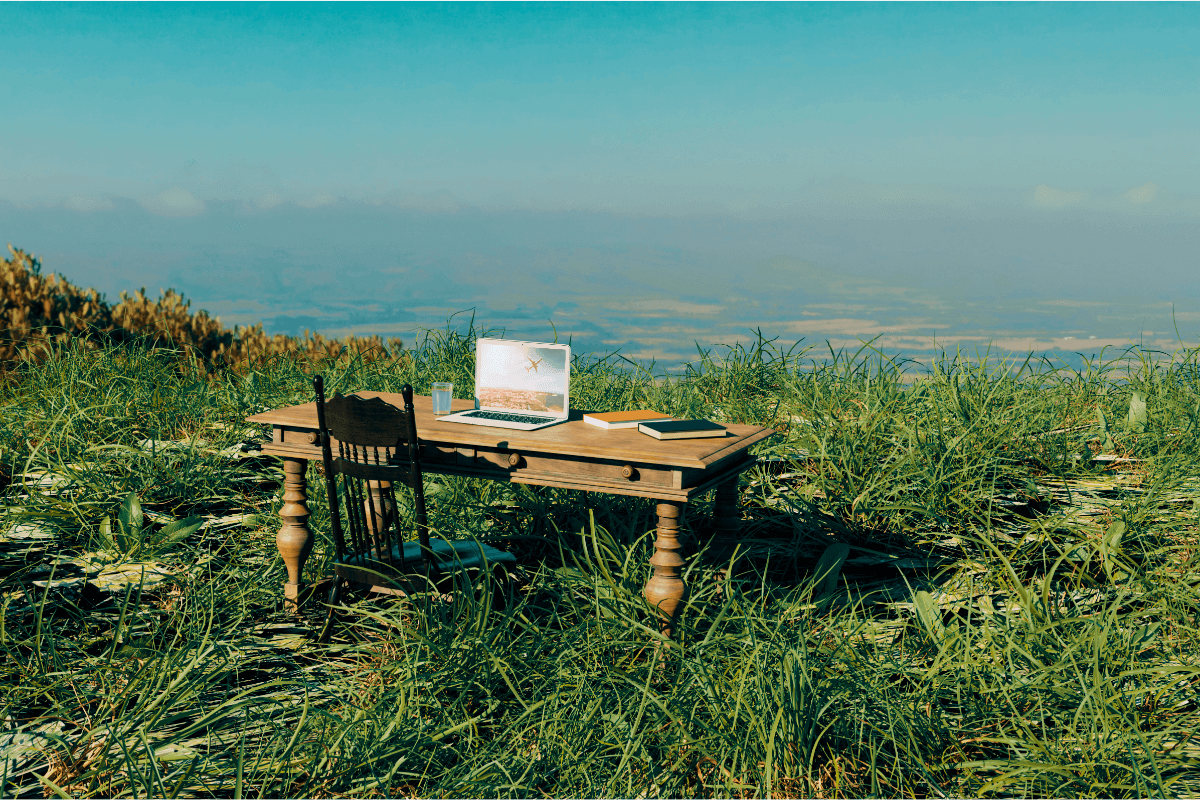
While Internet coverage grows each year, and in some countries like the US, where almost 95% of the population has access to the Internet, substantial connectivity gaps still exist. Businesses that operate in or serve rural and remote areas more than anyone else understand the pain of these gaps. A halt of the entire operation grinds as soon as the app the delivery driver uses to update inventory and manage deliveries goes offline – not a pleasant scenario for companies. That’s why React Native offline first mobile development gained popularity among product and business owners.
So, how to make your app that operates offline? Relying on our experience in React Native development, we’ll walk you through the process of the creation of the offline-first application and share some expert tips.
We provide companies with senior tech talent and product development expertise to build world-class software. Let's talk about how we can help you.
Contact usTable of Contents
Well, the concept is quite simple and straightforward. Offline-first design is a software development approach that lets companies build applications to work seamlessly without access to the Internet. Such apps deliver most or all of their core features to users regardless of the Internet connectivity. The trick is that offline-first apps store data locally – on the user’s device, which allows the application to continue working offline. Once a connection is reestablished, the app automatically syncs all offline changes to a remote server.
It starkly contrasts with the traditional online-first approach, where Internet connectivity is assumed for most functionalities. In online-first apps, features are limited or completely unavailable offline, which degrades the user experience.
Here’s a table that highlights the key differences of the two designs:
| Feature | Offline-first architecture | Online-first architecture |
| Data storage | Local device first | Remote server first |
| Core functionality | Optimized for offline use | Reliant on Internet |
| Data consistency | Eventual consistency | Real-time consistency |
| User experience (offline) | Smooth and functional | Limited or unavailable |
Don’t think that offline support is only a necessity in remote locations. Since slow connections, network outages, and areas with weak reception are still common issues nowadays, the offline-first concept should be the standard approach for any app development.
Consider this: every time your customer takes a subway, a plane, or an underground parking, the connectivity might drop, and they can’t use your app. The same applies to businesses, let’s say, delivery, logistics, or field services, where employees often find themselves in areas with unreliable Internet access. So, opting for offline functionality does make sense.
The major element that enables mobile apps to work offline is the data management approach. To cut the cord on Internet reliance, you should keep data storage and processing within the app itself. Yet, it’s equally important to ensure that this data can be exchanged with other users and that any modifications are immediately and precisely updated across the entire app environment.
In a nutshell, you’ll need:
React Native, the popular framework for cross-platform mobile app development, takes a fresh approach with offline support. Instead of assuming you’re always connected to the web, it prepares for the opposite and puts offline functionality front and center. Due to this concept, the app’s core functionality performs seamlessly, even when the Internet decides to take a break.
Here’s how offline first React Native makes it possible:
So, it’s clear that React Native offline mode solves the problem of restricted functionality. Yet, the additional benefit of this approach is a faster and smoother user experience. The fact is local data storage and synchronization only when necessary eliminates the need for constant network requests. Due to this, apps can respond more rapidly to user inputs irrespective of the Internet connection strength (3G, 4G, 5G connectivity, or no Internet at all). To sum up, offline functionality reduces lag, enhances usability, and always delivers responsive UI even in connectivity dead zones.
If the advantages of React Native offline first capabilities have inspired you to build a reliable application to support your business operations, you need to know where and how to begin. Here’s a five-step guide Relevant developers follow to develop quality, lag-free offline React Native applications.
React Native environment setup for an offline-first app might sound like a tech odyssey, but with the right tools, it’s the same as putting together some high-tech Lego bricks. We’ll skip over the common setup steps for React Native projects, which involve the installation of Node.js, npm, the React Native CLI, and platform-specific development tools (Xcode for iOS, Android Studio/SDK for Android). Because these procedures are similar for both online-first and offline first React Native applications.
Instead, we move straight to the selection of the right library for your app. Let’s focus on the three most optimal libraries that will make your app resilient and responsive, even in the digital wilderness.
1. AsyncStorage: This built-in React Native library provides a simple key-value store to persist data locally on the user’s device. It allows you to cache data fetched from your API or store crucial application data so that your app can display cached information when offline.
When to use: Ideal for simple data storage like user preferences, app settings, or small amounts of cached data fetched from your API.
2. Redux Offline: If your app utilizes Redux for state management, you should definitely use Redux Offline to simplify offline scenario management. It enables you to define actions that can be performed offline and automatically synchronize them with your server when the Internet becomes available.
When to use: If you already manage the app state with Redux and need offline functionality for actions and data updates.
3. Realm for React Native: For more complex data management needs, consider Realm. This React Native offline database offers offline storage, real-time synchronization, and powerful object-oriented API features. With it, you can easily store, query, and manage data locally on the user’s device.
When to use: When you need a robust solution for complex data management, offline storage, real-time synchronization, and advanced query capabilities.
How to integrate the library into the project: install the necessary library with the help of your package manager, then wire them into your app’s logic to handle data storage, state management, and synchronization tasks.
To ensure smooth operation between your app’s offline and online modes, you should develop and implement solid data synchronization methods. They may differ based on your backend architecture, but the basic principle is to track changes made while offline and update the server once connectivity is restored. So, let’s see how to manage data synchronization between the local database and the remote server.
1. Data Queuing and Background Sync:
Although background sync empowers offline functionality, it also throws a curveball: data synchronization conflict. It typically happens when two users edit the same document offline, or one user works on it across multiple devices. When the app reconnects to the Internet and tries to merge offline changes with those made online by others, it can encounter a data synchronization conflict. Here’s what you can do to resolve the conflict:
Yet, we wouldn’t advise you to build data sync yourself. Either look for a database that already offers mobile sync or hire experienced React Native developers who can deal with this. If you wonder how much it can cost to hire a professional programmer, check our guide on React developer hourly rates.
As we have seen, local data storage is one of the key enables for offline functionality. So, the next step is to pick and employ the local storage solution. Here, you also have several options:
Here is the table with more details on each solution, along with examples.
| Local storage type | Key features | When to use | The best solution |
| Key-value store | Simple storage and retrieval | Ideal for small amounts of data like user preferences or app configurations. | AsyncStorage: Store user login token: AsyncStorage.setItem(‘token’, ‘my_secure_token’). |
| Local database | Efficient data management and query capabilities. | For complex data structures and relational queries. | SQLite: Manage a to-do list database with tasks, due dates, and priorities |
| NoSQL database | Powerful query features, real-time synchronization, and offline storage. | For flexible data storage with object-oriented API and offline capabilities. | Realm: Store product information with details like name, price, and images for offline browsing. |
From the experience of our React Native developers, we share the steps to implement local storage on the example of the Realm solution. It offers a powerful and user-friendly approach to React Native offline storage. Here’s a glimpse into the process:
A network layer for your React Native offline first app is the same as a smart electrical grid in a city. it must handle fluctuations in power supply in a way to avoid blackouts. Just as the grid manages power supply fluctuations without a hitch, your app needs to smartly detect network availability and handle any changes in connection status. Here are some techniques and tips to help you create a sound network layer.
1. Network Detection
Libraries like NetInfo or react-native-NetInfo can be used to monitor the network connection status. They allow the app to adapt its behavior in accordance with connectivity like appropriate message display or retry of the data operations when online.
2. Network Status Management
Implement logic to gracefully handle changes in network status. This might require a pause in current network operations when offline, a queue of actions for later execution, and informative messages displayed to the user.
3. Offline-First Network Requests
Design your network requests to be resilient to offline conditions. Implement mechanisms like retries with exponential backoff to handle temporary network outages and ensure successful data retrieval when connectivity is restored.
4. Cache Mechanisms
Leverage cache mechanisms to store frequently accessed data locally. It will help you reduce the need for repeated network requests and improve app performance, especially in areas with poor internet access.
To develop a network layer that supports offline functionality, you need to create a set of functions and logic that handle network interactions. This layer should:
To ensure your React Native offline app doesn’t become a digital paperweight when the Internet connection falters, you should properly test the app. It will help you see how your application performs under real-world scenarios, particularly plane mode, low battery, and poor network connectivity. Let’s review some tools that will let you test offline functionality.
Once you identify your app’s weak points, fix them. To optimize your app’s performance, utilize the React Native offline track feature to monitor and adjust how data is handled when there’s no Internet connection. Pay special attention to data synchronization and check whether there are any conflicts. If so, implement appropriate conflict resolution strategies (optimistic/pessimistic locking merging algorithms) to ensure data consistency and prevent data loss.
We want to show you how it’s possible to integrate offline functionality into a mobile application in the example of our case.
Facilitron is a comprehensive management system for community spaces that needed a solution to help staff compile property data and images for venue rentals. The challenge was to transform a labor-intensive, manual procedure into a streamlined, automated process that could function reliably even without internet access. This React Native application lets users add new property images and data (add other offline functionality).
Our team achieved this offline support through the development of offline data storage and synchronization capabilities. Thanks to the React Native offline database, all images and data captured by Facilitron staff in remote areas with poor Internet connectivity would be automatically saved locally on their devices. Once an Internet connection is reestablished, the app syncs the new data with the central server without any user intervention. As a result, Facilitron app users can be sure that the images they took or uploaded on a device are consistent and up-to-date across all connected devices and servers.
React Native offline first development not only shields your app from the frustrations of slow or nonexistent Internet connections but also enhances the user experience substantially. Therefore, we believe this strategy should be a default design practice for modern mobile apps.
The development of the React Native application with offline support might be difficult and burdensome due to data synchronization complexities and user experience management between online and offline modes. If you lack the required expertise in-house, you might want to hire React Native developers with a proven track record in developing offline first apps. Relevant experts have all the necessary skills and knowledge to help you create a high-quality application that meets your requirements. Contact Relevant Software to discuss the details of your React Native project.
Do you run a UK-based business? If so, you’ve likely faced challenges in the product…
Norway's software product development services industry, which is currently on an impressive growth trajectory, is…
Computer vision and image recognition for retail obviously spark interest, with strong numbers to validate…