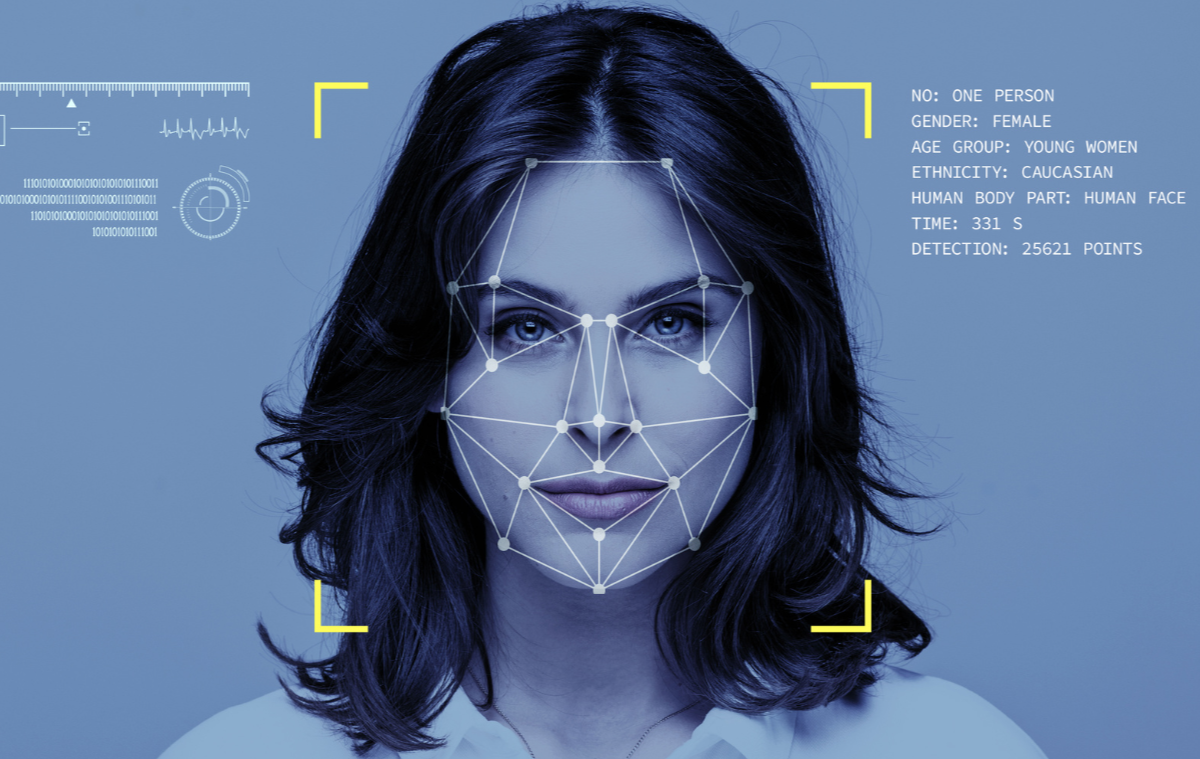
Computer vision and image recognition for retail obviously spark interest, with strong numbers to validate that. Indeed, the retail image recognition software market is on the rise, expected to grow at a brisk 22% per year and hit $3.7 billion by 2025. That means in-store retailers and e-commerce platform owners are quite optimistic about AI-augmented tools to tighten inventory accuracy, speed up checkouts, and boost the overall shopping experience. Retail Info Systems experts claim that 40% of retail companies plan to implement computer vision within two years.
Whether you’re just curious about image recognition in retail or looking to implement it, there are insights for you. We will get into the specifics and make sense of image recognition in retail, to make sure you can apply it effectively.
We provide companies with senior tech talent and product development expertise to build world-class software. Let's talk about how we can help you.
Contact usTable of Contents
First and foremost, let’s break down what image recognition technology really is. Basically, it’s a part of both computer vision and artificial intelligence, which involves various methods that help identify and process images as humans do, but in a more structured and automated way. We call this process AI-based object detection, and it’s like the system’s superpower to understand every bit of a digital image.
This technology’s maturity might surprise you—it’s been in progress for quite some time. To prevent overwhelming you with too much historical background, we’ve concisely outlined the major steps of image recognition retail evolution in our table.
| Era | Time Frame | Developments and Applications in Retail |
| Initial Developments | 1950s – 1990s | Research in the 1950s paved the way for image recognition, which introduced basic barcode scanners for product identification in the 1970s. |
| Machine Learning | 1990s – 2010s | The 1990s brought advancements in machine learning that enhanced barcode scanners to read 2D codes and expanded image recognition capabilities beyond simple barcodes in the late 2000s. |
| AI Revolution | 2010s – Present | The rise of AI and deep learning since the 2010s has enabled applications like facial recognition for personalized ads, Amazon Go-like self-checkout systems, virtual try-on apps, and automated shelf scanning. |
| Future Prospects of Image Recognition in Retail | Look Ahead | AI is expected to enhance retail further with AR/VR integration for immersive experiences, personalized recommendations through facial recognition and behavior analysis, and optimized store layouts with dynamic pricing strategies. |
Here’s a detailed look at how image recognition technology transforms retail spaces into smarter, more efficient environments:
The process starts with the installation of high-resolution cameras throughout the store. These devices capture continuous streams of visual data, which include images of shelves, products, and customers, and stay compliant with privacy regulations.
Raw images must undergo preprocessing to improve their quality for analysis—for example, they must be reduced in noise, resized, and converted into formats that the image recognition software can process.
At this stage, advanced algorithms work to analyze the preprocessed images. These algorithms fall into two main types:
The system employs the selected algorithms to identify objects within the images. Key tasks of image recognition for retail include:
The data extracted through image recognition integrates with other store systems, which leads to:
Thus, through image recognition for retail, retailers boost operational efficiency, enhance the shopping experience, and, ultimately, increase customer satisfaction and improve security.
Here, we explore how image recognition is being applied across different facets of retail:
Search by Image: This application allows customers to easily find products in your inventory through images instead of just text. One notable example is the StyleMatch app by ASOS, where customers can upload pictures to discover similar products that are available for purchase quickly.
Source: Businessinsider
Product Tagging: Such advancement automates the categorization of inventory items to simplify management and enhance the shopping experience. Diesel, for example, utilizes automated tagging to refine product searches within their catalog, with tags like “3/4 sleeves,” “formal,” and “collared.” This helps retain customers and reduces the likelihood of them shopping elsewhere.
Source: Dataweave
Similar Product Recommendations: When a customer views a product, suggest identical items to encourage additional purchases. Hopscotch, a retailer that specializes in children’s apparel, effectively leverages this recommendation engine to upsell products during the browsing experience.
Personalized Product Recommendations: It utilizes customer purchase history data to suggest products that appeal to them. Clarks, a renowned footwear brand, employs personalized recommendations to reduce cart abandonment and boost the average order value by tailoring suggestions to individual shopping behaviors.
Source: Next
Smart Mirrors: With these, you can implement advanced virtual try-on technology in your physical stores. Many brands have introduced smart mirrors in select locations to facilitate the try-on process and reduce the likelihood of returns. They allow customers to preview items on their digital reflections without physical contact.
Source: WWD
Foods and Components Recognition: The technology assists customers in avoiding unwanted ingredients due to allergies or preferences. Walmart has implemented technology to detect undesirable components in food. It ensures that only the highest-quality produce is available on its shelves, thus enhancing consumer trust and safety.
With image recognition, the shopping experience becomes deeply personalized and intuitively easy, sparking joy in customers and accelerating business growth.
Building the perfect store to outperform giants like Walmart with image recognition software might seem far-fetched, but with this technology, you can definitely enhance customer experiences and boost profits. Here’s how the best image recognition software can transform key retail operations:
Image recognition solutions boost sales through accurate pricing, optimal shelf availability, and effective planogram execution. Retailers unlock significant sales growth opportunities by preventing stockouts, which can drain up to 46% of potential profits.
Image recognition software enhances major aspects of customer service, such as product availability and swift checkouts. Addressing common customer complaints about stock shortages and slow service, optimized self-service checkouts, and better stock management make shopping faster and more satisfactory.
Image recognition for retail reduces the need for manual checks and the costs associated with team visits to different locations. With real-time object detection, retailers can quickly gather data, which speeds up audits and the implementation of necessary improvements.
Real-time image data offers immediate insights into sales trends and market opportunities, something harder to capture through periodic reports. This visibility allows retailers to adapt to market changes and capitalize on emerging opportunities swiftly.
With 39% of retailers looking to ease routine tasks for employees, recognition software can simplify in-store audits and inventory management, which enhances job satisfaction and helps retain staff.
Despite the benefits of image recognition in retail, implementation comes with particular challenges. Privacy concerns are at the forefront, as customers may be wary of how their data and images are being used. Retailers must comply with data protection laws and maintain transparency with their customers about data usage.
Furthermore, the initial cost of advanced image recognition systems can be high. Retailers need to consider their return on investment and whether the benefits in customer satisfaction, increased sales, and reduced losses justify the costs.
Here’s a rundown of the most popular languages and frameworks that can help you create an effective image recognition application tailored for retail environments:
| Language | Description | Use Cases |
| Python | Python is a popular choice for image recognition due to its versatility and the availability of powerful libraries like TensorFlow, Keras, and OpenCV. Its simplicity and readability make it ideal for retail image recognition app development and handling complex algorithms. | *Complex image recognition tasks * Custom object detection and classification models * Integration with other machine learning libraries*Customer behavior analysis * Inventory management with automated shelf scanning |
| Java | Java, known for its robustness, is widely adopted, with frameworks like Deeplearning4j and JavaCV for building image recognition software. Its platform independence and scalability suit large-scale retail app development. | *Facial recognition for targeted advertising or loyalty programs* Self-checkout systems with image recognition |
| C++ | C++, prized for high performance, offers libraries like Dlib and OpenCV for real-time image recognition. C++’s speed and low-level control make it suitable for image recognition model optimization in resource-constrained environments. | *Real-time image processing tasks * Feature extraction and object detection * Basic image recognition functionalities* Real-time video analytics for loss prevention or customer behavior analysis*Edge computing applications for on-device image recognition |
| Swift | Preferred for iOS development, Swift seamlessly integrates machine learning models with libraries like Core ML and Vision. Its modern syntax and performance optimizations make it proper for building retail image recognition apps for Apple devices. | *On-device image recognition for iOS apps * Product recognition in shopping apps * Barcode scanning |
| JavaScript | JavaScript, commonly used for web apps with frameworks like TensorFlow.js and OpenCV.js, allows deploying ML models directly in web browsers, making it flexible and compatible. | *Simple browser-based image recognition features *Product search or basic object detection in web applications. |
| Kotlin | Kotlin, which is interoperable with Java, is perfect for Android app development. Libraries like TensorFlow Lite and OpenCV for Android facilitate the deployment of image recognition models on Android devices. | *Product recognition on mobile apps * Virtual try-on experiences |
| Low-code Platforms | Microsoft Azure Custom Vision and Google Cloud AutoML Vision provide user-friendly interfaces and pre-built templates for training ML models with custom datasets. | *Product identification for inventory management or targeted promotions * Basic image classification tasks |
With these languages and frameworks, developers can build powerful image recognition software that enhances the retail experience, improves operational efficiency, and drives innovation in the retail sector.
Related – How to create an AI
Let’s take a closer look at how some top retailers are using image recognition technology:
This company has embraced mobile technology to make shopping more convenient for its customers. Their mobile app lets customers earn rewards, make payments, and stay updated on promotions and new products. The solution reflects 7-Eleven’s commitment to convenience and customer loyalty and blends traditional retail with digital advancements.
Known for its innovation, Amazon leads the way with advanced technologies like image recognition and AI. Smart carts, already in use at select Amazon Fresh stores, feature sensors that recognize items as they’re added and screens displaying nearby promotions and the total grocery bill. These carts allow customers to bypass traditional checkout lines by scanning and totaling items using their built-in cameras.
Walmart heavily invests in image recognition technology to keep up with the digital transformation in retail. By integrating AI into various aspects of its operations, Walmart focuses on efficiency. Predictive analytics help them optimize stock levels and manage supply chains effectively, which ensures prompt fulfillment of customer demands.
Its mobile app uses technology to personalize the e-commerce experience. Features like an item locator, drive-up service, and detailed product information enhance in-store experiences. Customers can check item availability and locate products within the store before they visit, which improves their overall shopping journey.
IKEA uses technology to address common customer challenges in furniture shopping. Its AR app, IKEA Place, allows customers to visualize furniture in their homes before they purchase. Augmented reality helps customers make informed decisions and increases satisfaction with their purchases.
Renew the Nation, a company that specializes in renewable energy smart technologies for Blockchain applications, enlisted Relevant Software’s expertise to enhance its solar panel technology with new functionalities. The objective was to introduce a feature that would distinguish their product in the market, attract new customers, and enhance the experience for existing ones.
Our company was chosen for its ability to provide highly skilled IT professionals at a competitive rate, which facilitates swift project advancement and client trials. The project focused on smart energy and water conservation solutions, incorporating a feature that utilizes a camera to capture sky images, subsequently analyzed by AI to assess solar panel efficiency over time.
Although it is too early to determine the project’s full impact on Renew the Nation’s business, the initial tests with clients show positive outcomes.
Image recognition app development is exciting and significant, especially if your goal is to address real-world issues or enhance user interactions with technology. Here’s a step-by-step guide on how to create such an app with Relevant Software’s assistance in AI and software development.
1. Define the Purpose and Scope
Before you dive into the technical details, clearly define what your recognition software aims to achieve. Understanding the purpose will guide the features you should incorporate.
2. Choose the Right Tools and Technologies
Select the appropriate tools and technologies based on your app’s requirements. Relevant Software can help select the best stack based on our experience and your app’s needs.
3. Gather and Prepare Your Data
You’ll need a substantial dataset of images from which your app can learn. This involves collecting images and annotating them with labels that describe what’s in them. At Relevant Software, we could automate some of these processes or provide access to pre-labeled datasets.
4. Develop and Train the Model
With your tools set and data prepared, the next step is to develop the machine learning model. This involves choosing a model architecture, like convolutional neural networks (CNNs), and training the model on your dataset. That might require significant computational resources; Relevant Software can provide the infrastructure or optimize the overall process.
5. Test and Refine the Model
After training, evaluate the model’s accuracy with a separate test data set. Testing under various conditions is crucial to ensure the app performs well in real-world scenarios. Feedback loops where the model’s performance is continually assessed and improved are vital to enhance accuracy.
6. Develop the App Interface
While the backend does the heavy lifting, your app’s interface is where users interact with your technology. Relevant Software’s development team can ensure the interface is clean, responsive, and accessible.
7. Integrate the Model with the App
Once the model is ready and the interface is set up, integrate the two. This step ensures the app can effectively use the model to analyze images and return results to the user in real-time.
8. Launch a Pilot and Gather User Feedback
Launch a pilot version of the app before a full rollout. This allows you to collect real user feedback and identify any issues in a controlled environment. Based on this feedback, you can make adjustments to improve the app.
9. Full Deployment and Continuous Improvement
Once the app is refined post-pilot, proceed with full deployment. Even after launch, we continuously monitor and update your app to accommodate new user needs and improve functionality.
10. Scale and Expand
As your app gains popularity, you must expand it and add new features or capabilities. With Relevant Software’s continuous support, you can grow your app to accommodate more users or incorporate new image recognition capabilities.
Machine learning, computer vision, and image recognition are increasingly common and no longer seen as extraordinary. But only the right engineering team, like Relevant Software, can ensure your efforts in computer vision are fruitful. We’ve been working so hard to improve our skills in image recognition technology. So, now we can offer you leverage expert knowledge and hire AI engineers with a strong focus on innovation and user experience. Contact us to utilize this complex technology to its fullest potential!
What if your bank could complete in minutes what currently requires hours, without adding a…
Forecasting demand has never been more complex—or more critical. Traditional models, constrained by rigid statistical…
Did you know that hospitals generate around 50 petabytes of data each year, including clinical…