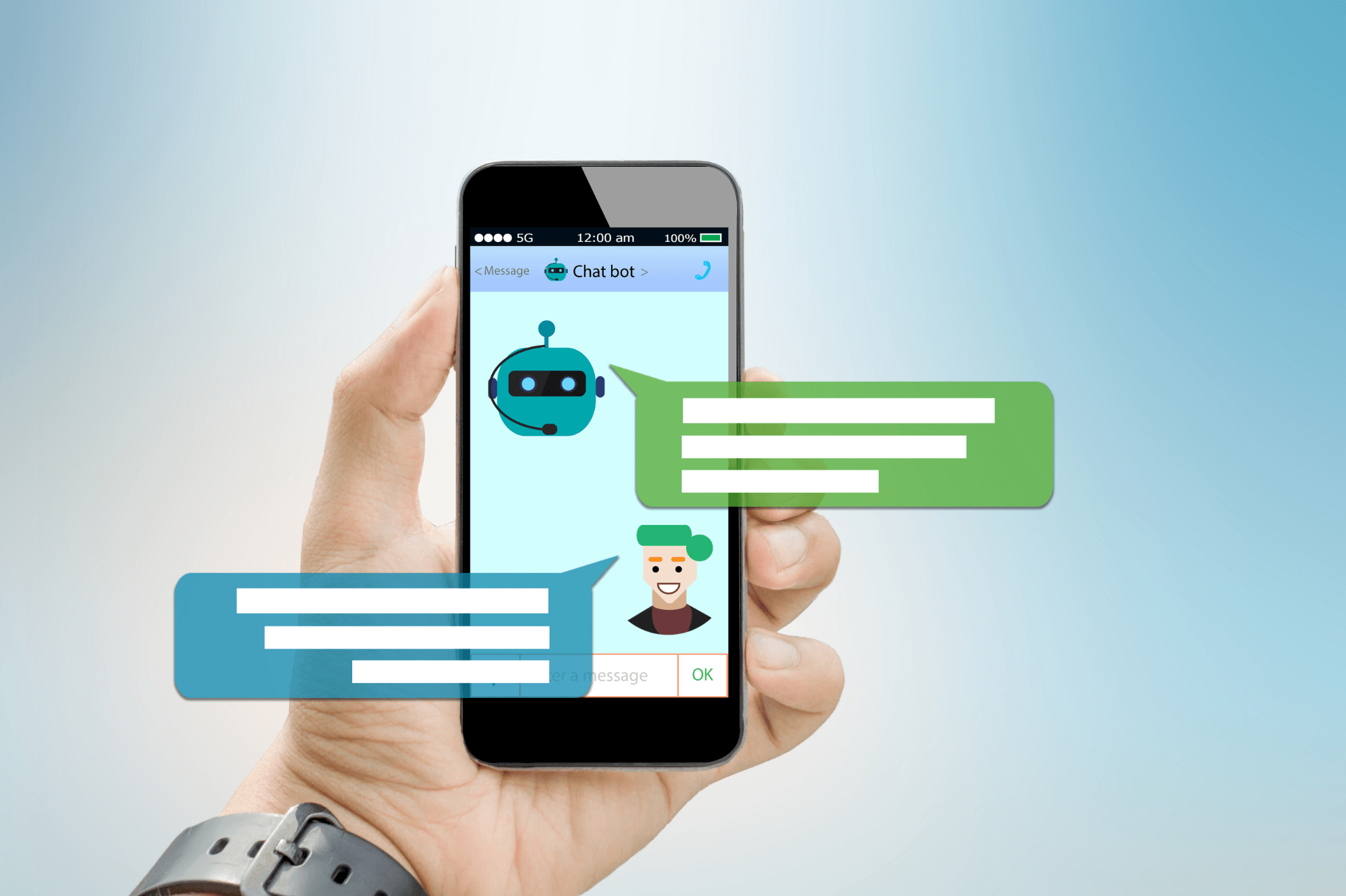
Since OpenAI’s ChatGPT release brought them back into the spotlight, chatbots are experiencing a renaissance. This large language model (LLM) has ruined the public’s traditional perceptions of chatbots and ignited a race among companies to seek how to make a chatbot that uses GPT-4 models. Compared to the previous AI models, ChatGPT demonstrates near-human intelligence that understands language styles and nuances and can do more than respond to simple queries. So, it is no wonder that it raises the bar for chatbots in understanding human language and generating relevant human-like responses.
Would you like to improve customer experience or increase a company’s revenue? Developing conversational AI chatbots for clients operating in diverse industries we can safely say that it’s achievable. More than that, the idea to create a chatbot is one of the easiest ways to achieve those gains. So, let’s learn how to build one. Here, you will find a detailed guide on how to make a chatbot, as well as actionable tips for planning your project.
We provide companies with senior tech talent and product development expertise to build world-class software. Let's talk about how we can help you.
Contact usTable of Contents
Chatbot isn’t a recent development. The first conversational bot, named Eliza, was created in 1966, and decades of advancements have brought us to today’s reality, where conversations with chatbots are casual and as natural as with a human. Before we learn about how to make a chatbot, let’s understand the essence of these intelligent bots.
Chatbots are software programs capable of understanding and responding to users in natural language. They can simulate a human conversation via audio or text messages thanks to AI, machine learning (ML), and natural language processing (NLP) technologies. The main purpose of chatbots is to enhance customer experience by serving as a first point of contact and providing quick answers to user questions without human involvement.
They can perform different functions in customer service, personal support, and information retrieval. The benefit of these digital assistants is that they can communicate with multiple customers at the same time and give information instantly. They help businesses reduce wait times and create personalized communications with each customer. Because of that, chatbots have become commonplace tools for businesses and customers seeking convenient ways to interact with each other.
Chatbots can be as simple as question-answerers that give single-line replies or as complex as virtual assistants that train with huge datasets and learn over time to deliver human-like, personalized responses or recommendations. Before you create a chatbot, you should be aware of the key types of chatbots and their differences:
| Intelligence | Service area | Platform |
| Rule-based | Virtual sales rep | Web |
| AI-based | Customer support | Mobile apps |
| Hybrid | Personal assistant | Messengers |
In short, if you need just to answer FAQs, a rule-based solution may suffice. But, if you want the chatbot to deliver more personalized answers or recommend products relevant to your customers’ preferences, an AI-powered or hybrid bot will be a more suitable option.
To create a chatbot that perfectly fits your business, you should understand two things about this technology: types and uses. We’ve already discussed the different types, so let’s look at several applications of chatbots in businesses across various industries.
In this section, you’ll learn how to make a chatbot to avoid costly mistakes and end up with a purpose-driven bot solution. So, the real work begins to create a chatbot, and here’s our take on how we do it at Relevant Software.
As with any software development, careful planning is key to designing a chatbot that meets your expectations. So, you should start with
A chatbot without a clear purpose and defined boundaries is destined for confusion and frustration for both users and your company. That’s why the first thing you should do before you can create a chatbot is define why you want to build it and what you want to achieve with it. Is it for lead generation, augmenting your customer support team, or perhaps handling transactions? The answers to these questions will give you clarity and guide your design decisions.
Once you have a clear vision, define the chatbot’s capabilities and limitations. What tasks will it handle, and what channels will it operate on? By carefully defining scope, you prevent your chatbot from becoming a jack-of-all-trades. It’s better to focus on a specific area where your bot will perform perfectly.
A successful chatbot thrives on its ability to deliver a seamless, engaging user experience (UX). So, when building your digital assistant, don’t relegate UX to an afterthought – embrace it as the driving force behind your AI chatbot development.
Chatbot UX bridges the gap between technical capabilities and intuitive interactions so that it feels as natural as chatting with a human. A smooth and delightful UX will keep your customers engaged in the conversation, driving completion rates and satisfaction. So, it’s a must to create a chatbot UI design that feels familiar and inviting. By making UX/UI a priority, you can create a chatbot that’s not just functional but also friendly, helpful, and delightful.
Amidst the wide array of platforms and options, choosing the perfect one that matches your chatbot project requirements is essential to ensure a smooth development process and stellar UX.
There’s a plethora of bot builder platforms and tools, each offering a different set of building blocks for your AI assistant. We’ve explored the three most popular chatbot development platforms, comparing their features, pricing, and potential to fit your needs.
Dialogflow is a Google-powered platform that offers a visual drag-and-drop interface and a large number of prebuilt components that make it easy to create complex conversational flows without writing any code. However, its limited customization options might feel restrictive to those with coding skills. Pricing starts free for basic needs and offers four pricing editions depending on features.
IBM Watson offers superior natural language processing (NLP) capabilities, so you can create a chatbot that maintains nuanced and human-like conversations. But, working with it demands some coding expertise to unlock its full potential. Watson charges based on monthly active users, making it budget-friendly for low-traffic chats.
Microsoft Bot Framework is among the top chatbot development tools that provide great flexibility and control over your project. However, this power comes with a steeper learning curve and a requirement for more technical know-how. Pricing is pay-per-use for Azure resources.
| Dialogflow | IBM Watson | Microsoft Bot Framework | |
| Strengths | Easy to use, visual drag-and-drop interface, strong Google integration | Superior NLP, advanced customization, industry-specific solutions | Open-source, flexible control, scalability, wide platform reach |
| Weaknesses | Limited customization compared to others, potential Google dependency | High cost for high-traffic bots, complex interface for advanced features | A steeper learning curve, requires developer expertise for complex bots |
| Pricing | Free tier with limited features, paid tiers based on monthly active users (MAU) | Free tier with limited features, pay-per-use model based on monthly active conversations (MAC) | Free tier with limited features, pay-per-use model based on Azure resources used |
| NLP capabilities | Good, Google’s strength in language processing | Excellent, industry-leading NLP capabilities | Varies depending on the chosen Azure Bot Services |
| Integrations | Google Assistant, Google Cloud Platform, popular messaging platforms | Wide range of IBM tools and services, industry-specific integrations | Microsoft products and services, a diverse range of APIs and connectors |
| Best for | Beginners, startups, Google-integrated projects | Complex chatbots with high NLP needs, enterprise solutions | Developers with experience, projects requiring high customizability and scalability |
Choosing between custom development and platform solutions for your chatbot boils down to uniqueness vs. speed and affordability.
Platform solutions are quick and budget-friendly, with pre-built features and functionalities. They’re ideal for simple chatbots or those with standard needs. However, customization is limited, and you might face compatibility issues with existing systems. Choose a platform solution when:
Custom development means your bot perfectly fits your specific needs and brand, even handling complex tasks and integrations. But, a tailor-made experience requires significant time, resources, and financial investment. Think high-end, high-maintenance. Opt for custom development when:
Chatbot integration with messaging platforms like Facebook Messenger, Telegram, or WhatsApp is key to reaching your audience where they chat. Each platform offers APIs and developer tools to connect your conversational assistant seamlessly. Simply follow the platform-specific guidelines, set up your API chatbot accounts, and use webhooks for smooth message exchange.
Now comes a chatbot design stage that will define the voice, personality, and the way your bot interacts with users.
A well-designed conversation flow is the cornerstone of a successful bot. It should be logical and intuitive to clearly and purposefully guide the interactions with your customers. To do that, create dialog trees that describe how the bot will reply to different user intents and queries. Keep it simple and engaging, anticipating queries and offering choices, not dead ends. Yet, if you want to create a chatbot capable of producing human-like replies, you should choose a base model and build prompts.
If you don’t want your chatbot to speak in a robotic monotone, you should embrace NLP techniques. Beyond keyword matching, as it is with typical rule-based bots, chatbot natural language processing allows it to truly understand what users ask. NLP bots can recognize the nuances of human language (slang, sarcasm, and emotional cues), generate personalized responses, and support context-aware interactions. So, users feel like they’re talking to a human agent, not a machine.
At this moment, you’re ready to create a chatbot based on your conversational flow design.
It is imperative that you stay focused on the topic and goal of the chatbot when creating the script. Aim for conversational flows that let users engage with your chatbot in a natural way. Every flow step should feel like a two-way dialogue, not a scripted monologue. Offer prompts and questions that encourage genuine responses, not just button clicks. Also, make bot responses short and clear to keep customers focused yet engaged. If you collaborate with a chatbot software development company, their designers will handle script writing for your bot.
Machine learning models like supervised learning empower your chatbot to continuously learn and evolve. Popular AI frameworks like TensorFlow and PyTorch provide the tools to build these learning algorithms and transform simple interactions into personalized journeys. By feeding your chatbot huge sets of training data, you equip it to handle complex queries, adapt to user behavior, and even anticipate needs. Remember, the more it learns, the more intelligent it becomes.
Before launching your chatbot for customers to use, thorough chatbot testing is crucial to make sure it works as intended. Scenario testing and stress tests will help you ensure smooth functionality, while UX testing and real user feedback will assist you in polishing conversation flow and identifying pain points.
After you’ve tested out all possible variations of your bot flow and made necessary adjustments, the next stage comes – chatbot deployment. Whether websites, messaging apps, or voice assistants, each channel requires platform-specific configurations.
Now, as it’s live and in use, you want to measure its performance. Analytics dashboards and sentiment analysis will help you understand collected information and statistical data on user satisfaction levels. Track such metrics as resolution rates, abandoned conversations, and user feedback to refine the bot’s conversational flows and personalize responses.
Keep your chatbot fresh with regular updates: bug fixes, information updates, and flow fine-tuning. From time to time, collect user feedback on interactions with your bot to learn what works and what doesn’t. Regularly refine conversation paths, add words, and optimize content to keep your chatbot relevant and engaging. Don’t forget security patches to protect the information your bot collects.
Developing a chatbot can be as simple or as complex as you want it to be. We’ve shared key steps and tips our team uses to build and integrate high-performing, engaging AI chatbots with business software. Follow a roadmap and embrace best practices – efficient customer service and more leads are waiting on the other side of the well-functioning, intelligent bot.
If you feel overwhelmed with the technical complexities of building a bot, Relevant Software, with its expertise in ML and AI development, is here to help you. We can solve any issues regarding how to make a chatbot and help you automate critical business processes.
What if your bank could complete in minutes what currently requires hours, without adding a…
Forecasting demand has never been more complex—or more critical. Traditional models, constrained by rigid statistical…
Did you know that hospitals generate around 50 petabytes of data each year, including clinical…