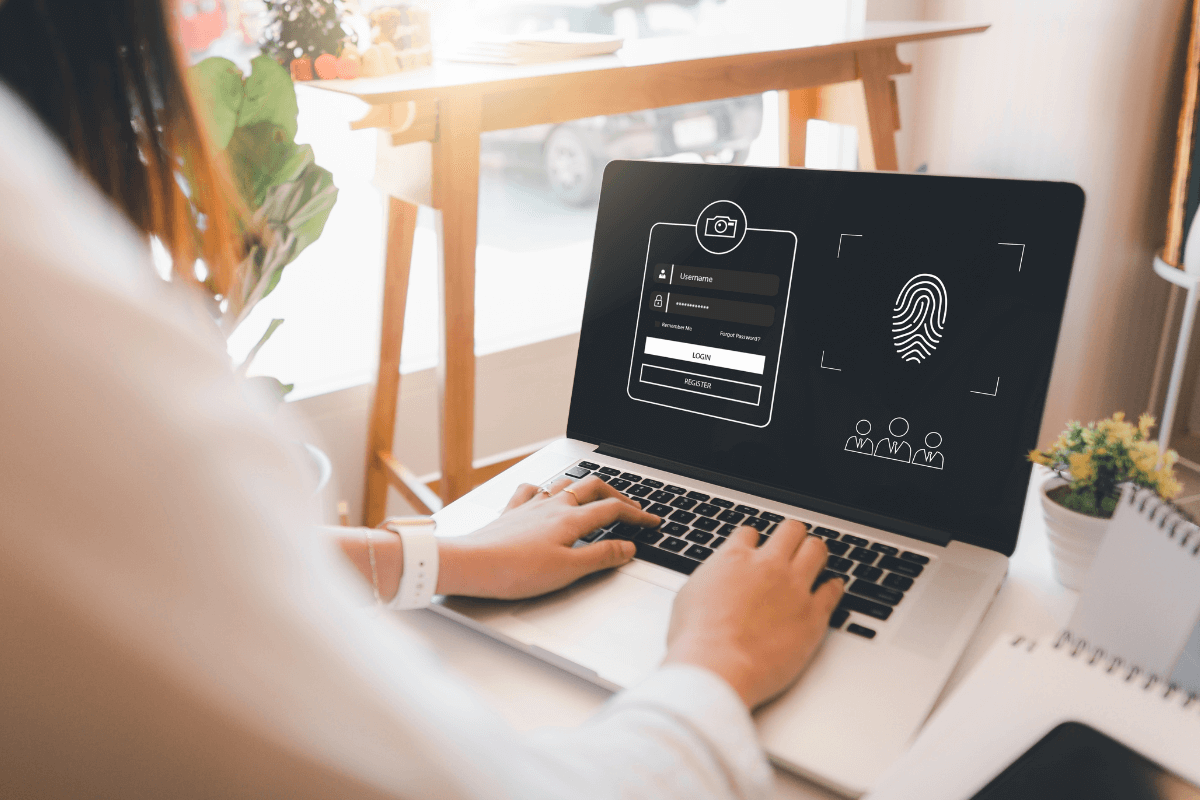
How, exactly, does an average hospital keep track of all the employees’ credentials? Nine times out of ten, credentialing involves a complex and often cumbersome mix of manual data entry, spreadsheet tracking, and paper-based records, which are prone to errors. Yet, healthcare professionals realize that the old way of managing credentials is no longer sustainable and, most importantly, dangerous. A credential management system is a solution hospitals need to embrace to change the situation.
Verizon’s recent report shows that in the last decade, nearly one-third (31%) of data breaches have involved stolen credentials, so it’s critical to fortify credential management practices with relevant healthcare software development services. Is a security credential management system worth investment, and will it pay you off? Find it out in this post.
We provide companies with senior tech talent and product development expertise to build world-class software. Let's talk about how we can help you.
Contact usTable of Contents
Making a list of usernames and passwords for every user and account is far from being a proper management of user credentials. It involves secure credential storage, regular password updates, access management, and a number of behind-the-scenes maneuvers to keep those digital keys safe.
But let’s pose for a minute and clarify what does credentials mean. In simple terms, credentials are pieces of information (usernames, passwords, certificates, etc.) that prove a person’s identity or right to access specific information.
So, what is a credential management tool, and what features does it offer?
A credential management system, or CMS, is a digital platform that helps organizations manage and protect their user login credentials, meaning usernames and passwords, more efficiently and securely. It simplifies the full credential lifecycle and lets admins verify qualifications, track expirations, or send out renewal reminders with ease. Some of the essential features of CMS that automate the credentialing management are:
Credential management software is quite a popular solution and is used across various industries to improve their credential security practices. Here are a few common examples:
Every solid credential management system should consist of some basic elements that will let healthcare organizations confidently manage and safeguard electronic health records along with patient-sensitive information. Whether you decide to use a ready-made credentials manager or develop custom credentialing management software, make sure the solution involves the following:
User authentication
This is the first line of CMS’ defense that verifies a user credential before letting them into the system. It typically involves a password (something you know), a smartphone or security token (something you have), or a fingerprint or face scan (something you are). A good CMS offers different authentication options to cater to different security needs.
Role-based access control (RBAC)
Not all your staff need access to all the applications and patient information. For example, doctors need access to detailed patient medical histories, lab results, and treatment plans to provide appropriate care. However, administrative staff only need access to patient scheduling and billing information.
RBAC allows you to define specific permits according to a user’s role. This means that a receptionist can schedule appointments and handle billing without having access to sensitive medical records, while a nurse can update patient charts without seeing financial information. Role-based access to data is a smart approach that lowers the risk of accidental or malicious data breaches.
Identity management
Identity management, which includes creating, maintaining, and updating user profiles, is much simpler with digital credential management software that keeps all user information in one place. An average profile incorporates the user’s login credentials (meaning usernames, passwords, etc), roles (doctor, nurse, receptionist), and access privileges (specific software and data they can access).
Handling all this manually or on paper is simply impossible, even for small healthcare organizations. CMS assists with identity management and makes it easy to onboard new employees, modify access as roles change, and swiftly deactivate accounts when someone leaves the organization.
Audit trails and logging
The CMS records every access attempt, successful or failed. A detailed log of access attempts comes in handy for security audits, detection of suspicious activity, and troubleshooting access issues. With a credential management system, you’ll have a clear picture of who accessed what information and when.
There are different types of customer credential management systems, distinguished by the methods they use to verify and manage user access. Yet, different verification methods are not the only differences. Here’s a brief overview of the most popular CMS solutions, along with their benefits and limitations.
Password-based systems are the most common form of credential management. They depend on a combination of a username and a password to grant access to applications and data. That’s the simplest, familiar to many, and widely used way of user authentication.
Users create passwords, ideally a combination of letters, numbers, and symbols, to verify their identity during login attempts. The system they want to login stores these passwords (in an encrypted format) and compares them to the user’s input. The right secure credentials that match give access to the application or data.
| Benefits | Limitations |
| Simplicity: Password-based systems are easy to set up and use, which means minimal training and technical expertise are required. | Security Concerns: Passwords are easier to hack, steal, and compromise through phishing attacks and social engineering. Weak or reused passwords are common vulnerabilities. |
| Widely Used: Most users are already familiar with password logins. | Single Point of Failure: Password is the only barrier that protects your software from unauthorized access. |
| Cost-effective: Inexpensive to implement compared to more advanced solutions | Administrative Burden: Managing password resets and access changes for a large healthcare staff can be time-consuming for IT administrators. |
| Easy User Recovery: Straightforward process for users to recover forgotten passwords through security questions or email verification. | Limited Security Features: Lacks additional security layers like multi-factor authentication (MFA) that can significantly enhance security. |
If healthcare organizations decide to adopt password-based systems, there are some best practices Relevant experts suggest to follow:
Multi-factor authentication (MFA) is like a security onion—many layers to get through before you reach the core. It’s a method of confirming a user’s identity information by requiring multiple credentials from different categories:
So, as you can understand, there are different types of MFA authentication management we’re going to discuss below:
SMS Verification
You receive a message with a unique code each time you try to log in. Upon entering the code along with your password, you’re in. It’s convenient, but can be vulnerable if someone intercepts your messages.
Authenticator Apps
Google Authenticator and similar apps generate codes that are valid for a short period, something about 30 seconds. To access your account, you need to open the app, get the code, and enter it. This type of authentication is more secure than SMS and is easy to use once set up.
Biometrics
Biometrics (fingerprints, facial scans, and others) are incredibly secure because, let’s face it, no one else has your exact fingerprint or face.
Hardware Tokens
These are physical devices like USB sticks or smart cards that you insert into your computer. They generate unique codes or require physical touch for user verification. While highly secure, losing the token can be a hassle.
| Benefits of multi-factor authentication | |
| Enhanced security | Even if your password is compromised, MFA won’t let intruders in by asking the other ways to confirm the user identity. |
| Compliance with regulations | MFA helps organizations meet healthcare regulations that mandate strong access controls. |
| Improved patient data protection | MFA adds extra security layers to better safeguard sensitive patient information. |
| Reduced risk of insider threats | MFA can help mitigate the risk of unauthorized access even if someone has stolen a user’s credentials. |
| Peace of mind | Both healthcare providers and patients can have greater peace of mind knowing that access to sensitive data is protected by a stronger authentication process. |
Imagine if you could use one key to open every door in your house, your office, and even your gym locker. Sounds convenient, right? That’s exactly what single sign-on (SSO) offers.
SSO is a user authentication process that allows a person to use one set of credentials and gain access to multiple applications. With SSO, you log in once and gain access to a whole suite of interconnected systems without being prompted to log in again for each one.
What does credentials mean in this context? In the healthcare world, credentials mean access rights that allow healthcare professionals to view, modify, and manage patient data. The credentials can take various forms, and SSO is one of them.
Step 1. User Authentication: A healthcare worker logs in to a central authentication system using their username and password.
Step 2. Credential Validation: The central system verifies the user’s credentials and grants access.
Step 3. Secure Token Exchange: If valid, the central system issues a secure token that identifies the user and their access permissions.
Step 4. Application Access: The healthcare worker attempts to access a specific application. The application communicates with the central system and verifies the token’s validity.
Step 5. Seamless Access: If the token is valid, the application grants the user access without requiring them to enter a separate login.
| Benefits of SSO | |
| Simplified access | Healthcare professionals often need to access various applications throughout their day—from electronic health records (EHR) to lab results and billing software. SSO simplifies this process by allowing them to log in once and move seamlessly between these applications. |
| Enhanced credential protection | Since users need to enter their credentials fewer times, SSO significantly lowers the risk of password fatigue (yes, it’s a real thing!) and the likelihood of users resorting to unsafe credential management practices. |
| Efficiency and productivity | SSO saves time as users don’t need to repeatedly log in and out of different applications. Doctors and nurses can focus more on patient care and less on remembering multiple passwords. |
| Easy integration | SSO integrates seamlessly with a centralized credentialing management system, making it easier for IT departments to manage user access. When a new employee joins, they are added to the system once, and when someone leaves, their access can be revoked across all applications with just one action. |
Patient data stored electronically makes healthcare facilities prime targets for cybercriminals to exploit this data. With the rising threat of data breaches and unauthorized access, decent patient data protection of your healthcare IT solutions is not just best practice – it’s a legal and ethical obligation of healthcare providers. Here’s why:
Healthcare is one of the most regulated industries and is subject to a long list of legal requirements, with the Health Insurance Portability and Accountability Act (HIPAA) being the most prominent in the United States. HIPAA establishes a national standard for protected health information (PHI), which encompasses any individually identifiable information relating to a patient’s health. HIPAA outlines the following key requirements:
Non-compliance with any healthcare regulation, including HIPAA, is no joke. The penalties for HIPAA violations are severe and come in various tiers:
In addition to heavy fines, non-compliance with HIPAA and other relevant regulations can also lead to criminal charges, loss of business reputation, irreversible damage to patient trust down to business loss.
We can compare inadequate or poor credentialing management to leaving your front door wide open while you’re away on vacation. Anyone could walk right in and steal sensitive data, which can cause serious damage. Therefore, we want to discuss the security risks that your healthcare organization faces without a sound credential management system.
If your healthcare IT teams or personnel don’t manage credentials properly, they become easy targets for cybercriminals. Here’s a glimpse of what can go wrong:
Unauthorized Access. Weak passwords, a lack of multi-factor authentication (MFA), and poor access control practices can’t prevent unauthorized individuals from entering and stealing patient data. Attackers can then use this information for identity theft, medical fraud, or selling it on the black market.
Insider Threats. Disgruntled employees, contractors, or compromised accounts can take advantage of weak credential management to access and leak sensitive data.
Phishing Attacks. Modern phishing scams are so convincing that they can trick even the most cautious users into revealing their passwords, helping attackers gain access to patient information systems.
We have named just a few possible scenarios with, mildly speaking, negative impacts on your organization. No matter the way data was compromised, the consequences can be catastrophic. Fines for the violation of regulations, costly legal battles, operational disruptions, loss of patient trust, and notable damage to your organization’s reputation, to name a few.
Large as well as small healthcare organizations are not immune to cyberattacks. The number of data breaches in healthcare amounts to hundreds each year. As of now, 333 cases of data breaches of 500+ healthcare records have been reported.
Source: Hipaajournal
As we have mentioned at the beginning, poor credential asset management is by far not the last reason for data breaches. To show you that, here are a few examples of healthcare organization’s security breaches that happened due to compromised credentials.
When all your health information—medical history, medications, allergies—is protected with just one password, it might keep casual intruders at bay, but a determined hacker could crack it open in seconds. That’s only one of the main reasons why healthcare professionals adopt a credential management system. The additional advantages of this decision are numerous and impactful:
A credential manager offers multi-factor authentication features and granular access controls, which allow only authorized personnel to see health information. Plus, an additional step in user authentication in the form of a fingerprint or face scan increases your data defense. Credentialing management software enhances existing security measures and helps healthcare providers keep up with the quickly progressing cybersecurity landscape.
Let’s face it: trust is the foundation of any healthcare relationship. Patients need to know that their personal information is safe and sound. When they see that a healthcare provider is serious about their data privacy and security, their confidence in that provider soars. They are more likely to stay with your organization, recommend your services to others, and feel comfortable sharing their most personal health information.
Step by step, this will help you gain the reputation of a reliable health provider that puts patient data security first. Obviously, the absence of security breaches and violations of industry regulations speaks for themselves. With a credentialing management system, it’s much easier to achieve a reputation of trustworthiness.
If you realize that the security credential management system is what you need to protect patient data and streamline access management, you need to think about how to adopt it. Relevant experts have outlined the steps for the right software implementation to simplify this task for you.
First things first, you need to know where you stand. To do that, conduct an assessment of your security posture to find and fix any vulnerabilities in your current IT infrastructure. This step will help you understand where the biggest security holes are and how a CMS can best plug those gaps.
Next, pinpoint exactly what you need from the customer credential management tool. Is your primary concern weak security? Do you need to streamline user access controls? Clearly defined goals will help you select the right CMS features.
Take a detailed look at your current security measures. What’s working well? What’s outdated or ineffective? Thus, you’ll understand how a CMS can supplement your existing setup and fill in any security gaps.
There’s no “one size fits all” CMS. Evaluate different solution providers based on your needs and budget. But what features you should look for are multi-factor authentication, role-based access controls, and user activity monitoring.
Healthcare organizations use many tools (electronic health records, electronic medical records, or case management software) to run operations. If you want a CMS to deliver the desired outcomes, you should ensure it communicates easily with the tools you use. A smooth integration ensures data flows seamlessly between your CMS and healthcare IT systems.
Any healthcare IT solution should comply with HIPAA and other relevant rules. So, make sure the CMS you build or choose to implement follows all data security and privacy standards and enables secure data exchange with other healthcare providers. Check this HIPAA compliance checklist to be certain your solution is compliant.
Cybersecurity threats evolve every day. So and your credential management system should be updated to be capable of protecting against modern threats. So, choose a CMS provider that offers support and regular updates to their software solutions.
We have some experience developing role-based access control and credential management systems for healthcare organizations. So, here are some of the solutions we’re proud of.
As a part of a more comprehensive solution, we developed a role-based access control (RBAC) solution for Össur, a company renowned for manufacturing and selling prosthetics and non-invasive orthopedic equipment since 1971. The RBAC system we built allows for:
RBAC system is one of the many components we developed and implemented for VilMer, a Norwegian start-up that provides marketplace solutions for care facilities for the elderly. The key features of our RBAC solution are:
As it becomes apparent, building strong protection of your healthcare IT solutions and handling all the credentials manually is simply impossible. This is where a credential management system (CMS) steps in to save the day. A credential management system is a tool for every care provider who values patient privacy and wants to build trust with their patients. CMS implementation helps you fix weak points in your current security infrastructure and improve a number of security practices to boost data protection. But, not all healthcare organizations have IT staff with the necessary expertise to implement and maintain a CMS.
Relevant Software can bridge that gap. We’re a HIPAA-compliant software development company that understands the intricacies of software solutions for healthcare and is a reliable partner in any IT matters. We’ll support you through every step of the CMS implementation, configuration, and beyond. Contact us to secure your healthcare data.
What if your bank could complete in minutes what currently requires hours, without adding a…
Forecasting demand has never been more complex—or more critical. Traditional models, constrained by rigid statistical…
Did you know that hospitals generate around 50 petabytes of data each year, including clinical…