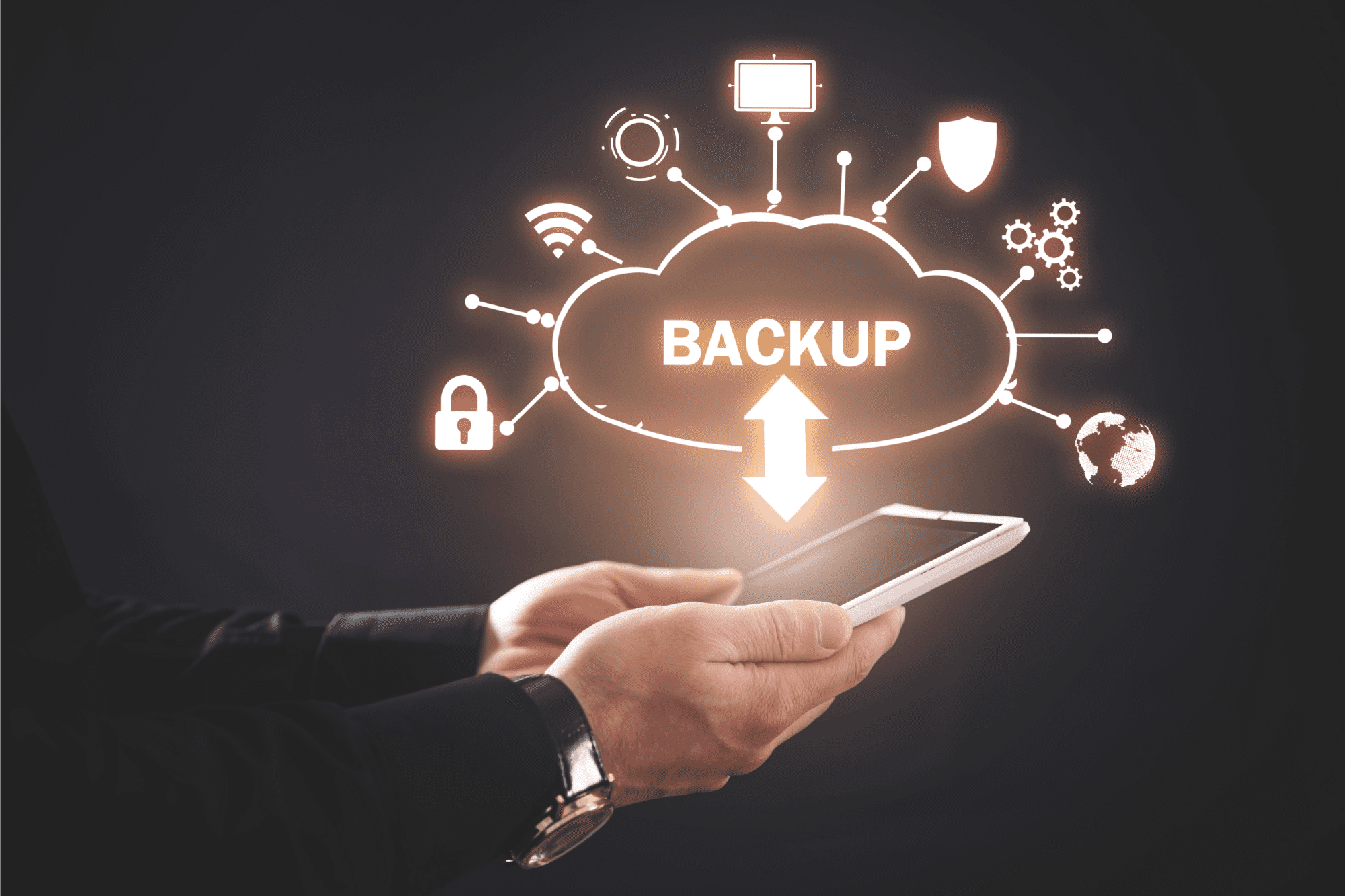
While the cost of a data breach has risen to $4,35 million in 2022, and the time to recover is almost 200 days, it is no wonder businesses are looking for ways to mitigate their risk. Cloud disaster recovery services can help you achieve that goal by providing a disaster recovery plan that will allow your business to bounce back quickly from any situation—whether it is a natural disaster, a cyberattack, or a routine system failure.
This introductory cloud disaster recovery guide aims to assist you during the first steps toward creating a robust backup plan and a solid data recovery strategy before disaster strikes. Let’s get started.
We provide companies with senior tech talent and product development expertise to build world-class software. Let's talk about how we can help you.
Contact usTable of Contents
As the name suggests, cloud disaster recovery is a data protection approach according to which critical data is backed up and stored in a secured cloud environment so that in the case of a disaster, the company can quickly access it, proceed with its operations, and ensure business continuity.
Cloud disaster recovery services, in turn, cover the set of strategies, practices, and tools for migrating critical data to secure cloud infrastructure, distributing it across several environments as needed and ensuring its full restoration.
Unlike traditional data recovery practices, which imply backing up critical data on extra premises, recovering it from the cloud is faster, less risky, and less costly. As an option, apply for cloud security consulting services to discover more future-proof benefits of cloud data protection and storage.
There are several approaches to cloud disaster recovery.
Cloud disaster recovery solutions have the following benefits.
Another reason businesses choose cloud disaster recovery services is their high-reliability level compared to on-site backup solutions. This means that your business will not have any downtime if an unforeseen event like fire or flooding damages your computers or servers. Cloud recovery services, in turn, mean that your data is stored across multiple geographic regions in the cloud so your business can continue operating even if there is an outage at one location.
Because cloud-based disaster recovery solutions are hosted in the cloud, testing is easy and fast. With cloud disaster recovery, you can test your disaster recovery plan without impacting your production environment. You can also recover from any disaster in minutes without waiting for your on-site backup to be restored.
If you run your application development and DevOps in the cloud, downtimes can be critical, resulting in money loss and reputation damage. Cloud disaster recovery services, in turn, promise the processes continuity without losing time. However, to make this benefit work for your business, it is necessary to incorporate a disaster recovery plan into your DevOps pipeline initially. In this way, you will be able to apply the best DevOps practices and core principles to the recovery process, leveraging the team’s knowledge and automation tools.
There are three types of cloud disaster recovery: Backup as a Service (BaaS), Recovery as a Service (RaaS), and Disaster Recovery as a service (DRaaS). Let’s dwell on them in a little more detail.
Backup as a Service (BaaS) is the simplest form of disaster recovery. It lets users store their data remotely, so it can be restored after a disaster. Instead of backing up with an on-premise IT department, BaaS connects systems to a private, public, or hybrid cloud managed by an external provider. BaaS can be embraced when the company has outgrown legacy storage backup and needs to undergo an expensive upgrade or doesn’t have the resources for high-level local backup. To be clear, BaaS does not provide disaster recovery—it’s just for backing up your data.
Recovery as a Service (RaaS) does the same thing as BaaS but also provides tools for restoring data to its original location after an outage. So when disaster strikes and your servers go down, you can still access your files through RaaS. This service is useful for businesses that don’t have IT departments or companies with small IT teams who don’t have time to help every user recover their files.
Disaster Recovery as a service (DRaaS) is the most comprehensive form of disaster recovery available. It includes all of the features offered by BaaS and RaaS. It also includes tools for restoring your systems to their original state without having to reinstall them from scratch or make any changes to their configuration settings. In addition, DRaaS stores your data on its own servers and provides an alternative location to access it should anything happen with your existing infrastructure.
There are several reliable cloud disaster recovery platforms to choose from. Let’s take a look at their distinctive features.
AWS Disaster Recovery (DR) is a web service that provides users with the ability to recover their applications, databases, and other AWS resources from an AWS region through a failover to another AWS region. You can also use this service to replicate data between regions in different AWS accounts (for example, if you have multiple websites hosted on different subdomains).
If you’re already using Azure and want a disaster recovery solution that works seamlessly with your existing platform, Azure Disaster Recovery is the right choice for you. This platform offers two-way replication between regions in different Azure data centers—so if something happens in one region, you can quickly switch over to another one.
Google Cloud Platform Disaster Recovery is the solution that allows you to replicate data across regions. It also provides an integrated solution for automating backups and restoring files, as well as performing point-in-time restores of individual files or entire systems in multiple locations. In addition, you can apply for our Google Cloud Platform consulting services to find out more about GCP and the reasons why it can be a worthy cloud solution for your business.
Cloud disaster recovery methodologies are used to ensure that data is safe and accessible in the event of a disaster. There are three primary methods of cloud disaster recovery: warm, cold, and hot.
Cold disaster recovery (DR) is a method of keeping backup data stored in an off-site location. For example, if your primary data center is damaged or destroyed, you can access your data from the secondary location without downtime. Because this method requires two sets of hardware and software, it’s relatively expensive.
Warm disaster recovery is an approach to recovering data and applications in a short amount of time, with minimal loss. It is typically used when the hardware, software, and operating system are all still functional. Businesses that rely on cloud computing often use this method because they can easily restore their data from another cloud storage. This type of DR requires minimal downtime and maintenance, but it does come with high costs associated with storage and the workforce needed to run the system.
Hot disaster recovery requires that the organization keeps a copy of its data in an offsite location so that it can be recovered from a disaster. A hot recovery site is typically used to house backups of a company’s data. It is used as soon as possible after the primary site has been damaged or destroyed by a disaster. This method is often used for applications that need to respond quickly to changing circumstances; it allows them to continue operating even if there’s an unexpected disruption in service due to a power outage or other issues.
Below are three stages of a cloud-based disaster recovery plan.
When creating a cloud-based disaster recovery plan, the analysis phase is where you assess your current infrastructure and workloads. Get started with conducting a comprehensive cloud security assessment and impact analysis of your existing infrastructure. Once you have identified all risks, potential disasters, and vulnerabilities, evaluate how your current infrastructure stands against these challenges and determine the Recovery Point Objective (RPO) and Recovery Time Objective (RTO) of your workload.
After you are done with the analysis, proceed with implementing your cloud-based disaster recovery plan. Now, it would be wise to get in touch with a reliable tech vendor for cloud security consulting services and go through the next steps together:
After implementing your cloud-based disaster recovery plan, you have to test it and make sure all automated processes work properly. This is a crucial stage of cloud disaster recovery. According to IBM, those companies which tested their plans in advance can save up to $2,6 million on average compared to those which skipped this task. At this stage, you can be guided by the best DevOps practices, testing your plan step-by-step, learning from the mistakes, and looking for possible gaps.
Cloud disaster recovery solutions are powerful tools but also incredibly complex ones. To implement your cloud recovery plan, you need professional help from technical experts with relevant knowledge and practical experience. Consider Relevant cloud disaster recovery services for this goal!
Our engineers have helped companies from multiple industries successfully implement their cloud recovery plans and avoid common mistakes that can lead to data or financial loss.
Whether you want us to handle all of your cloud disaster recovery services or just some of them, we take care of everything from backup to ensuring there is no downtime for your employees or customers in the event of a disaster.
Get in touch with us now for more help!
What if your bank could complete in minutes what currently requires hours, without adding a…
Forecasting demand has never been more complex—or more critical. Traditional models, constrained by rigid statistical…
Did you know that hospitals generate around 50 petabytes of data each year, including clinical…